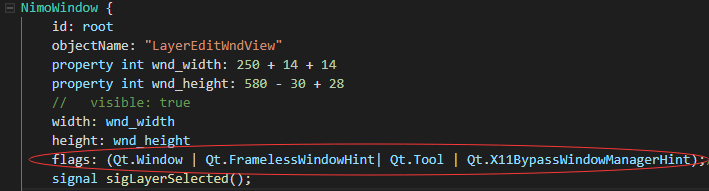版权声明:本文为博主原创文章,未经博主允许不得转载。 https://blog.csdn.net/llmys/article/details/85013671
1.窗口失去焦点隐藏
对于ApplicationWindow使其失去焦点隐藏,通过以下即可:
ApplicationWindow {
id: root
onActiveFocusItemChanged: {
if (!activeFocusItem) {
root.visible = false
}
}
}
2.关闭应用程序后关闭任务栏托盘(效果也不是很好)
系统托盘,应用程序退出时,隐藏系统托盘。有时候应用程序关闭了,系统托盘图标没有被关闭,需要鼠标移过去之后才能关闭;此时需要响应 QCoreApplication的aboutToQuit()即可;
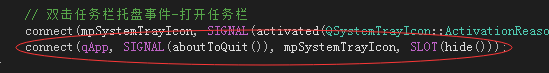
3.设置QWindow窗口图标不在任务栏中显示
使用Window的库函数
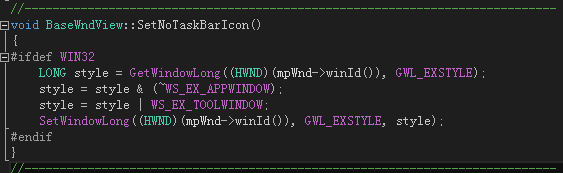
QML中设置flags为Qt.Tool | Qt.X11BypassWindowManagerHint,如下