虽然,qml有AnimatedImage这个控件,但是,不是所有的图片都能做成gif格式的。因此,当有需求播放一系列图片时,就只能自定义个控件了,不说了,亮代码。。。
首先,自定义控件Playing_icon.qml
1 import QtQuick 2.0 2 3 Item { 4 property int image_index_max 5 property int image_index_min 6 property url first_img 7 property string sub_img 8 //补0 9 function pad(num, n) { 10 var len = num.toString().length; 11 while(len < n) { 12 num = "0" + num; 13 len++; 14 } 15 return num; 16 } 17 function add_image_index() { 18 ++image_index_min; 19 if(image_index_min > image_index_max) 20 { 21 image_index_min = 0 22 } 23 var temp_source = sub_img+pad(image_index_min,2)+".png" 24 //console.log(temp_source) 25 play_icon.source = temp_source 26 } 27 Rectangle { 28 id: rect 29 x: 320 30 y: 240 31 color: "transparent" 32 Image{ 33 id:play_icon 34 source:first_img 35 } 36 Timer { 37 interval: 100 38 running: true 39 repeat: true 40 onTriggered: { 41 add_image_index() 42 } 43 } 44 } 45 }
在main.qml中引用Playing_icon.qml
1 import QtQuick 2.9 2 import QtQuick.Window 2.2 3 4 Window { 5 visible: true 6 width: 640 7 height: 480 8 title: qsTr("Hello World") 9 Playing_icon{ 10 id:playing_icon 11 image_index_max:23 12 image_index_min:0 13 first_img:"./play_green_00000.png" 14 sub_img:"./play_green_000" 15 } 16 }
在工程目录里:图片格式如下
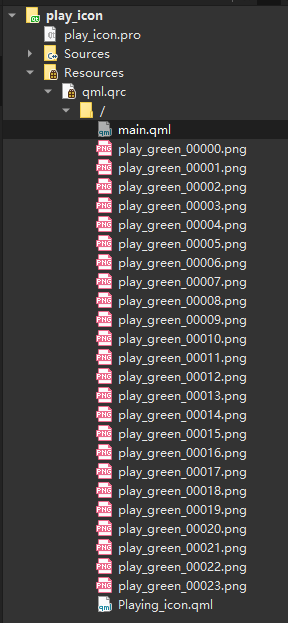
效果图:
 这个图是动态的。。。
这个图是动态的。。。