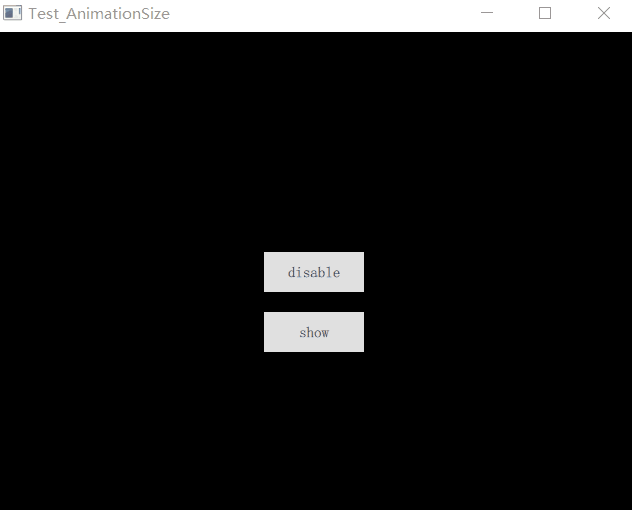
上面实现了窗口以矩形的方式进行缩放隐藏和显示。
实现介绍
该功能主要使用了QML动画中的NumberAnimation来实现,下面简单介绍一下NumberAnimation。
NumberAnimation顾名思义就是数字动画,可以改变类型为数值的属性,从而产生一系列的动画,例如,width,height,radius,scale等等。
相关属性介绍:
target: 目标
easing.type: 动画播放形式,详情:https://www.xuebuyuan.com/146517.html
properties: 对应的属性,例如"width","scale","height","x","y"
from: 启示状态值
to: 终止状态值
duration: 持续时间,单位ms
代码
import QtQuick 2.12
import QtQuick.Controls 2.12
import QtQuick.Window 2.12
Window {
width:640
height:480
visible:true
Rectangle{
id: root
anchors.fill: parent
color: "black"
Rectangle {
id: rect1
radius: 20
width:root.width
height:root.height
color:"gray"
NumberAnimation on scale {
to: 0; duration: 5000}
}
Button {
id:btn1
text: "disable"
anchors.centerIn: parent
onClicked: {
animation.start()
}
}
Button {
id:btn2
text: "show"
anchors.top: btn1.bottom
anchors.topMargin: 20
anchors.left: btn1.left
onClicked: {
animation2.start()
}
}
NumberAnimation {
id: animation
target: rect1
easing.type: Easing.InCubic
properties: "scale"
to: 0
duration: 500
}
NumberAnimation{
id: animation2
target: rect1
easing.type: Easing.InCubic
properties: "scale"
to: 1
duration: 500
}
}
}