撸一遍unity官方文档的给的三个案例:https://docs.unity3d.com/2017.4/Documentation/Manual/editor-EditorWindows.html
自定义窗口
首先,要注意和编辑器相关的脚本都应该把放到Editor文件夹里,可以有多个Editor文件夹。
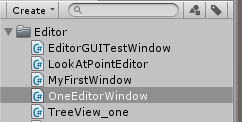
然后创建一个继承自EditorWindow的类
using System.Collections;
using System.Collections.Generic;
using UnityEngine;
using UnityEditor;
//要创建的编辑器窗口类应该继承EditorWindow;
public class OneEditorWindow : EditorWindow
{
//MenuItem是一个特性,会在顶部按路径生成选项,点击就会调用下面的方法,也就是打开窗口
[MenuItem("Unity编辑器/OneEditorWindow")]
public static void OpenWindow()
{
//打开窗口的方法 注释掉的方法你可以设置打开的窗口的位置和大小
//可以直接用没参数的重载方法,参数用来设置窗口名称,是否用标签窗口形式之类的
EditorWindow.GetWindow<OneEditorWindow>(false,"一个窗口");
//EditorWindow.GetWindowWithRect<MyFirstWindow>(new Rect(0f, 0f, 500, 500));
}
private Color col;
private float f;
//OnGUI里写你想绘制在窗口里的内容
private void OnGUI()
{
EditorGUILayout.LabelField("一个label");
f = EditorGUILayout.FloatField("一个数字框", f);
col=EditorGUILayout.ColorField("一个颜色选择框",col);
}
}
就好了~

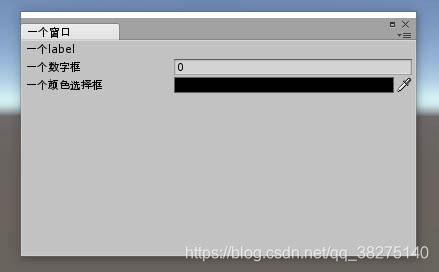
自定义类和成员的显示
这里提到的脚本不需要放到Editor文件夹里,因为他只是修改原有的显示而已
修改类实例的的显示

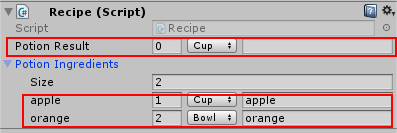
红色框的就是我们要修改的类 Ingredient在Inspector面板上的显示,左边是Unity默认的显示,右边是修改后的。
首先是用于实验的类
public class Recipe: MonoBehaviour
{
public Ingredient PotionResult;
public Ingredient[] PotionIngredients;
}
public enum IngredientUnit {Cup,Bowl,Spoon,Piece}
[Serializable]//这个特性表示该类可以被序列化,但是不加好像也没关系
public class Ingredient {
//需要重新设计属性面板的类
public string Name;
public int Amount;
public IngredientUnit Unit;
}接下来就是写可以修改显示的类
修改显示的类应该继承:PropertyDrawer
用特性[CustomPropertyDrawer(typeof(type))]表明它是用来针对修改哪个类的
和窗口一样,在OnGUI里写绘制的代码,
方法提供来三个参数,Rect是位置和宽高;property里面存着类的相关信息,可以用FindPropertyRelative(name)来找类成员;label就是名字;
在BeginProperty()和EndProperty()里写可以确保布局的整齐
[CustomPropertyDrawer(typeof(Ingredient))]
public class IngredientDrawer:PropertyDrawer
{
//重新绘制面板
public override void OnGUI(Rect position, SerializedProperty property, GUIContent label)
{
EditorGUI.BeginProperty(position, label, property);
//每个实例的名字 本来应该是Element0123 ,但这里显示了Name字符串
position = EditorGUI.PrefixLabel(position, GUIUtility.GetControlID(FocusType.Passive), label);
//本来是1层,要缩进,设置成0和他的上级size同级,使之与其对齐;
var index = EditorGUI.indentLevel;
EditorGUI.indentLevel = 0;
//给三个属性安排位置
var amountRect = new Rect(position.x, position.y, 30, position.height);
var unitRect = new Rect(position.x + 35, position.y, 50, position.height);
var nameRect = new Rect(position.x + 90, position.y, position.width - 90, position.height);
//绘制属性
EditorGUI.PropertyField(amountRect, property.FindPropertyRelative("Amount"), GUIContent.none);
EditorGUI.PropertyField(unitRect, property.FindPropertyRelative("Unit"), GUIContent.none);
EditorGUI.PropertyField(nameRect, property.FindPropertyRelative("Name"), GUIContent.none);
//重新设置为原来的层级
EditorGUI.indentLevel = index;
EditorGUI.EndProperty();
}
}修改类中成员的显示
修改类成员的显示通过给成员添加属性特性(Property Attributes)来实现,像unity自带的[Range(min,max)]就是一个特性,这里实现一个自己的Range来作为例子
先定义一个特性类,继承:PropertyAttribute
public class MyRangeAttribute : PropertyAttribute
{
public float min;
public float max;
public MyRangeAttribute(float min, float max)
{
this.min = min;
this.max = max;
}
}然后和修改类的显示类似,写一个继承PropertyDrawer的类,在OnGUI里写显示的代码
[CustomPropertyDrawer(typeof(MyRangeAttribute))]
public class RangeDrawer : PropertyDrawer
{
public override void OnGUI(Rect position, SerializedProperty property, GUIContent label)
{
MyRangeAttribute range = (MyRangeAttribute) attribute;
if (property.propertyType == SerializedPropertyType.Float)
EditorGUI.Slider(position, property, range.min, range.max, label);
else if (property.propertyType == SerializedPropertyType.Integer)
EditorGUI.IntSlider(position, property, (int) range.min, (int) range.max, label);
else
EditorGUI.LabelField(position, label.text, "Use MyRange with float or int.");
}
}attribute是PropertyDrawer里的成员,存储了所对应的特性类,强转出真正的特性。 然后就是读取attribute和property里的数据生成slider控件了,关于GUI里的各种控件看#2.
自定义编辑器
就是像游戏中的地形系统啊、布料系统啊,你添加组件到游戏物体,然后就可以在编辑状态,在Sence或者哪里里做各种修改和操作。
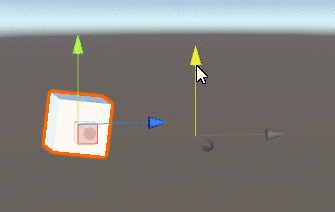
首先是写一个用于实验的类,因为要在编辑模式也能运行,所以加了个[ExecuteInEditMode]的特性
[ExecuteInEditMode]
public class LookAtPoint : MonoBehaviour
{
public Transform lookPoint;
public Vector3 lookPos;
public void Update()
{
if (lookPoint)
{
transform.LookAt(lookPos);
}
}
}接下来就是重要的编辑器类了,继承:Editor,要放在Editor文件夹里
[CustomEditor(typeof(LookAtPoint))]
[CanEditMultipleObjects]
public class LookAtPointEditor : Editor
{
private SerializedProperty lookAtPoint;
private SerializedProperty lookPos;
private void OnEnable()
{
lookAtPoint = serializedObject.FindProperty("lookPoint");
lookPos = serializedObject.FindProperty("lookPos");
}
//调整在Inspector上的布局
public override void OnInspectorGUI()
{
serializedObject.Update();//更新面板显示
//选择的transform
EditorGUILayout.PropertyField(lookPos);
serializedObject.ApplyModifiedProperties();//将面板值应用到属性
/*
//转化成实际的类型
Transform a=(Transform)lookAtPoint.objectReferenceValue;
if (a.position.y > ((LookAtPoint)target).transform.position.y)
{
EditorGUILayout.LabelField("(Above this object)");
}
if (a.position.y < ((LookAtPoint)target).transform.position.y)
{
EditorGUILayout.LabelField("(Below this object)");
}
*/
}
//在Scene场景里添加绘制一些需要的UI布局
public void OnSceneGUI()
{
var t = (target as LookAtPoint);
EditorGUI.BeginChangeCheck();
//绘制一个图形(移动物体的那个三箭头),位置对应lookPos
Vector3 pos = Handles.PositionHandle(t.lookPos, Quaternion.identity);
if (EditorGUI.EndChangeCheck())
{//有调整就修改数值
Undo.RecordObject(target, "Move point");
t.lookPos = pos;
t.Update();
}
}
//protected override void OnHeaderGUI();
//public override void OnPreviewGUI(Rect r, GUIStyle background)
//public override void OnInteractivePreviewGUI(Rect r, GUIStyle background)
}首先是两个特性,[CustomEditor(typeof(type))]和前面的类似,用来表示你这个Editor管的是哪个组件,这里就是我们的LookAtPoint,[CanEditMultipleObjects]则表示该编辑器可以支持多个物体。
用serializedObject.FindProperty来找需要的数据
这里用到了两个显示的函数,一个处理Inspector上脚本的显示,一个处理Scene场景中的显示,后面还注释了几个没用到的。
记得把SerializedProperty转化成正确的类型,一般的数据结构它独有对应的属性,像lookAtPoint.doubleValue就会返回double,当然lookAtPoint不是double类型,会报错,对于引用类型,用.objectReferenceValue,然后再转一下,像文中注释的部分一样

