版权声明:本文为博主原创文章,如需转载,请注明出处: https://blog.csdn.net/MASILEJFOAISEGJIAE/article/details/83552517
假设我们要给一个正方体的六个面都标记上任意,例如数字,效果如下:
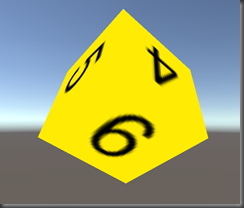
则可以使用UGUI的text,以及RawImage作为贴图。
新建一个GameObject,Add Component 以下脚本即可:
using System.Collections;
using System.Collections.Generic;
using UnityEngine;
using UnityEngine.UI;
public class CubeCotroller : MonoBehaviour
{
// Use this for initialization
void Start()
{
GameObject cube = scriptCube.createCube("Cube", 40);
}
private GameObject target;
// Update is called once per frame
void Update()
{
}
}
public class scriptCube
{
static GameObject addSide(int size, string text)
{
// First we create a canvas-object to hold the UI:
GameObject mainObj = new GameObject();
Canvas canvasObj = mainObj.AddComponent<Canvas>();
canvasObj.renderMode = RenderMode.WorldSpace;
// Then we create a rawimage-object and we connect it to the parent object:
GameObject childObj2 = new GameObject();
RawImage rawimageObj = childObj2.AddComponent<RawImage>();
rawimageObj.rectTransform.SetSizeWithCurrentAnchors
(RectTransform.Axis.Horizontal, size);
rawimageObj.rectTransform.SetSizeWithCurrentAnchors
(RectTransform.Axis.Vertical, size);
rawimageObj.color = Color.yellow;
childObj2.transform.SetParent(mainObj.transform, false);
// We also have to create the text-object and connect it to the parent object:
GameObject childObj1 = new GameObject();
Text textObj = childObj1.AddComponent<Text>();
textObj.font = (Font)Resources.GetBuiltinResource
(typeof(Font), "Arial.ttf"); ;
textObj.text = text;
textObj.alignment = TextAnchor.MiddleCenter;
textObj.enabled = true;
textObj.fontSize = (int)(size * 0.8);
textObj.color = Color.black;
textObj.rectTransform.SetSizeWithCurrentAnchors
(RectTransform.Axis.Horizontal, size);
textObj.rectTransform.SetSizeWithCurrentAnchors
(RectTransform.Axis.Vertical, size);
childObj1.transform.SetParent(mainObj.transform, false);
return mainObj;
}
public static GameObject createCube(string name, int size)
{
GameObject mainObj = new GameObject();
mainObj.name = name;
GameObject side1 = addSide(size, "1");
side1.transform.SetParent(mainObj.transform);
side1.transform.position = new Vector3(0, 0, -size / 2);
side1.transform.rotation = Quaternion.Euler(0, 0, 0);
GameObject side2 = addSide(size, "6");
side2.transform.SetParent(mainObj.transform);
side2.transform.position = new Vector3(0, 0, size / 2);
side2.transform.rotation = Quaternion.Euler(0, 180, 0);
GameObject side3 = addSide(size, "3");
side3.transform.SetParent(mainObj.transform);
side3.transform.position = new Vector3(0, -size / 2, 0);
side3.transform.rotation = Quaternion.Euler(90, 0, 0);
GameObject side4 = addSide(size, "4");
side4.transform.SetParent(mainObj.transform);
side4.transform.position = new Vector3(0, size / 2, 0);
side4.transform.rotation = Quaternion.Euler(90, 0, 0);
GameObject side5 = addSide(size, "2");
side5.transform.SetParent(mainObj.transform);
side5.transform.position = new Vector3(-size / 2, 0, 0);
side5.transform.rotation = Quaternion.Euler(0, 90, 0);
GameObject side6 = addSide(size, "5");
side6.transform.SetParent(mainObj.transform);
side6.transform.position = new Vector3(size / 2, 0, 0);
side6.transform.rotation = Quaternion.Euler(0, 270, 0);
mainObj.transform.rotation = Quaternion.Euler(45, 45, 45);
return mainObj;
}
}
参考资料:http://geek1337.blogspot.com/2017/04/unity3d-creating-cube-with-text-on-each.html