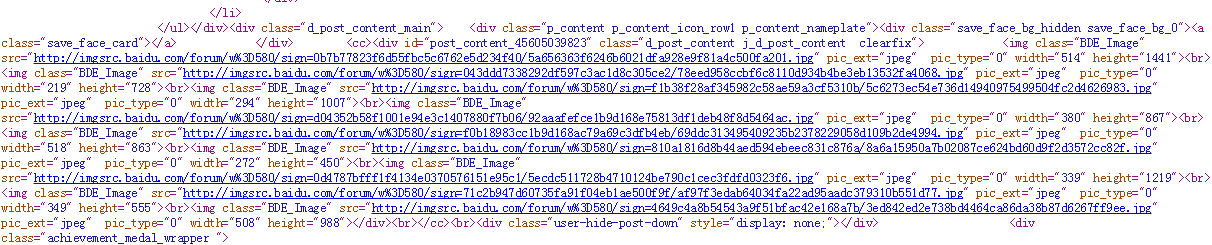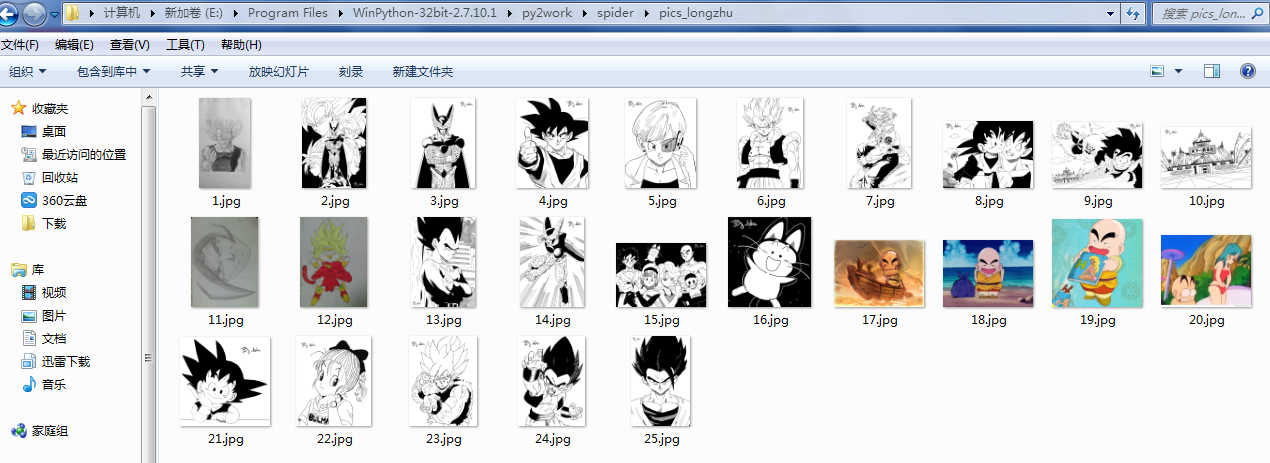之前一直在看机器学习,遇到了一些需要爬取数据的内容,于是稍微看了看Python爬虫,在此适当做一个记录。我也没有深入研究爬虫,大部分均是参考了网上的资源。
先推荐两个Python爬虫的教程,网址分别是http://cuiqingcai.com/1052.html 和 http://ddswhu.com/2015/03/25/python-downloadhelper-premium/ ,我就是看这两个当做基本的入门。
有兴趣才有动力,既然学了爬虫,那就先爬取美女照片吧。当然,这里先并不是爬取好友的照片了,比如QQ空间、人人之类的,因为这些还涉及模拟登录之类的操作。为了方便,还是爬取贴吧里的图片。主要是参考了Github上这个项目:https://github.com/Yixiaohan/show-me-the-code (Python 练习册,每天一个小项目),感觉还是很不错的。
先来看上面那个项目里的第13题,要求是爬取这个网址中的图片:http://tieba.baidu.com/p/2166231880,参考了网友renzongxian 的代码(使用版本为Python 3.4),如下:
# 爬取贴吧图片,网址:http://tieba.baidu.com/p/2166231880
import urllib.request
import re
import os
def fetch_pictures(url):
html_content = urllib.request.urlopen(url).read()
r = re.compile('<img pic_type="0" class="BDE_Image" src="(.*?)"')
picture_url_list = r.findall(html_content.decode('utf-8'))
os.mkdir('pictures')
os.chdir(os.path.join(os.getcwd(), 'pictures'))
for i in range(len(picture_url_list)):
picture_name = str(i) + '.jpg'
try:
urllib.request.urlretrieve(picture_url_list[i], picture_name)
print("Success to download " + picture_url_list[i])
except:
print("Fail to download " + picture_url_list[i])
if __name__ == '__main__':
fetch_pictures("http://tieba.baidu.com/p/2166231880")运行之后,会生成一个名为pictures的文件夹,自动下载图片并存放进去(图片就不截图了)。
为了测试该程序,我看了另一个Python爬虫的代码,准备把网址替换一下,即爬取这个网址中的图片:http://tieba.baidu.com/p/2460150866 ,只需要将上述代码稍作修改(把网址换一下,文件夹改一下)即可,如下
# 爬取贴吧图片,网址:http://tieba.baidu.com/p/2460150866
import urllib.request
import re
import os
def fetch_pictures(url):
html_content = urllib.request.urlopen(url).read()
r = re.compile('<img pic_type="0" class="BDE_Image" src="(.*?)"')
picture_url_list = r.findall(html_content.decode('utf-8'))
os.mkdir('photos')
os.chdir(os.path.join(os.getcwd(), 'photos'))
for i in range(len(picture_url_list)):
picture_name = str(i) + '.jpg'
try:
urllib.request.urlretrieve(picture_url_list[i], picture_name)
print("Success to download " + picture_url_list[i])
except:
print("Fail to download " + picture_url_list[i])
if __name__ == '__main__':
fetch_pictures("http://tieba.baidu.com/p/2460150866")爬取的图片会存放在photos文件夹中,截图如下:
好的,那下面就来爬取一组明星的图片吧,比如刘诗诗,网址如下:http://tieba.baidu.com/p/2854146750 ,如果仍然直接把代码中的网址和文件夹名改一下,会发现并没有下载成功。所以,编程还是得老老实实看代码啊,光想着直接换个网址实在太偷懒(当然,想法可以有,这样才可以写出更智能、更进步的程序嘛)。
代码在抓取网页之后,利用正则表达式找到了图片的网址(URL),即关键在代码的这一行
r = re.compile('<img pic_type="0" class="BDE_Image" src="(.*?)"')上面那两个例子之所以会成功,是因为网页源代码中(可以用谷歌浏览器查看)图片的网址确实是这个形式的,所以匹配到了。而刘诗诗照片的网址呢,查看一下,是这样的:
也就是里面img标签里的代码形式是不一样的,不是
<img pic_type="0" class="BDE_Image" src="(.*?)"而是
<img class="BDE_Image" src="(.*?)" pic_ext="jpeg" pic_type="0"所以要把正则表达式的内容修改一下,整体代码如下:
# 爬取贴吧刘诗诗的图片,网址:http://tieba.baidu.com/p/2854146750
import urllib.request
import re
import os
def fetch_pictures(url):
html_content = urllib.request.urlopen(url).read()
r = re.compile('<img class="BDE_Image" src="(.*?)" pic_ext="jpeg" pic_type="0"')
picture_url_list = r.findall(html_content.decode('utf-8'))
os.mkdir('liushishi')
os.chdir(os.path.join(os.getcwd(), 'liushishi'))
for i in range(len(picture_url_list)):
picture_name = str(i) + '.jpg'
try:
urllib.request.urlretrieve(picture_url_list[i], picture_name)
print("Success to download " + picture_url_list[i])
except:
print("Fail to download " + picture_url_list[i])
if __name__ == '__main__':
fetch_pictures("http://tieba.baidu.com/p/2854146750")运行后,爬取成功,截图如下:
嗯,这种用代码自动下载的感觉就是爽!(哈哈,逃)
所以下载图片的关键在于正则表达式的匹配。下面再举两个例子。
先来一个简单的。网址是:http://tieba.baidu.com/p/3884688092 ,代码如下:
# 爬取贴吧图片,网址:http://tieba.baidu.com/p/3884688092
import urllib.request
import re
import os
def fetch_pictures(url):
html_content = urllib.request.urlopen(url).read()
r = re.compile('<img class="BDE_Image" pic_type="\d" width="\d\d\d" height="\d\d\d" src="(.*?)"')
picture_url_list = r.findall(html_content.decode('utf-8'))
os.mkdir('test')
os.chdir(os.path.join(os.getcwd(), 'test'))
for i in range(len(picture_url_list)):
picture_name = str(i) + '.jpg'
try:
urllib.request.urlretrieve(picture_url_list[i], picture_name)
print("Success to download " + picture_url_list[i])
except:
print("Fail to download " + picture_url_list[i])
if __name__ == '__main__':
fetch_pictures("http://tieba.baidu.com/p/3884688092")关键仍在于正则表达式那一行:
r = re.compile('<img class="BDE_Image" pic_type="\d" width="\d\d\d" height="\d\d\d" src="(.*?)"')不过我写的匹配比较拙劣,也就爬取了前4张图片而已,有待完善。
再来一个自己喜欢的。之前看到了一个人手绘龙珠的图片,就想爬取下来,网址在:http://tieba.baidu.com/p/3720487356 ,代码如下:
# 爬取贴吧龙珠图片,网址:http://tieba.baidu.com/p/3720487356
import urllib.request
import re
import os
def fetch_pictures(url):
html_content = urllib.request.urlopen(url).read()
r = re.compile('<img class="BDE_Image" pic_type="0" width="\d\d\d" height="\d\d\d" src="(.*?)"')
picture_url_list = r.findall(html_content.decode('utf-8'))
os.mkdir('longzhu')
os.chdir(os.path.join(os.getcwd(), 'longzhu'))
for i in range(len(picture_url_list)):
picture_name = str(i) + '.jpg'
try:
urllib.request.urlretrieve(picture_url_list[i], picture_name)
print("Success to download " + picture_url_list[i])
except:
print("Fail to download " + picture_url_list[i])
if __name__ == '__main__':
fetch_pictures("http://tieba.baidu.com/p/3720487356")效果也不是很好,只是爬取了首页的5张图而已:
以上代码均是用Python 3.4写的。不过,用Python 2爬虫也很方便,于是也参考了网上Python 2爬虫的代码。
先看一个网上的示例(不好意思,又是爬取美女图片,网上爬美女程序太多),是用Python 2.7写的:
#!/bin/env python
# -*- coding: utf-8 -*-
# 爬取网上图片,网址:http://jandan.net/ooxx
#导入模块
import urllib2
import re
import os
import glob
#设定抓取页数
page_amount = 2
#抓取首页的html代码
def get_page(url):
req = urllib2.Request(url)
req.add_header('User-Agent','Mozilla/5.0 (Windows NT 6.1; Win64; x64) AppleWebKit/537.36 (KHTML, like Gecko) Chrome/40.0.2214.111 Safari/537.36') #缺省部分填上浏览器字符串
response = urllib2.urlopen(req)
html = response.read().decode('utf-8')
return html
#抓取图片
def read_image(url):
req = urllib2.Request(url)
req.add_header('User-Agent','Mozilla/5.0 (Windows NT 6.1; Win64; x64) AppleWebKit/537.36 (KHTML, like Gecko) Chrome/40.0.2214.111 Safari/537.36') #缺省部分填上浏览器字符串
response = urllib2.urlopen(url)
html = response.read()
return html
#得到当前的最新页面数,从这个页面开始倒着爬,因为用了这个脚本以后以前的图可能已经看过了
def get_current_page_number(html):
match = re.search(r'<span class="current-comment-page">\[(.*)\]</span>',html)
return match.group(1)
#得到图片列表
def get_picturs_url_list(url):
html = get_page(url)
l = re.findall(r'<p><img src="http://.*.sinaimg.cn/mw600/.*jpg" /></p>',html)
result = []
for string in l:
src = re.search(r'"(.*)"',string)
result.append(str(src.group(1))) #解决Unicode编码开头问题,有空好好补下编码和字符规范
return result
#下载图片并存储到本地文件夹
def image_save(url,number):
number = str(number)
print '正在抓取第',number,'张'
filename = number + '.jpg'
with open(filename,'wb') as fp:
img = read_image(url)
fp.write(img)
#准备存放图片的文件夹,并进入到指定路径
def floder_prepare(floder):
a = glob.glob('*')
if floder not in a:
os.mkdir(floder)
os.chdir(floder)
#主函数
def main():
html = get_page('http://jandan.net/ooxx')
number = int(get_current_page_number(html))
l = []
amount = 0
for n in range(0,page_amount):
url = 'http://jandan.net/ooxx/page-' + str(number-n) + '#comments'
l += get_picturs_url_list(url)
floder_prepare('picture')
for url in l:
amount += 1
image_save(url,amount)
if __name__ == '__main__':
main()
print '全部抓完啦'上面的程序也是自动下载图片,并自动建立了一个pciture文件夹存放(图片就不截图了)。于是我就把它适当修改用来重新爬取上面的龙珠图片,代码如下:
#!/bin/env python
# -*- coding: utf-8 -*-
# 爬取网上图片,网址:http://tieba.baidu.com/p/3720487356
#导入模块
import urllib2
import re
import os
import glob
#设定抓取页数
page_amount = 5
#抓取首页的html代码
def get_page(url):
req = urllib2.Request(url)
req.add_header('User-Agent','Mozilla/5.0 (Windows NT 6.1; Win64; x64) AppleWebKit/537.36 (KHTML, like Gecko) Chrome/40.0.2214.111 Safari/537.36') #缺省部分填上浏览器字符串
response = urllib2.urlopen(req)
html = response.read().decode('utf-8')
return html
#抓取图片
def read_image(url):
req = urllib2.Request(url)
req.add_header('User-Agent','Mozilla/5.0 (Windows NT 6.1; Win64; x64) AppleWebKit/537.36 (KHTML, like Gecko) Chrome/40.0.2214.111 Safari/537.36') #缺省部分填上浏览器字符串
response = urllib2.urlopen(url)
html = response.read()
return html
#得到图片列表
def get_picturs_url_list(url):
html = get_page(url)
l = re.findall(r'<img class="BDE_Image" pic_type="0" width="\d\d\d" height="\d\d\d" src="(.*?)"',html)
return l
#下载图片并存储到本地文件夹
def image_save(url,number):
number = str(number)
print '正在抓取第',number,'张'
filename = number + '.jpg'
with open(filename,'wb') as fp:
img = read_image(url)
fp.write(img)
#准备存放图片的文件夹,并进入到指定路径
def floder_prepare(floder):
a = glob.glob('*')
if floder not in a:
os.mkdir(floder)
os.chdir(floder)
#主函数
def main():
number = 5
l = []
amount = 0
for n in range(0,page_amount):
url = 'http://tieba.baidu.com/p/3720487356?pn=' + str(number-n)
l += get_picturs_url_list(url)
floder_prepare('pics_longzhu')
for url in l:
amount += 1
image_save(url,amount)
if __name__ == '__main__':
main()
print '全部抓完啦'由于这个帖子目前总共有5页,所以就设定了爬取页数,然后从最后一页倒着逐页全部爬取下来了,截图如下:
嗯,果然效果好了不少。当然,用Python 2爬取图片的代码还有很多,以Github上那个项目里的13题为例,最后再贴两个代码以供交流学习。
代码(1)
# -*- coding: utf-8 -*-
# 爬取贴吧图片,网址:http://tieba.baidu.com/p/2166231880
import urllib2
from HTMLParser import HTMLParser
from traceback import print_exc
from sys import stderr
class _DeHTMLParser(HTMLParser):
'''
利用HTMLParse来解析网页元素
'''
def __init__(self):
HTMLParser.__init__(self)
self.img_links = []
def handle_starttag(self, tag, attrs):
if tag == 'img':
# print(attrs)
try:
if ('pic_type','0') in attrs:
for name, value in attrs:
if name == 'src':
self.img_links.append(value)
except Exception as e:
print(e)
return self.img_links
def dehtml(text):
try:
parser = _DeHTMLParser()
parser.feed(text)
parser.close()
return parser.img_links
except:
print_exc(file=stderr)
return text
def main():
html = urllib2.urlopen('http://tieba.baidu.com/p/2166231880')
content = html.read()
print(dehtml(content))
i = 0
for img_list in dehtml(content):
img_content = urllib2.urlopen(img_list).read()
path_name = str(i)+'.jpg'
with open(path_name,'wb') as f:
f.write(img_content)
i+=1
if __name__ == '__main__':
main()代码(2)
# coding:utf-8
# 爬取贴吧图片,网址:http://tieba.baidu.com/p/2166231880
import requests, re, os
url = 'http://tieba.baidu.com/p/2166231880'
header = {
'Accept': '*/*',
'Accept-Encoding':'gzip,deflate,sdch',
'Accept-Language':'zh-CN,zh;q=0.8',
'Connection':'keep-alive'
}
html = requests.get(url,headers = header)
data = html.content.decode('utf-8')
find = re.compile(r'<img pic_type="0" class="BDE_Image" src="(.*?).jpg" bdwater')
result = find.findall(data)
for img_url in result:
name = img_url.split('/')[-1]
img_url = img_url+'.jpg'
html = requests.get(img_url,headers = header)
im = html.content
with open(name+'.jpg','wb')as f:
f.write(im)