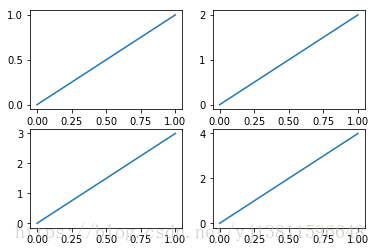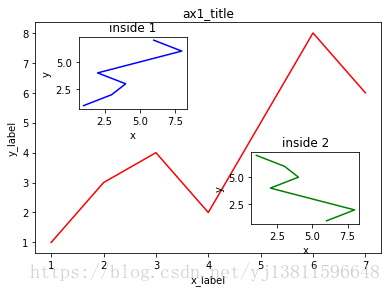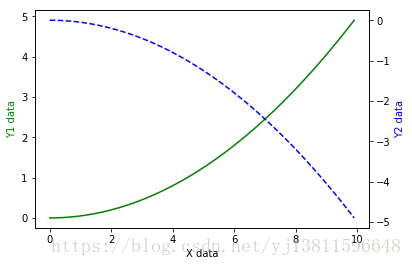课程地址:网易云课堂
https://study.163.com/course/courseMain.htm?courseId=1003240004
或者:
https://morvanzhou.github.io/tutorials/data-manipulation/plt/
莫烦大神的主页:
https://morvanzhou.github.io
以下代码全都在jupyter notebook中通过
# %matplotlib qt5
%matplotlib inline
import matplotlib.pyplot as plt
plt.figure()
#均匀图中图
plt.subplot(2,2,1) # 把figure分成两行两列,在第一个位置画图
plt.plot([0,1],[0,1])
plt.subplot(2,2,2) # 把figure分成两行两列,在第2个位置画图
plt.plot([0,1],[0,2])
plt.subplot(2,2,3) # 把figure分成两行两列,在第3个位置画图
# plt.subplot(223) #智能识别
plt.plot([0,1],[0,3])
plt.subplot(2,2,4) # 把figure分成两行两列,在第4个位置画图
# plt.subplot(224)
plt.plot([0,1],[0,4])
# #不均匀图中图
# plt.subplot(2,1,1) #将整个图像窗口分为2行1列, 当前位置为1.
# plt.plot([0,1],[0,1])
# plt.subplot(2,3,4) #将整个图像窗口分为2行3列, 当前位置为4
# plt.plot([0,1],[0,2])
# plt.subplot(235) #将整个图像窗口分为2行3列, 当前位置为5
# plt.plot([0,1],[0,3])
# plt.subplot(236) #将整个图像窗口分为2行3列, 当前位置为6
# plt.plot([0,1],[0,4])
plt.show()
import matplotlib.pyplot as plt
import matplotlib.gridspec as gridspec
# # method 1 : subplot2grid
# ######################
# plt.figure()
# ax1 = plt.subplot2grid((3,3),(0,0),colspan=3,rowspan=1)
# #将figure划分为3行3列,在(0,0)位置开始画图,跨度为1行3列
# ax1.plot([1,2],[1,2])
# ax1.set_title('ax1_title')
# #plt.xlim之类都变成ax1.set_
# ax2 = plt.subplot2grid((3,3),(1,0),colspan=2)
# # ax2 = plt.subplot2grid((3,3),(1,0),colspan=2,rowspan=1) # 和上句效果一样
# ax3 = plt.subplot2grid((3,3),(1,2),rowspan=2)
# ax4 = plt.subplot2grid((3,3),(2,0))
# ax5 = plt.subplot2grid((3,3),(2,1))
# ax2.set_title('ax2_title')
# ax3.set_title('ax3_title')
# ax4.set_title('ax4_title')
# ax5.set_title('ax5_title')
# method 2 : gridspec
######################
#import matplotlib.gridspec as gridspec #需要import这个,其它两种方法不需要
plt.figure()
gs = gridspec.GridSpec(3,3)
ax6 = plt.subplot(gs[0, :]) #占据第0行,占据所有列
ax7 = plt.subplot(gs[1, :2]) #占据第1行,占据0,1列
ax8 = plt.subplot(gs[1:, 2]) #占据第1,2行,占据第2列
ax9 = plt.subplot(gs[-1, 0]) #占据最后一行,占据第0列
ax10 = plt.subplot(gs[-1, -2]) #占据最后一行,占据倒数第2列
ax6.set_title('ax6_title')
ax7.set_title('ax7_title')
ax8.set_title('ax8_title')
ax9.set_title('ax9_title')
ax10.set_title('ax10_title')
# # method 3 : easy to define structure
# ######################
# f,((ax11,ax12),(ax21,ax22)) = plt.subplots(2,2,sharex=True,sharey=True)
# ax11.scatter([1,2],[1,2])
# ax11.set_title('ax11_title')
# ax12.set_title('ax12_title')
# ax21.set_title('ax21_title')
# ax22.set_title('ax22_title')
# #其实这种方法也是有几个图就有几个坐标轴,但看上去好像只有一个坐标轴一样
plt.tight_layout() #表示紧凑显示图像
plt.show() #表示显示图像
# %matplotlib inline
# %matplotlib qt5
# 导入pyplot模块
import matplotlib.pyplot as plt
# 初始化figure
fig = plt.figure()
# 创建数据
x = [1, 2, 3, 4, 5, 6, 7]
y = [1, 3, 4, 2, 5, 8, 6]
#首先确定大图左下角的位置以及宽高:
left, bottom, width, height = 0.1, 0.1, 0.8, 0.8
#注意,4个值都是占整个figure坐标系的百分比。
#在这里,假设figure的大小是10x10,那么大图就被包含在由(1, 1)开始,宽8,高8的坐标系内。
#显示在gui里才能看出来,显示在控制台看不出来
ax1 = fig.add_axes([left, bottom, width, height])
ax1.plot(x, y, 'r')
ax1.set_xlabel('x_label')
ax1.set_ylabel('y_label')
ax1.set_title('ax1_title')
#接着,我们来绘制左上角的小图,步骤和绘制大图一样,注意坐标系位置和大小的改变:
left, bottom, width, height = 0.2, 0.6, 0.25, 0.25
ax2 = fig.add_axes([left, bottom, width, height])
ax2.plot(y, x, 'b') #把x,y反过来图像就不一样了
ax2.set_xlabel('x')
ax2.set_ylabel('y')
ax2.set_title('inside 1')
#最后,我们来绘制右下角的小图。这里我们采用一种更简单方法,即直接往plt里添加新的坐标系:
plt.axes([0.6, 0.2, 0.25, 0.25])
plt.plot(y[::-1], x, 'g') # 注意对y进行了逆序处理
plt.xlabel('x')
plt.ylabel('y')
plt.title('inside 2')
plt.show()
import matplotlib.pyplot as plt
import numpy as np
x = np.arange(0, 10, 0.1)
y1 = 0.05 * x**2
y2 = -1 * y1
fig, ax1 = plt.subplots()
ax2 = ax1.twinx() #对ax1调用twinx()方法,生成如同镜面效果后的ax2
ax1.plot(x, y1, 'g-') # green, solid line
ax1.set_xlabel('X data')
ax1.set_ylabel('Y1 data', color='g')
ax2.plot(x, y2, 'b--') # blue
ax2.set_ylabel('Y2 data', color='b')
plt.show()
%matplotlib qt5
from matplotlib import pyplot as plt
from matplotlib import animation
import numpy as np
fig, ax = plt.subplots()
x = np.arange(0, 2*np.pi, 0.01) #我们的数据是一个0~2π内的正弦曲线:
line, = ax.plot(x, np.sin(x)) #选择列表的第一位?
def animate(i):
line.set_ydata(np.sin(x + i/10.0))
return line,
def init():
line.set_ydata(np.sin(x))
return line,
# 接下来,我们调用FuncAnimation函数生成动画。参数说明:
# fig 进行动画绘制的figure
# func 自定义动画函数,即传入刚定义的函数animate
# frames 动画长度,一次循环包含的帧数
# init_func 自定义开始帧,即传入刚定义的函数init
# interval 更新频率,以ms计
# blit 选择更新所有点,还是仅更新产生变化的点。应选择True,但mac用户请选择False,否则无法显示动画
ani = animation.FuncAnimation(fig=fig,
func=animate,
frames=100,
init_func=init,
interval=20,
blit=False)
plt.show()
# ani.save('basic_animation.mp4', fps=30, extra_args=['-vcodec', 'libx264'])
# 保存不了,MovieWriter ffmpeg unavailable.