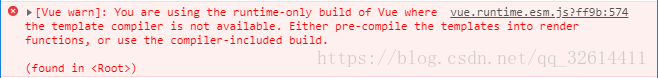Vue实例 —— 基本配置
在 build文件夹 下新建 webpack.config.practice.js 配置文件,内容参考:
const path = require('path')
const HTMLPlugin = require('html-webpack-plugin')
const webpack = require('webpack')
const merge = require('webpack-merge') // 合并对象
const baseConfig = require('./webpack.config.base') // 基础配置
const defaultPlugins= [
new webpack.DefinePlugin({
'process.env': {
NODE_ENV: '"development"'
}
}),
new HTMLPlugin()
]
const devServer = {
port: 8080,
host: '0.0.0.0',
overlay: {
errors: true,
},
hot: true
}
let config
config = merge(baseConfig, {
entry: path.join(__dirname, '../practice/index.js'), // 入口文件
devtool: '#cheap-module-eval-source-map',
module:{
rules:[
{
test: /\.styl/,
use: [
'vue-style-loader',
'css-loader',
{
loader: 'postcss-loader',
options: {
sourceMap: true,
}
},
'stylus-loader'
]
}
]
},
devServer,
resolve:{
alias:{
'vue': path.join(__dirname, '../node_modules/vue/dist/vue.esm.js')
}
},
plugins: defaultPlugins.concat([
new webpack.HotModuleReplacementPlugin(),
new webpack.NoEmitOnErrorsPlugin()
])
})
module.exports = config
注意:需要设置 alias 中 vue 指向,这里需要注意不同vue.js 的区别
'vue': path.join(__dirname, '../node_modules/vue/dist/vue.esm.js')在 node_modules/vue/dist/ 下有不同的vue.js,若不指定vue.js,项目默认使用的是.vue.runtime.esm.js(vue打包之后的代码),这份vue.js是不支持在Vue对象中使用template的。
若不设置alias指向,项目报错如图:
[Vue warn]: You are using the runtime-only build of Vue where the template compiler is not available. Either pre-compile the templates into render functions, or use the compiler-included build.在package.json文件中新建一条启动命令
"practice": "cross-env NODE_ENV=development webpack-dev-server --config build/webpack.config.practice.js"Vue实例 —— 创建,template创建Vue实例
通过template创建Vue实例,这种方式Vue会将template编译成一个render function,render function返回真正要显示在页面上的HTML代码,效率稍低。
代码示例:
import Vue from 'vue'
const div = document.createElement('div')
document.body.appendChild(div)
new Vue({
el: div,
template: '<div>this is content {{text}}</div>',
data: {
text: 'text'
}
})
运行结果:
将template的内容挂载到div元素上,挂载过程是会把整个节点替换掉,因此在网页上看不到#root的元素
先定义document节点,再append到body中的方式,相对麻烦
可以注意到先加载了js,再加载真正的页面元素,比较奇怪
在真实的生产环境中,不建议这么操作,建议新建一个template.html文件,类似这样:
<!DOCTYPE html>
<html lang="en">
<head>
<meta charset="UTF-8">
<title>Title</title>
</head>
<body>
<div id="root"></div>
</body>
</html>修改 webpack.config.practice.js 配置文件,生成HTML文件时会根据 template.html为模板生成
const defaultPlugins= [
new webpack.DefinePlugin({
'process.env': {
NODE_ENV: '"development"'
}
}),
new HTMLPlugin({
template: path.join(__dirname, 'template.html')
})
]有了这个template模板文件之后, 修改el值
import Vue from 'vue'
new Vue({
el: '#root',
template: '<div>this is content {{text}}</div>',
data: {
text: 'text'
}
})
在新建Vue实例的时候,如若不传el参数,还能通过这种方式挂载
import Vue from 'vue'
const app = new Vue({
template: '<div>this is content {{text}}</div>',
data: {
text: 'text'
}
})
app.$mount('#root')Vue实例 —— 创建,render function创建Vue实例
详见,Vue核心分解 —— render function创建Vue组件(实例)
Vue实例 —— 属性
app.$data // 数据
app.$props // 接受参数
app.$el // 挂载点
app.$options
app.$options.data.text = 'text1' // 不会修改值
app.$data.text = 'text1' // 可以修改值
// $options上特殊的属性render
app.$options.render = (h) => {
// 需要有值变化,重新进行渲染之后才会生效
return h('div', {}, 'new render function')
}
app.$root === app // Vue实例
app.$children // 子组件
app.$slots // 插槽
app.$scopedSlots // 插槽
app.$refs
app.$isServer // 服务端渲染会用到
Vue实例 —— 方法
// 监听
const unWatch = app.$watch('text', (nextText, oldText) => {
console.log(`${nextText} : ${oldText}`)
})
// 页面之间相互跳转,采用app.$watch方法监听,需手动注销,不然会导致内存溢出
// 手动注销发方法,app.$watch会返回一个unWatch方法,调用该方法即可
unWatch()
// 监听 只监听一次
app.$once('test', () => {
console.log('test once')
})
// 触发事件
app.$emit('test')
// 强制组件渲染,不建议使用,若没控制好频度,会一直强制渲染,影响性能
app.$forceUpdate()
// 真正dom节点渲染完成
app.$nextTick()
// vue是一个响应式框架,若对象中某个值没有在Vue实例创建时声明,则对这个对象赋值时,属于非响应式,不会引起组件渲染
// 在声明Vue实例时,设置data中obj属性为{}空对象,若要对obj中a属性赋值
// 不会引起页面响应
app.obj.a = 1
// 会引起页面响应
app.obj = {a: 1}
// 会引起页面响应
app.$set(app.obj, 'a', 1)
// 通过app.$set设置的属性,若要删除,需要通过app.$delete()方法
// vue渲染过程是异步的,每次改一个值,并没有同步渲染到HTML上,而是有一个异步队列
// 若多次改变一个值,vue是一次性渲染出来的,而不是每次都会渲染出来
setInterval(() => {
app.text += 1
app.text += 1
}, 1000)
// 在页面上查看text值,会发现它是+2递增,而非+1递增
与君共勉:再牛逼的梦想,也抵不住傻逼般的坚持!