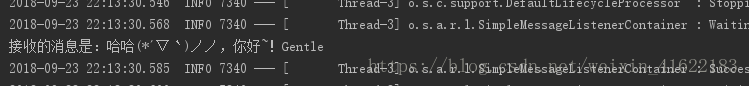前言:
MQ全称为Message Queue, 消息队列(MQ)是一种应用程序对应用程序的通信方法。应用程序通过读写出入队列的消息(针对应用程序的数据)来通信,而无需专用连接来链接它们。消息传递指的是程序之间通过在消息中发送数据进行通信,而不是通过直接调用彼此来通信,直接调用通常是用于诸如远程过程调用的技术。排队指的是应用程序通过 队列来通信。队列的使用除去了接收和发送应用程序同时执行的要求。其中较为成熟的MQ产品有IBM WEBSPHERE MQ等等。
(以上来自百度百科)
RabbitMQ是什么?RabbitMQ是流行的开源消息队列系统,用erlang语言开发。RabbitMQ是AMQP(高级消息队列协议)的标准实现。在我们开发中,也会听到过一些中间件。RabbitMQ便是中间件之一,它可以做的事情很多,例如:低耦合、可靠投递、广播、流量控制、最终一致性。在互联网项目中,rabbitmq也是很常见的(kafka也是),秒杀类项目更是少不了这类中间件。下面来介绍springboot整合RabbitMQ吧~!
开发环境:
win10+IntelliJ IDEA +JDK1.8+RabbitMQ
springboot版本:springboot 1.5.14 ——2.0后的springboot增加了挺多新特性,暂时先不做了解
RabbitMQ环境的安装和配置请参考:
随笔(五) rabbitmq的安装与配置
配置文件:
pom.xml:
<?xml version="1.0" encoding="UTF-8"?>
<project xmlns="http://maven.apache.org/POM/4.0.0" xmlns:xsi="http://www.w3.org/2001/XMLSchema-instance"
xsi:schemaLocation="http://maven.apache.org/POM/4.0.0 http://maven.apache.org/xsd/maven-4.0.0.xsd">
<modelVersion>4.0.0</modelVersion>
<groupId>com.test</groupId>
<artifactId>demo</artifactId>
<version>0.0.1-SNAPSHOT</version>
<packaging>jar</packaging>
<name>demo</name>
<description>Demo project for Spring Boot</description>
<parent>
<groupId>org.springframework.boot</groupId>
<artifactId>spring-boot-starter-parent</artifactId>
<version>1.5.13.RELEASE</version>
<relativePath/> <!-- lookup parent from repository -->
</parent>
<properties>
<project.build.sourceEncoding>UTF-8</project.build.sourceEncoding>
<project.reporting.outputEncoding>UTF-8</project.reporting.outputEncoding>
<java.version>1.8</java.version>
</properties>
<dependencies>
<dependency>
<groupId>org.springframework.boot</groupId>
<artifactId>spring-boot-starter-test</artifactId>
<scope>test</scope>
</dependency>
<dependency>
<groupId>org.springframework.boot</groupId>
<artifactId>spring-boot-starter-amqp</artifactId>
</dependency>
</dependencies>
<build>
<plugins>
<plugin>
<groupId>org.springframework.boot</groupId>
<artifactId>spring-boot-maven-plugin</artifactId>
</plugin>
</plugins>
</build>
</project>
主要是添加这个依赖:
<dependency> <groupId>org.springframework.boot</groupId> <artifactId>spring-boot-starter-amqp</artifactId> </dependency>
application.properties:
spring.application.name=hello
spring.rabbitmq.host=localhost
spring.rabbitmq.port=5672
spring.rabbitmq.username=Gentle
spring.rabbitmq.password=123456
代码编写:
Config:配置队列的名字,并创建这个队列的bean
package com.test.demo.rabbitmq;
import org.springframework.amqp.core.Queue;
import org.springframework.amqp.rabbit.annotation.EnableRabbit;
import org.springframework.context.annotation.Bean;
import org.springframework.context.annotation.Configuration;
/**
* 配置类
* @author Gentle
*/
@EnableRabbit
@Configuration
public class RabbitMQConfig {
//队列的名字,需要配置自己的队列
public static final String QUEUE_NAME = "hello";
@Bean
public Queue queue() {
return new Queue(QUEUE_NAME);
}
}发送者:由此类向队列发送消息
package com.test.demo.rabbitmq;
import org.springframework.amqp.core.AmqpTemplate;
import org.springframework.beans.factory.annotation.Autowired;
import org.springframework.stereotype.Service;
/**
* 消息发送者
* @author Gentle
*/
@Service
public class Sender {
@Autowired
private AmqpTemplate rabbitTemplate;
public void send() {
//发送消息
rabbitTemplate.convertAndSend(RabbitMQConfig.QUEUE_NAME, "哈哈(*´▽`)ノノ,你好~!Gentle");
}
}
接收者:发送者发送消息后,rabbitMQ服务器发送过来,此类用于接收
package com.test.demo.rabbitmq;
import org.springframework.amqp.rabbit.annotation.RabbitListener;
import org.springframework.stereotype.Service;
/**
* 消息接收者
* @author Gentle
*/
@Service
public class Receiver {
@RabbitListener(queues = RabbitMQConfig.QUEUE_NAME)
public void receiveMessage(String message) {
System.out.println("接收的消息是:"+message);
}
}
测试类:
package com.test.demo;
import com.test.demo.rabbitmq.Sender;
import org.junit.Test;
import org.junit.runner.RunWith;
import org.springframework.beans.factory.annotation.Autowired;
import org.springframework.boot.test.context.SpringBootTest;
import org.springframework.test.context.junit4.SpringRunner;
@RunWith(SpringRunner.class)
@SpringBootTest
public class DemoApplicationTests {
@Autowired
Sender sender;
@Test
public void contextLoads() {
try {
sender.send();
} catch (Exception e) {
e.printStackTrace();
}
}
}
测试结果:
总结:
简单入门教程没多大难度的,基本看上几遍就能学会如何使用,但是真正要符合业务需求的话也是要做很多准备。这里仅做了简单入门。最后,祝大家学习进步,工作顺利。
--谢谢~!