整合SpringBoot
SpringBoot未AMQP提供了自动化配置依赖spring-boot-starter-amqp,因此首先创建项目,并添加依赖:
<dependency>
<groupId>org.springframework.boot</groupId>
<artifactId>spring-boot-starter</artifactId>
</dependency>
<dependency>
<groupId>org.springframework.boot</groupId>
<artifactId>spring-boot-starter-amqp</artifactId>
</dependency>
<dependency>
<groupId>org.springframework.boot</groupId>
<artifactId>spring-boot-starter-test</artifactId>
</dependency>
<dependency>
<groupId>org.springframework.boot</groupId>
<artifactId>spring-boot-starter-web</artifactId>
</dependency>
在application.properties中配置RabbitMQ的基本连接信息:
spring.rabbitmq.host=localhost
spring.rabbitmq.port=5672
spring.rabbitmq.username=guest
spring.rabbitmq.password=guest
在RabbitMQ中,所有的消息生产者提交的消息都会交由Exchange进行再分配,Exchange会根据不同的策略将消息分发到不同的Queue中。RabbitMQ中一共提供了4中不同的Exchange:
- Direct
- Fanout
- Topic
- Header
Direct:
DirectExchange的路由策略是讲消息队列绑定到一个DirectExchange上,当一条消息到达DirectExchange时会被转发到与该条消息routing key 相同的Queue上,例如消息队列的列名为"hello-queue",则routingkey为"hello-queue"的消息会被该消息队列接收。
DirectExchange配置如下:
@Configuration
public class RabbitDirectConfig {
public final static String DIRECTNAME = "my-direct";
//提供一个消息队列Queue
@Bean
Queue queue(){
return new Queue("hello-queue");
}
//创建一个DirectExchange对象,三个参数分别为:名字、重启后是否依然有效以及长期未使用是否删除
@Bean
DirectExchange directExchange(){
return new DirectExchange(DIRECTNAME, true, false);
}
//创建一个Binding对象,将Exchange和Queue绑定在一起
@Bean
Binding binding(){
return BindingBuilder.bind(queue()).to(directExchange()).with("direct");
}
}
配置一个消费者:
@Component
public class DirectReceiver {
@RabbitListener(queues = "hello-queue")
public void handler1(String msg){
System.out.println("DirectReceiver:" + msg);
}
}
单元测试:
@RunWith(SpringRunner.class)
@SpringBootTest
class DemoApplicationTests {
@Autowired
RabbitTemplate rabbitTemplate;
@Test
public void directTest(){
rabbitTemplate.convertAndSend("hello-queue", "hellow direct!");
}
}
确定RabbitMQ已经启动,然后启动项目,控制台打印:
DirectReceiver:hellow direct!
如果发送的消息为对象类型,可以将其转换为JSON格式,需要配置一个MessageConverter:
@Configuration
public class MyAMQPConfig {
@Bean
public MessageConverter messageConverter(){
return new Jackson2JsonMessageConverter();
}
}
测试:

@Test
public void directTest(){
//rabbitTemplate.convertAndSend("hello-queue", "hellow direct!");
rabbitTemplate.convertAndSend("hello-queue", new Book(1, "红楼梦", "曹雪芹"));
}
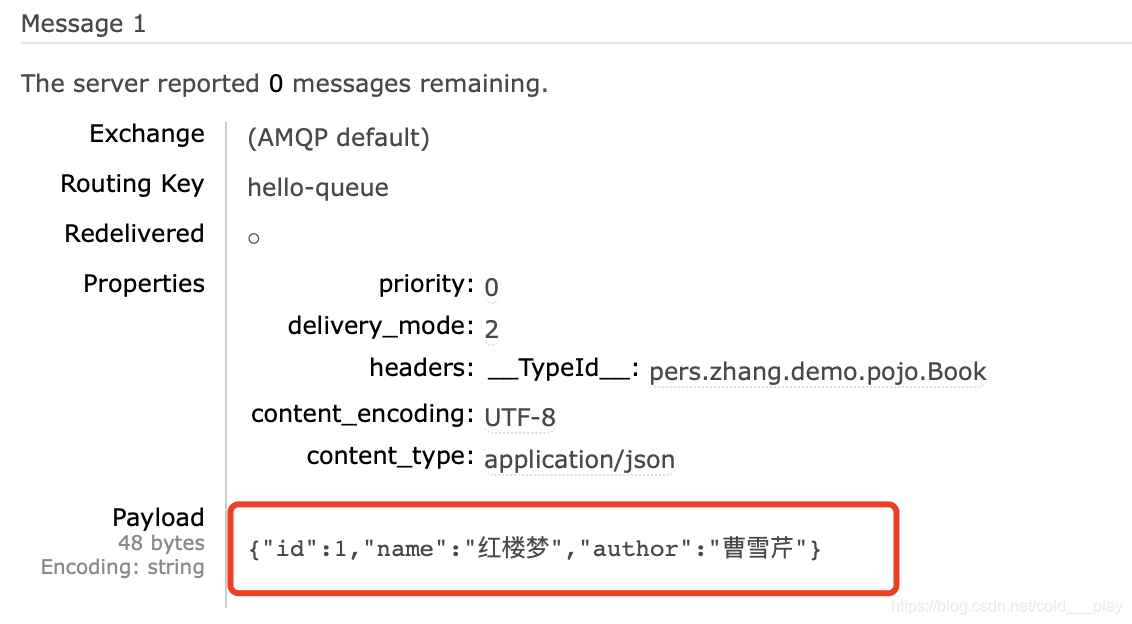
Fanout:
FanoutExchange的数据交换策略是把所有到达FanoutExchange的消息转发给所有与它绑定的Queue,在这种策略中,routingkey将不起任何作用,FanoutExchange的配置方式如下:
@Configuration
public class RabbitFanoutConfig {
public final static String FANOUTNAME = "my-fanout";
@Bean
FanoutExchange fanoutExchange(){
return new FanoutExchange(FANOUTNAME, true, false);
}
@Bean
Queue queue1(){
return new Queue("queue-one");
}
@Bean
Queue queue2(){
return new Queue("queue-two");
}
@Bean
Binding binding1(){
return BindingBuilder.bind(queue1()).to(fanoutExchange());
}
@Bean
Binding binding2(){
return BindingBuilder.bind(queue2()).to(fanoutExchange());
}
}
在这里收下创建FanoutExchange,参数的含义与DirectExchange一致,然后创建两个Queue,再将这两个Queue都绑定到FanoutExchange上。接下来创建两个消费者,代码如下:
@Component
public class FanoutReceiver {
@RabbitListener(queues = "queue-one")
public void handler1(String msg){
System.out.println("FanoutReceiver:handler1:" + msg);
}
@RabbitListener(queues = "queue-two")
public void handler2(String msg){
System.out.println("FanoutReceiver:handler2:" + msg);
}
}
单元测试:
@Test
public void fanoutTest(){
//这里发送消息不需要routingkey,指定exchange即可
rabbitTemplate.convertAndSend(RabbitFanoutConfig.FANOUTNAME, null, "hello fanout!");
}
运行测试,控制台打印:
FanoutReceiver:handler2:hello fanout!
FanoutReceiver:handler1:hello fanout!
Topic:
TopicExchange是比较复杂也比较灵活的一种路由策略,在TopicExchange中,Queue通过routingkey绑定到TopicExchange上,当消息到达TopicExchange后,TopicExchange根据消息的routingkey将消息路由到一个或者多个Queue上。TopicExchange配置如下:
@Configuration
public class RabbitTopicConfig {
public final static String TOPICNAME = "my-topic";
@Bean
TopicExchange topicExchange(){
return new TopicExchange(TOPICNAME, true, false);
}
@Bean
Queue xiaomi(){
return new Queue("xiaomi");
}
@Bean
Queue huawei(){
return new Queue("huawei");
}
@Bean
Queue phone(){
return new Queue("phone");
}
@Bean
Binding xiaomiBinding(){
return BindingBuilder.bind(xiaomi()).to(topicExchange()).with("xiaomi.#");
}
@Bean
Binding huaweiBinding(){
return BindingBuilder.bind(huawei()).to(topicExchange()).with("huawei.#");
}
@Bean
Binding phoneBinding(){
return BindingBuilder.bind(phone()).to(topicExchange()).with("#.phone.#");
}
}
将三个Queue分别绑定到TopicExchange上,第一个Binding中的"xiaomi.#"表示消息的routingkey凡是以"xiaomi"开头的,都将被路由到名称为"xiaomi"的Queue上;第二个Binding中的"huawei.#“表示消息的routingkey凡是以"huawei"开头的,都将被路由到名称为"huawei"的Queue上;第三个Binding中的”#.phone.#"则表示消息的routingkey中凡是包含"phone"的,都将被路由到名称为"phone"的Queue上。
针对单个Queue创建三个消费者,代码如下:
@Component
public class TopicReceiver {
@RabbitListener(queues = "phone")
public void handler1(String msg){
System.out.println("PhoneReceeiver:" + msg);
}
@RabbitListener(queues = "xiaomi")
public void handler2(String msg){
System.out.println("XiaoMiReceiver:" + msg);
}
@RabbitListener(queues = "huawei")
public void handler3(String msg){
System.out.println("HuaWeiReceiver:" + msg);
}
}
单元测试:
@Test
public void topicTest(){
rabbitTemplate.convertAndSend(RabbitTopicConfig.TOPICNAME, "xiaomi.news", "小米新闻..");
rabbitTemplate.convertAndSend(RabbitTopicConfig.TOPICNAME, "huawei.news", "华为新闻..");
rabbitTemplate.convertAndSend(RabbitTopicConfig.TOPICNAME, "xiaomi.phone", "小米手机..");
rabbitTemplate.convertAndSend(RabbitTopicConfig.TOPICNAME, "huawei.phone", "华为手机..");
rabbitTemplate.convertAndSend(RabbitTopicConfig.TOPICNAME, "phone.news", "手机新闻..");
}
运行单元测试,控制台打印:
XiaoMiReceiver:小米新闻..
PhoneReceeiver:小米手机..
HuaWeiReceiver:华为新闻..
PhoneReceeiver:华为手机..
XiaoMiReceiver:小米手机..
HuaWeiReceiver:华为手机..
PhoneReceeiver:手机新闻..
Header:
HeaderExchange是一种使用较少的路由策略,HeaderExchange会根据消息的Header将消息路由到不同的Queue傻姑娘,这种策略也和routingkey无关,配置如下:
@Configuration
public class RabbitHeaderConfig {
public final static String HEADERNAME = "my-header";
@Bean
HeadersExchange headersExchange(){
return new HeadersExchange(HEADERNAME, true, false);
}
@Bean
Queue queueName(){
return new Queue("name-queue");
}
@Bean
Queue queueAge(){
return new Queue("age=queue");
}
@Bean
Binding bindingName(){
Map<String, Object> map = new HashMap<>();
map.put("name", "my");
//whereAny表示消息的Header中只要有一个Header匹配上map中的key/value,就把该消息路由到名为"name-queue"的Queue上
//也可以使用whereAll方法,表示消息的所有Header都要匹配
//whereAny和whereAll实际上对应了一个名为x-match的属性
return BindingBuilder.bind(queueName()).to(headersExchange()).whereAny(map).match();
}
@Bean
Binding bindingAge(){
//bindingAge中的配置则表示只要消息的Header中包含age,无论age的值是多少,都将消息路由到名为"age-queue"的Queue上
return BindingBuilder.bind(queueAge()).to(headersExchange()).where("age").exists();
}
}
创建两个消费者(参数用byte[]接收):
@Component
public class HeaderReceiver {
@RabbitListener(queues = "name-queue")
public void handler1(byte[] msg){
System.out.println("HeaderReceiver:name:" + new String(msg, 0, msg.length));
}
@RabbitListener(queues = "age-queue")
public void handler2(byte[] msg){
System.out.println("HeaderReceiver:age:" + new String(msg, 0, msg.length));
}
}
单元测试:
@Test
public void headerTest(){
Message nameMsg = MessageBuilder.withBody("hello header! name-queue".getBytes())
.setHeader("name", "sang").build();
Message ageMsg = MessageBuilder.withBody("hello header! age-queue".getBytes())
.setHeader("age", "99").build();
rabbitTemplate.send(RabbitHeaderConfig.HEADERNAME, null, ageMsg);
rabbitTemplate.send(RabbitHeaderConfig.HEADERNAME, null, nameMsg);
}
运行测试,控制台打印:
HeaderReceiver:age:hello header! age-queue
HeaderReceiver:name:hello header! name-queue
