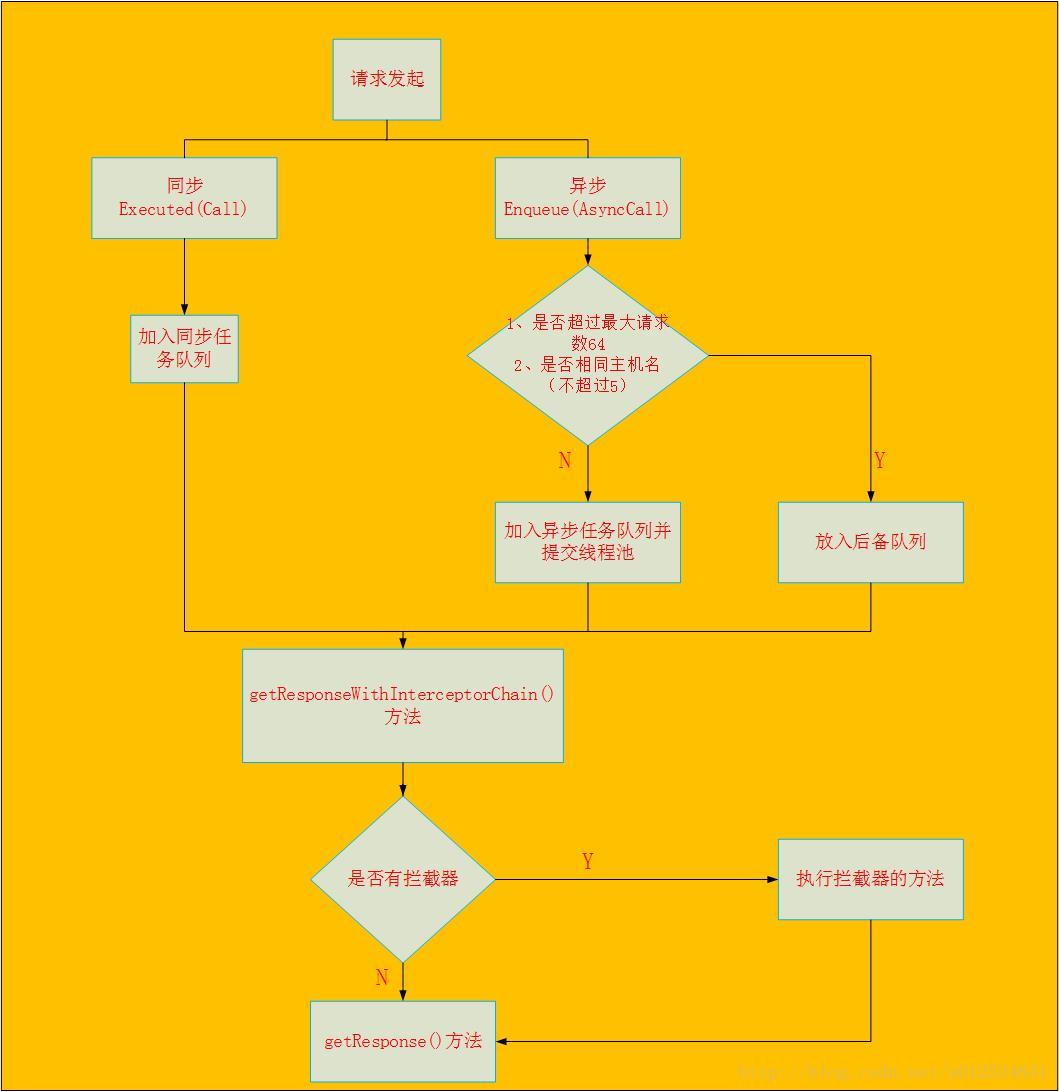本文基于OKHttp3.2 。
一个典型 OKhttp 同步请求的发起是这样的:
Response response = client.newCall(request).execute();在 OkHttpClient 类中, newCall 方法是这样的:
public Call newCall(Request request) {
return new RealCall(this, request);
}RealCall 是 Call 的实现类,那我们去 RealCall 中找,
/**来自 RealCall 类*/
public Response execute() throws IOException {
synchronized (this) {
if (this.executed) {
throw new IllegalStateException("Already Executed");
}
this.executed = true;
}
Response arg1;
try {
this.client.dispatcher().executed(this);
Response result = this.getResponseWithInterceptorChain(false);
if (result == null) {
throw new IOException("Canceled");
}
arg1 = result;
} finally {
this.client.dispatcher().finished(this);
}
return arg1;
}很轻松就找到了 execute() 方法,上面代码第10行用到了一个从 OkHttpClient 获得的 Dispatcher 然后把它加入到分发器里面的队列 runningSyncCalls 中,在完成的时候会remove掉。这个队列是一个ArrayDeque。
private final Deque<RealCall> runningSyncCalls = new ArrayDeque();/**来自 Dispatcher 类*/
synchronized void executed(RealCall call) {
this.runningSyncCalls.add(call);
}
synchronized void finished(Call call) {
if(!this.runningSyncCalls.remove(call)) {
throw new AssertionError("Call wasn\'t in-flight!");
}
}其次会执行:
Response result = this.getResponseWithInterceptorChain(false);先到这儿,记住 getResponseWithInterceptorChain() 方法,我们再来看异步请求:
也在 RealCall 中:
/**来自 RealCall 类*/
void enqueue(Callback responseCallback, boolean forWebSocket) {
synchronized (this) {
if (this.executed) {
throw new IllegalStateException("Already Executed");
}
this.executed = true;
}
this.client.dispatcher().enqueue(
new RealCall.AsyncCall(responseCallback, forWebSocket));
}是不是和同步很像,但是有两点不同:
1、同步调用的 executed 方法,而异步调用的是分发器的 enqueue 方法。
2、同步传入 execute 方法的参数是 Call,异步传入 enqueue 方法的是AsyncCall,这个是什么呢,这个是 Call 里面的一个内部类,而且是一个继承了Runnable的内部类。
先看第一个不同点:分发器的 enqueue 方法是干什么的?
/**来自 Dispatcher 类*/
synchronized void enqueue(AsyncCall call) {
//判断当前运行的线程是否超过最大线程数,以及同一个请求是否要超过相同请求同时存在的最大数目
if(this.runningAsyncCalls.size() < this.maxRequests && this.runningCallsForHost(call) < this.maxRequestsPerHost) {
this.runningAsyncCalls.add(call);
//将请求放到线程池里运行
this.executorService().execute(call);
} else {
//不满足运行条件放到后备队列里
this.readyAsyncCalls.add(call);
}
}/**来自 Dispatcher 类*/
public synchronized ExecutorService executorService() {
if(this.executorService == null) {
this.executorService = new ThreadPoolExecutor(0, Integer.MAX_VALUE, 60L, TimeUnit.SECONDS, new SynchronousQueue(), Util.threadFactory("OkHttp Dispatcher", false));
}
return this.executorService;
}很明显,这儿用线程池直接提交了这个实现了 Runable 的 AsyncCall 。
这是一个可缓存的线程池。
从上面代码我们看到异步请求是有条件限制的,默认最多64个请求,而对同一个主机的最大请求默认最多同时存在5个。这两个值都是可以更改的,Dispatcher 提供了相关方法。
public final class Dispatcher {
private int maxRequests = 64;
private int maxRequestsPerHost = 5;
private ExecutorService executorService;
private final Deque<AsyncCall> readyAsyncCalls = new ArrayDeque();
private final Deque<AsyncCall> runningAsyncCalls = new ArrayDeque();
private final Deque<RealCall> runningSyncCalls = new ArrayDeque();
public Dispatcher(ExecutorService executorService) {
this.executorService = executorService;
}
/**来自 Dispatcher 类*/
private int runningCallsForHost(AsyncCall call) {
int result = 0;
Iterator arg2 = this.runningAsyncCalls.iterator();
while(arg2.hasNext()) {
AsyncCall c = (AsyncCall)arg2.next();
通过比较每个请求的主机地址,一样代表同一个请求
if(c.host().equals(call.host())) {
++result;
}
}
return result;
}/**来自 RealCall类*/
String host() {
return RealCall.this.originalRequest.url().host();
}OK,第一个不同点已经分析完,再来看看第二个不同点 AsyncCall 是个什么东东?
AsyncCall 继承自 NamedRunnable ,NamedRunnable 实现了 Runnable 。NamedRunnable 只是给这个 Runnable 起了个名字而已。
public NamedRunnable(String format, Object... args) {
this.name = String.format(format, args);
}再来看看AsyncCall 的run里面的代码:
/**来自 NamedRunnable 类*/
public final void run() {
String oldName = Thread.currentThread().getName();
Thread.currentThread().setName(this.name);
try {
this.execute();
} finally {
Thread.currentThread().setName(oldName);
}
}
protected abstract void execute();显然AsyncCall的execute才是核心。
/**来自 RealCall 的内部类 AsyncCall 类,继承自 NamedRunnable */
protected void execute() {
boolean signalledCallback = false;
try {
Response e = RealCall.this.getResponseWithInterceptorChain(this.forWebSocket);
if (RealCall.this.canceled) {
signalledCallback = true;
//若请求被取消,则回调 onFailure
this.responseCallback.onFailure(RealCall.this,
new IOException("Canceled"));
} else {
signalledCallback = true;
//若成功返回Response,则回调 onResponse
this.responseCallback.onResponse(RealCall.this, e);
}
} catch (IOException arg5) {
if (signalledCallback) {
Internal.logger.log(Level.INFO, "Callback failure for "
+ RealCall.this.toLoggableString(), arg5);
} else {
this.responseCallback.onFailure(RealCall.this, arg5);
}
} finally {
RealCall.this.client.dispatcher().finished(this);
}
}在代码第八行我们又看到了getResponseWithInterceptorChain()方法。 可以看到,异步和同步一样,最后都执行到了这个方法并返回 Response 。
那我们就来看一下这个方法的实现:
/**来自 RealCall类 */
private Response getResponseWithInterceptorChain(boolean forWebSocket)throws IOException {
RealCall.ApplicationInterceptorChain chain = new RealCall.ApplicationInterceptorChain(
0, this.originalRequest, forWebSocket);
return chain.proceed(this.originalRequest);
}创建了一个ApplicationInterceptorChain ,并且第一个参数传入0,这个0是有特殊用法的,涉及到OKHttp里面的一个功能叫做拦截器,从getResponseWithInterceptorChain这个名字里其实也能看出一二。先看看proceed做了什么:
OKHttp增加的拦截器机制,先来看看官方文档对Interceptors 的解释 :
Interceptors are a powerful mechanism that can monitor, rewrite, and
retry calls.
解释下就是拦截器可以用来转换,重试,重写请求的机制。
/**来自 RealCall 的内部类 ApplicationInterceptorChain,实现了 Chain 接口 */
public Response proceed(Request request) throws IOException {
/**先判断是否有拦截器,如果有则首先执行拦截器重写的 intercept 方法,执行完自己写的代码之后,并手动调用 proceed()方法再次判断是否还有拦截器。
若已经没有拦截器存在的话就执行 getResponse()方法*/
if (this.index < RealCall.this.client.interceptors().size()) {
RealCall.ApplicationInterceptorChain chain = RealCall.this.new ApplicationInterceptorChain(
this.index + 1, request, this.forWebSocket);
Interceptor interceptor = (Interceptor) RealCall.this.client
.interceptors().get(this.index);
Response interceptedResponse = interceptor.intercept(chain);
if (interceptedResponse == null) {
throw new NullPointerException("application interceptor "
+ interceptor + " returned null");
} else {
return interceptedResponse;
}
} else {
return RealCall.this.getResponse(request, this.forWebSocket);
}
}创建 ApplicationInterceptorChain 的时候第一个参数为0,则this.index==0;
若没有拦截器的话走 else,执行:
return RealCall.this.getResponse(request, this.forWebSocket);若有1个拦截器的话:
则0<1,回调拦截器中的 intercept 方法。
当我们在拦截器中手动调用 process 后再次回到方法中检查是否有拦截器,此时不满足条件,走 else,最终还是回到了 getResponse 方法。
ApplicationInterceptorChain(int index, Request request,
boolean forWebSocket) {
this.index = index;
this.request = request;
this.forWebSocket = forWebSocket;
}看下我当时用的一个用于获取打印http请求信息的拦截器(包括请求头,body,url等等,直接打印):
/**
* Created by QHT on 2017-04-05.
*/
public class OK_LoggingInterceptor implements Interceptor{
@SuppressLint("DefaultLocale")
@Override
public Response intercept(Interceptor.Chain chain) throws IOException {
//这个chain里面包含了request和response,所以你要什么都可以从这里拿
Request request = chain.request();
long t1 = System.nanoTime();//请求发起的时间
LogUtil.e(String.format("发送请求 %s on %s%n%s",
request.url(), chain.connection(), request.headers()));
//自定义拦截器必须执行 proceed 方法,以便继续判断是否还存在拦截器
Response response = chain.proceed(request);
long t2 = System.nanoTime();//收到响应的时间
//这里不能直接使用response.body().string()的方式输出日志
//因为response.body().string()之后,response中的流会被关闭,程序会报错,我们需要创建出一个新的response给应用层处理
ResponseBody responseBody = response.peekBody(1024 * 1024);
LogUtil.e(String.format("接收响应: [%s] %n返回json:【%s】 %.1fms%n%s",
response.request().url(),
responseBody.string(),
(t2 - t1) / 1e6d,
response.headers()));
return response;
}
}这个拦截器发送完请求后打印的效果是这样的:
H快递: com.qht.blog2.Net.OK_LoggingInterceptor.intercept(OK_LoggingInterceptor.java:25)
H快递: 发送请求 http://www.kuaidi100.com/query?type=yunda&postid=7700008953907 on null
H快递: com.qht.blog2.Net.OK_LoggingInterceptor.intercept(OK_LoggingInterceptor.java:37)
H快递: 接收响应: [http://www.kuaidi100.com/query?type=yunda&postid=7700008953907]
返回json:【】 370.2ms
Server: nginx
Date: Tue, 13 Jun 2017 15:21:58 GMT
Content-Type: text/html;charset=UTF-8
Transfer-Encoding: chunked
Connection: keep-alive
P3P: CP=”IDC DSP COR ADM DEVi TAIi PSA PSD IVAi IVDi CONi HIS OUR IND CNT”
Cache-Control: no-cache
Vary: Accept-Encoding
在处理完拦截器操作后,就进入到重要的getResponse方法,真正的去进行发送请求,处理请求,接收返回结果。
/**来自RealCall类 */
Response getResponse(Request request, boolean forWebSocket)
throws IOException {
RequestBody body = request.body();
if (body != null) {
Builder followUpCount = request.newBuilder();
MediaType releaseConnection = body.contentType();
if (releaseConnection != null) {
followUpCount.header("Content-Type",
releaseConnection.toString());
}
long response = body.contentLength();
if (response != -1L) {
followUpCount.header("Content-Length", Long.toString(response));
followUpCount.removeHeader("Transfer-Encoding");
} else {
followUpCount.header("Transfer-Encoding", "chunked");
followUpCount.removeHeader("Content-Length");
}
request = followUpCount.build();
}
//新建HttpEngine,用于进行发送请求和读取答复的细节处理
this.engine = new HttpEngine(this.client, request, false, false,
forWebSocket, (StreamAllocation) null, (RetryableSink) null,
(Response) null);
int arg19 = 0;
while (!this.canceled) {
boolean arg20 = true;
boolean arg14 = false;
StreamAllocation streamAllocation;
label173: {
label172: {
try {
HttpEngine followUp;
try {
arg14 = true;
this.engine.sendRequest();
this.engine.readResponse();
arg20 = false;
arg14 = false;
break label173;
} catch (RequestException arg15) {
throw arg15.getCause();
} catch (RouteException arg16) {
followUp = this.engine.recover(
arg16.getLastConnectException(),
(Sink) null);
if (followUp == null) {
throw arg16.getLastConnectException();
}
} catch (IOException arg17) {
followUp = this.engine.recover(arg17, (Sink) null);
if (followUp != null) {
arg20 = false;
this.engine = followUp;
arg14 = false;
break label172;
}
throw arg17;
}
arg20 = false;
this.engine = followUp;
arg14 = false;
} finally {
if (arg14) {
if (arg20) {
StreamAllocation streamAllocation1 = this.engine
.close();
streamAllocation1.release();
}
}
}
if (arg20) {
streamAllocation = this.engine.close();
streamAllocation.release();
}
continue;
}
if (arg20) {
streamAllocation = this.engine.close();
streamAllocation.release();
}
continue;
}
if (arg20) {
StreamAllocation arg21 = this.engine.close();
arg21.release();
}
Response arg22 = this.engine.getResponse();
//得到该请求对应的后续请求,比如重定向之类的
Request arg23 = this.engine.followUpRequest();
if (arg23 == null) {
if (!forWebSocket) {
this.engine.releaseStreamAllocation();
}
return arg22;
}
streamAllocation = this.engine.close();
++arg19;
if (arg19 > 20) {
streamAllocation.release();
throw new ProtocolException("Too many follow-up requests: "
+ arg19);
}
if (!this.engine.sameConnection(arg23.url())) {
streamAllocation.release();
streamAllocation = null;
}
this.engine = new HttpEngine(this.client, arg23, false, false,
forWebSocket, streamAllocation, (RetryableSink) null, arg22);
}
this.engine.releaseStreamAllocation();
throw new IOException("Canceled");
}没错,就是这么长。
可以看到如果是post请求,先做一定的头部处理,然后新建一个HttpEngine去处理具体的操作,通过sendRequest发送具体请求操作,readResponse对服务器的答复做一定处理,最后得到从服务器返回的Response,讲到这里,我们整个的流程大概疏通了,代码贴了很多,简单的可以用下面一张图概括 :
getResponse() 方法的内容还有很多,下篇再分析。