在开发中,我们经常需要通过配置不同的环境,来调试代码,比如数据源配置,日志配置,以及其他一些配置。避免使用同一套配置,这样开发和测试时,如果出现问题,只是影响测试环境,不会造成线上的问题。下面记录一下通过maven中的profile来配置不同开发环境,以及在代码中如何读取配置文件中的配置。
1、配置文件
先看一下工程目录
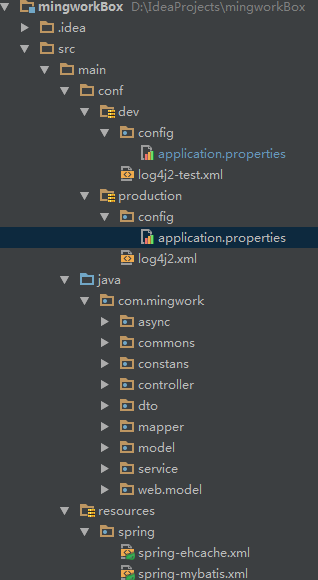
然后是pom.xml中的配置
<profiles>
<!-- 默认激活 dev 开发环境 -->
<!-- 线上使用 mvn 打包添加 -Pproduction 变量 -->
<profile>
<!-- 本地开发环境 -->
<id>development</id>
<properties>
<profiles.active>dev</profiles.active>
</properties>
<activation>
<activeByDefault>true</activeByDefault>
</activation>
</profile>
<profile>
<!-- 生产环境 -->
<id>production</id>
<properties>
<profiles.active>production</profiles.active>
</properties>
</profile>
</profiles>
<build>
<finalName>mingworkBox</finalName>
<resources>
<resource>
<directory>src/main/resources</directory>
</resource>
<resource>
<directory>src/main/conf/${profiles.active}</directory>
<!-- 对该目录下的配置build时启用filter 过滤替换-->
<filtering>true</filtering>
</resource>
</resources>
<plugins>
<plugin>
<groupId>org.apache.maven.plugins</groupId>
<artifactId>maven-compiler-plugin</artifactId>
<version>2.3.2</version>
<configuration>
<source>${jdk.version}</source>
<target>${jdk.version}</target>
<encoding>${project.build.sourceEncoding}</encoding>
</configuration>
</plugin>
</plugins>
</build>
其实现主要是通过配置frofile来实现。上面配置了2个环境(dev,production)。dev环境是默认激活的。同时每个profile还定义了两个属性,其中profiles.active表示被激活的profile的配置文件的目录。
注意build中的<filtering>true</filtering>很关键,一开始少了这行,结果每次都是后面的profile会覆盖前面的profile
2、线上maven编译
线上maven编译时需要指定production环境,因此使用下面的命令
mvn clean -U package -DskipTests -Pproduction 就可以了
附带一个服务器上从git拉取代码,并且自动编译重启服务的脚步
扫描二维码关注公众号,回复:
1006238 查看本文章


#!/bin/sh git_path="/alidata/server/tomcat/sourceCode/mingworkBox" war_path=$git_path"/target/mingworkBox.war" pro_path="/alidata/server/tomcat/webapps/mingworkBox" backup_path="/alidata/server/tomcat/backup" tom_bin="/alidata/server/tomcat/bin" time=$(date "+%Y%m%d-%H%M%S") echo "goto..."$git_path cd $git_path echo "git...pull...begin..." git pull echo "git...pull...end..." echo "build...war...begin..." #mvn clean -U package -DskipTests -Pdev > /dev/null mvn clean -U package -DskipTests -Pproduction echo "build...war...end..." echo "backup...start..." cp -a $pro_path $backup_path"/mingworkBox."$time echo "backup...end..." unzip -o $war_path -d $pro_path > /dev/null echo "unzip...war...end..." echo "tomcat...reload...begin..." sh $tom_bin"/shutdown.sh" sleep 1 sh $tom_bin"/startup.sh" echo "tomcat...reload...end....."
3、代码中读取配置文件
定义一个文件读取类
public class PropertyUtil {
private static final Logger logger = LoggerFactory.getLogger(PropertyUtil.class);
private static Properties props;
static{
loadProps();
}
synchronized static private void loadProps(){
logger.info("开始加载properties文件内容.......");
props = new Properties();
InputStream in = null;
try {
// <!--通过类加载器进行获取properties文件流-->
in = PropertyUtil.class.getClassLoader().getResourceAsStream("config/application.properties");
props.load(in);
} catch (FileNotFoundException e) {
logger.error("jdbc.properties文件未找到");
} catch (IOException e) {
logger.error("出现IOException");
} finally {
try {
if(null != in) {
in.close();
}
} catch (IOException e) {
logger.error("jdbc.properties文件流关闭出现异常");
}
}
logger.info("加载properties文件内容完成...........");
logger.info("properties文件内容:" + props);
}
public static String getProperty(String key){
if(null == props) {
loadProps();
}
return props.getProperty(key);
}
public static String getProperty(String key, String defaultValue) {
if(null == props) {
loadProps();
}
return props.getProperty(key, defaultValue);
}
}
然后代码中这样使用就可以了
String accessKeyId = PropertyUtil.getProperty("oss.accessKeyId");