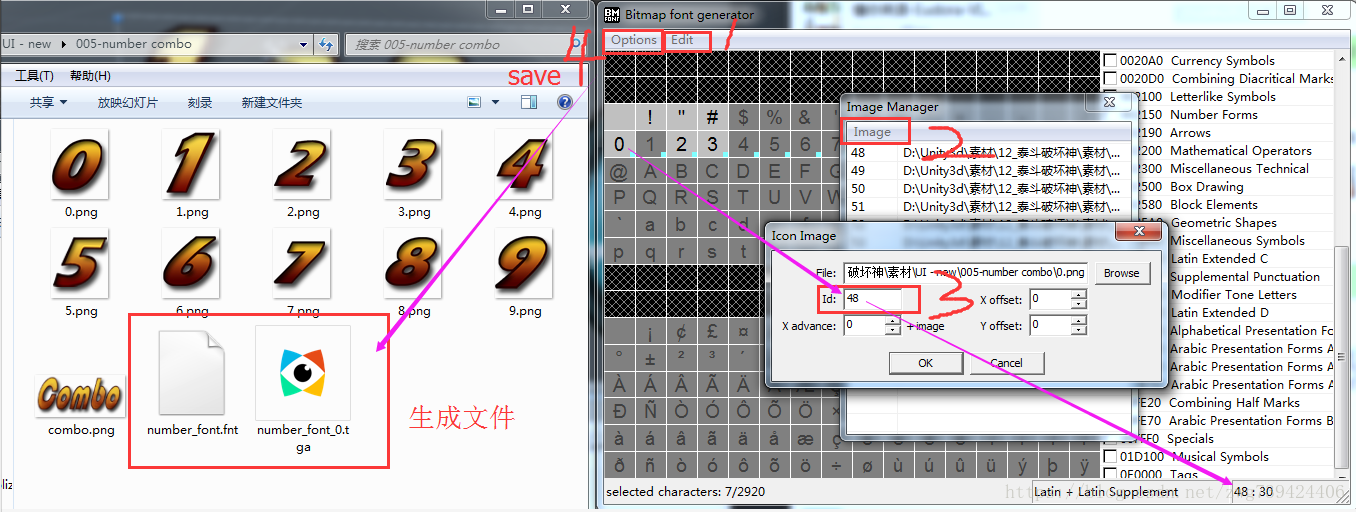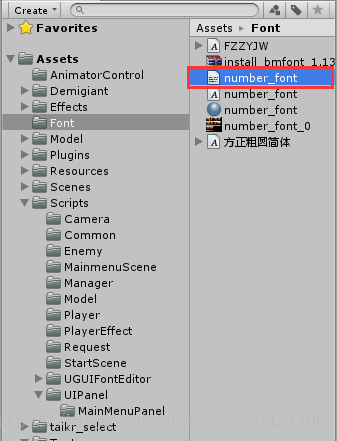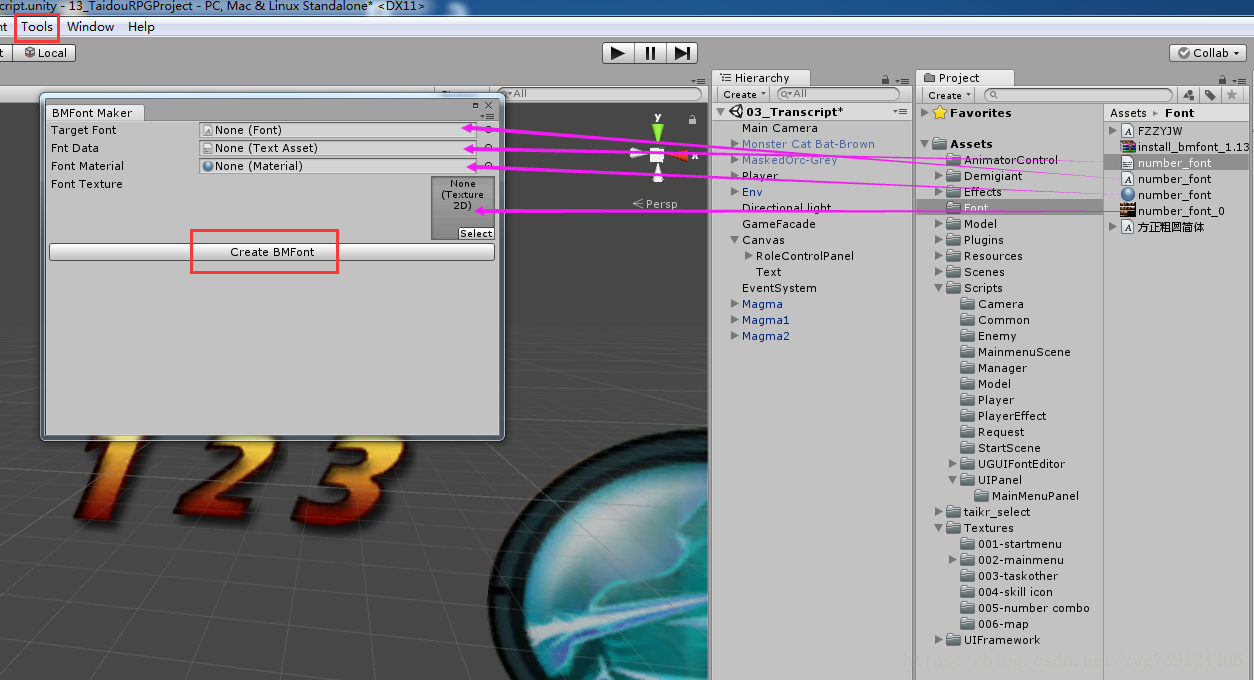一、工具准备
- BMFont:http://www.angelcode.com/products/bmfont/
- UGUIFontEditor: 链接:http://pan.baidu.com/s/1slnpr6d 密码:yj1w
二、使用BMFont将图片生成自定义字体
具体细节:https://blog.csdn.net/keshuiyun/article/details/9960667/
三、生成字体文件
- 将刚才的两个文件以及 UGUIFontEditor 导入到项目中
- 右键选择 BatchCreateArtistFont 生成艺术字体
- Tool –> BMFont Maker, 一顿猛操作之后就可以像一般的字体一样使用了