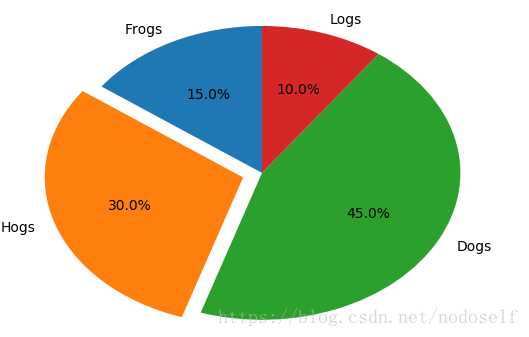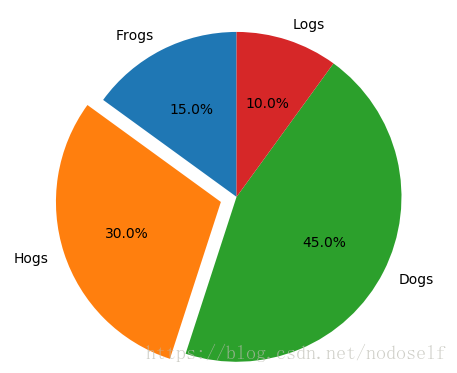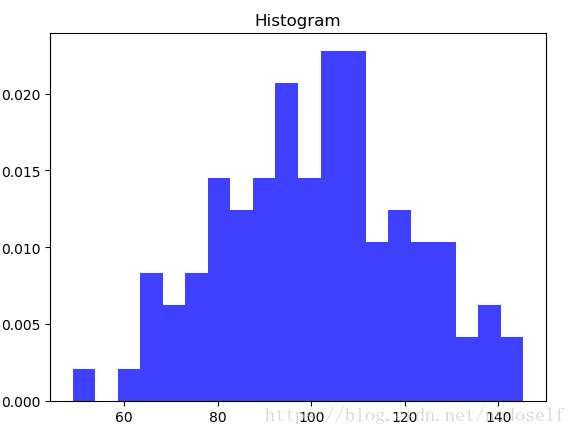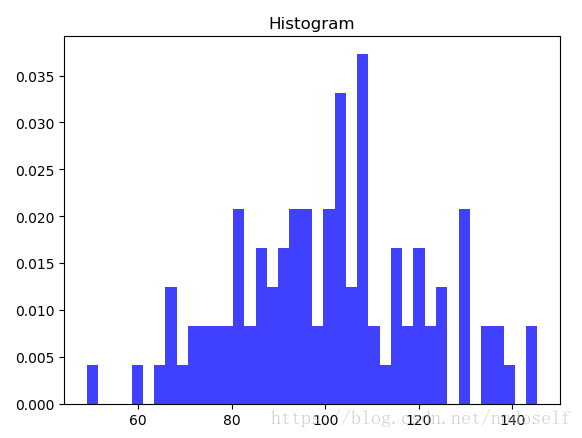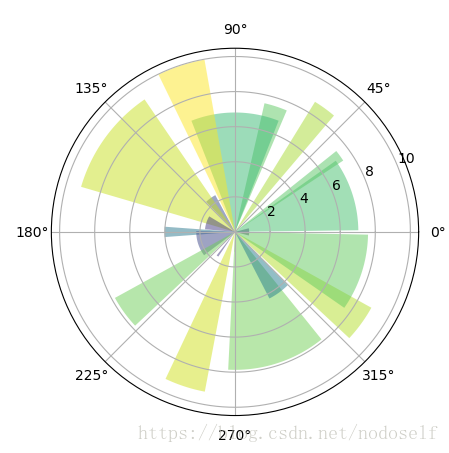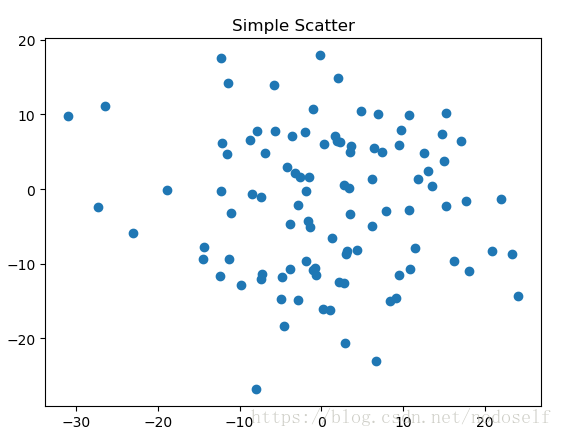pyplot的基础图标函数
| 函数 | 说明 |
| plt.plot(x,y,fmt,…) | 绘制一个坐标图 |
| plt.boxplot(data,notch,position) | 绘制一个箱形图 |
| plt.bar(left,height,width,bottom) | 绘制一个条形图 |
| plt.barh(width,bottom,left,height) | 绘制一个横向条形图 |
| plt.polar(theta, r) | 绘制极坐标图 |
| plt.pie(data, explode) | 绘制饼图 |
| plt.psd(x,NFFT=256,pad_to,Fs) | 绘制功率谱密度图 |
| plt.specgram(x,NFFT=256,pad_to,F) | 绘制谱图 |
| plt.cohere(x,y,NFFT=256,Fs) | 绘制X‐Y的相关性函数 |
| plt.scatter(x,y) | 绘制散点图,其中,x和y长度相同 |
| plt.step(x,y,where) | 绘制步阶图 |
| plt.hist(x,bins,normed) | 绘制直方图 |
| plt.contour(X,Y,Z,N) | 绘制等值图 |
| plt.vlines() | 绘制垂直图 |
| plt.stem(x,y,linefmt,markerfmt) | 绘制柴火图 |
| plt.plot_date() | 绘制数据日期 |
pyplot饼图的绘制
实例1:
import matplotlib.gridspec as gridspec
import matplotlib.pyplot as plt
labels='Frogs','Hogs','Dogs','Logs'
sizes=[15,30,45,10]
explode=(0,0.1,0,0)
plt.pie(sizes,explode=explode,labels=labels,autopct='%1.1f%%',
shadow=False,startangle=90)
plt.show()
实例2:
import matplotlib.gridspec as gridspec
import matplotlib.pyplot as plt
labels='Frogs','Hogs','Dogs','Logs'
sizes=[15,30,45,10]
explode=(0,0.1,0,0)
plt.pie(sizes,explode=explode,labels=labels,autopct='%1.1f%%',
shadow=False,startangle=90)
plt.axis('equal')
plt.show()pyplot直方图的绘制
实例1:
import numpy as np
import matplotlib.pyplot as plt
np.random.seed(0)
mu,sigma=100,20
a=np.random.normal(mu,sigma,size=100)
plt.hist(a,20,normed=1,histtype='stepfilled',facecolor='b',alpha=0.75)
plt.title('Histogram')
plt.show()
实例2:
import numpy as np
import matplotlib.pyplot as plt
np.random.seed(0)
mu,sigma=100,20
a=np.random.normal(mu,sigma,size=100)
plt.hist(a,40,normed=1,histtype='stepfilled',facecolor='b',alpha=0.75)
plt.title('Histogram')
plt.show()
pyplot极坐标图的绘制
面向对象绘制极坐标
实例1:
import numpy as np
import matplotlib.pyplot as plt
N=20
theta=np.linspace(0.0,2*np.pi,N,endpoint=False)
radii=10*np.random.rand(N)
width=np.pi/4*np.random.rand(N)
ax=plt.subplot(111,projection='polar')
bars=ax.bar(theta,radii,width=width,bottom=0.0)
for r,bar in zip(radii,bars):
bar.set_facecolor(plt.cm.viridis(r/10.))
bar.set_alpha(0.5)
plt.show()
实例2:
import numpy as np
import matplotlib.pyplot as plt
N=10
theta=np.linspace(0.0,2*np.pi,N,endpoint=False)
radii=10*np.random.rand(N)
width=np.pi/2*np.random.rand(N)
ax=plt.subplot(111,projection='polar')
bars=ax.bar(theta,radii,width=width,bottom=0.0)
for r,bar in zip(radii,bars):
bar.set_facecolor(plt.cm.viridis(r/10.))
bar.set_alpha(0.5)
plt.show()
pyplot散点图的绘制
实例:
import matplotlib.pyplot as plt
import numpy as np
fig,ax=plt.subplots()
ax.plot(10*np.random.randn(100),10*np.random.randn(100),'o')
ax.set_title('Simple Scatter')
plt.show()