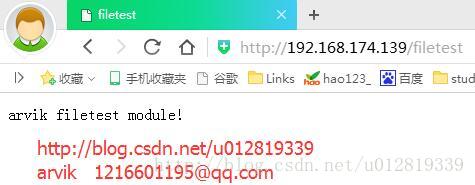【nginx源码学习与运用】系列博客中的示例代码在csdn的代码托管服务器CODE上,地址https://code.csdn.net/u012819339/nginx_study ,你可以将其自由的下载到本地,或者通过Git来实时获取更新
步骤和前一篇博客类似,不再赘述,这里贴出代码,解释也在代码中
ngx_http_filetest_module.c源码如下:
//该示例代码演示如何发送磁盘中的文件
#include <ngx_config.h>
#include <ngx_core.h>
#include <ngx_event.h>
#include <ngx_http.h>
#include <ngx_files.h>
//文件描述符清理函数,nginx在处理完本次请求释放内存池的时候会同步调用该函数释放资源
void ngx_pool_cleanup_mytest_file(void *data)
{
ngx_pool_cleanup_file_t *c = data;
ngx_close_file(c->fd);
}
static ngx_int_t ngx_http_filetest_handler(ngx_http_request_t *r)
{
//设定mytest模块只处理GET或HEAD请求
if(!(r->method &(NGX_HTTP_GET|NGX_HTTP_HEAD)))
return NGX_HTTP_NOT_ALLOWED;
//丢弃请求中的包体
ngx_int_t rc = ngx_http_discard_request_body(r);
if(rc != NGX_OK)
return rc;
ngx_buf_t *b;
b = ngx_palloc(r->pool, sizeof(ngx_buf_t));
u_char *filename = (u_char *)"/tmp/filetest.txt";
b->in_file = 1;
b->file = ngx_pcalloc(r->pool, sizeof(ngx_file_t));
b->file->fd = ngx_open_file(filename, NGX_FILE_RDONLY|NGX_FILE_NONBLOCK, NGX_FILE_OPEN, 0);
b->file->log = r->connection->log;
b->file->name.data = filename;
b->file->name.len = ngx_strlen(filename);
if(b->file->fd <= 0)
return NGX_HTTP_NOT_FOUND;
if(ngx_file_info(filename, &b->file->info) == NGX_FILE_ERROR )
{
ngx_close_file(b->file->fd);
return NGX_HTTP_INTERNAL_SERVER_ERROR;
}
r->headers_out.content_length_n = b->file->info.st_size;
b->file_pos = 0;
b->file_last = b->file->info.st_size;
//注册文件描述符清理函数
ngx_pool_cleanup_t *cln = ngx_pool_cleanup_add(r->pool, sizeof(ngx_pool_cleanup_file_t));
if(cln == NULL)
{
ngx_close_file(b->file->fd);
return NGX_ERROR;
}
cln->handler = ngx_pool_cleanup_mytest_file; //需要自己实现的清理函数
ngx_pool_cleanup_file_t *clnf = cln->data;
clnf->fd = b->file->fd;
clnf->name = b->file->name.data;
clnf->log = r->pool->log;
ngx_str_t type = ngx_string("text/html");
r->headers_out.status = NGX_HTTP_OK;
r->headers_out.content_type = type;
//发送HTTP头部
rc = ngx_http_send_header(r);
if(rc == NGX_ERROR || rc > NGX_OK || r->header_only)
{
ngx_close_file(b->file->fd);
return rc;
}
//发送body
ngx_chain_t out;
out.buf = b;
out.next = NULL;
//如果要支持断点续传就解注释下面语句
//r->allow_ranges = 1;
return ngx_http_output_filter(r, &out);
}
static char *ngx_http_filetest(ngx_conf_t *cf, ngx_command_t *cmd, void *conf)
{
ngx_http_core_loc_conf_t *clcf;
clcf = ngx_http_conf_get_module_loc_conf(cf, ngx_http_core_module);
clcf->handler = ngx_http_filetest_handler;
return NGX_CONF_OK;
}
static ngx_command_t ngx_http_filetest_commands[] =
{
{
ngx_string("filetest"),
NGX_HTTP_MAIN_CONF | NGX_HTTP_SRV_CONF | NGX_HTTP_LOC_CONF | NGX_HTTP_LMT_CONF | NGX_CONF_NOARGS,
ngx_http_filetest,
NGX_HTTP_LOC_CONF_OFFSET,
0,
NULL
},
ngx_null_command
};
//模块接口描述的8个阶段,在http框架初始化的时候完成,函数指针都可置NULL
static ngx_http_module_t ngx_http_filetest_module_ctx =
{
NULL,
NULL,
NULL,
NULL,
NULL,
NULL,
NULL,
NULL,
};
ngx_module_t ngx_http_filetest_module =
{
NGX_MODULE_V1,
&ngx_http_filetest_module_ctx,
ngx_http_filetest_commands,
NGX_HTTP_MODULE,
NULL,
NULL,
NULL,
NULL,
NULL,
NULL,
NULL,
NGX_MODULE_V1_PADDING
};添加filetest模块后的config文件:
ngx_addon_name="ngx_http_mytest_module ngx_http_filetest_module"
HTTP_MODULES="$HTTP_MODULES ngx_http_mytest_module ngx_http_filetest_module"
NGX_ADDON_SRCS="$NGX_ADDON_SRCS $ngx_addon_dir/ngx_http_mytest_module.c $ngx_addon_dir/ngx_http_filetest_module.c"测试文件:
磁盘测试文件/tmp/filetest.txt内容如下:
<html>
<head>
<title>filetest</title>
<head>
<body>
<p>arvik filetest module!</p>
</body>
</html>
运行结果截图:
代码已经存上传到这个位置 https://code.csdn.net/u012819339/nginx_study ,在项目的test9目录中,童鞋们可自行下载演示