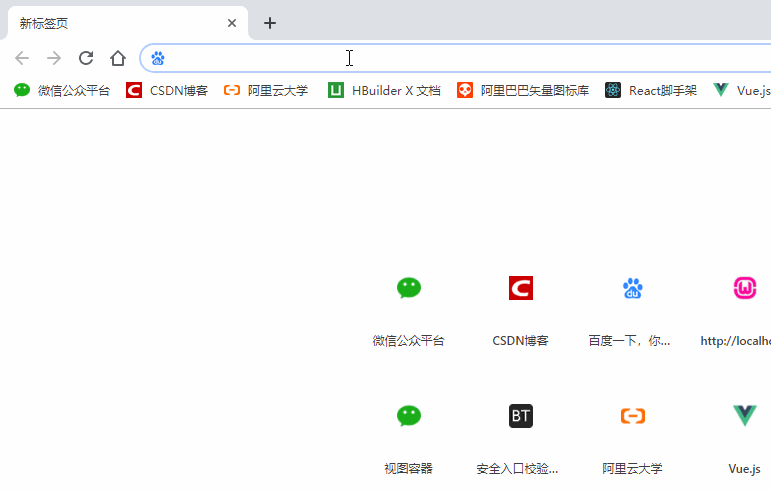创建自己的第一个网站:
11.html
<!DOCTYPE html>
<html lang="en">
<head>
<meta charset="UTF-8">
<title>我的网站</title>
</head>
<body>
<h2>我的网站首页</h2>
<a href="./wdjl">我的简历<a>
<h3>我的作品</h3>
<h3>我的学习</h3>
<h3>我的家乡</h3>
<h3>我的就业</h3>
<img src="/img" alt="">
</body>
</html>
22.html
<!DOCTYPE html>
<html lang="en">
<head>
<meta charset="UTF-8">
<title>我的简历</title>
</head>
<body>
<a href="./index">返回我的网站首页</a>
<h3>这是我的简历详情<h3>
<p>我是海绵宝宝,我有一个朋友叫派大星还有一个叫章鱼哥,我的老板是谢老板<p>
</body>
</html>
http.js
const http = require('http'); //http模块搭建服务
const fs = require('fs') //fs模块读取文件数据
const url = require('url'); //url模块专门用来处理地址栏的信息
var server = http.createServer(function (req, res) {
//pathname: 获取localhost:3000/后面的路径
const { pathname, query } = url.parse(req.url)
console.log(pathname);
if (pathname == '/index') {
fs.readFile('./11.html', function (err, data) {
if (err) return
res.end(data)
})
} else if (pathname == '/wdjl') {
fs.readFile('./22.html', function (err, data) {
if (err) return
res.end(data)
})
} else if (pathname === '/img') { //请求图片资源
fs.readFile('./2.jpg', function (err, data) {
if (err) return
res.end(data)
})
}else {
res.setHeader('content-type', 'text/html;charset=utf-8')
res.end('404页面')
}
})
server.listen(3000, function () {
console.log('3000端口成功运行')
})
终端开启服务
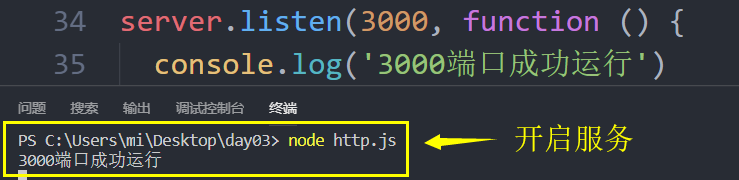
浏览器访问: