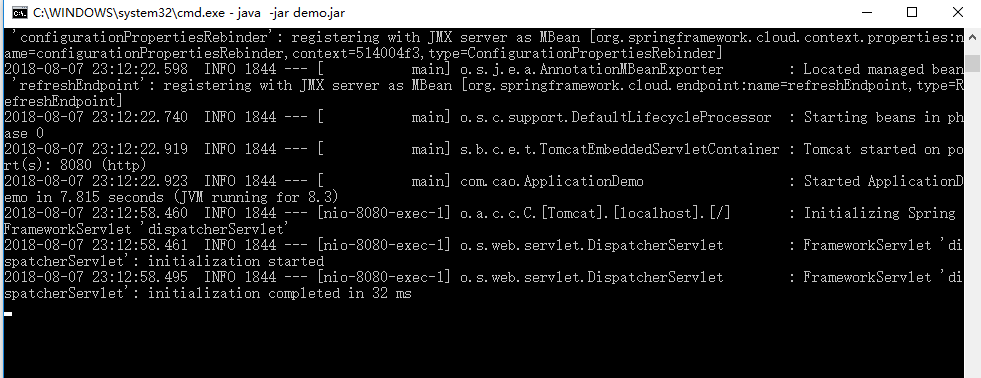在前面已经搭建过环境框架,现在在demo模块下写一个简单的案例,让整个环境跑起来。
一:启动Demo项目
1.新建类
在这前,先建立包。
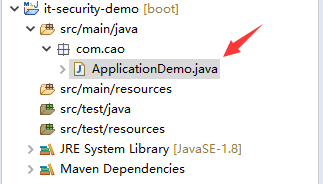
2.启动类程序
1 package com.cao; 2 3 import org.springframework.boot.SpringApplication; 4 import org.springframework.boot.autoconfigure.SpringBootApplication; 5 import org.springframework.web.bind.annotation.GetMapping; 6 import org.springframework.web.bind.annotation.RestController; 7 8 /** 9 * 模块启动类 10 * @author dell 11 */ 12 @SpringBootApplication //说明这是一个springboot项目 13 @RestController //可以提供rest服务 14 public class ApplicationDemo { 15 16 public static void main(String[] args) { 17 //spring标准启动方式 18 SpringApplication.run(ApplicationDemo.class, args); 19 } 20 21 @GetMapping("/hello") 22 public String hello() { 23 return "spring secutity demo"; 24 } 25 26 }
3.启动效果
说明没有指定数据库。
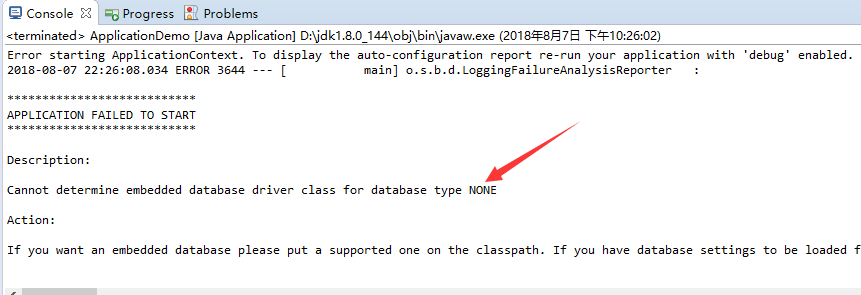
4.解决方式
在core虽然引入了jdbc,但是没有在项目中添加配置项。现在在demo模块中添加数据库配置项
新建File
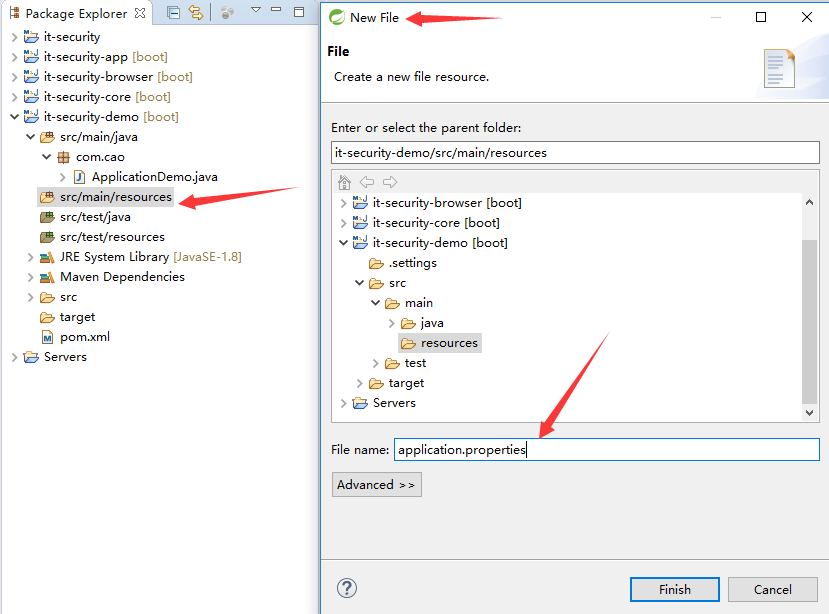
添加配置项
1 spring.datasource.driver-class-name = com.mysql.jdbc.Driver 2 spring.datasource.url= jdbc:mysql://127.0.0.1:3308/test?useUnicode=yes&characterEncoding=UTF-8&useSSL=false 3 spring.datasource.username = root 4 spring.datasource.password = 123456
5.再次启动
session的存储没有指定。
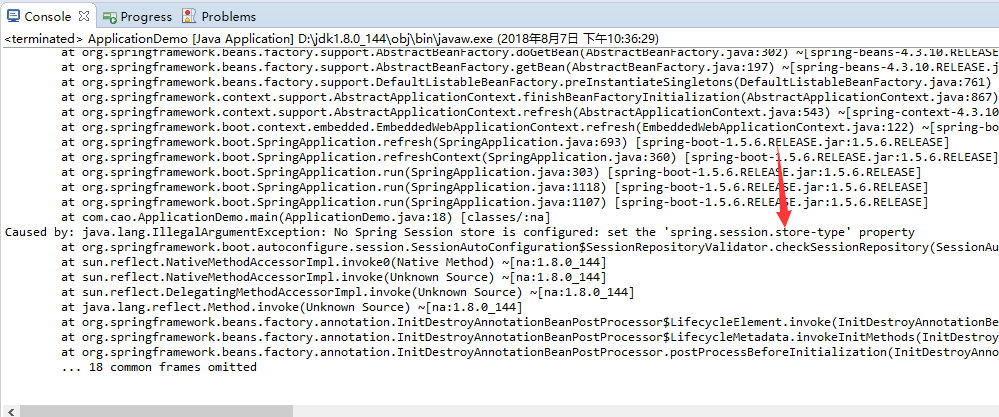
6.解决方式
在browser模块中有session引用,在这里指定session的存储为none
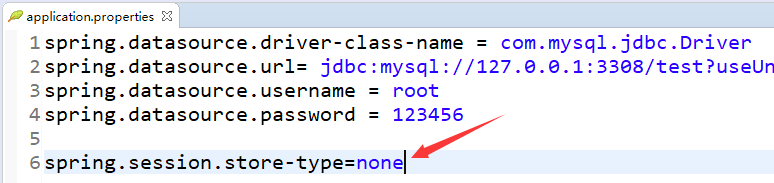
在学习过程中,如果8080端口被占用,可以在这里配置一个配置(这里使用8080,只是做一个示例)
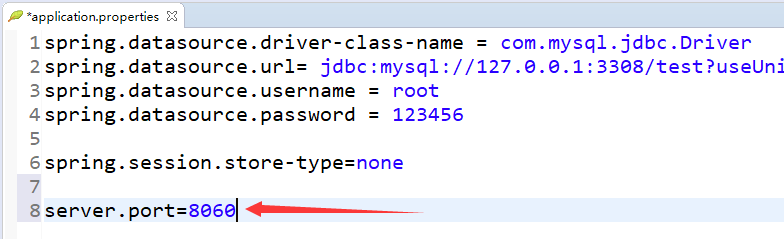
7.再次启动,可以成功启动
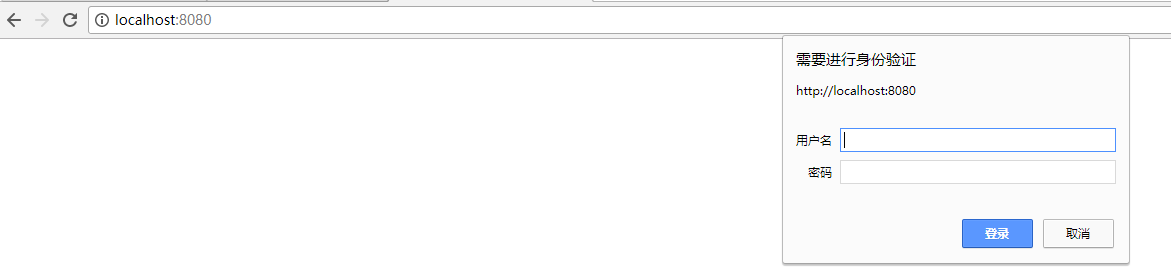
这里是默认,为了验证demo,暂时将这个通过配置项关掉。
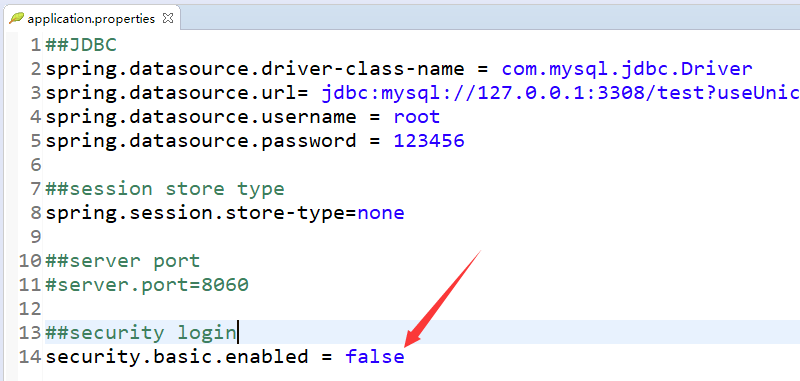
8.最终效果
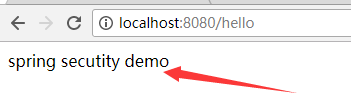
9.此时的application.properties
1 ##JDBC 2 spring.datasource.driver-class-name = com.mysql.jdbc.Driver 3 spring.datasource.url= jdbc:mysql://127.0.0.1:3308/test?useUnicode=yes&characterEncoding=UTF-8&useSSL=false 4 spring.datasource.username = root 5 spring.datasource.password = 123456 6 7 ##session store type 8 spring.session.store-type=none 9 10 ##server port 11 #server.port=8060 12 13 ##security login 14 security.basic.enabled = false
二:打包
1.在父项目上构建
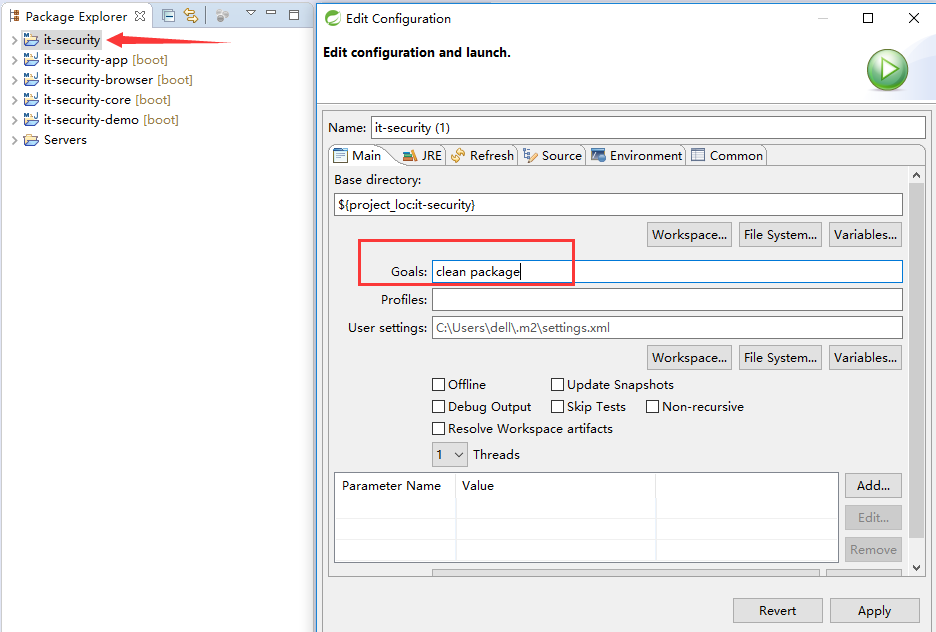
2.观看每个target
可以发现,这个打包不能提供web服务,因为包太小。
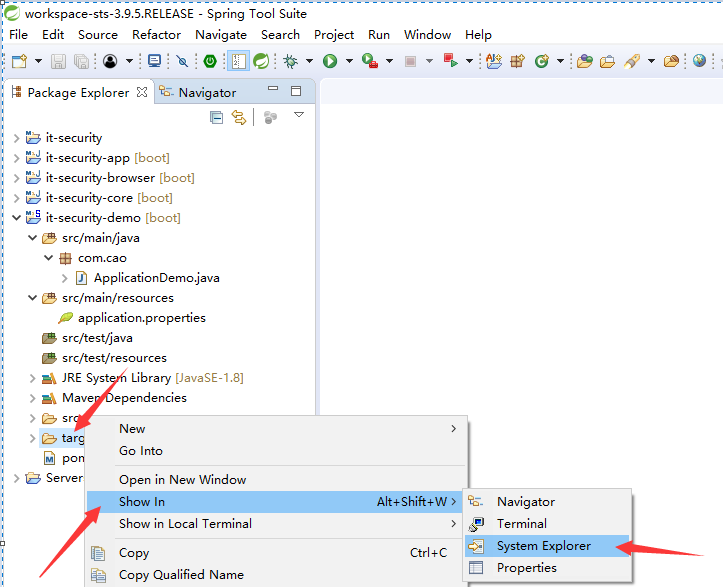
-----------------------------------------------------------------------
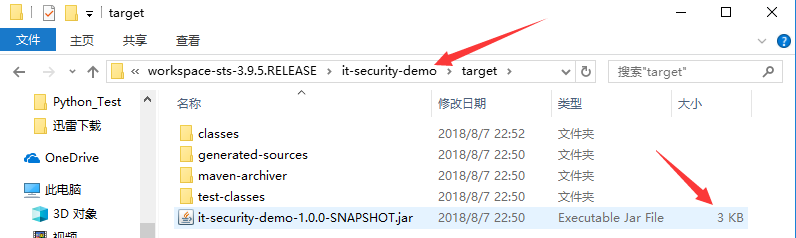
3.如何打一个可以执行的包呢
在demo模块中加一段build配置。
1 <project xmlns="http://maven.apache.org/POM/4.0.0" xmlns:xsi="http://www.w3.org/2001/XMLSchema-instance" xsi:schemaLocation="http://maven.apache.org/POM/4.0.0 http://maven.apache.org/xsd/maven-4.0.0.xsd"> 2 <modelVersion>4.0.0</modelVersion> 3 <artifactId>it-security-demo</artifactId> 4 <parent> 5 <groupId>com.jun.security</groupId> 6 <artifactId>it-security</artifactId> 7 <version>1.0.0-SNAPSHOT</version> 8 <relativePath>../it-security</relativePath> 9 </parent> 10 11 <dependencies> 12 <dependency> 13 <groupId>com.jun.security</groupId> 14 <artifactId>it-security-browser</artifactId> 15 <version>${it.security.version}</version> 16 </dependency> 17 </dependencies> 18 19 <build> 20 <plugins> 21 <plugin> 22 <groupId>org.springframework.boot</groupId> 23 <artifactId>spring-boot-maven-plugin</artifactId> 24 <version>1.3.3.RELEASE</version> 25 <executions> 26 <execution> 27 <goals> 28 <goal>repackage</goal> 29 </goals> 30 </execution> 31 </executions> 32 </plugin> 33 </plugins> 34 <finalName>demo</finalName> 35 </build> 36 </project>
4.重新打包
效果如下:
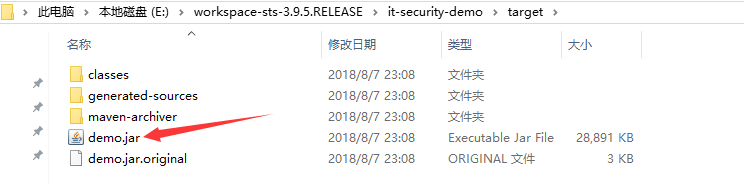
5.运行
在命令行运行

6.最终启动效果