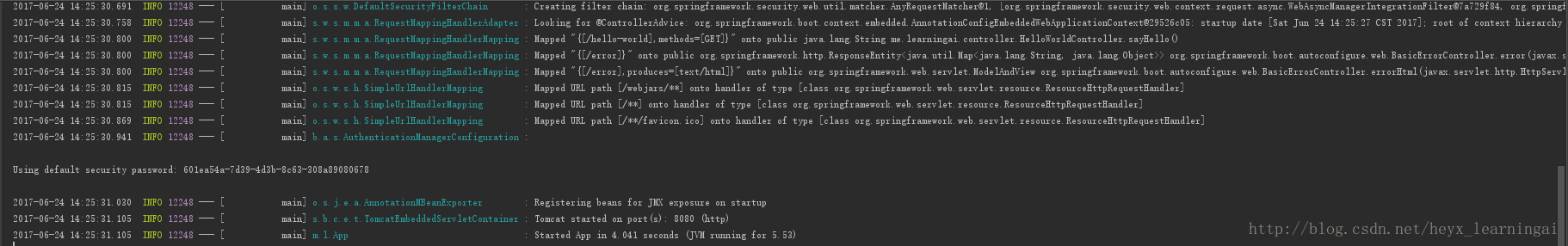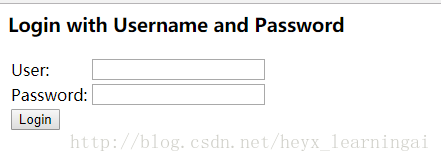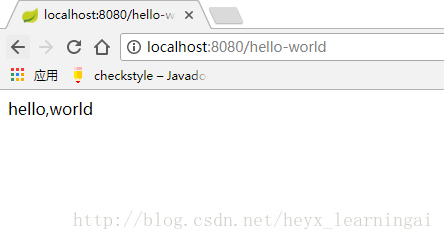Spring Security 系列教程
一. Hello World
Spring Security,是Spring提供的权限控制框架,配合Spring Boot,通过简单的配置,就可以实现强大的功能。本次教程,是Spring Security 系列教程的开端,将实现一个spring security的 “hello world”。
本次教程,将使用到以下的框架:
- Spring Boot
- Spring Security
- Spring MVC
- maven
首先,自然是构建基础框架。
- 引入maven依赖
<project xmlns="http://maven.apache.org/POM/4.0.0" xmlns:xsi="http://www.w3.org/2001/XMLSchema-instance"
xsi:schemaLocation="http://maven.apache.org/POM/4.0.0 http://maven.apache.org/xsd/maven-4.0.0.xsd">
<modelVersion>4.0.0</modelVersion>
<groupId>me.learningai</groupId>
<artifactId>spring-security-sample</artifactId>
<version>1.0-SNAPSHOT</version>
<modules>
<module>hello-world</module>
</modules>
<packaging>pom</packaging>
<name>spring-security-sample</name>
<url>http://maven.apache.org</url>
<parent>
<groupId>org.springframework.boot</groupId>
<artifactId>spring-boot-starter-parent</artifactId>
<version>1.5.3.RELEASE</version>
</parent>
<properties>
<project.build.sourceEncoding>UTF-8</project.build.sourceEncoding>
<java.version>1.8</java.version>
</properties>
<dependencies>
<dependency>
<groupId>org.springframework.boot</groupId>
<artifactId>spring-boot-starter-web</artifactId>
</dependency>
<dependency>
<groupId>org.springframework.boot</groupId>
<artifactId>spring-boot-starter</artifactId>
<exclusions>
<exclusion>
<groupId>org.springframework.boot</groupId>
<artifactId>spring-boot-starter-logging</artifactId>
</exclusion>
</exclusions>
</dependency>
<dependency>
<groupId>org.springframework.boot</groupId>
<artifactId>spring-boot-starter-log4j2</artifactId>
</dependency>
<!-- security -->
<dependency>
<groupId>org.springframework.security</groupId>
<artifactId>spring-security-web</artifactId>
</dependency>
<dependency>
<groupId>org.springframework.security</groupId>
<artifactId>spring-security-config</artifactId>
</dependency>
<!-- Test -->
<dependency>
<groupId>org.springframework.boot</groupId>
<artifactId>spring-boot-starter-test</artifactId>
<scope>test</scope>
</dependency>
</dependencies>
<build>
<plugins>
<plugin>
<groupId>org.springframework.boot</groupId>
<artifactId>spring-boot-maven-plugin</artifactId>
</plugin>
</plugins>
</build>
</project>- 1
- 2
- 3
- 4
- 5
- 6
- 7
- 8
- 9
- 10
- 11
- 12
- 13
- 14
- 15
- 16
- 17
- 18
- 19
- 20
- 21
- 22
- 23
- 24
- 25
- 26
- 27
- 28
- 29
- 30
- 31
- 32
- 33
- 34
- 35
- 36
- 37
- 38
- 39
- 40
- 41
- 42
- 43
- 44
- 45
- 46
- 47
- 48
- 49
- 50
- 51
- 52
- 53
- 54
- 55
- 56
- 57
- 58
- 59
- 60
- 61
- 62
- 63
- 64
- 65
- 66
- 67
- 68
- 69
- 70
- 71
- 72
- 添加Spring Boot启动类
package me.learningai;
import org.springframework.boot.SpringApplication;
import org.springframework.boot.autoconfigure.SpringBootApplication;
/**
* Spring Boot启动类.
* @author heyx
*/
@SpringBootApplication
public class App {
public static void main(String[] args) {
SpringApplication.run(App.class, args);
}
}- 1
- 2
- 3
- 4
- 5
- 6
- 7
- 8
- 9
- 10
- 11
- 12
- 13
- 14
- 15
- 添加Spring Security配置类
package me.learningai.config;
import org.springframework.security.config.annotation.authentication.builders.AuthenticationManagerBuilder;
import org.springframework.security.config.annotation.web.builders.HttpSecurity;
import org.springframework.security.config.annotation.web.configuration.EnableWebSecurity;
import org.springframework.security.config.annotation.web.configuration.WebSecurityConfigurerAdapter;
/**
* spring security 配置.
* @author heyx
*/
@EnableWebSecurity
public class WebSecurityConfig extends WebSecurityConfigurerAdapter {
@Override
protected void configure(AuthenticationManagerBuilder auth) throws Exception {
//设置从内存读取用户信息
auth.inMemoryAuthentication().withUser("user").password("123456").roles("ADMIN");
}
@Override
protected void configure(HttpSecurity http) throws Exception {
http
.authorizeRequests()
//设置所有请求都需认证
.anyRequest().authenticated()
.and()
//设置表单登陆和认证成功跳转路径
.formLogin().defaultSuccessUrl("/hello-world");
}
}- 1
- 2
- 3
- 4
- 5
- 6
- 7
- 8
- 9
- 10
- 11
- 12
- 13
- 14
- 15
- 16
- 17
- 18
- 19
- 20
- 21
- 22
- 23
- 24
- 25
- 26
- 27
- 28
- 29
- 30
- 31
- 32
- 33
至此,我们的项目的整体框架已经成功搭建,是不是非常简单呢?不需要各种恼人的xml配置,Spring Boot已经帮你处理好了,甚至不需要部署到web容器中,你所需要做的,仅仅是允许 main 方法即可。当然,我们还得添加controller,用以看到最终效果。
HelloWorldController
/**
* hello world.
*
* @author heyx
*/
@RestController
@RequestMapping("/hello-world")
public class HelloWorldController {
@GetMapping
public String sayHello() {
return "hello,world";
}
}- 1
- 2
- 3
- 4
- 5
- 6
- 7
- 8
- 9
- 10
- 11
- 12
- 13
这里仅提供了一个简单rest controller,返回了一个”hello,world”的字符串。
所有工作都已经完成,我们可以来看下最终的效果了,运行App的main方法,如果在控制台看到以下输出,说明我们环境已经成功启动:
现在, “http://localhost:8080/login“,Spring 已经提供了一个简单的登陆页面实现,样式虽丑,但是功能还是齐全的:
我们输入之前在代码中配置的用户名和密码(user/123456),点击登陆后,将跳转到我们配置的登陆成功页面:
这里有点需要注意的地方,我们配置的 formLogin,登陆成功后会直接跳转到登陆之前访问的页面,比如我们如果访问的是”http://localhost:8080/index“,这时因为没有登陆将跳转到登陆页面,如果我们此时登陆,成功后将会跳转到 “http://localhost:8080/index“,而不会跳转到我们配置的默认链接上(“http://localhost:8080/hello-world“)
至此,本次的 hello world 教程完结,下一篇教程,我们将简单的介绍Spring Security的核心类及其原理。
最后,附上本教程的源码:
源码