版权声明:本文为博主原创文章,未经博主允许不得转载。 https://blog.csdn.net/lovelovelovelovelo/article/details/88353815
security-demo增加配置文件
application.properties
spring.datasource.driver-class-name=com.mysql.jdbc.Driver
spring.datasource.url=jdbc:mysql://localhost:3306/mysecurity?useUnicode=yes&charaterEncoding=UTF-8
spring.datasource.username=root
spring.datasource.password=123456
spring.session.store-type=none
DemoApplication
package com.csdn;
import org.springframework.boot.SpringApplication;
import org.springframework.boot.autoconfigure.SpringBootApplication;
import org.springframework.web.bind.annotation.RequestMapping;
import org.springframework.web.bind.annotation.RestController;
@SpringBootApplication
@RestController
public class DemoApplication {
public static void main(String[] args) {
SpringApplication.run(DemoApplication.class, args);
}
@RequestMapping("/hello")
public String hello(){
return "hello world";
}
}
启动DemoApplication

访问localhost:8080/hello
需要进行认证
输入用户名:user
密码如上面的截图
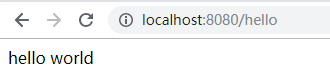
若要取消认证,配置文件中加入
security.basic.enabled=false