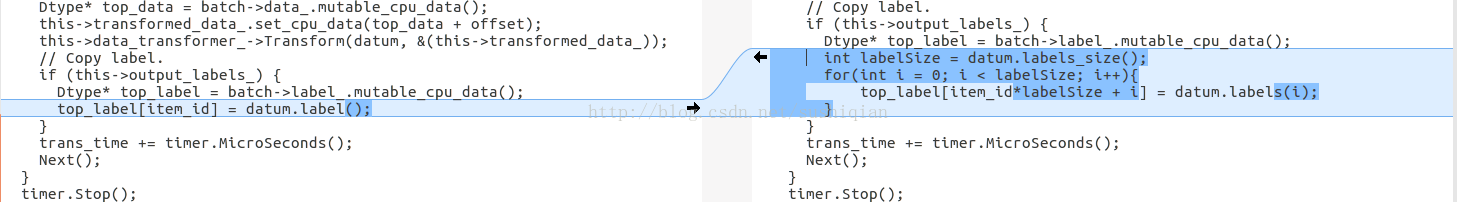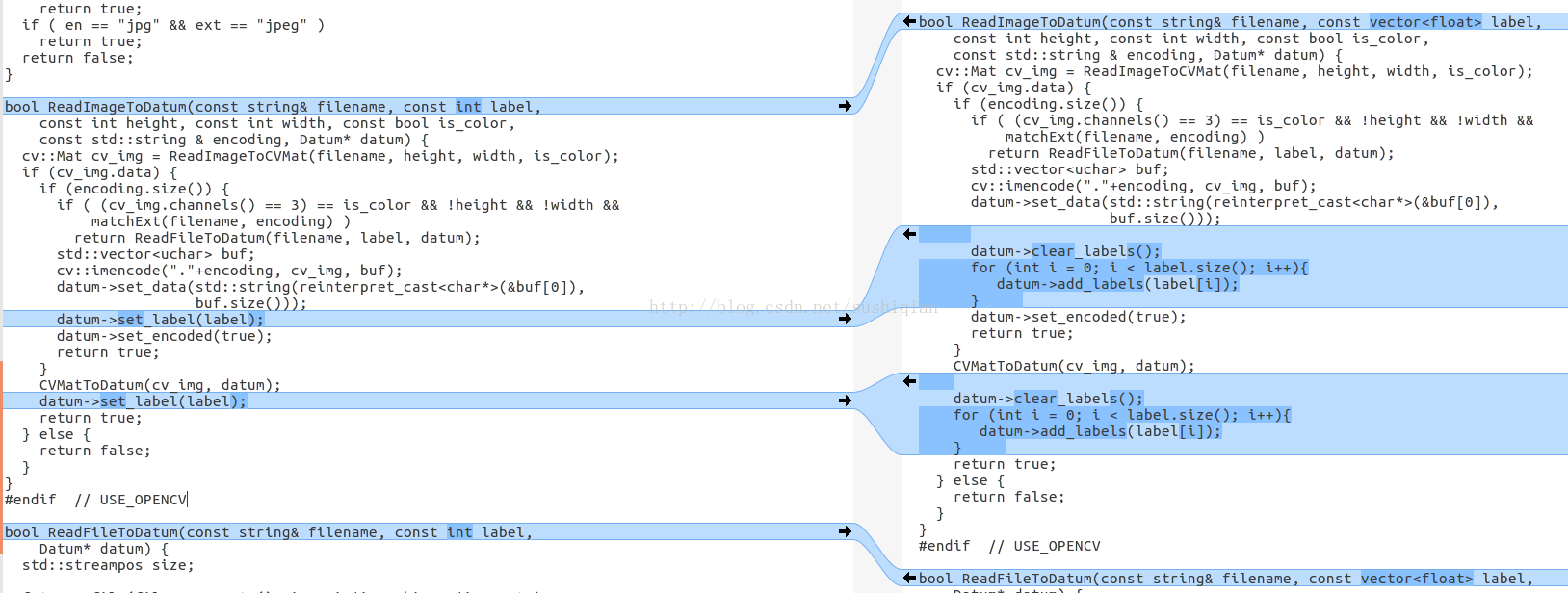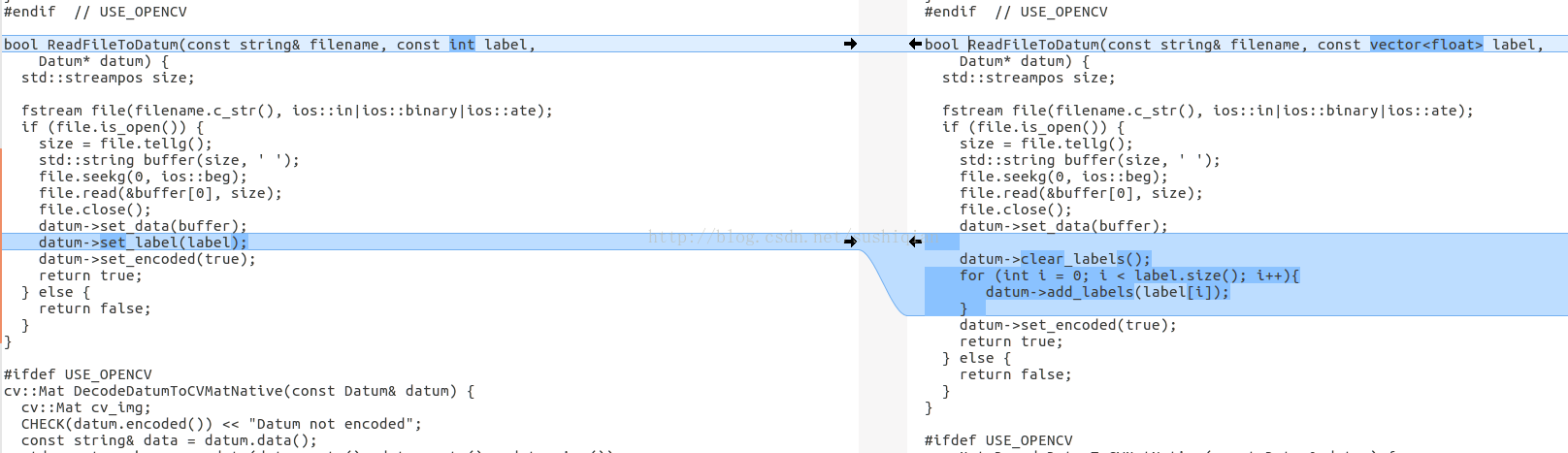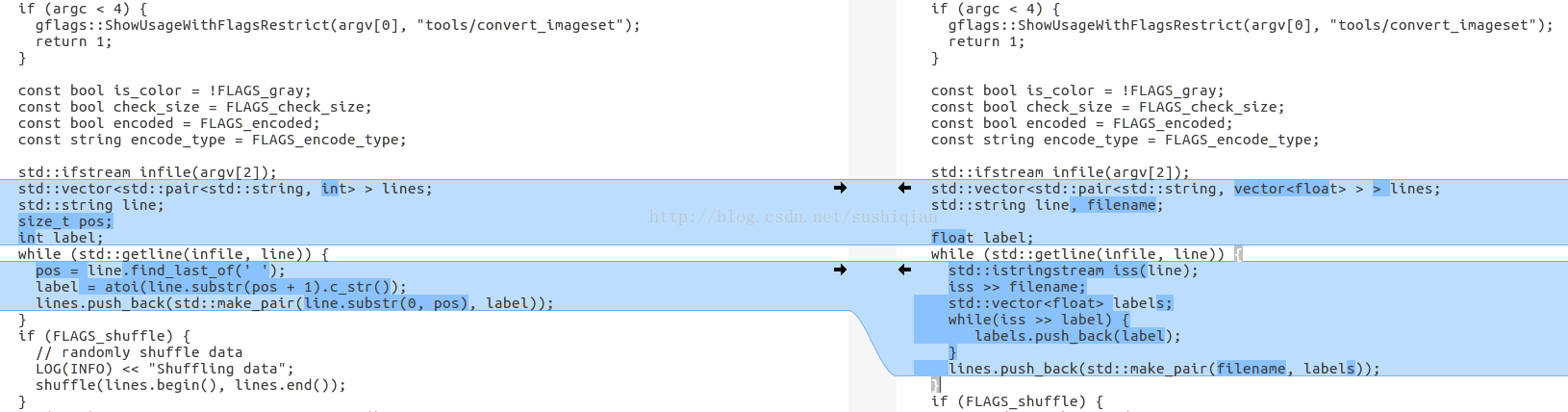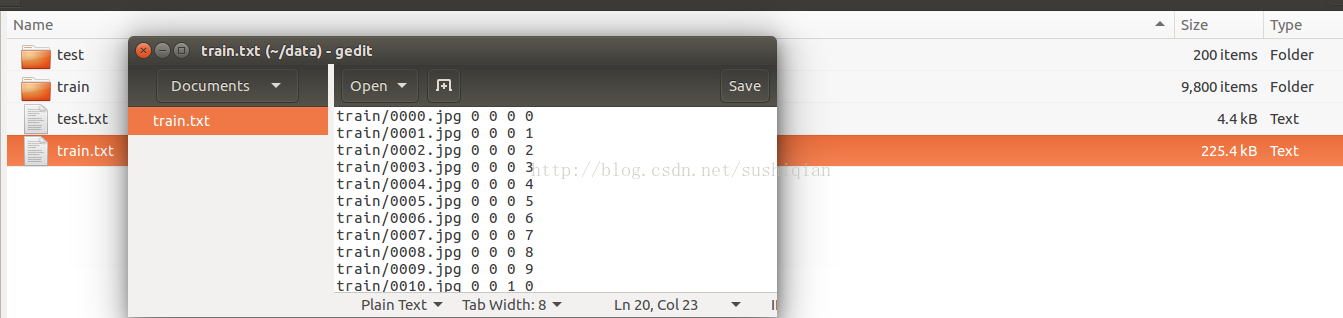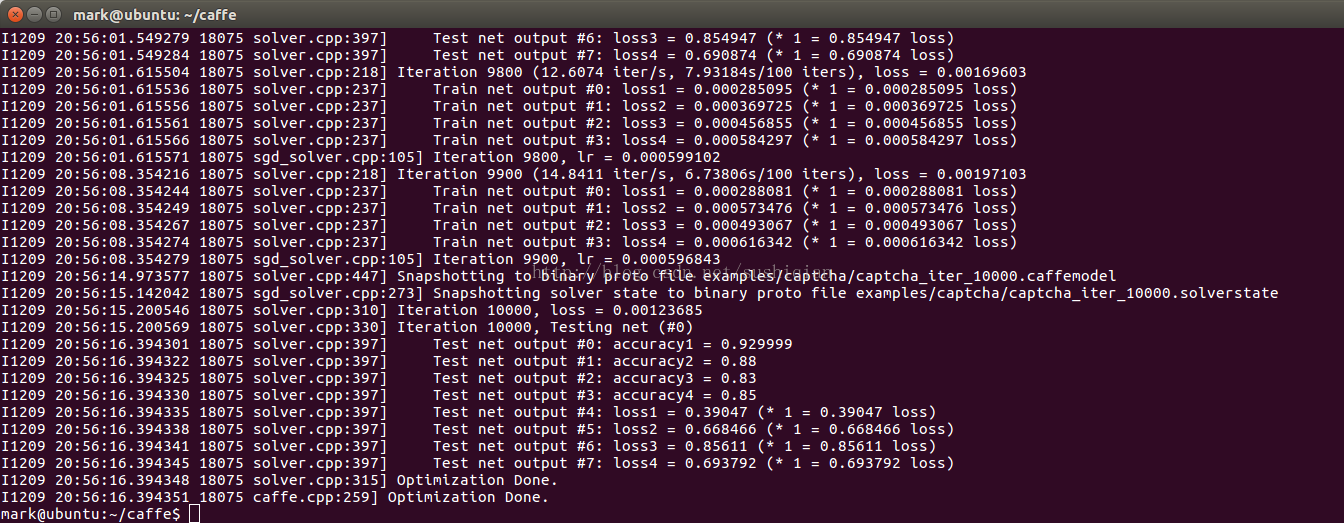Caffe自带的图像转LMDB接口只支持单label,对于多label的任务,可以使用HDF5的格式,也可以通过修改caffe代码来实现, 我的文章Caffe 实现多标签分类 里介绍了怎么通过修改ImageDataLayer来实现Multilabel的任务, 本篇文章介绍怎么通过修改DataLayer来实现带Multilabel的LMDB格式数据输入的分类任务
1. 首先修改代码
修改下面的几个文件:
$CAFFE_ROOT/src/caffe/proto/caffe.proto
$CAFFE_ROOT/src/caffe/layers/data_layer.cpp
$CAFFE_ROOT/src/caffe/util/io.cpp
$CAFFE_ROOT/include/caffe/util/io.hpp
$CAFFE_ROOT/tools/convert_imageset.cpp
(1) 修改 caffe.proto
在 message Datum { }里添加用于容纳labels的一项
repeated float labels = 8;
如果你的Label只有int类型,可以用 repeated int32 labels = 8;
(2) 修改 data_layer.cpp
修改函数 DataLayerSetUp()
新的代码:
-
vector<int> label_shape(2); -
label_shape[0] = batch_size; -
label_shape[1] = datum.labels_size();
代码修改前后,右边是修改后的代码
修改函数 load_batch()
新的代码:
-
int labelSize = datum.labels_size(); -
for(int i = 0; i < labelSize; i++){ -
top_label[item_id*labelSize + i] = datum.labels(i); -
}
代码修改前后,右边是修改后的代码
(3) 修改 io.hpp
新的代码
-
bool ReadFileToDatum(const string& filename, const vector<float> label, Datum* datum); -
inline bool ReadFileToDatum(const string& filename, Datum* datum) { -
return ReadFileToDatum(filename, vector<float>(), datum); -
} -
bool ReadImageToDatum(const string& filename, const vector<float> label, -
const int height, const int width, const bool is_color, -
const std::string & encoding, Datum* datum); -
inline bool ReadImageToDatum(const string& filename, const vector<float> label, -
const int height, const int width, const bool is_color, Datum* datum) { -
return ReadImageToDatum(filename, label, height, width, is_color, -
"", datum); -
} -
inline bool ReadImageToDatum(const string& filename, const vector<float> label, -
const int height, const int width, Datum* datum) { -
return ReadImageToDatum(filename, label, height, width, true, datum); -
} -
inline bool ReadImageToDatum(const string& filename, const vector<float> label, -
const bool is_color, Datum* datum) { -
return ReadImageToDatum(filename, label, 0, 0, is_color, datum); -
} -
inline bool ReadImageToDatum(const string& filename, const vector<float> label, -
Datum* datum) { -
return ReadImageToDatum(filename, label, 0, 0, true, datum); -
} -
inline bool ReadImageToDatum(const string& filename, const vector<float> label, -
const std::string & encoding, Datum* datum) { -
return ReadImageToDatum(filename, label, 0, 0, true, encoding, datum); -
}
代码修改前后,右边是修改后的代码
(4) 修改 io.cpp
修改函数 ReadImageToDatum()
修改后的代码
-
bool ReadImageToDatum(const string& filename, const vector<float> label, -
const int height, const int width, const bool is_color, -
const std::string & encoding, Datum* datum) { -
cv::Mat cv_img = ReadImageToCVMat(filename, height, width, is_color); -
if (cv_img.data) { -
if (encoding.size()) { -
if ( (cv_img.channels() == 3) == is_color && !height && !width && -
matchExt(filename, encoding) ) -
return ReadFileToDatum(filename, label, datum); -
std::vector<uchar> buf; -
cv::imencode("."+encoding, cv_img, buf); -
datum->set_data(std::string(reinterpret_cast<char*>(&buf[0]), -
buf.size())); -
datum->clear_labels(); -
for (int i = 0; i < label.size(); i++){ -
datum->add_labels(label[i]); -
} -
datum->set_encoded(true); -
return true; -
} -
CVMatToDatum(cv_img, datum); -
datum->clear_labels(); -
for (int i = 0; i < label.size(); i++){ -
datum->add_labels(label[i]); -
} -
return true; -
} else { -
return false; -
} -
}
代码修改前后,右边是修改后的代码
修改函数 ReadFileToDatum()
修改后的代码
-
bool ReadFileToDatum(const string& filename, const vector<float> label, -
Datum* datum) { -
std::streampos size; -
fstream file(filename.c_str(), ios::in|ios::binary|ios::ate); -
if (file.is_open()) { -
size = file.tellg(); -
std::string buffer(size, ' '); -
file.seekg(0, ios::beg); -
file.read(&buffer[0], size); -
file.close(); -
datum->set_data(buffer); -
datum->clear_labels(); -
for (int i = 0; i < label.size(); i++){ -
datum->add_labels(label[i]); -
} -
datum->set_encoded(true); -
return true; -
} else { -
return false; -
} -
}
代码修改前后,右边是修改后的代码
(5) 修改 convert_imageset.cpp
修改部分新的代码
-
std::vector<std::pair<std::string, vector<float> > > lines; -
std::string line, filename; -
float label; -
while (std::getline(infile, line)) { -
std::istringstream iss(line); -
iss >> filename; -
std::vector<float> labels; -
while(iss >> label) { -
labels.push_back(label); -
} -
lines.push_back(std::make_pair(filename, labels)); -
}
代码修改前后,右边是修改后的代码
2. 编译代码
mark@ubuntu:~/caffe/build$ make all
mark@ubuntu:~/caffe/build$ sudo make install
3. 生成LMDB文件
编译成功后,使用新生成的 convert_imageset 将训练所用的图片转换成LMDB文件
将训练所用图片转换为LMDB文件
mark@ubuntu:~/caffe$ sudo ./build/tools/convert_imageset -shuffle=true /home/mark/data/ /home/mark/data/train.txt ./examples/captcha/captcha_train_lmdb
/home/mark/data/ 是训练所用的图片所在的root目录
/home/mark/data/train.txt 记录每个训练图片文件的名称和标签,它的内容见下图,训练图片文件的名称和/home/mark/data/拼接起来是训练图片的绝对路径
./examples/captcha/captcha_train_lmdb 是生成的lmdb文件所在目录
同样可以将测试图片转换成LMDB文件
mark@ubuntu:~/caffe$ sudo ./build/tools/convert_imageset -shuffle=true /home/mark/data/ /home/mark/data/test.txt ./examples/captcha/captcha_test_lmdb
4. 网络结构和solver
网络结构文件 captcha_train_test_lmdb.prototxt
-
name: "captcha" -
layer { -
name: "Input" -
type: "Data" -
top: "data" -
top: "label" -
include { -
phase: TRAIN -
} -
transform_param { -
scale: 0.00390625 -
} -
data_param { -
source: "examples/captcha/captcha_train_lmdb" -
batch_size: 50 -
backend: LMDB -
} -
} -
layer { -
name: "Input" -
type: "Data" -
top: "data" -
top: "label" -
include { -
phase: TEST -
} -
transform_param { -
scale: 0.00390625 -
} -
data_param { -
source: "examples/captcha/captcha_test_lmdb" -
batch_size: 20 -
backend: LMDB -
} -
} -
layer { -
name: "slice" -
type: "Slice" -
bottom: "label" -
top: "label_1" -
top: "label_2" -
top: "label_3" -
top: "label_4" -
slice_param { -
axis: 1 -
slice_point:1 -
slice_point:2 -
slice_point:3 -
} -
} -
layer { -
name: "conv1" -
type: "Convolution" -
bottom: "data" -
top: "conv1" -
param { -
lr_mult: 1 -
} -
param { -
lr_mult: 2 -
} -
convolution_param { -
num_output: 20 -
kernel_size: 5 -
stride: 1 -
weight_filler { -
type: "xavier" -
} -
bias_filler { -
type: "constant" -
} -
} -
} -
layer { -
name: "pool1" -
type: "Pooling" -
bottom: "conv1" -
top: "pool1" -
pooling_param { -
pool: MAX -
kernel_size: 2 -
stride: 2 -
} -
} -
layer { -
name: "conv2" -
type: "Convolution" -
bottom: "pool1" -
top: "conv2" -
param { -
lr_mult: 1 -
} -
param { -
lr_mult: 2 -
} -
convolution_param { -
num_output: 50 -
kernel_size: 5 -
stride: 1 -
weight_filler { -
type: "xavier" -
} -
bias_filler { -
type: "constant" -
} -
} -
} -
layer { -
name: "pool2" -
type: "Pooling" -
bottom: "conv2" -
top: "pool2" -
pooling_param { -
pool: MAX -
kernel_size: 2 -
stride: 2 -
} -
} -
layer { -
name: "ip1" -
type: "InnerProduct" -
bottom: "pool2" -
top: "ip1" -
param { -
lr_mult: 1 -
} -
param { -
lr_mult: 2 -
} -
inner_product_param { -
num_output: 500 -
weight_filler { -
type: "xavier" -
} -
bias_filler { -
type: "constant" -
} -
} -
} -
layer { -
name: "relu1" -
type: "ReLU" -
bottom: "ip1" -
top: "ip1" -
} -
layer { -
name: "ip2" -
type: "InnerProduct" -
bottom: "ip1" -
top: "ip2" -
param { -
lr_mult: 1 -
} -
param { -
lr_mult: 2 -
} -
inner_product_param { -
num_output: 100 -
weight_filler { -
type: "xavier" -
} -
bias_filler { -
type: "constant" -
} -
} -
} -
layer { -
name: "ip3_1" -
type: "InnerProduct" -
bottom: "ip2" -
top: "ip3_1" -
param { -
lr_mult: 1 -
} -
param { -
lr_mult: 2 -
} -
inner_product_param { -
num_output: 10 -
weight_filler { -
type: "xavier" -
} -
bias_filler { -
type: "constant" -
} -
} -
} -
layer { -
name: "ip3_2" -
type: "InnerProduct" -
bottom: "ip2" -
top: "ip3_2" -
param { -
lr_mult: 1 -
} -
param { -
lr_mult: 2 -
} -
inner_product_param { -
num_output: 10 -
weight_filler { -
type: "xavier" -
} -
bias_filler { -
type: "constant" -
} -
} -
} -
layer { -
name: "ip3_3" -
type: "InnerProduct" -
bottom: "ip2" -
top: "ip3_3" -
param { -
lr_mult: 1 -
} -
param { -
lr_mult: 2 -
} -
inner_product_param { -
num_output: 10 -
weight_filler { -
type: "xavier" -
} -
bias_filler { -
type: "constant" -
} -
} -
} -
layer { -
name: "ip3_4" -
type: "InnerProduct" -
bottom: "ip2" -
top: "ip3_4" -
param { -
lr_mult: 1 -
} -
param { -
lr_mult: 2 -
} -
inner_product_param { -
num_output: 10 -
weight_filler { -
type: "xavier" -
} -
bias_filler { -
type: "constant" -
} -
} -
} -
layer { -
name: "accuracy1" -
type: "Accuracy" -
bottom: "ip3_1" -
bottom: "label_1" -
top: "accuracy1" -
include { -
phase: TEST -
} -
} -
layer { -
name: "loss1" -
type: "SoftmaxWithLoss" -
bottom: "ip3_1" -
bottom: "label_1" -
top: "loss1" -
} -
layer { -
name: "accuracy2" -
type: "Accuracy" -
bottom: "ip3_2" -
bottom: "label_2" -
top: "accuracy2" -
include { -
phase: TEST -
} -
} -
layer { -
name: "loss2" -
type: "SoftmaxWithLoss" -
bottom: "ip3_2" -
bottom: "label_2" -
top: "loss2" -
} -
layer { -
name: "accuracy3" -
type: "Accuracy" -
bottom: "ip3_3" -
bottom: "label_3" -
top: "accuracy3" -
include { -
phase: TEST -
} -
} -
layer { -
name: "loss3" -
type: "SoftmaxWithLoss" -
bottom: "ip3_3" -
bottom: "label_3" -
top: "loss3" -
} -
layer { -
name: "accuracy4" -
type: "Accuracy" -
bottom: "ip3_4" -
bottom: "label_4" -
top: "accuracy4" -
include { -
phase: TEST -
} -
} -
layer { -
name: "loss4" -
type: "SoftmaxWithLoss" -
bottom: "ip3_4" -
bottom: "label_4" -
top: "loss4" -
}
solver文件 captcha_solver_lmdb.prototxt
-
# The train/test net protocol buffer definition -
net: "examples/captcha/captcha_train_test_lmdb.prototxt" -
# test_iter specifies how many forward passes the test should carry out. -
# covering the full 9,800 testing images. -
test_iter: 200 -
# Carry out testing every 200 training iterations. -
test_interval: 200 -
# The base learning rate, momentum and the weight decay of the network. -
base_lr: 0.001 -
momentum: 0.9 -
weight_decay: 0.0005 -
# The learning rate policy -
lr_policy: "inv" -
gamma: 0.0001 -
power: 0.75 -
# Display every 100 iterations -
display: 100 -
# The maximum number of iterations -
max_iter: 10000 -
# snapshot intermediate results -
snapshot: 5000 -
snapshot_prefix: "examples/captcha/captcha" -
# solver mode: CPU or GPU -
solver_mode: GPU
5. 开始训练
mark@ubuntu:~/caffe$ sudo ./build/tools/caffe train --solver=examples/captcha/captcha_solver_lmdb.prototxt
训练完后,生成model文件: captcha_iter_10000.caffemodel
6. 用生成的model 文件进行测试
首先,需要一个deploy.prototxt文件,在captcha_train_test_lmdb.prototxt的基础上修改,修改后保存为 captcha_deploy_lmdb.prototxt 内容如下
-
name: "captcha" -
input: "data" -
input_dim: 1 # batchsize -
input_dim: 3 # number of channels - rgb -
input_dim: 60 # height -
input_dim: 160 # width -
layer { -
name: "conv1" -
type: "Convolution" -
bottom: "data" -
top: "conv1" -
param { -
lr_mult: 1 -
} -
param { -
lr_mult: 2 -
} -
convolution_param { -
num_output: 20 -
kernel_size: 5 -
stride: 1 -
weight_filler { -
type: "xavier" -
} -
bias_filler { -
type: "constant" -
} -
} -
} -
layer { -
name: "pool1" -
type: "Pooling" -
bottom: "conv1" -
top: "pool1" -
pooling_param { -
pool: MAX -
kernel_size: 2 -
stride: 2 -
} -
} -
layer { -
name: "conv2" -
type: "Convolution" -
bottom: "pool1" -
top: "conv2" -
param { -
lr_mult: 1 -
} -
param { -
lr_mult: 2 -
} -
convolution_param { -
num_output: 50 -
kernel_size: 5 -
stride: 1 -
weight_filler { -
type: "xavier" -
} -
bias_filler { -
type: "constant" -
} -
} -
} -
layer { -
name: "pool2" -
type: "Pooling" -
bottom: "conv2" -
top: "pool2" -
pooling_param { -
pool: MAX -
kernel_size: 2 -
stride: 2 -
} -
} -
layer { -
name: "ip1" -
type: "InnerProduct" -
bottom: "pool2" -
top: "ip1" -
param { -
lr_mult: 1 -
} -
param { -
lr_mult: 2 -
} -
inner_product_param { -
num_output: 500 -
weight_filler { -
type: "xavier" -
} -
bias_filler { -
type: "constant" -
} -
} -
} -
layer { -
name: "relu1" -
type: "ReLU" -
bottom: "ip1" -
top: "ip1" -
} -
layer { -
name: "ip2" -
type: "InnerProduct" -
bottom: "ip1" -
top: "ip2" -
param { -
lr_mult: 1 -
} -
param { -
lr_mult: 2 -
} -
inner_product_param { -
num_output: 100 -
weight_filler { -
type: "xavier" -
} -
bias_filler { -
type: "constant" -
} -
} -
} -
layer { -
name: "ip3_1" -
type: "InnerProduct" -
bottom: "ip2" -
top: "ip3_1" -
param { -
lr_mult: 1 -
} -
param { -
lr_mult: 2 -
} -
inner_product_param { -
num_output: 10 -
weight_filler { -
type: "xavier" -
} -
bias_filler { -
type: "constant" -
} -
} -
} -
layer { -
name: "ip3_2" -
type: "InnerProduct" -
bottom: "ip2" -
top: "ip3_2" -
param { -
lr_mult: 1 -
} -
param { -
lr_mult: 2 -
} -
inner_product_param { -
num_output: 10 -
weight_filler { -
type: "xavier" -
} -
bias_filler { -
type: "constant" -
} -
} -
} -
layer { -
name: "ip3_3" -
type: "InnerProduct" -
bottom: "ip2" -
top: "ip3_3" -
param { -
lr_mult: 1 -
} -
param { -
lr_mult: 2 -
} -
inner_product_param { -
num_output: 10 -
weight_filler { -
type: "xavier" -
} -
bias_filler { -
type: "constant" -
} -
} -
} -
layer { -
name: "ip3_4" -
type: "InnerProduct" -
bottom: "ip2" -
top: "ip3_4" -
param { -
lr_mult: 1 -
} -
param { -
lr_mult: 2 -
} -
inner_product_param { -
num_output: 10 -
weight_filler { -
type: "xavier" -
} -
bias_filler { -
type: "constant" -
} -
} -
} -
layer { -
name: "prob1" -
type: "Softmax" -
bottom: "ip3_1" -
top: "prob1" -
} -
layer { -
name: "prob2" -
type: "Softmax" -
bottom: "ip3_2" -
top: "prob2" -
} -
layer { -
name: "prob3" -
type: "Softmax" -
bottom: "ip3_3" -
top: "prob3" -
} -
layer { -
name: "prob4" -
type: "Softmax" -
bottom: "ip3_4" -
top: "prob4" -
}
编写测试代码:
-
import numpy as np -
import os -
import sys -
os.environ['GLOG_minloglevel'] = '3' -
import caffe -
CAFFE_ROOT = '/home/mark/caffe' -
deploy_file_name = 'captcha_deploy_lmdb.prototxt' -
model_file_name = 'captcha_iter_10000.caffemodel' -
IMAGE_HEIGHT = 60 -
IMAGE_WIDTH = 160 -
IMAGE_CHANNEL = 3 -
def classify(imageFileName): -
deploy_file = CAFFE_ROOT + '/examples/captcha/' + deploy_file_name -
model_file = CAFFE_ROOT + '/examples/captcha/' + model_file_name -
#初始化caffe -
net = caffe.Net(deploy_file, model_file, caffe.TEST) -
#数据预处理 -
transformer = caffe.io.Transformer({'data': net.blobs['data'].data.shape}) -
transformer.set_transpose('data', (2, 0, 1))#pycaffe读取的图片文件格式为H×W×C,需转化为C×H×W -
#pycaffe将图片存储为[0, 1], 如果模型输入用的是0~255的原始格式,需要做如下转换 -
#transformer.set_raw_scale('data', 255) -
transformer.set_channel_swap('data', (2, 1, 0))#caffe中图片是BGR格式,而原始格式是RGB,所以要转化 -
# 将输入图片格式转化为合适格式(与deploy文件相同) -
net.blobs['data'].reshape(1, IMAGE_CHANNEL, IMAGE_HEIGHT, IMAGE_WIDTH) -
#读取图片 -
#参数color: True(default)是彩色图,False是灰度图 -
img = caffe.io.load_image(imageFileName, color=True) -
#数据输入、预处理 -
net.blobs['data'].data[...] = transformer.preprocess('data', img) -
#前向迭代,即分类 -
out = net.forward() -
#求出每个标签概率最大值的下标 -
result = [] -
predict1 = out['prob1'][0].argmax() -
result.append(predict1) -
predict2 = out['prob2'][0].argmax() -
result.append(predict2) -
predict3 = out['prob3'][0].argmax() -
result.append(predict3) -
predict4 = out['prob4'][0].argmax() -
result.append(predict4) -
return result -
if __name__ == '__main__': -
imgList = sys.argv[1:] -
for captcha in imgList: -
predict = classify(captcha) -
print "captcha:", captcha, " predict:", predict
运行测试代码进行测试