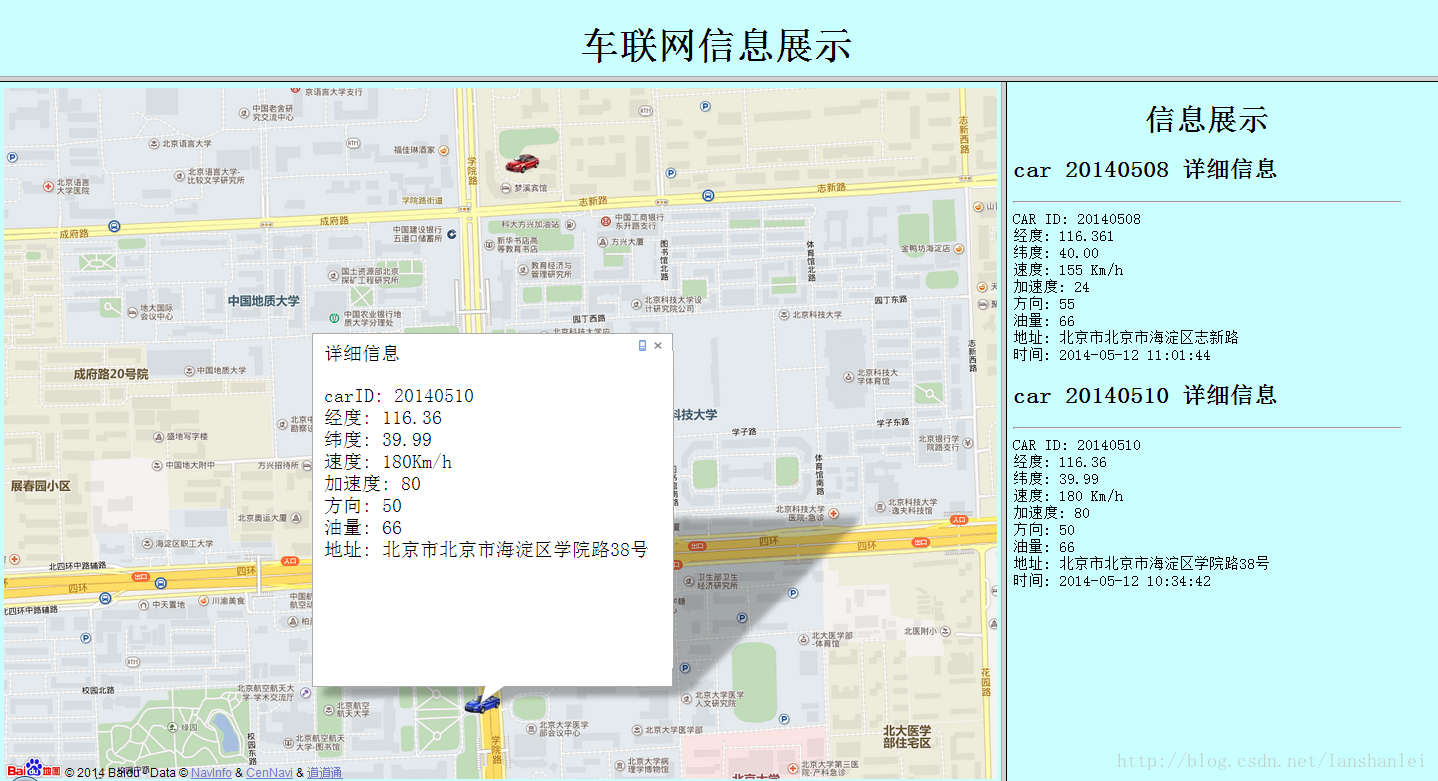最近要做一个网页,具体内容是:上边有一个标题,下边分成两块,左边是地图。并且地图上有两个点,点击两个点有相应的提示信息,显示数据库里最新的两条数据信息。右边是一些文字说明。本人刚开始学习,做的也不是很好
总体效果如下所示:
首先新建map.php文件,代码如下
- <!DOCTYPE html>
- <?php
- /*
- 创建与数据库的连接
- */
- $conn=mysql_connect("","","") or die("can not connect to server");
- mysql_select_db("hdm0410292_db",$conn);
- mysql_query("set names utf8");
- //选择出两辆车插入的最新数据,并将两条语句存在数组里
- $sql0="select * from car_info where carID='20140508'order by id desc limit 1";
- $sql1="select * from car_info where carID= '20140510' order by id desc limit 1";
- $sql=array($sql0,$sql1);
- ?>
- <html>
- <head>
- <meta name="viewport" content="initial-scale=1.0, user-scalable=no" />
- <meta http-equiv="Content-Type" content="text/html; charset=utf-8" />
- <title>车联网信息展示</title>
- <style type="text/css">
- html{
- height:99%}
- body{
- height:99.9%;
- width:99%;
- font-family:楷体_GB2312;
- font-size:25px}
- #container {height: 100%}
- </style>
- <script type="text/javascript"
- src="http://api.map.baidu.com/api?v=1.5&ak=你申请的秘钥"></script>
- </head>
- <body BGCOLOR="#CAFFFF">
- <div id="container"></div>
- <script type="text/javascript">
- var lon_center = 0;
- var lat_center = 0;
- var map = new BMap.Map("container");
- <!-- 添加标注的函数,参数包括,点坐标,车ID,以及数据库里的其他信息-->
- function addMarker(point,index,s){
- var fIcon = new BMap.Icon("car1.png", new BMap.Size(55, 43), {
- });
- var sIcon = new BMap.Icon("car2.png", new BMap.Size(55, 43), {
- });
- var myIcon = "";
- // 创建标注对象并添加到地图
- if(index == 20140508)
- myIcon=fIcon;
- else
- myIcon=sIcon;
- var marker = new BMap.Marker(point, {icon: myIcon});
- map.addOverlay(marker);
- marker.addEventListener("click",function(){
- var opts={width:450,height:500,title:"详细信息"};
- var infoWindow = new BMap.InfoWindow(s,opts);
- map.openInfoWindow(infoWindow,point);
- });
- }
- <?php
- //遍历数组里的两条sql语句
- foreach ($sql as &$value) {
- $query=mysql_query($value);
- $row=mysql_fetch_array($query);
- ?>
- var lon= <?php echo $row[longitude] ?>;
- var lat= <?php echo $row[latitude] ?>;
- <!-- 计算两个点的中心点,并将其作为地图初始化时的中心位置-->
- lon_center += lon;
- lat_center += lat;
- var id=<?php echo $row[id] ?>;
- var info="<br/>"+"carID: " + "<?php echo $row[carID]?>" + " <br/> " +
- "经度: " + "<?php echo $row[longitude]?>" + " <br/> " +
- "纬度: " + "<?php echo $row[latitude]?>" + " <br/> " +
- "速度: " + "<?php echo $row[speed]?>" + "Km/h" + " <br/> " +
- "加速度: " + "<?php echo $row[acceleration]?>" + " <br/> " +
- "方向: " + "<?php echo $row[direction]?>" + " <br/> " +
- "油量: " + "<?php echo $row[oil]?>" + "<br/>" +
- "地址: " + "<?php echo $row[street]?>";
- var point = new BMap.Point(lon, lat);
- addMarker(point,<?php echo $row[carID] ?>,info);
- <?php
- }
- ?>
- <!-- 计算两个点的中心点,并将其作为地图初始化时的中心位置-->
- var center = new BMap.Point(lon_center/2,lat_center/2);
- map.centerAndZoom(center, 17);
- map.enableScrollWheelZoom();
- </script>
- </body>
- </html>
然后再建title.php,这个很简单,就是显示一个标题
- <!DOCTYPE html>
- <html>
- <head>
- <meta name="viewport" content="initial-scale=1.0, user-scalable=no" />
- <meta http-equiv="Content-Type" content="text/html; charset=utf-8" />
- <title>信息展示</title>
- <style type="text/css">
- html{
- height:100%;}
- body{
- height:10%;
- width:99%;
- font-family:楷体_GB2312;
- font-size:25px}
- </style>
- </head>
- <body BGCOLOR="#CAFFFF">
- <H1 ALIGN="CENTER"> 信息展示 </H1>
- </body>
- </html>
- <!DOCTYPE html>
- <?php
- $conn=mysql_connect("","","") or die("can not connect to server");
- mysql_select_db("",$conn);
- mysql_query("set names utf8");
- $sql0="select * from car_info where carID='20140508'order by id desc limit 1";
- $sql1="select * from car_info where carID= '20140510' order by id desc limit 1";
- $sql=array($sql0,$sql1);
- function htmtocode($content){
- $content=str_replace("\n", "<br>", str_replace(" ", " ", $content));
- return $content;
- }
- ?>
- <html>
- <head>
- <meta name="viewport" content="initial-scale=1.0, user-scalable=no" />
- <meta http-equiv="Content-Type" content="text/html; charset=utf-8" />
- <title>信息展示</title>
- <style type="text/css">
- html{
- height:90%;}
- body{
- height:90%;
- width:90%;
- font-family:楷体_GB2312;
- font-size:20px}
- </style>
- </head>
- <body BGCOLOR="#CAFFFF">
- <H1 ALIGN="CENTER"> 信息展示 </H1>
- <?php foreach ($sql as &$value) {
- $query=mysql_query($value);
- $row=mysql_fetch_array($query);
- ?>
- <H2>car <?php echo $row[carID]?> 详细信息</H2>
- <HR>
- CAR ID: <?php echo $row[carID]?><br>
- 经度: <?php echo $row[longitude]?> <br>
- 纬度: <?php echo $row[latitude]?> <br>
- 速度: <?php echo $row[speed]?> Km/h <br>
- 加速度: <?php echo $row[acceleration]?><br>
- 方向: <?php echo $row[direction]?> <br>
- 油量: <?php echo $row[oil]?><br>
- 地址: <?php echo $row[street]?><br>
- 时间: <?php echo $row[date]?>
- <?php } ?>
- </body>
- </html>
最后在写一个vanet.php文件,该文件主要是调用前三个文件
- <!DOCTYPE html>
- <html>
- <head>
- <meta name="viewport" content="initial-scale=1.0, user-scalable=no" />
- <meta http-equiv="Content-Type" content="text/html; charset=utf-8" />
- <title>信息展示</title>
- </head>
- <FRAMESET ROWS="10%,90%" FRAMEBORDER=1 >
- <FRAME SRC="title.php"></FRAME>
- <FRAMESET COLS="70%,30%">
- <FRAME SRC="map.php">
- <FRAME SRC="info.php">
- </FRAMESET>
- </FRAMESET>
- </html>
大功告成!