第一步:申请百度地图密钥,很简单,去网上随便找教程
第二步:在Angular项目中引入百度地图API文件,在index.html中引入
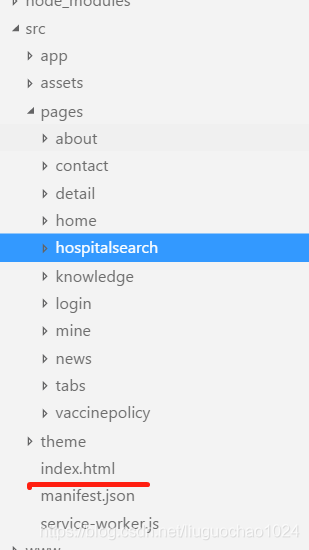

第三部,创建一个组件
html部分
<div id = "map" style="width:100%;height: 100%"></div>
js部分
import { Component,OnInit } from '@angular/core';
import { NavController,NavParams } from 'ionic-angular';
declare var BMap: any;
@Component({
selector: 'page-map',
templateUrl: 'map.html'
})
export class MapPage {
thisX = "";
thisY = "";
constructor(public navCtrl: NavController,public params:NavParams) {
this.thisX = this.params.get('x');
this.thisY = this.params.get('y');
}
ngOnInit() {
const map = new BMap.Map('map');//创建地图实例
const point = new BMap.Point(this.thisX,this.thisY);//创建点坐标
map.centerAndZoom(point, 15);//初始化地图,设置中心点坐标和地图级别
map.enableScrollWheelZoom(true);//开启鼠标滚轮缩放
console.log(map);
}
}
运行就可以看到地图了