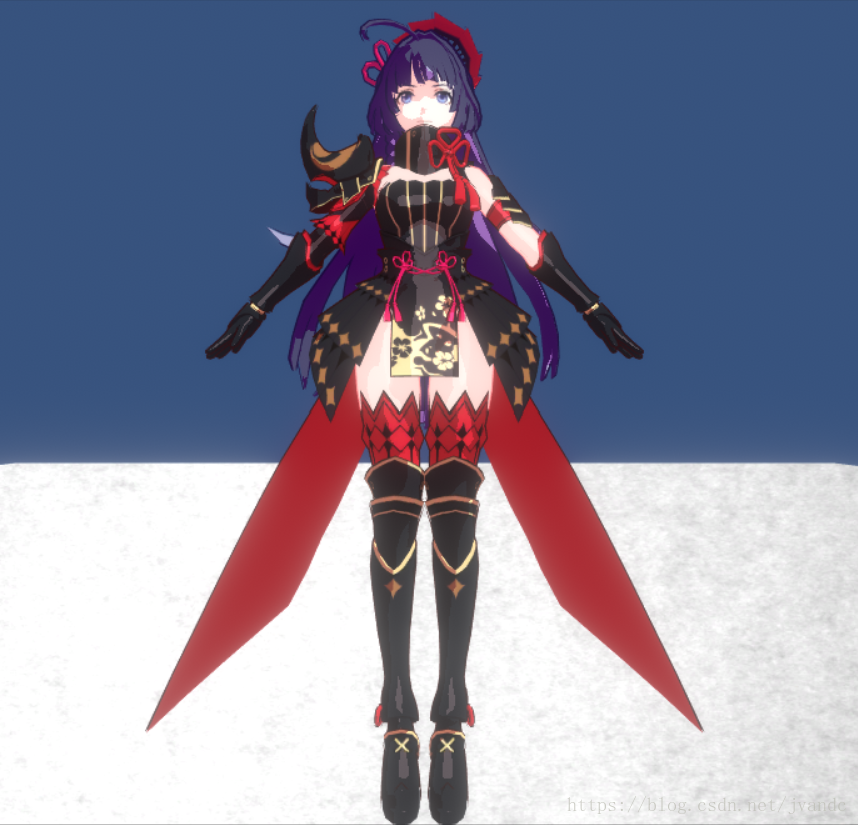NPR——卡通渲染
本文的目的是系统的探讨游戏中的卡通渲染技术,以期深刻掌握卡通渲染中所用技术原理。卡通渲染是一种非真实感的图形渲染(NPR)技术(所谓真实感图形渲染是指计算机模拟真实自然的图形技术,最重要的是 Light & Shadow Rendering,达到真实的光影表现)。[侑虎科技——卡通渲染技术总结] 我们常见的卡通风格可大体分为美式和日式的,美式风格整体光照、阴影着色更贴近真实效果,而日式卡通往往与真实自然效果差别巨大。从早期的 Cel-Shading [Wiki] 到 ToneBasedShading,技术在不断的深入,并且实际应用越来越多,如今的二次元游戏画面很多以卡通渲染技术为基础。
1.1 轮廓线
漫画风格的卡通形象一般都会有明确的轮廓线,美式卡通如迪士尼的许多电影动画则不然。本文主要讨论漫画风格的卡通渲染所采用的技术。
1.1.1 基于 2D 图像的边缘检测算法
图像的边缘可以指灰度不连续,或者亮度、深度、表面法线、表面反射系数等图像像素“值”不连续的地方。具体使用图像灰度或是图像亮度检测图像边缘可根据需要选择。
Sobel 算子 [3]
Sobel 边缘检测算法的基本原理是利用两组 3 X 3 的横向和纵向卷积模板,求取图像 、 的方向的亮度差分近似值。可以通过设定阈值 来判定图像边缘,公式:
但是问了节省计算消耗,通常我们使用近视表达式:
当 大于某个阈值 时,我们便认为点 已经到达了图像边缘,且我们使用以下公式表示图像边缘的方向:
Canny 算子 [4]
1.1.2 几何描边法
几何描边法的基本原理是渲染两次物体,第一次渲染剔除物体的正面,在模型坐标系下,根据顶点位置向量和法向量的内积(正\负)计算顶点位置伸缩方向,这种方法是网文介绍崩坏3渲染时所使用的,(最简便的方法是直接使用法向量 乘以描边大小 ,加上顶点位置,得到膨胀后的顶点位置,此类方法都称为 Shell-Method,另一类方法不改变顶点位置,而是通过改变 Z 值,将背面整体前移,该方法称为 Z-Bias Method)。这是比较传统的几何描边法。
Geometry Outline 是使用比较多的描边法,实现简单,描边宽度具备较好的可控性,有的描边实现,可能会基于几何描边法做一些扩展,比如控制描边颜色,模糊描边等等。
1.1.3 基于视角的描边法
基于视角的描边法基本原理是根据表面法线与视线的点积判断“边缘程度”,我们知道点积的几何意义在于判定两个向量的相似程度,也就是说当点积值越趋近于 -1 时,它们的相似度越低,因此,在 Shader 实现中,我们可以设置一个阈值 (Thresold),当 ,我们判定该顶点或者像素(可以选择 Vertex Shader 或者 Pixel Shader)是图形或者图像边缘。
该方法对于描边的宽度可控性不强,但往往可以获得更好的卡通表现效果。
1.2 卡通着色
卡通风格一般可以大致分为日式和美式的 [2], 日式卡通风格凸出大范围的纯色色块,光影边界明显,“非真实感”明显;而美式卡通色彩比较丰富,光影表现更真实自然。下文将探讨实现这两种风格的着色技术。
1.2.1 Cel-Shading [5]
引文 [5] 中 Cel-Shading 的前两个实现步骤(Outline、Basic Texture)不再详述,我们着重关注其第三步——Shading,也就是着色。Cel-Shading 的基本原理是降低色阶 [2],计算方法如下:
上文公式表示计算 Lambert 光照模型,将其点积值 映射至 ,以此作为 UV 坐标采样梯度贴图,将得到的颜色与光照颜色以及模型主纹理颜色相乘,得到最后的 Fragment 输出颜色。Unity ShaderLab 相关代码如下:
Pass
{
NAME "CELSHADING"
CGPROGRAM
#pragma vertex vert
#pragma fragment frag
#include "UnityCG.cginc"
uniform sampler2D _MainTex;
uniform float4 _MainTex_ST;
uniform sampler2D _RampMap;
uniform float3 _DiffuseColor;
uniform float _DiffuseScale;
uniform float _NormalOffset;
uniform float3 _SpecularColor;
uniform float _Shininess;
uniform float _SpecularMult;
uniform float _SpecThresold;
struct v2f
{
float4 Position : POSITION0;
float2 UV : TEXCOORD0;
float3 WorldPos : TEXCOORD1;
float3 WorldNormal : TEXCOORD2;
};
fixed4 celShading(v2f i);
v2f vert(appdata_base i)
{
v2f o;
o.Position = UnityObjectToClipPos(i.vertex);
o.WorldPos = mul(unity_ObjectToWorld, i.vertex);
o.WorldNormal = UnityObjectToWorldNormal(i.normal);
o.UV = TRANSFORM_TEX(i.texcoord, _MainTex);
return o;
}
fixed4 frag(v2f i) : COLOR
{
fixed4 outColor;
outColor = celShading(i);
return outColor;
}
fixed4 celShading(v2f i)
{
fixed4 mainColor = tex2D(_MainTex, i.UV);
if (mainColor.a <= 0.01f)
{
discard;
}
fixed3 worldViewDir = UnityWorldSpaceViewDir(i.WorldPos);
fixed3 worldLightDir = /*UnityWorldSpaceLightDir(i.WorldPos);*/normalize(_WorldSpaceLightPos0.xyz);
fixed3 halfDir = normalize(worldViewDir + worldLightDir);
fixed3 normal = i.WorldNormal;
normal.xy *= _NormalOffset;
normal = normalize(normal);
fixed nlDot = dot(normal, worldLightDir);
nlDot = nlDot * 0.5f + 0.5f;
fixed ramp = tex2D(_RampMap, fixed2(nlDot * 0.95f, nlDot * 0.95f)).r;
fixed3 diffuse = mainColor.rgb * _DiffuseColor * ramp * _DiffuseScale;
fixed nhDot = dot(normal, halfDir);
nhDot = saturate(nhDot);
fixed spec = pow(nhDot, _Shininess);
spec = step(_SpecThresold, spec);
fixed3 specular = spec * _SpecularMult * _SpecularColor;
fixed4 outColor;
outColor.a = mainColor.a;
outColor.rgb = diffuse + specular;
return outColor;
}
ENDCG
}高光部分实现的是 Bling-Phong 光照模型,加入了几个高光可调参数。
1.2.2 Tone Based Shading
Tone Based Shading 的基本原理是根据“明暗程度”选择冷或暖色调进行着色,具体算法如下:
其中 表示贴图自身颜色, 和 分别表示“冷”和“暖”基准色调,其他是一些可调参数,(注:该算法表达和引文 [NPR渲染] 的实现有所区别。)基本 Tone Based Shading 基于 Unity ShaderLab 实现如下:
Pass
{
NAME "TONEBASEDSHADING_FORWARDBASE"
Tags{ "LightMode"="ForwardBase" }
CGPROGRAM
#pragma vertex vert
#pragma fragment frag
#pragma multi_compile_fwdbase
#include "UnityCG.cginc"
#include "Lighting.cginc"
#include "AutoLight.cginc"
uniform sampler2D _MainTex;
uniform float4 _MainTex_ST;
uniform float4 _TintColor;
uniform float3 _SpecularColor;
uniform float _Shininess;
uniform float _SpecularMult;
uniform float _SpecThresold;
uniform float3 _KBlue;
uniform float _Alpha;
uniform float3 _KYellow;
uniform float _Beta;
struct v2f
{
float4 pos : POSITION0;
float2 uv : TEXCOORD0;
float3 worldPos : TEXCOORD1;
float3 worldNormal : TEXCOORD2;
SHADOW_COORDS(3)
};
fixed4 toneBasedShading(v2f i);
v2f vert(appdata_full i)
{
v2f o;
o.pos = UnityObjectToClipPos(i.vertex);
o.worldPos = mul(unity_ObjectToWorld, i.vertex);
o.worldNormal = UnityObjectToWorldNormal(i.normal);
o.uv = TRANSFORM_TEX(i.texcoord, _MainTex);
TRANSFER_SHADOW(o);
return o;
}
fixed4 frag(v2f i) : COLOR
{
fixed4 outColor;
outColor = toneBasedShading(i);
return outColor;
}
fixed4 toneBasedShading(v2f i)
{
fixed4 mainColor = tex2D(_MainTex, i.uv);
if(mainColor.a < 0.01f)
{
discard;
}
mainColor *= _TintColor;
fixed3 worldNormal = normalize(i.worldNormal);
fixed3 worldLightDir = UnityWorldSpaceLightDir(i.worldPos); //normalize(_WorldSpaceLightPos0.xyz);
fixed3 worldViewDir = UnityWorldSpaceViewDir(i.worldPos);
fixed3 halfDir = normalize(worldLightDir + worldViewDir);
//fixed3 ambient = UNITY_LIGHTMODEL_AMBIENT.xyz;
UNITY_LIGHT_ATTENUATION(atten, i, i.worldPos);
fixed nlDot = dot(worldNormal, worldLightDir);
nlDot = (nlDot + 1.0f) * 0.5f * atten;
fixed3 kCool = _KBlue + _Alpha * mainColor.rgb;
fixed3 kWarm = _KYellow + _Beta * mainColor.rgb;
fixed spec = pow(saturate(dot(worldNormal, halfDir)), _Shininess);
spec = step(_SpecThresold, spec);
fixed3 specular = spec * _SpecularMult * _SpecularColor;
fixed4 outColor;
outColor.a = mainColor.a;
//outColor.rgb = ambient;
outColor.rgb = nlDot * kCool + (1.0f - nlDot) * kWarm;
outColor.rgb += specular;
return outColor;
}
ENDCG
}1.2.3 基于 Tone Based Shading 的日式卡通
引文 [1] 中介绍了游戏《罪恶装备》使用的卡通着色算法(西川善司的两篇文章详述了《罪恶装备》制作流程),表示如下:
它的基本原理是根据明暗度选择“冷”或者“暖”色调着色,不像基础 Tone Based Shading “冷”和“暖”色调之间会有插值,区别在于前者“冷”和“暖”色调界限区分明显,后者“冷”和“暖”色调过度平滑。 [1] 中作者在计算 时考虑了阴影 ,本文的实现中则没有考虑这些,Unity ShaderLab 代码如下:
Shader "NPR/NPR_JapanStyleShading"
{
Properties
{
[Header(Main Texture Setting)]
[Space(5)]
_MainTex("Texture", 2D) = "white" {}
_TintColor("Tint Color", color) = (0.5, 0.5, 0.5, 1.0)
[Space(30)]
[Header(Outline Setting)]
[Space(5)]
_OutlineColor("Outline Color", color) = (0.0, 0.0, 0.0, 1.0)
_OutlineSize("Outline Size", range(0.0, 1.0)) = 0.1
_ZBias("Z Bias", range(-1.0, 1.0)) = 0.0
[Space(30)]
[Header(Specular Setting)]
[Space(5)]
_SpecularColor("Specular Color", color) = (1.0, 1.0, 1.0, 1.0)
_Shininess("Shininess", range(0.0, 20.0)) = 0.1
_SpecularMult("Multiple Factor", range(0.1, 1.0)) = 1
_SpecThresold("Thresold", range(0.1, 1.0)) = 0.5
[Space(30)]
[Header(Tone Shading Setting)]
[Space(5)]
_KCool("Cool", color) = (0.0, 0.0, 1.0, 1.0)
_KWarm("Warm", color) = (1.0, 1.0, 0.0, 1.0)
_Darkness("Darkness", range(0.0, 1.0)) = 0.5
_KSSS("SSS Color", color) = (1.0, 1.0, 1.0, 1.0)
//[Space(20)]
//[Header(StylizedHighLight Setting)]
}
SubShader
{
Tags{
"RenderType" = "Opaque"
"Queue" = "Geometry"
}
UsePass "NPR/NPR_CelShading/OUTLINE"
Pass
{
NAME "JAPANSTYLESHADING_FORWARDBASE"
Tags{ "LightMode"="ForwardBase" }
CGPROGRAM
#pragma vertex vert
#pragma fragment frag
#pragma multi_compile_fwdbase
#include "UnityCG.cginc"
#include "Lighting.cginc"
#include "AutoLight.cginc"
#include "NPR_StylizedHighLight.cginc"
uniform sampler2D _MainTex;
uniform float4 _MainTex_ST;
uniform float4 _TintColor;
uniform float3 _SpecularColor;
uniform float _Shininess;
uniform float _SpecularMult;
uniform float _SpecThresold;
uniform float3 _KCool;
uniform float3 _KWarm;
uniform fixed _Darkness;
uniform float3 _KSSS;
struct v2f
{
float4 pos : POSITION0;
float2 uv : TEXCOORD0;
float3 worldPos : TEXCOORD1;
float3 worldNormal : TEXCOORD2;
// float3 tanToWorld_1 : TEXCOORD3;
// float3 tanToWorld_2 : TEXCOORD4;
// float3 tanToWorld_3 : TEXCOORD5;
SHADOW_COORDS(6)
};
fixed4 japanStyleShading(v2f i);
v2f vert(appdata_full i)
{
v2f o;
o.pos = UnityObjectToClipPos(i.vertex);
o.worldPos = mul(unity_ObjectToWorld, i.vertex);
o.worldNormal = UnityObjectToWorldNormal(i.normal);
o.uv = TRANSFORM_TEX(i.texcoord, _MainTex);
TRANSFER_SHADOW(o);
return o;
}
fixed4 frag(v2f i) : COLOR
{
fixed4 outColor;
outColor = japanStyleShading(i);
return outColor;
}
fixed4 japanStyleShading(v2f i)
{
fixed4 mainColor = tex2D(_MainTex, i.uv);
if(mainColor.a < 0.01f)
{
discard;
}
mainColor *= _TintColor;
fixed3 worldNormal = normalize(i.worldNormal);
fixed3 worldLightDir = UnityWorldSpaceLightDir(i.worldPos); //normalize(_WorldSpaceLightPos0.xyz);
//fixed3 ambient = UNITY_LIGHTMODEL_AMBIENT.xyz;
UNITY_LIGHT_ATTENUATION(atten, i, i.worldPos);
fixed nlDot = dot(worldNormal, worldLightDir);
nlDot = (nlDot * 0.5f + 0.5f) * atten;
fixed darkness = step(_Darkness, nlDot);
fixed3 cool = (_KCool * _KSSS) * (1.0f - darkness);
fixed3 warm = _KWarm * darkness;
fixed3 diffuse = (cool + warm) * _LightColor0.rgb * mainColor.rgb;
fixed3 worldViewDir = UnityWorldSpaceViewDir(i.worldPos);
fixed3 halfDir = normalize(worldLightDir + worldViewDir);
fixed spec = pow(saturate(dot(worldNormal, halfDir)), _Shininess);
spec = step(_SpecThresold, spec);
fixed3 specular = spec * _SpecularMult * _SpecularColor;
fixed4 outColor;
outColor.a = mainColor.a;
//outColor.rgb = ambient;
outColor.rgb = diffuse;
outColor.rgb += specular;
return outColor;
}
ENDCG
}
}
FallBack "Diffuse"
}实现效果:
这是基本的实现效果,与《崩坏3》游戏效果差距很大,后期有关《NPR——卡通渲染》系列文章会在此基础上进一步延展。
1.2.4 基于 Tone Based Shading 的美式卡通
关于美式卡通的着色风格,许多文章都提到了 Valve 的《军团要塞2》以及引文 [7],知乎上有”拳四郎” [8] 的具体实现描述。
1.3 风格化
Reference
[1] 侑虎科技——卡通渲染技术总结
[2] Wiki——卡通渲染
[3] Sobel 边缘检测算法
[4] Canny 边缘检测算法
[5] Wiki——Cel-Shading
[6] NPR渲染
[7] Jason Mitchell, Moby Francke, Dhabih Eng. Illustrative Rendering in Team Fortress 2
[8] 拳四郎——风格化角色渲染实践