今天 同学面试, 遇到了这题,说说规则
依次从某个数开始顺序数数,数到含有7或7的倍数的要拍手或其它规定的方式表示越过(比如:7、14、17、49等都不能数出),下一人继续数下面的数字。违反规则者受罚。
重要的是 if (numss % 7 == 0 || (numss % 10 == 7))
%表示 余数是多少

<%@ Page Language="C#" AutoEventWireup="true" CodeBehind="WebForm1.aspx.cs" Inherits="WebApplication2.WebForm1" %>
<!DOCTYPE html>
<html xmlns="http://www.w3.org/1999/xhtml">
<head runat="server">
<meta http-equiv="Content-Type" content="text/html; charset=utf-8" />
<title></title>
<script src="http://libs.baidu.com/jquery/2.1.4/jquery.min.js"></script>
<script src="jquery-3.1.1.min.js"></script>
<style>
* {
margin: 0px;
padding: 0px;
}
.num_dic0,
.num_dic1,
.num_dic2,
.num_dic3,
.num_dic4,
.num_dic5,
.num_dic6,
.num_dic7,
.num_dic8,
.num_dic9,
.tips,
.tip_s {
border-radius: 15% 15%;
width: 400px;
position: fixed;
top: 30%;
left: 40%;
text-align: center;
color: #fff;
background-color: #000;
font-size: 24px;
}
.tips {
padding: 7% 20px 7% 20px;
}
.tip_s {
height: 300px;
line-height: 300px;
}
.num_dic0,
.num_dic1,
.num_dic2,
.num_dic3,
.num_dic4,
.num_dic5,
.num_dic6,
.num_dic7,
.num_dic8,
.num_dic9 {
width: 400px;
height: 400px;
line-height: 400px;
font-size: 66px;
font-weight: bold;
}
.num_dic0 p,
.num_dic1 p,
.num_dic2 p,
.num_dic3 p,
.num_dic4 p,
.num_dic5 p,
.num_dic6 p,
.num_dic7 p,
.num_dic8 p,
.num_dic9 p {
width: 100%;
height: 100%;
}
.num_dic0 {
background-color: rgb(85, 104, 36);
}
.num_dic1 {
background-color: rgba(255, 0, 0, 0.78);
}
.num_dic2 {
background-color: rgba(182, 255, 0, 0.83);
}
.num_dic3 {
background-color: rgba(255, 216, 0, 0.71);
}
.num_dic4 {
background-color: rgba(76, 255, 0, 0.69);
}
.num_dic5 {
background-color: rgba(33, 147, 147, 0.73);
}
.num_dic6 {
background-color: rgba(118, 26, 106, 0.84);
}
.num_dic7 {
background-color: rgba(118, 26, 106, 0.864);
}
.num_dic8 {
background-color: rgba(0, 0, 0, 0.84);
}
.num_dic9 {
background-color: rgba(212, 54, 191, 0.86);
}
</style>
</head>
<body>
<form id="form1" runat="server">
</form>
</body>
<script>
var numss = 1;
function tiop() {
var tip_div = $("body").append("<div class='tip_s'> 我们来玩一个游戏! </div>");
}
function tiop1() {
$(".tip_s").remove();
var item = "";
item += "<div class='tips'>";
item += "依次顺序出现某个数,你看见7或7的倍数要只要喊过就可以了(比如:7、14、17、21、 27都要喊过)";
item += "</div>";
var tip_guiju = $("body").append(item);
}
function num() {
$(".tips").remove();
$("body div").siblings().remove();
var radion = Math.floor(Math.random() * 10);
var nums = "";
if (numss % 7 == 0 || (numss % 10 == 7)) {
nums += "<div class='num_dic" + radion + "'>";
nums += " <p class='nums'>过</p>";
nums += "</div>";
var tip_guiju = $("body").append(nums);
} else {
nums += "<div class='num_dic" + radion + "'>";
nums += " <p class='nums'>" + numss + "</p>";
nums += "</div>";
var tip_guiju = $("body").append(nums);
}
numss++;
}
$(function () {
setTimeout(tiop, 10);
setTimeout(tiop1, 1000);
setInterval(num, 3000);
});
</script>
</html>
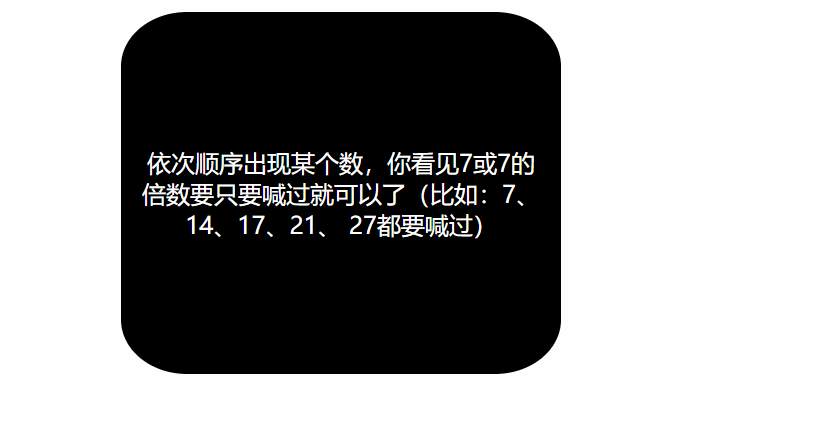
用javascript 是 可以美化, 所以才这样做的 不过 大致思路是这样的
好了 这就是 敲7运行,代码也发出来了
