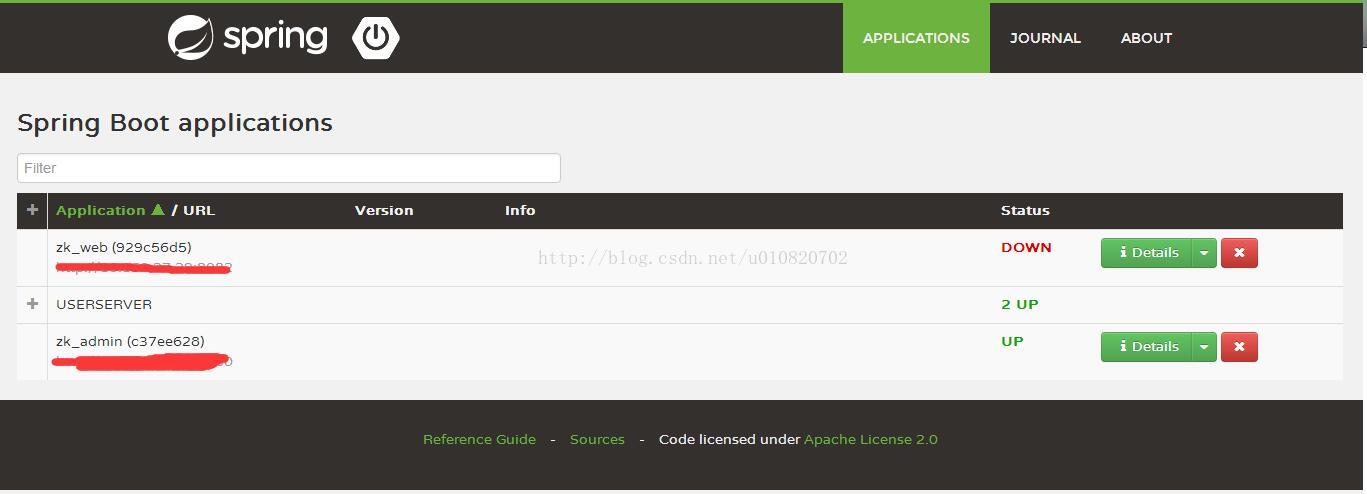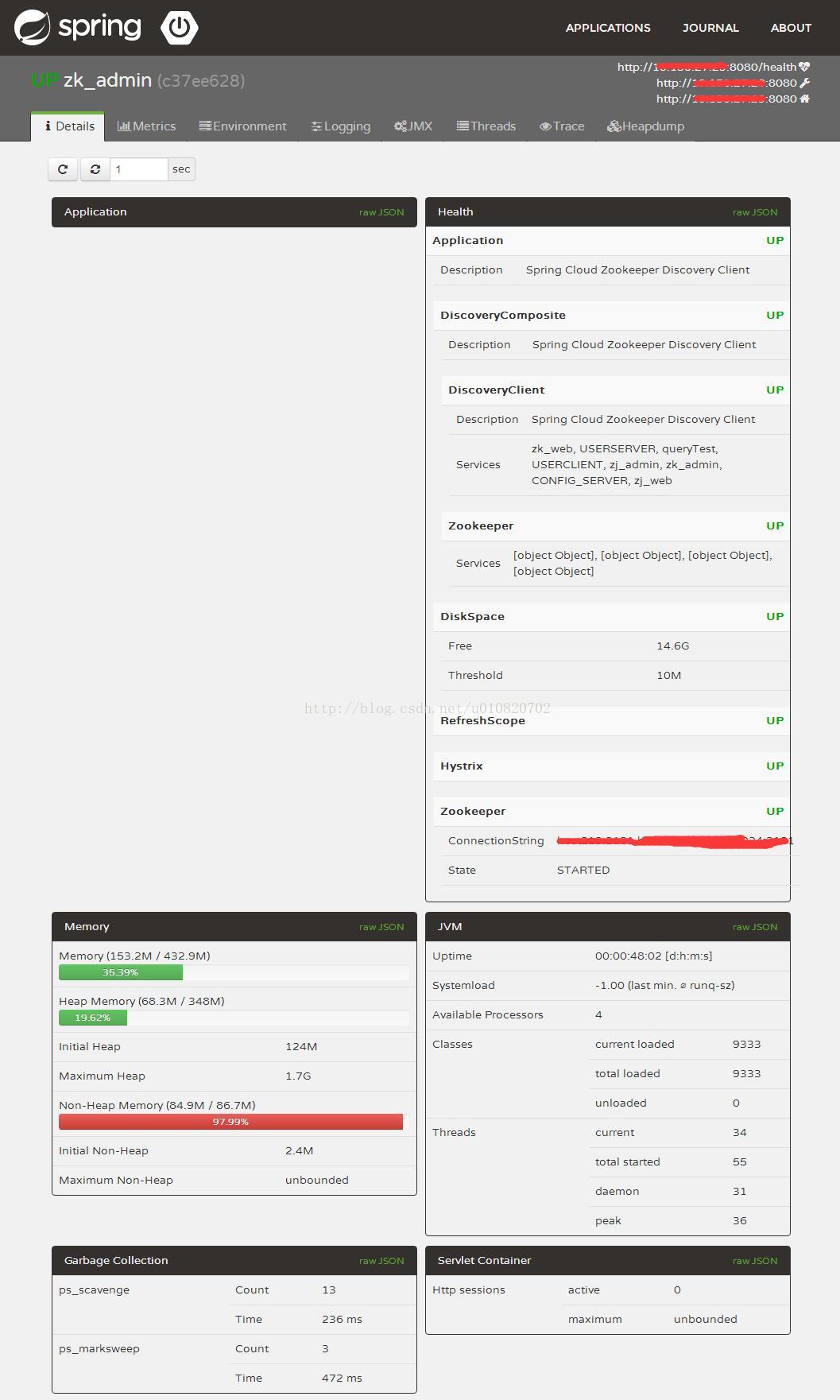Admin监控应用
Spring Boot提供的监控接口,例如:/health、/info等等,实际上除了之前提到的信息,还有其他信息业需要监控:当前处于活跃状态的会话数量、当前应用的并发数、延迟以及其他度量信息。下面我们来了解如何使用spring-boot-admin来监控我们的系统。
admin-server-ui
pom.xml配置:
-
<parent>
-
<groupId>org.springframework.boot</groupId>
-
<artifactId>spring-boot-starter-parent</artifactId>
-
<version>1.4.3.RELEASE</version>
-
<relativePath/>
-
</parent>
-
<dependencyManagement>
-
<dependencies>
-
<dependency>
-
<groupId>org.springframework.cloud</groupId>
-
<artifactId>spring-cloud-dependencies</artifactId>
-
<version>Camden.SR5</version>
-
<type>pom</type>
-
<scope>import</scope>
-
</dependency>
-
</dependencies>
-
</dependencyManagement>
-
<dependencies>
-
<dependency>
-
<groupId>org.springframework.cloud</groupId>
-
<artifactId>spring-cloud-starter-eureka</artifactId>
-
</dependency>
-
<dependency>
-
<groupId>de.codecentric</groupId>
-
<artifactId>spring-boot-admin-server</artifactId>
-
<version>1.4.5</version>
-
</dependency>
-
<dependency>
-
<groupId>de.codecentric</groupId>
-
<artifactId>spring-boot-admin-server-ui</artifactId>
-
<version>1.4.5</version>
-
</dependency>
-
</dependencies>
- 注意版本号(1.5.2+1.5.7)
application.properties配置:
-
spring .application.name=admin-ui
-
info .version=
-
server .port=8080
-
-
eureka .client.serviceUrl.defaultZone=http://localhost:8888/eureka/
java代码:
-
-
-
-
public class AdminApplication {
-
-
public static void main(String[] args) {
-
SpringApplication.run(AdminApplication.class, args);
-
}
-
}
logback-spring.xml配置:
-
-
<configuration>
-
<include resource="org/springframework/boot/logging/logback/base.xml"/>
-
<jmxConfigurator/>
-
</configuration>
添加其他项目被监控
在被监控的服务pom.xml中增加:
-
<!--
-
spring-boot-admin-starter-client中包含的spring-boot-starter-actuator用于收集服务信息
-
<dependency>
-
<groupId>org.springframework.boot</groupId>
-
<artifactId>spring-boot-starter-actuator</artifactId>
-
</dependency>
-
-->
-
<dependency>
-
<groupId>de.codecentric</groupId>
-
<artifactId>spring-boot-admin-starter-client</artifactId>
-
<version>1.4.5</version>
-
</dependency>
application.properties增加:
-
# 关闭安全访问
-
management.security.enabled= false
-
-
# 如果被监控的服务没有注册到服务中心,需要增加admin的地址
-
# spring.boot.admin.url=http://localhost:8888
增加logback-spring.xml:
-
-
<configuration>
-
<include resource="org/springframework/boot/logging/logback/base.xml"/>
-
<jmxConfigurator/>
-
</configuration>
-
-
- 主控界面:
- 单个服务的详情页面,其它不再赘述.
转自:https://blog.csdn.net/u014320421/article/details/79708622