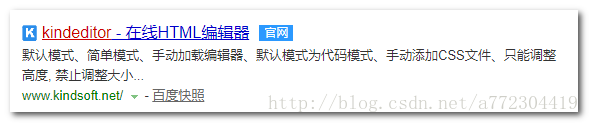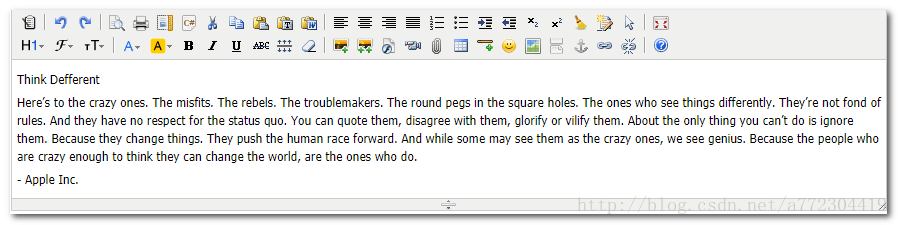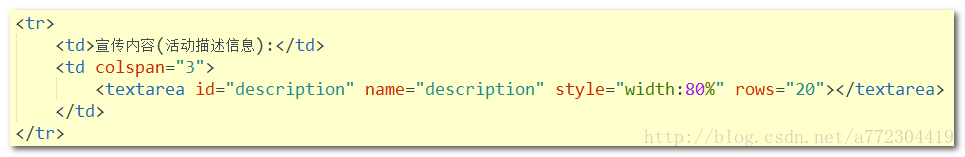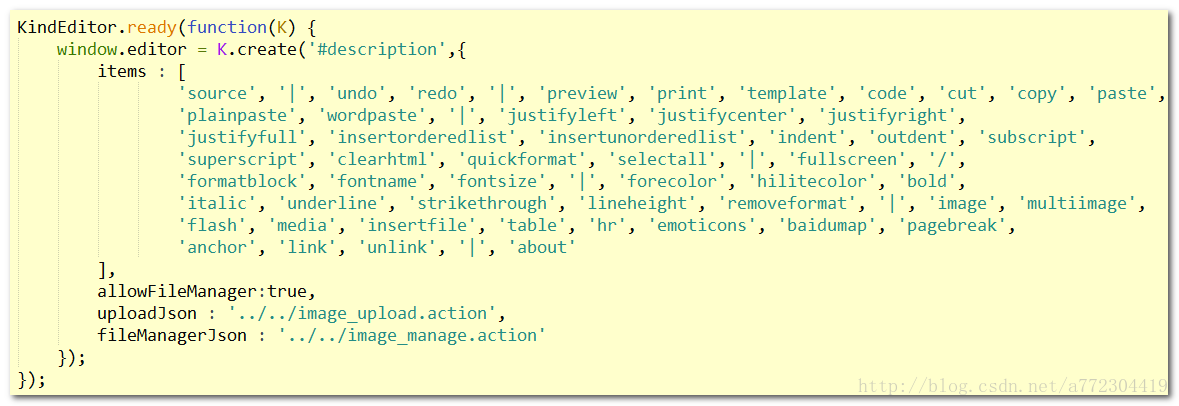KindEditor 是一套开源的 HTML 可视化编辑器,主要用于让用户在网站上获得所见即所
得编辑效果,兼容 IE、Firefox、Chrome、Safari、Opera 等主流浏览器。
kindeditor官方网站网址:
http://kindeditor.net/demo.php 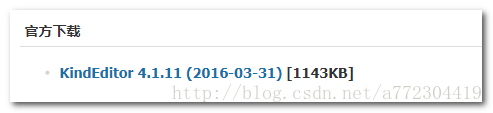
解压下载包,开发中只需要导入选中的文件(通常在 webapp 下,建立 editor 文件夹 )。 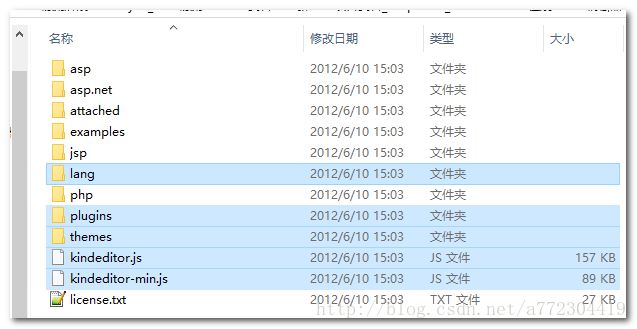
在HTML文件中导入相关js和css文件。 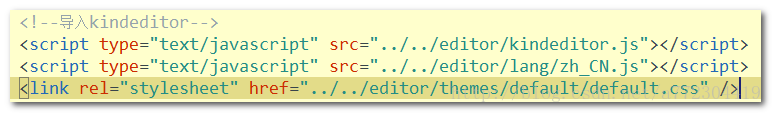
在文本域textarea中设置一个id的值为description。
在js中创建一个kindeditor,将其嵌入到textarea中。
完整代码:
<!DOCTYPE html>
<html>
<head>
<meta charset="UTF-8">
<title>添加宣传任务</title>
<!-- 导入jquery核心类库 -->
<script type="text/javascript" src="../../js/jquery-1.8.3.js"></script>
<!-- 导入easyui类库 -->
<link rel="stylesheet" type="text/css" href="../../js/easyui/themes/default/easyui.css">
<link rel="stylesheet" type="text/css" href="../../js/easyui/themes/icon.css">
<link rel="stylesheet" type="text/css" href="../../css/default.css">
<script type="text/javascript" src="../../js/easyui/jquery.easyui.min.js"></script>
<script src="../../js/easyui/locale/easyui-lang-zh_CN.js" type="text/javascript"></script>
<!--导入在线HTML编辑器 -->
<script type="text/javascript" src="../../editor/kindeditor.js" ></script>
<script type="text/javascript" src="../../editor/lang/zh_CN.js" ></script>
<link rel="stylesheet" href="../../editor/themes/default/default.css" />
<script type="text/javascript">
$(function(){
$("body").css({visibility:"visible"});
$("#back").click(function(){
location.href = "promotion.html";
});
KindEditor.ready(function(K) {
window.editor = K.create('#description',{
items : [
'source', '|', 'undo', 'redo', '|', 'preview', 'print', 'template', 'code', 'cut', 'copy', 'paste',
'plainpaste', 'wordpaste', '|', 'justifyleft', 'justifycenter', 'justifyright',
'justifyfull', 'insertorderedlist', 'insertunorderedlist', 'indent', 'outdent', 'subscript',
'superscript', 'clearhtml', 'quickformat', 'selectall', '|', 'fullscreen', '/',
'formatblock', 'fontname', 'fontsize', '|', 'forecolor', 'hilitecolor', 'bold',
'italic', 'underline', 'strikethrough', 'lineheight', 'removeformat', '|', 'image', 'multiimage',
'flash', 'media', 'insertfile', 'table', 'hr', 'emoticons', 'baidumap', 'pagebreak',
'anchor', 'link', 'unlink', '|', 'about'
],
allowFileManager:true,
uploadJson : '../../image_upload.action',
fileManagerJson : '../../image_manage.action'
});
});
// 为保存按钮,添加click事件
$("#save").click(function(){
if($("#promotionForm").form('validate')){
// 通过kindEditor数据到textarea
window.editor.sync();
// 提交表单
$("#promotionForm").submit();
}else{
// 校验失败
$.messager.alert("警告信息","表单中存在数据非法项!","warning");
}
});
});
</script>
</head>
<body class="easyui-layout" style="visibility:hidden;">
<div region="north" style="height:31px;overflow:hidden;" split="false" border="false">
<div class="datagrid-toolbar">
<a id="save" icon="icon-save" href="#" class="easyui-linkbutton" plain="true">保存</a>
<a id="back" icon="icon-back" href="#" class="easyui-linkbutton" plain="true">返回列表</a>
</div>
</div>
<div region="center" style="overflow:auto;padding:5px;" border="false">
<form id="promotionForm" enctype="multipart/form-data"
action="../../promotion_save.action" method="post">
<table class="table-edit" width="95%" align="center">
<tr class="title">
<td colspan="4">宣传任务</td>
</tr>
<tr>
<td>宣传概要(标题):</td>
<td colspan="3">
<input type="text" name="title" id="title" class="easyui-validatebox" required="true" />
</td>
</tr>
<tr>
<td>活动范围:</td>
<td>
<input type="text" name="activeScope" id="activeScope" class="easyui-validatebox" />
</td>
<td>宣传图片:</td>
<td>
<input type="file" name="titleImgFile" id="titleImg" class="easyui-validatebox" required="true"/>
</td>
</tr>
<tr>
<td>发布时间: </td>
<td>
<input type="text" name="startDate" id="startDate" class="easyui-datebox" required="true" />
</td>
<td>失效时间: </td>
<td>
<input type="text" name="endDate" id="endDate" class="easyui-datebox" required="true" />
</td>
</tr>
<tr>
<td>宣传内容(活动描述信息):</td>
<td colspan="3">
<textarea id="description" name="description" style="width:80%" rows="20"></textarea>
</td>
</tr>
</table>
</form>
</div>
</body>
</html>
- 1
- 2
- 3
- 4
- 5
- 6
- 7
- 8
- 9
- 10
- 11
- 12
- 13
- 14
- 15
- 16
- 17
- 18
- 19
- 20
- 21
- 22
- 23
- 24
- 25
- 26
- 27
- 28
- 29
- 30
- 31
- 32
- 33
- 34
- 35
- 36
- 37
- 38
- 39
- 40
- 41
- 42
- 43
- 44
- 45
- 46
- 47
- 48
- 49
- 50
- 51
- 52
- 53
- 54
- 55
- 56
- 57
- 58
- 59
- 60
- 61
- 62
- 63
- 64
- 65
- 66
- 67
- 68
- 69
- 70
- 71
- 72
- 73
- 74
- 75
- 76
- 77
- 78
- 79
- 80
- 81
- 82
- 83
- 84
- 85
- 86
- 87
- 88
- 89
- 90
- 91
- 92
- 93
- 94
- 95
- 96
- 97
- 98
- 99
- 100
- 101
- 102
- 103
- 104
- 105
- 106
- 107
- 108
- 109
- 110
KindEditor 是一套开源的 HTML 可视化编辑器,主要用于让用户在网站上获得所见即所
得编辑效果,兼容 IE、Firefox、Chrome、Safari、Opera 等主流浏览器。
kindeditor官方网站网址:
http://kindeditor.net/demo.php 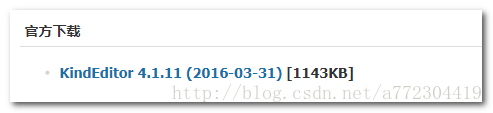
解压下载包,开发中只需要导入选中的文件(通常在 webapp 下,建立 editor 文件夹 )。 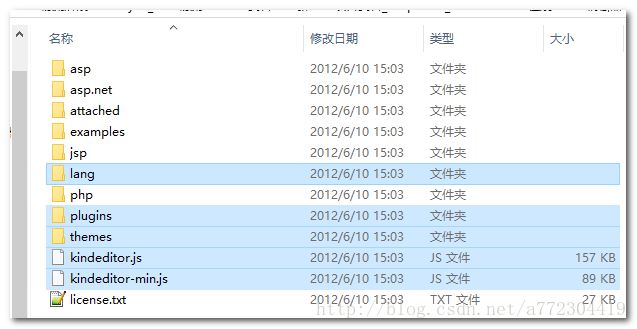
在HTML文件中导入相关js和css文件。 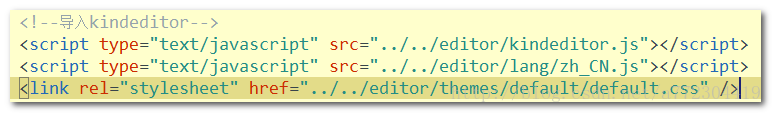
在文本域textarea中设置一个id的值为description。
在js中创建一个kindeditor,将其嵌入到textarea中。
完整代码:
<!DOCTYPE html>
<html>
<head>
<meta charset="UTF-8">
<title>添加宣传任务</title>
<!-- 导入jquery核心类库 -->
<script type="text/javascript" src="../../js/jquery-1.8.3.js"></script>
<!-- 导入easyui类库 -->
<link rel="stylesheet" type="text/css" href="../../js/easyui/themes/default/easyui.css">
<link rel="stylesheet" type="text/css" href="../../js/easyui/themes/icon.css">
<link rel="stylesheet" type="text/css" href="../../css/default.css">
<script type="text/javascript" src="../../js/easyui/jquery.easyui.min.js"></script>
<script src="../../js/easyui/locale/easyui-lang-zh_CN.js" type="text/javascript"></script>
<!--导入在线HTML编辑器 -->
<script type="text/javascript" src="../../editor/kindeditor.js" ></script>
<script type="text/javascript" src="../../editor/lang/zh_CN.js" ></script>
<link rel="stylesheet" href="../../editor/themes/default/default.css" />
<script type="text/javascript">
$(function(){
$("body").css({visibility:"visible"});
$("#back").click(function(){
location.href = "promotion.html";
});
KindEditor.ready(function(K) {
window.editor = K.create('#description',{
items : [
'source', '|', 'undo', 'redo', '|', 'preview', 'print', 'template', 'code', 'cut', 'copy', 'paste',
'plainpaste', 'wordpaste', '|', 'justifyleft', 'justifycenter', 'justifyright',
'justifyfull', 'insertorderedlist', 'insertunorderedlist', 'indent', 'outdent', 'subscript',
'superscript', 'clearhtml', 'quickformat', 'selectall', '|', 'fullscreen', '/',
'formatblock', 'fontname', 'fontsize', '|', 'forecolor', 'hilitecolor', 'bold',
'italic', 'underline', 'strikethrough', 'lineheight', 'removeformat', '|', 'image', 'multiimage',
'flash', 'media', 'insertfile', 'table', 'hr', 'emoticons', 'baidumap', 'pagebreak',
'anchor', 'link', 'unlink', '|', 'about'
],
allowFileManager:true,
uploadJson : '../../image_upload.action',
fileManagerJson : '../../image_manage.action'
});
});
// 为保存按钮,添加click事件
$("#save").click(function(){
if($("#promotionForm").form('validate')){
// 通过kindEditor数据到textarea
window.editor.sync();
// 提交表单
$("#promotionForm").submit();
}else{
// 校验失败
$.messager.alert("警告信息","表单中存在数据非法项!","warning");
}
});
});
</script>
</head>
<body class="easyui-layout" style="visibility:hidden;">
<div region="north" style="height:31px;overflow:hidden;" split="false" border="false">
<div class="datagrid-toolbar">
<a id="save" icon="icon-save" href="#" class="easyui-linkbutton" plain="true">保存</a>
<a id="back" icon="icon-back" href="#" class="easyui-linkbutton" plain="true">返回列表</a>
</div>
</div>
<div region="center" style="overflow:auto;padding:5px;" border="false">
<form id="promotionForm" enctype="multipart/form-data"
action="../../promotion_save.action" method="post">
<table class="table-edit" width="95%" align="center">
<tr class="title">
<td colspan="4">宣传任务</td>
</tr>
<tr>
<td>宣传概要(标题):</td>
<td colspan="3">
<input type="text" name="title" id="title" class="easyui-validatebox" required="true" />
</td>
</tr>
<tr>
<td>活动范围:</td>
<td>
<input type="text" name="activeScope" id="activeScope" class="easyui-validatebox" />
</td>
<td>宣传图片:</td>
<td>
<input type="file" name="titleImgFile" id="titleImg" class="easyui-validatebox" required="true"/>
</td>
</tr>
<tr>
<td>发布时间: </td>
<td>
<input type="text" name="startDate" id="startDate" class="easyui-datebox" required="true" />
</td>
<td>失效时间: </td>
<td>
<input type="text" name="endDate" id="endDate" class="easyui-datebox" required="true" />
</td>
</tr>
<tr>
<td>宣传内容(活动描述信息):</td>
<td colspan="3">
<textarea id="description" name="description" style="width:80%" rows="20"></textarea>
</td>
</tr>
</table>
</form>
</div>
</body>
</html>
- 1
- 2
- 3
- 4
- 5
- 6
- 7
- 8
- 9
- 10
- 11
- 12
- 13
- 14
- 15
- 16
- 17
- 18
- 19
- 20
- 21
- 22
- 23
- 24
- 25
- 26
- 27
- 28
- 29
- 30
- 31
- 32
- 33
- 34
- 35
- 36
- 37
- 38
- 39
- 40
- 41
- 42
- 43
- 44
- 45
- 46
- 47
- 48
- 49
- 50
- 51
- 52
- 53
- 54
- 55
- 56
- 57
- 58
- 59
- 60
- 61
- 62
- 63
- 64
- 65
- 66
- 67
- 68
- 69
- 70
- 71
- 72
- 73
- 74
- 75
- 76
- 77
- 78
- 79
- 80
- 81
- 82
- 83
- 84
- 85
- 86
- 87
- 88
- 89
- 90
- 91
- 92
- 93
- 94
- 95
- 96
- 97
- 98
- 99
- 100
- 101
- 102
- 103
- 104
- 105
- 106
- 107
- 108
- 109
- 110