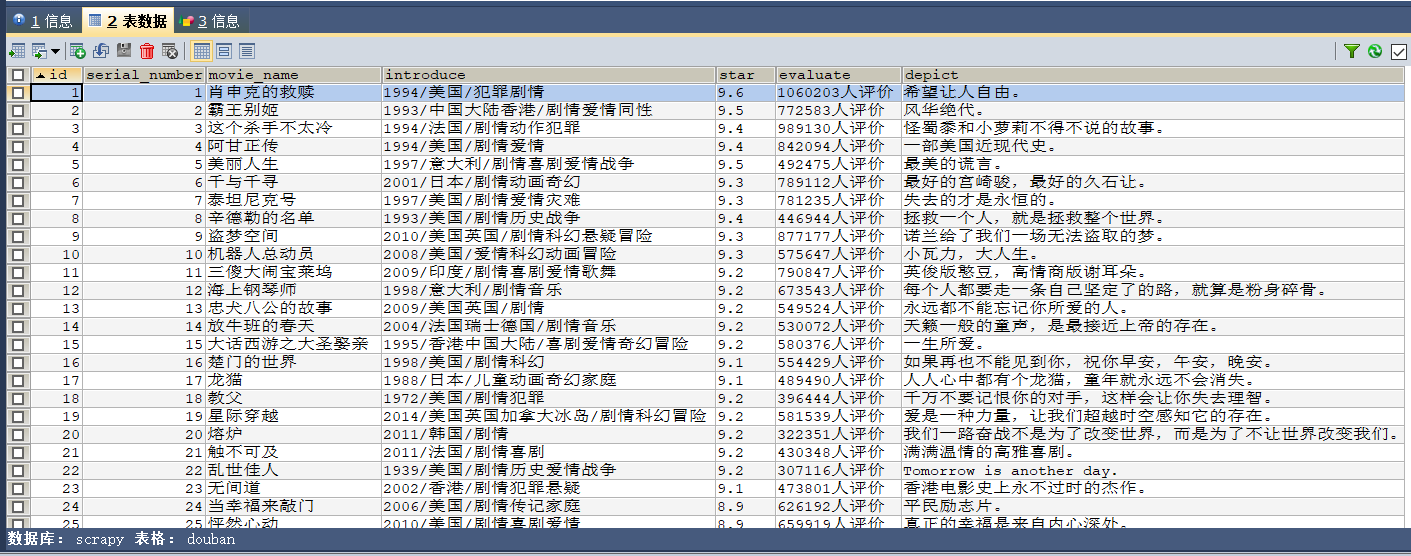d:
进入D盘
scrapy startproject douban
创建豆瓣项目
cd douban
进入项目
scrapy genspider douban_spider movie.douban.com
创建爬虫
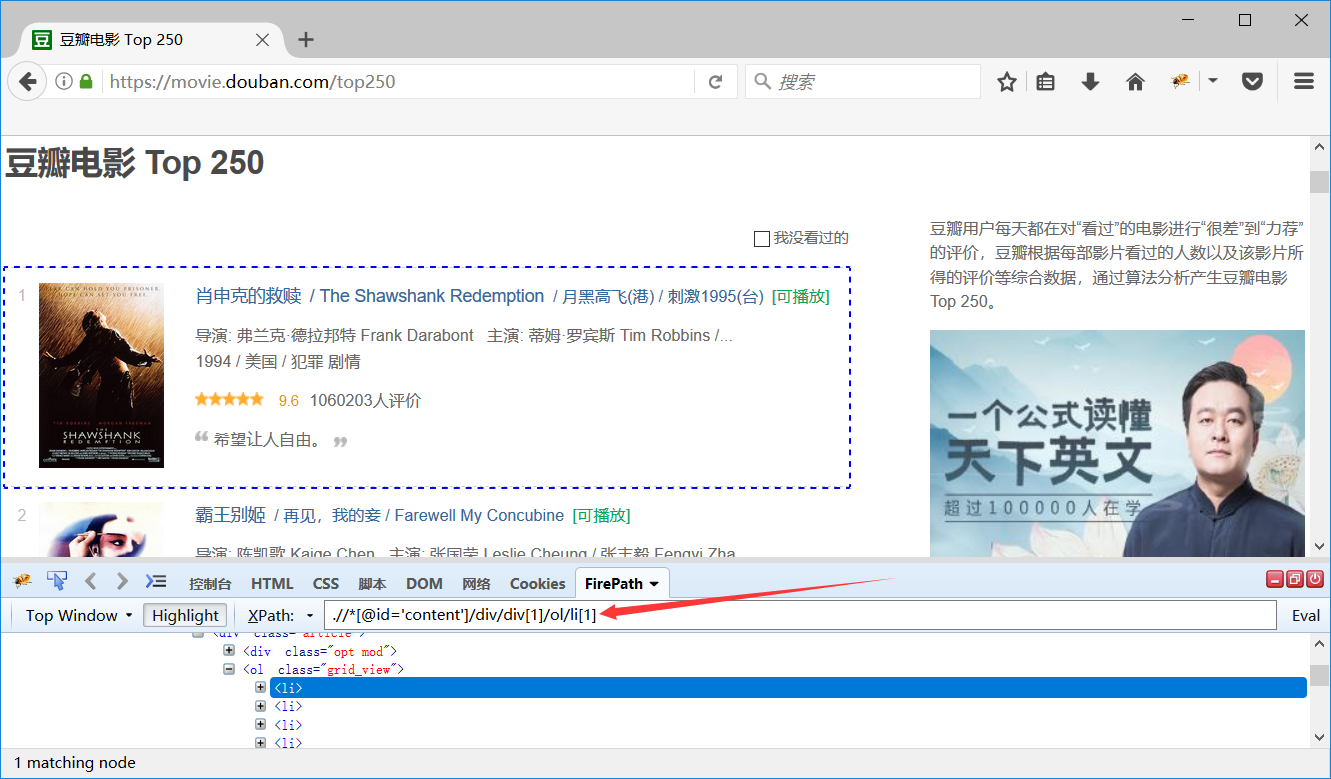
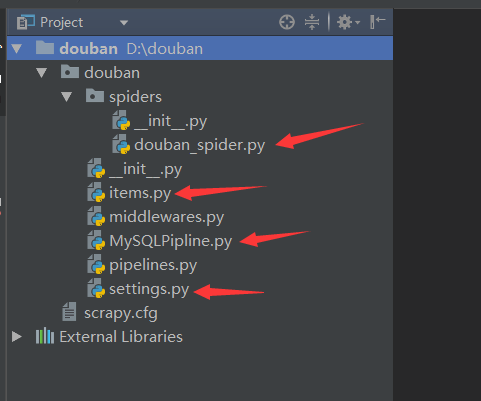
编辑items.py:
# -*- coding: utf-8 -*-
# Define here the models for your scraped items
#
# See documentation in:
# https://doc.scrapy.org/en/latest/topics/items.html
import scrapy
class DoubanItem(scrapy.Item):
# define the fields for your item here like:
# name = scrapy.Field()
serial_number = scrapy.Field()
# 序号
movie_name = scrapy.Field()
# 电影的名称
introduce = scrapy.Field()
# 电影的介绍
star = scrapy.Field()
# 星级
evaluate = scrapy.Field()
# 电影的评论数
depict = scrapy.Field()
# 电影的描述
编辑douban_spider.py:
# -*- coding: utf-8 -*-
import scrapy
from douban.items import DoubanItem
class DoubanSpiderSpider(scrapy.Spider):
name = 'douban_spider'
# 爬虫的名字
allowed_domains = ['movie.douban.com']
# 允许的域名
start_urls = ['https://movie.douban.com/top250']
# 引擎入口url,扔到调度器里面去
def parse(self, response):
# 默认的解析方法
movie_list = response.xpath(".//*[@id='content']/div/div[1]/ol/li")
# 第一页展示的电影的列表
for i_item in movie_list:
# 循环电影的条目
douban_item = DoubanItem()
# 把items.py文件导进来
douban_item["serial_number"] = i_item.xpath(".//div/div[1]/em/text()").extract_first()
douban_item["movie_name"] = i_item.xpath(".//div/div[2]/div[1]/a/span[1]/text()").extract_first()
content = i_item.xpath(".//div/div[2]/div[2]/p[1]/text()").extract()
for i_content in content:
# 处理电影的介绍中的换行的数据
content_s = "".join(i_content.split())
douban_item["introduce"] = content_s
douban_item["star"] = i_item.xpath(".//div/div[2]/div[2]/div/span[2]/text()").extract_first()
douban_item["evaluate"] = i_item.xpath(".//div/div[2]/div[2]/div/span[4]/text()").extract_first()
douban_item["depict"] = i_item.xpath(".//div/div[2]/div[2]/p[2]/span/text()").extract_first()
yield douban_item
# 需要把数据yield到pipelines里面去
next_link = response.xpath(".//*[@id='content']/div/div[1]/div[2]/span[3]/a/@href").extract()
# 解析下一页,取后页的xpath
if next_link:
next_link = next_link[0]
yield scrapy.Request("https://movie.douban.com/top250" + next_link, callback=self.parse)
新建MySQLPipline.py:
from pymysql import connect
from douban import settings
class MySQLPipeline(object):
def __init__(self):
self.connect = connect(
host=settings.host,
port=settings.port,
db=settings.db,
user=settings.user,
passwd=settings.passwd,
charset='utf8',
use_unicode=True)
# 连接数据库
self.cursor = self.connect.cursor()
# 使用cursor()方法获取操作游标
def process_item(self, item, spider):
self.cursor.execute(
"""insert into douban(serial_number, movie_name, introduce, star, evaluate, depict)
value (%s, %s, %s, %s, %s, %s)""",
(item['serial_number'],
item['movie_name'],
item['introduce'],
item['star'],
item['evaluate'],
item['depict']
))
# 执行sql语句,item里面定义的字段和表字段一一对应
self.connect.commit()
# 提交
return item
# 返回item
def close_spider(self, spider):
self.cursor.close()
# 关闭游标
self.connect.close()
# 关闭数据库连接
修改settings.py配置文件:
第19行修改为:
# Crawl responsibly by identifying yourself (and your website) on the user-agent
USER_AGENT = 'Mozilla/5.0 (Windows NT 10.0; Win64; x64; rv:52.0) Gecko/20100101 Firefox/52.0'
# 设置浏览器代理
第69行修改为:
ITEM_PIPELINES = {
'douban.MySQLPipline.MySQLPipeline': 300,
}
# 启用pipeline
在文件末尾增加MySQL数据库配置:
host = '192.168.1.23' # 数据库地址
port = 3306 # 数据库端口
db = 'scrapy' # 数据库名
user = 'root' # 数据库用户名
passwd = 'Abcdef@123456' # 数据库密码
CREATE DATABASE scrapy;
创建数据库
CREATE TABLE `douban` (
`id` INT(11) NOT NULL AUTO_INCREMENT,
`serial_number` INT(11) DEFAULT NULL COMMENT '序号',
`movie_name` VARCHAR(256) DEFAULT NULL COMMENT '电影的名称',
`introduce` VARCHAR(256) DEFAULT NULL COMMENT '电影的介绍',
`star` VARCHAR(256) DEFAULT NULL COMMENT '星级',
`evaluate` VARCHAR(256) DEFAULT NULL COMMENT '电影的评论数',
`depict` VARCHAR(256) DEFAULT NULL COMMENT '电影的描述',
PRIMARY KEY (`id`)
) ENGINE=INNODB DEFAULT CHARSET=utf8 COMMENT '豆瓣表';
创建表
scrapy crawl douban_spider --nolog
运行爬虫(不打印日志)