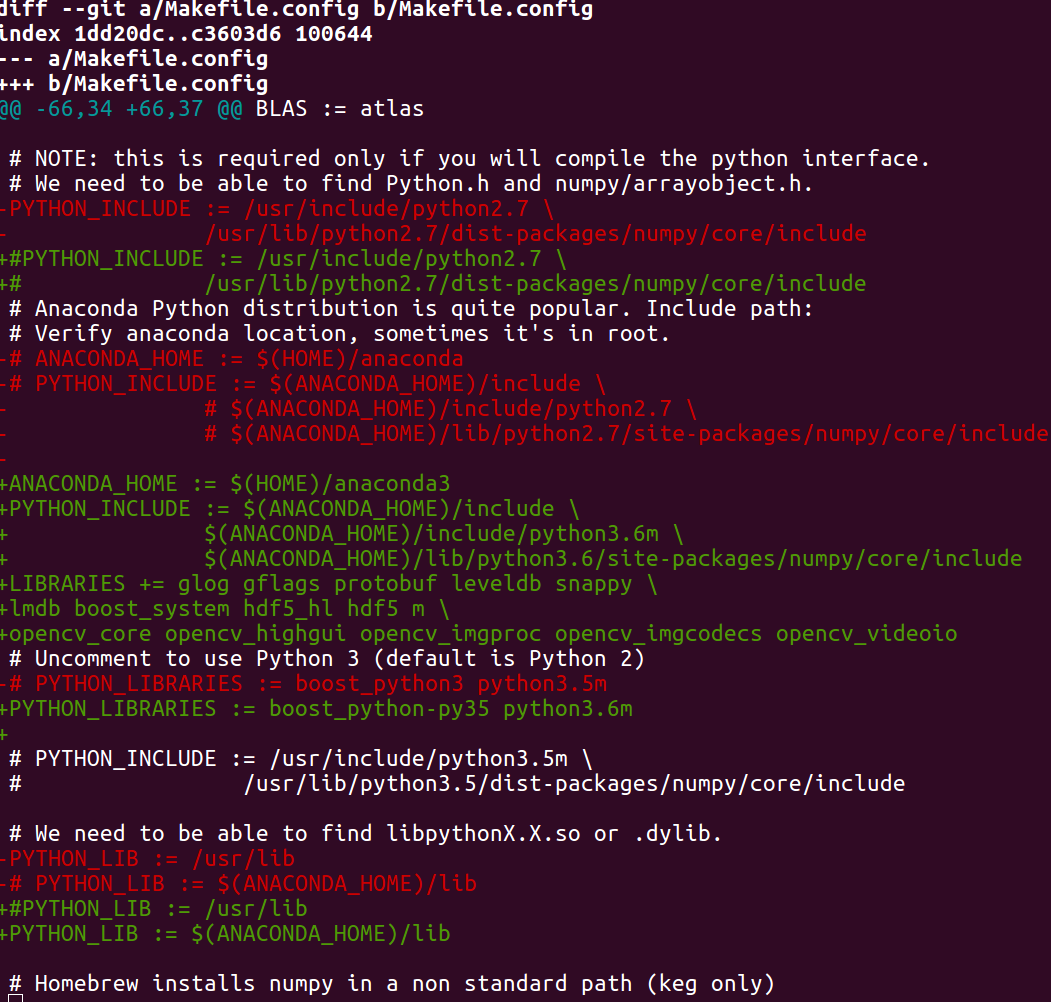step1:配置可选python版本:
sudo update-alternatives --install /usr/bin/python python/usr/bin/python2.7 1
sudo update-alternatives --install /usr/bin/python python/home/leon/anaconda3/bin/python 2
查看可用Python版本
python2.7和python3.6切换
sudoupdate-alternatives --config python
装好python3.6后再导入caffe会报错:
step2:是修改Makefile.config
修改python相关部分,
make clean
make pycaffe
python导入依然报错
step3:安装scikit-image
 导入成功
导入成功
step4: 同时支持python2和python3
如果想同时支持python2和python3,可以参考以下做法添加个别名(这个老外思路不错,忘记哪个网站看到的)。But therefore you will have caffe only in python3 OR python2, because of the way how caffe installs (with PYTHON_PATH, not a good way indeed).
To workaround this, you can do such trick in your ~/.bashrc:
alias python2="export PYTHONPATH=$PYTHONPATH:/home/undead/reps/caffe_py2/python && python2"alias python3="export PYTHONPATH=$PYTHONPATH:/home/undead/reps/caffe_py3/python && python3"alias python="export PYTHONPATH=$PYTHONPATH:/home/undead/reps/caffe_py2/python && python2"