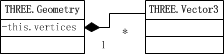1.点
3D空间中点用向量表示
| THREE.Vector3 = function ( x, y, z ) { |
| this.x = x || 0; |
| this.y = y || 0; |
| this.z = z || 0; |
| }; |
||0表示在x没有定义是其默认值为
或者也可以
var point1 = new THREE.Vector3();
point1.set(4,8,9);
2.线
核心代码:
geometry.vertices.push(p1);
geometry.vertices.push(p2);
geometry.colors.push( color1, color2);
line1 = new THREE.Line( geometry, material, THREE.LinePieces );
scene.add(line1);
其中材质的定义为
var material = new THREE.LineBasicMaterial( { vertexColors: THREE.VertexColors } );
表示按照两个顶点的颜色进行插值配色。
3.面
Threejs使用的是右手坐标系,这源于opengl默认情况下,也是右手坐标系。
在Threejs中,一条线由点,材质和颜色组成。
点由THREE.Vector3表示,Threejs中没有提供单独画点的函数,它必须被放到一个THREE.Geometry形状中,这个结构中包含一个数组vertices,这个vertices就是存放无数的点(THREE.Vector3)的数组。这个表示可以如下图所示: