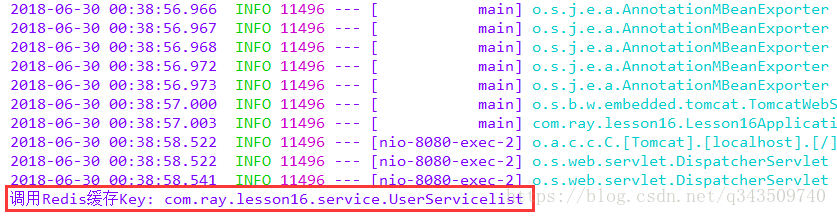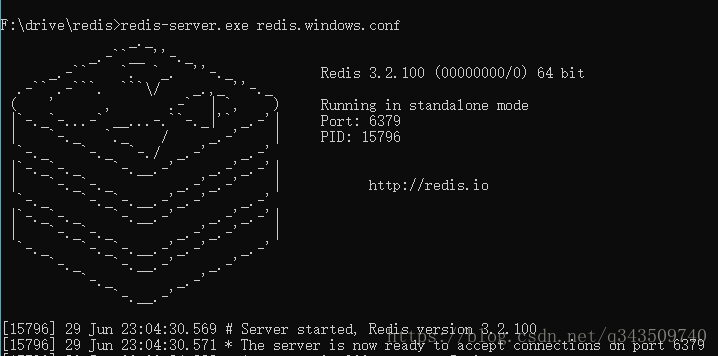感谢作者:https://www.jianshu.com/p/5a70b13a4fa7
本章目标
实现SpringBoot项目中整合Redis非关系数据库作为内存缓存框架,并测试数据读取源。
开启Redis
执行redis-server.exe redis.windows.conf
构建项目
添加依赖Web, MySQL, JPA, Druid, Redis, Jedis支持
<dependencies>
<dependency>
<groupId>org.springframework.boot</groupId>
<artifactId>spring-boot-starter-data-jpa</artifactId>
</dependency>
<dependency>
<groupId>org.springframework.boot</groupId>
<artifactId>spring-boot-starter-web</artifactId>
</dependency>
<!-- 引入Druid依赖 -->
<dependency>
<groupId>com.alibaba</groupId>
<artifactId>druid-spring-boot-starter</artifactId>
<version>1.1.9</version>
</dependency>
<!-- 添加缓存支持 -->
<dependency>
<groupId>org.springframework.boot</groupId>
<artifactId>spring-boot-starter-cache</artifactId>
</dependency>
<!-- 添加Redis缓存支持 -->
<dependency>
<groupId>org.springframework.boot</groupId>
<artifactId>spring-boot-starter-redis</artifactId>
</dependency>
<dependency>
<groupId>org.springframework.data</groupId>
<artifactId>spring-data-redis</artifactId>
</dependency>
<!-- 添加Jedis支持 -->
<dependency>
<groupId>redis.clients</groupId>
<artifactId>jedis</artifactId>
<version>2.9.0</version>
</dependency>
<dependency>
<groupId>mysql</groupId>
<artifactId>mysql-connector-java</artifactId>
<scope>runtime</scope>
</dependency>
<dependency>
<groupId>org.springframework.boot</groupId>
<artifactId>spring-boot-starter-tomcat</artifactId>
<!--<scope>provided</scope>-->
</dependency>
<dependency>
<groupId>org.springframework.boot</groupId>
<artifactId>spring-boot-starter-test</artifactId>
<scope>test</scope>
</dependency>
</dependencies>配置Redis数据库
application.yml 配置(适用SpringBoot2)
spring:
datasource:
type: com.alibaba.druid.pool.DruidDataSource
driver-class-name: com.mysql.jdbc.Driver
url: jdbc:mysql://127.0.0.1:3306/test?characterEncoding=utf8
username: root
password: root
druid:
#配置控制统计拦截的filters,去掉后监控界面sql将无法统计, wall用于防火墙
filters: stat,wall
#最大活跃数
max-active: 20
#初始化数量
initial-size: 1
#最小连接池数量
min-idle: 1
#最大连接等待超时时间
max-wait: 60000
#打开PSCache,并且指定每个连接PSCache的大小,mysql可以配置为false
pool-prepared-statements: false
max-pool-prepared-statement-per-connection-size: 20
#通过connectionProperties属性来打开mergeSql功能;慢SQL记录
connection-properties: druid.stat.mergeSql=true;stat.slowSqlMillis=5000
#配置间隔多久才进行一次检测,检测需要关闭的空闲连接,单位是毫秒
time-between-eviction-runs-millis: 60000
#配置一个连接在池中最小生存的时间,单位是毫秒
min-evictable-idle-time-millis: 300000
#用来检测连接是否有效的sql
validation-query: SELECT 'x'
test-while-idle: true
test-on-borrow: false
test-on-return: false
async-init: true
jpa:
properties:
hibernate:
show_sql: true
format_sql: true
#配置redis数据库连接
redis:
host: 127.0.0.1
port: 6379
jedis:
pool:
#最大连接数
max-active: 8
#最大阻塞等待时间(负数表示没限制)
max-wait: -1ms
#最大空闲
max-idle: 8
#最小空闲
min-idle: 0
#连接超时时间
timeout: 10000ms
#数据库索引
database: 0配置CacheManager
让SpringBoot内置的缓存框架适用我们的Redis作为新的缓存, 添加一个RedisConfiguration的配置类,
SpringBoot2 略有不同, 具体配置如下:
/**
* @author Ray
* @date 2018/6/29 0029
* 让SpringBoot内置的缓存框架使用我们的Redis作为新的缓存
* 使用@EnableCaching注解来开启我们的项目支持缓存
*/
@Configuration
@EnableCaching
public class RedisConfiguration {
/**
* 采用RedisCacheManager作为缓存管理器
* 为了处理高可用Redis,可以使用RedisSentinelConfiguration来支持Redis Sentinel。
*/
@Bean
public CacheManager cacheManager(RedisConnectionFactory connectionFactory){
RedisCacheManager redisCacheManager = RedisCacheManager.builder(connectionFactory).build();
return redisCacheManager;
}
}测试Redis(一)
访问地址: http://localhost:8080/list
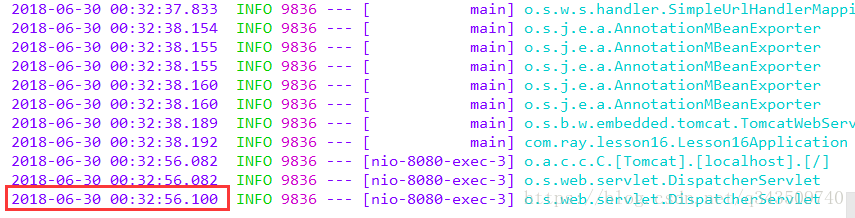
再次访问地址: http://localhost:8080/list
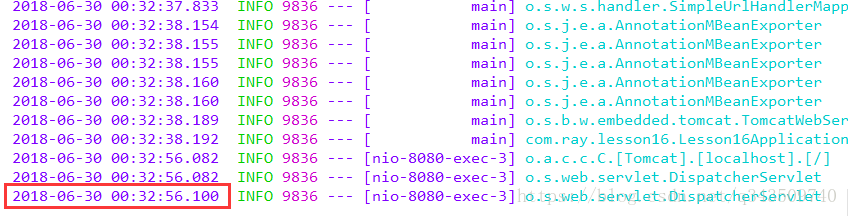
可以看到只有一次输出, 这个输出还是我们上次访问的时候执行的, 证明我们配置的Redis缓存已经生效.
自定义Key
修改RedisConfiguration配置类, 继承CachingConfigurerSupport类, 并重写方法keyGenerator()
/**
* @author Ray
* @date 2018/6/29 0029
* 让SpringBoot内置的缓存框架使用我们的Redis作为新的缓存
*/
@Configuration
@EnableCaching
public class RedisConfiguration extends CachingConfigurerSupport {
/**
* 采用RedisCacheManager作为缓存管理器
* 添加spring-data-redis依赖
* 为了处理高可用Redis,可以使用RedisSentinelConfiguration来支持Redis Sentinel。
*/
@Bean
public CacheManager cacheManager(RedisConnectionFactory connectionFactory){
RedisCacheManager redisCacheManager = RedisCacheManager.builder(connectionFactory).build();
return redisCacheManager;
}
/**
* 自定义生成key的规则
*/
@Override
public KeyGenerator keyGenerator() {
return new KeyGenerator() {
@Override
public Object generate(Object o, Method method, Object... objects) {
// 格式化缓存key字符串
StringBuilder stringBuilder = new StringBuilder();
// 追加类名
stringBuilder.append(o.getClass().getName());
// 追加方法名
stringBuilder.append(method.getName());
// 遍历参数并且追加
for (Object obj :
objects) {
stringBuilder.append(obj.toString());
}
System.out.println("调用Redis缓存Key: " + stringBuilder.toString());
return stringBuilder.toString();
}
};
}
}再次访问地址: http://localhost:8080/list