一、简介
在实际开发中,对于要反复读写的数据,最好的处理方式是将之在内存中缓存一份,频繁的数据库访问会造成程序效率低下,同时内存的读写速度本身就要强于硬盘。Spring在这一方面给我们提供了诸多的处理手段,而Spring Boot又将这些处理方式进一步简化,接下来我们就来看看如何在Spring Boot中解决数据缓存问题。
二、创建项目
这里我们添加Web、Cache、MySQL、JPA依赖,如下图:
工程创建好之后,添加 Druid 依赖,完整的依赖如下:
<dependency>
<groupId>com.alibaba</groupId>
<artifactId>druid-spring-boot-starter</artifactId>
<version>1.1.10</version>
</dependency>
<dependency>
<groupId>org.springframework.boot</groupId>
<artifactId>spring-boot-starter-cache</artifactId>
</dependency>
<dependency>
<groupId>org.springframework.boot</groupId>
<artifactId>spring-boot-starter-data-jpa</artifactId>
</dependency>
<dependency>
<groupId>org.springframework.boot</groupId>
<artifactId>spring-boot-starter-web</artifactId>
</dependency>
<dependency>
<groupId>mysql</groupId>
<artifactId>mysql-connector-java</artifactId>
<scope>runtime</scope>
</dependency>
<dependency>
<groupId>org.springframework.boot</groupId>
<artifactId>spring-boot-starter-test</artifactId>
<scope>test</scope>
<exclusions>
<exclusion>
<groupId>org.junit.vintage</groupId>
<artifactId>junit-vintage-engine</artifactId>
</exclusion>
</exclusions>
</dependency>在application.properties中数据库配置相关属性,配置方式还是和前文一模一样
spring.datasource.url=jdbc:mysql://localhost:3306/springboot?characterEncoding=utf8&useSSL=false&serverTimezone=Asia/Shanghai
spring.datasource.username=root
spring.datasource.password=123456
spring.datasource.type=com.alibaba.druid.pool.DruidDataSource
# JPA配置
spring.jpa.database=mysql
# 在控制台打印SQL
spring.jpa.show-sql=true
# 数据库平台
spring.jpa.database-platform=mysql
# 每次启动项目时,数据库初始化策略
spring.jpa.hibernate.ddl-auto=update
# 指定默认的存储引擎为InnoDB
spring.jpa.properties.hibernate.dialect=org.hibernate.dialect.MySQL57Dialect创建实体类,还是和前文一模一样
package com.example.springboottest12.model;
import javax.persistence.Entity;
import javax.persistence.GeneratedValue;
import javax.persistence.GenerationType;
import javax.persistence.Id;
@Entity
public class Person {
@Id
@GeneratedValue(strategy = GenerationType.IDENTITY)
private Long id;
private String name;
private Integer age;
private String address;
public Person() {
}
public Long getId() {
return id;
}
public void setId(Long id) {
this.id = id;
}
public String getName() {
return name;
}
public void setName(String name) {
this.name = name;
}
public Integer getAge() {
return age;
}
public void setAge(Integer age) {
this.age = age;
}
public String getAddress() {
return address;
}
public void setAddress(String address) {
this.address = address;
}
public Person(Long id, String name, Integer age, String address) {
this.id = id;
this.name = name;
this.age = age;
this.address = address;
}
}创建实体类的Repository
package com.example.springboottest12.repository;
import com.example.springboottest12.model.Person;
import org.springframework.data.jpa.repository.JpaRepository;
public interface PersonRepository extends JpaRepository<Person,Long> {
}
创建业务接口
package com.example.springboottest12.service;
import com.example.springboottest12.model.Person;
public interface DemoService {
public Person save(Person person);
public void deleteById(Long id);
public Person findById(Person person);
}
创建业务接口实现
package com.example.springboottest12.service.impl;
import com.example.springboottest12.model.Person;
import com.example.springboottest12.repository.PersonRepository;
import com.example.springboottest12.service.DemoService;
import org.springframework.beans.factory.annotation.Autowired;
import org.springframework.cache.annotation.CacheEvict;
import org.springframework.cache.annotation.CachePut;
import org.springframework.cache.annotation.Cacheable;
import org.springframework.stereotype.Service;
import java.util.Optional;
@Service
public class DemoServiceImpl implements DemoService {
@Autowired
private PersonRepository personRepository;
@CachePut(value = "people",key = "#person.id")
@Override
public Person save(Person person) {
Person p = personRepository.save(person);
System.out.println("为id、key为" + p.getId() + "数据做了缓存");
return p;
}
@CacheEvict(value = "people")
@Override
public void deleteById(Long id) {
System.out.println("删除了id、key为" + id + "的数据缓存");
personRepository.deleteById(id);
}
@Cacheable(value = "people",key = "#person.id")
@Override
public Person findById(Person person) {
Optional<Person> p = personRepository.findById(person.getId());
System.out.println("为id、key为" + p.get().getId() + "数据做了缓存");
return p.get();
}
}
关于这个实现类我说如下几点:
1.@CachePut表示缓存新添加的数据或者更新的数据到缓存中,两个参数value表示缓存的名称为people,key表示缓存的key为person的id
2.@CacheEvict表示从缓存people中删除key为id的数据
3.@Cacheable表示添加数据到缓存中,缓存名称为people,缓存key为person的id属性。
创建Controller
package com.example.springboottest12.controller;
import com.example.springboottest12.model.Person;
import com.example.springboottest12.service.DemoService;
import org.springframework.beans.factory.annotation.Autowired;
import org.springframework.web.bind.annotation.RequestMapping;
import org.springframework.web.bind.annotation.RestController;
@RestController
public class CacheController {
@Autowired
DemoService demoService;
@RequestMapping("/put")
public Person put(Person person) {
return demoService.save(person);
}
@RequestMapping("/able")
public Person cacheable(Person person) {
return demoService.findById(person);
}
@RequestMapping("/evit")
public String evit(Long id) {
demoService.deleteById(id);
return "ok";
}
}
入口类开启缓存
package com.example.springboottest12;
import org.springframework.boot.SpringApplication;
import org.springframework.boot.autoconfigure.SpringBootApplication;
import org.springframework.cache.annotation.EnableCaching;
@EnableCaching
@SpringBootApplication
public class SpringbootTest12Application {
public static void main(String[] args) {
SpringApplication.run(SpringbootTest12Application.class, args);
}
}
OK ,做完这一切我们就可以来测试我们刚刚写的缓存了。
三、测试
首先我们在浏览器中访问http://localhost:8080/able?id=1,得到如下访问结果:
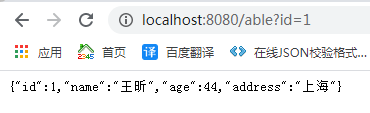
这个时候查看控制台,输出内容如下:

说是数据已经被缓存了,这个时候我们再继续在浏览器中刷新继续请求id为1的数据,会发现控制台不会继续打印日志出来,就是因为数据已被存于缓存之中了。
接下来我们向浏览器中输入http://localhost:8080/put?age=47&name=奥巴牛&address=米国,访问结果如下:
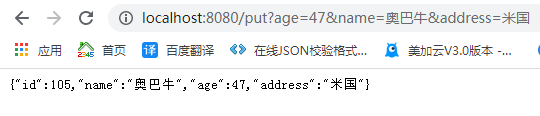
这个时候查看控制台打印的日志如下:

再查看数据表,数据已插入成功。
此时,我们在浏览器中输入http://localhost:8080/able?id=105,访问刚刚插入的这条数据,结果如下:

这个时候查看控制台,发现并没有数据打印,就是因为数据已经处于缓存中了。
最后我们在浏览器中输入http://localhost:8080/evit?id=105,将数据从缓存中移除,访问结果如下:
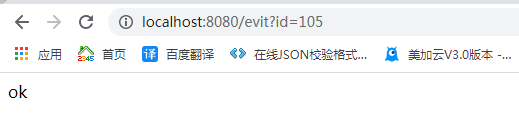
这个时候查看控制台,已经提示缓存移除掉了:
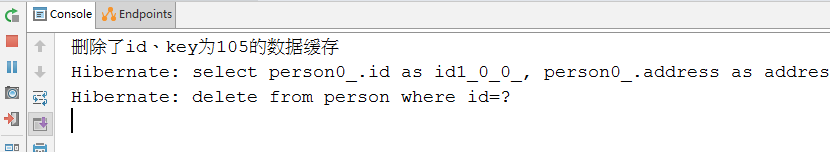
同时数据也从数据库删除掉了,这个时候如果还需要该数据则需要我们继续向表中添加数据。
四、缓存技术切换
Spring Boot默认情况下使用ConcurrentMapCacheManager作为缓存技术,有的时候你可能想替换为其他的缓存方式,在Spring Boot中进行缓存的切换非常简单,我这里以Google提供的Guava为例,如果要使用这种缓存策略,只需要添加相应的依赖即可,如下:
<dependency>
<groupId>com.google.guava</groupId>
<artifactId>guava</artifactId>
<version>20.0</version>
</dependency>
就这样就可以了。实际上在Spring Boot中,底层使用哪一种缓存我们并不必做过多考虑,切换的方式也很简单,如上文引入相应的依赖即可,我们只需要把上层的逻辑写好即可。
学习借鉴自https://blog.csdn.net/u012702547/article/details/54142243

