1、简介
Simplygon 带有一个 Unity 插件,它公开了优化功能,例如缩减、聚合、重新划分网格、冒名顶替者(SingleView、BillboardCloud / Vegetation)、遮挡网格以及支持以下内置着色器的材质烘焙:
- 标准着色器
- 通用渲染管线 (URP) 预构建着色器
- 高清渲染管线 (HDRP) 预构建着色器


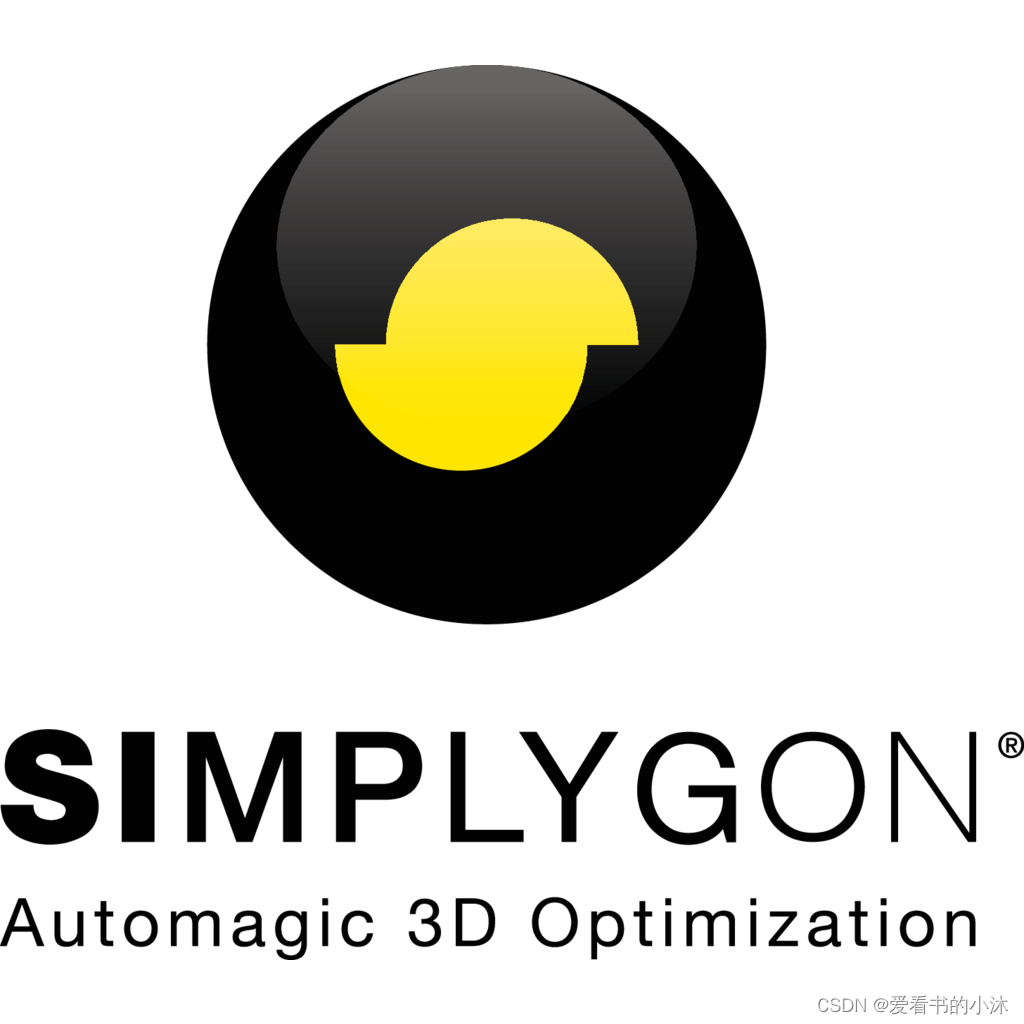
2、下载安装
https://www.simplygon.com/downloads
将Simlygon插件导入Unity。
2.1 安装Simlygon插件
Simplygon 安装完成后,按照 Unity 文档部分提供的指南从 tarball 文件安装包,然后浏览以查找 tarball(例如)。C:\Program Files\Simplygon<MajorVersion>\Unity\bin<UnityVersion>Simplygon.Unity2022Plugin.tgz
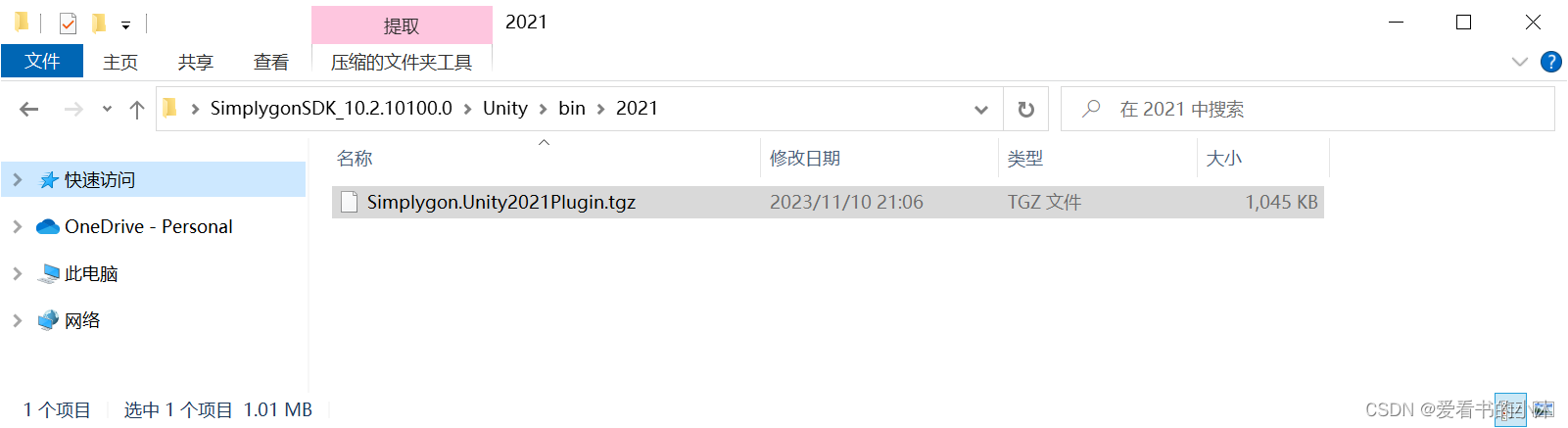
现在,每次启动 Unity 时,Simplygon Unity 插件都应自动加载。转到 Window -> Simplygon 以显示 Simplygon UI(如果尚不存在)。Simplygon UI 可以停靠到 Unity 中的大多数停靠区域;只需单击并按住 Simplygon 标签并将其放置在您喜欢的位置即可。
- (1)找到Simplygon的dll文件,并将其复制到Assets文件夹下:
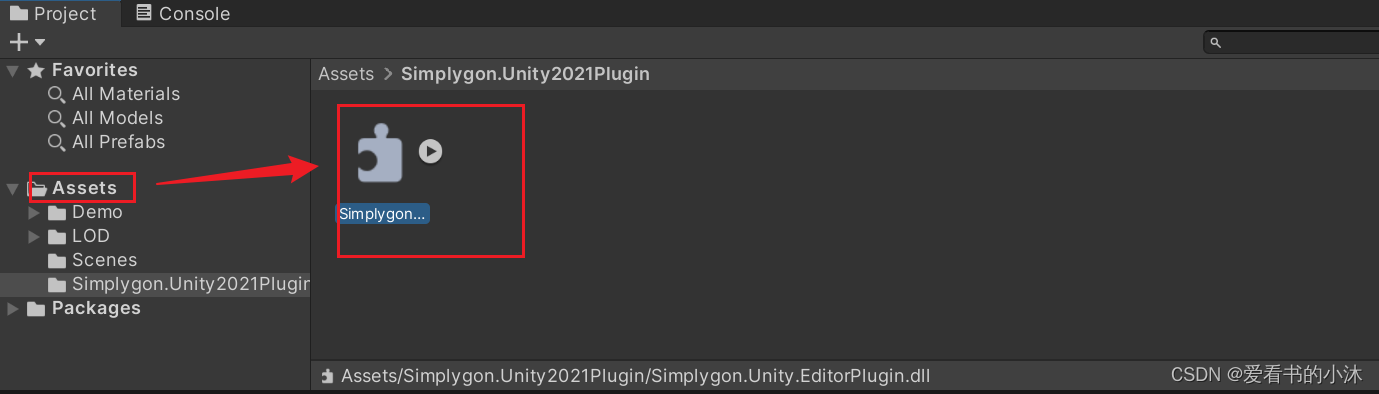
- (2)导入Simplygon后有:
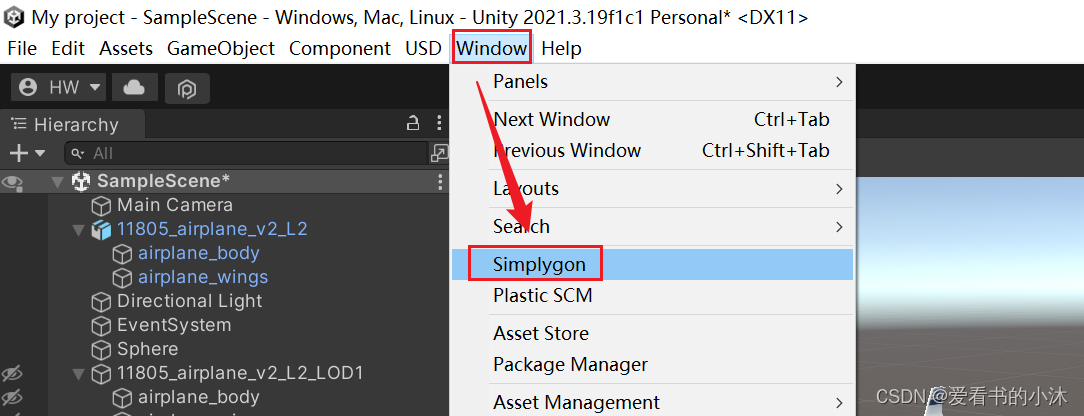
2.2 安装USD插件
每个 Unity 项目都需要手动安装 Simplygon Unity 插件,由于该插件依赖于 Pixar 的 USD(通用场景描述)文件格式,因此也会安装 Unity 提供的 USD 包。有关如何安装 Simplygon Unity 插件的信息,请参阅以下说明。
Simplygon Unity 插件利用 USD 文件格式作为 Unity 和 Simplygon 之间的中间格式。Unity 中未内置 USD 支持,因此支持 Unity 包与 Simplygon 插件一起安装。
- (1)打开包管理器Window→Package Manager,把Packages切换到Packages:Unity Registry, 并搜索USD:
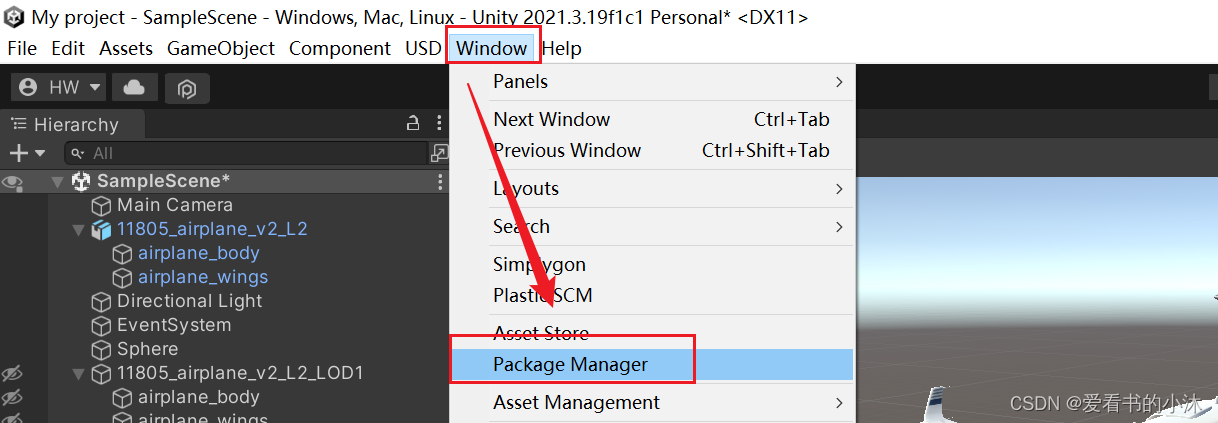
- (2)如果能搜到USD的包,就点击安装。如果当前Unity版本没有集成USD包资源,就选 择从Git仓库添加(URL地址:com.unity.formats.usd):
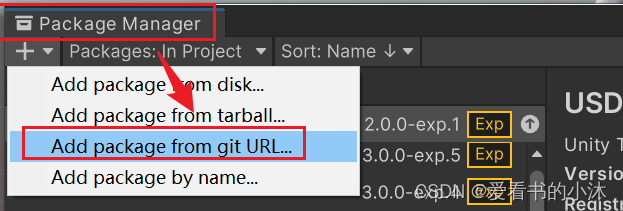
然后点击Add添加,等待USD包安装完成。
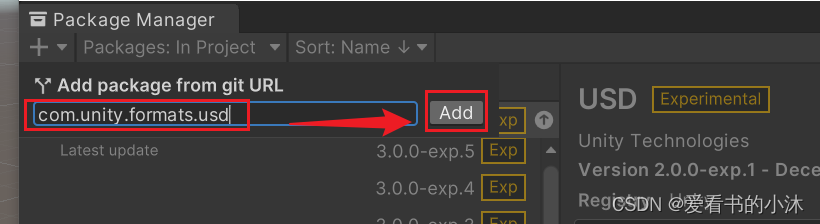
开始安装USD包:
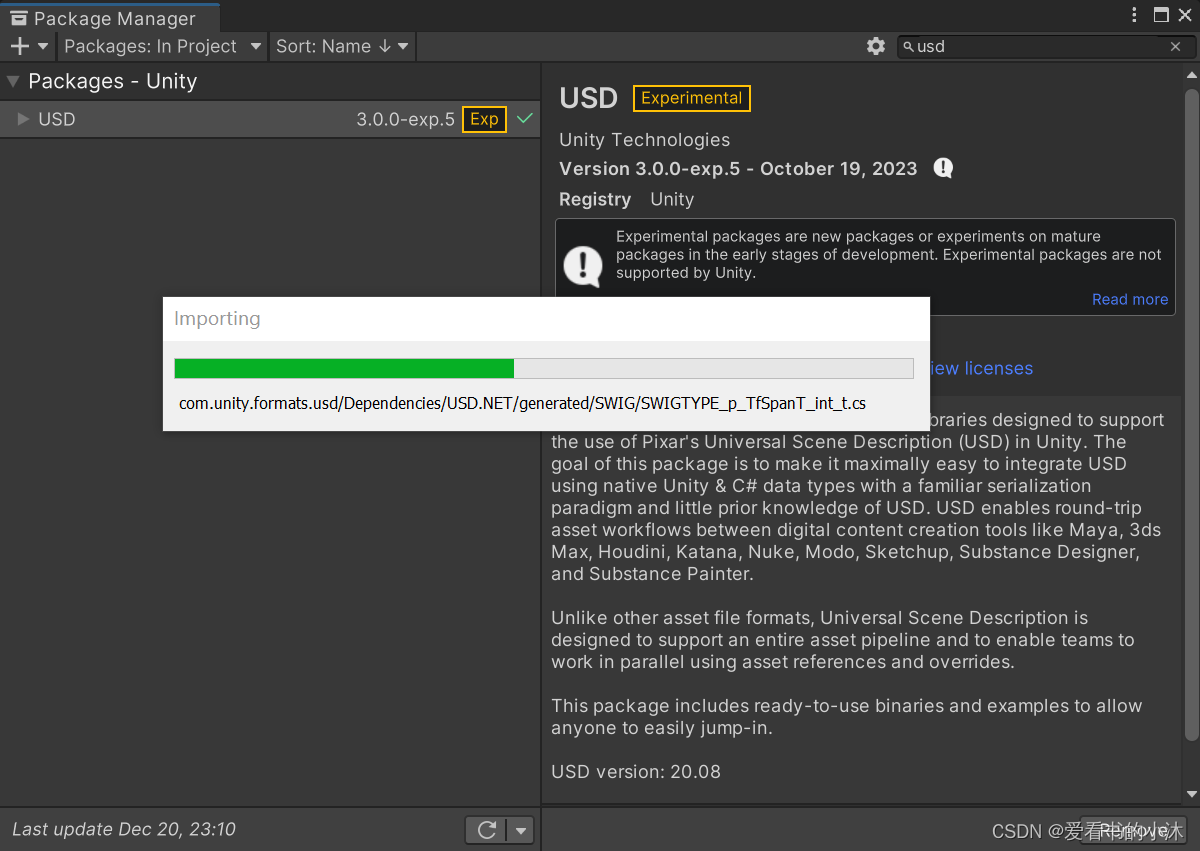
3、使用测试
-
(1)选择Window→Simplygon打开Simplygon面板:
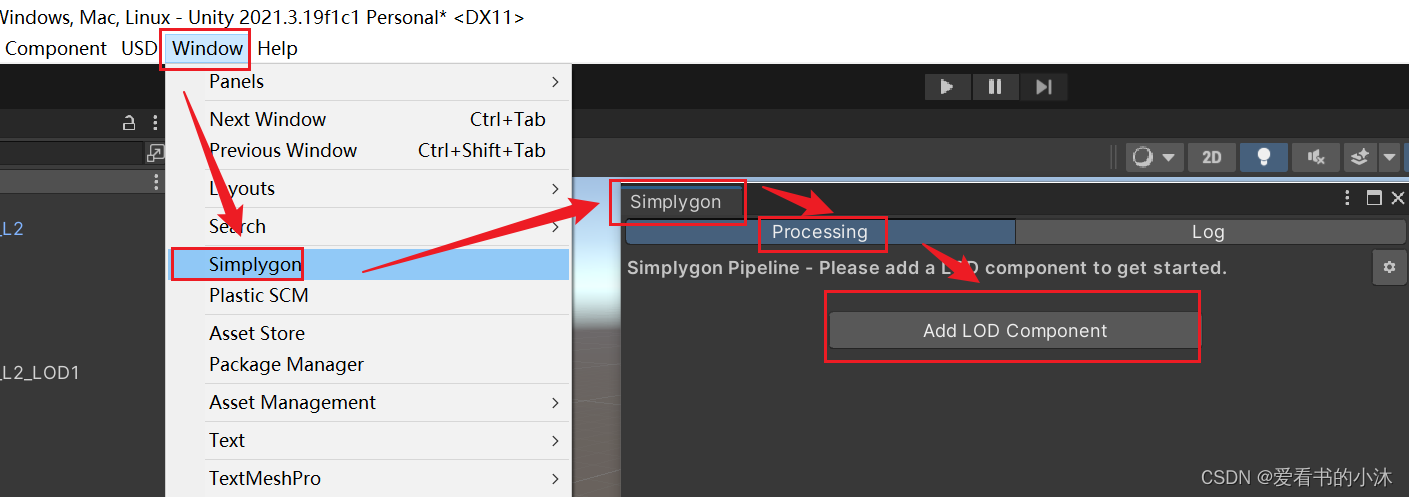
-
(2)点击Add LOD Component,依次点击Template > Basic > Reduction with material baking。
此处有两种模式:Advanced(高级的)和Basic(基本的)。根据官方介绍,Basic模 式是针对新手的模式,在优化参数设置上屏蔽了大多数的可选项,如果你是新手或者 你希望简便快速的操作,就可以选择Basic。而Advanced模式下提供了所有优化配置 项的设置,如果你希望对模型做出选择性的针对性的优化,就可以使用Advanced选项。
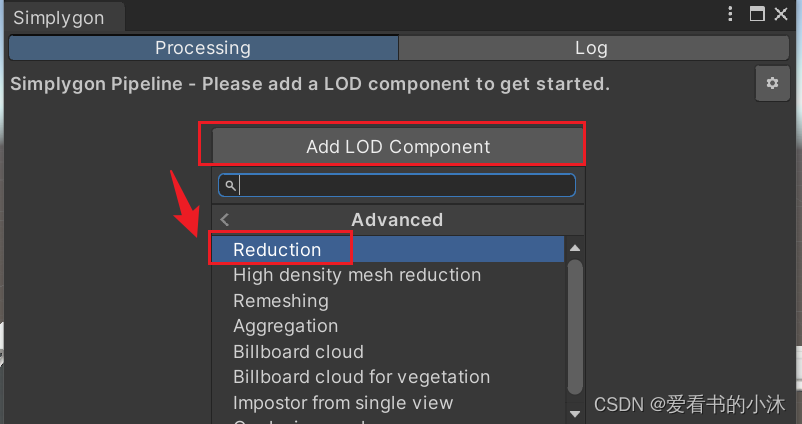
①Reduction: 减少面片
②Reduction with material baking:减少面片数并合并材质和贴图(若物体有多个材质)。
③Remeshing with material baking:官方解释是用更原始的轻量级Mesh网格代替原来的Mesh并合并材质和贴图。这个我没用过,可以自行 体验。
④Aggregation:合并网格(若有多个Mesh或者子物体含有Mesh,最后会合并成一个)。
⑤Aggregation with material baking:合并网格并合并材质和贴图。
-
(3)参数设置完后点击黄色大Logo执行优化。
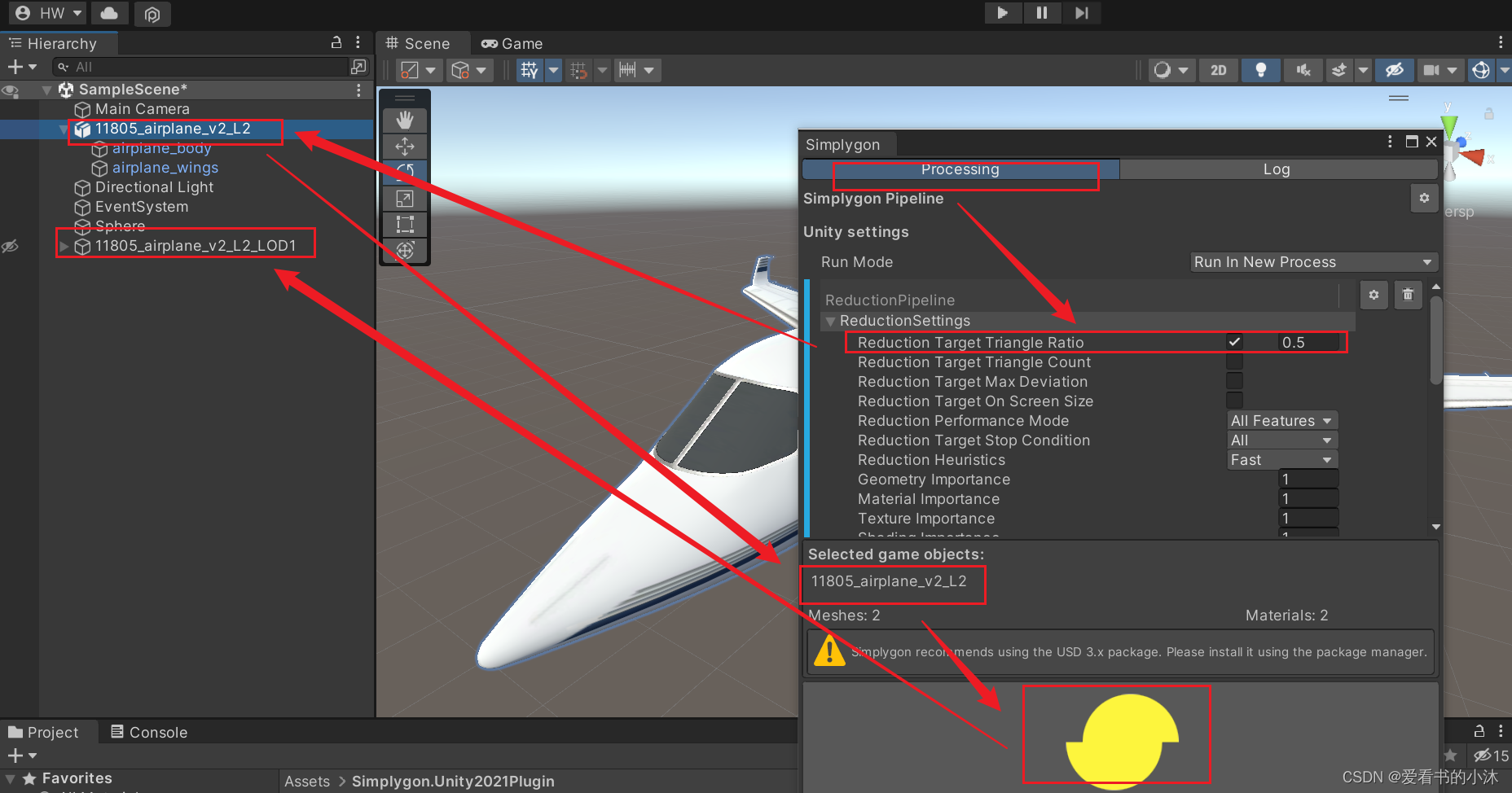
Run Mode选择Rum In This Process。看到ReductionSettings下可以设置目标三角面比率(若看不到后面数字将窗口拉大点即可),默认为0.5,即生成模型面数是原来的0.5倍;MappingImageSettings下可以设置贴图尺寸,默认是1024 x 1024。 -
(4)简化结果比较:左边是原始资产,右边是优化的资产:
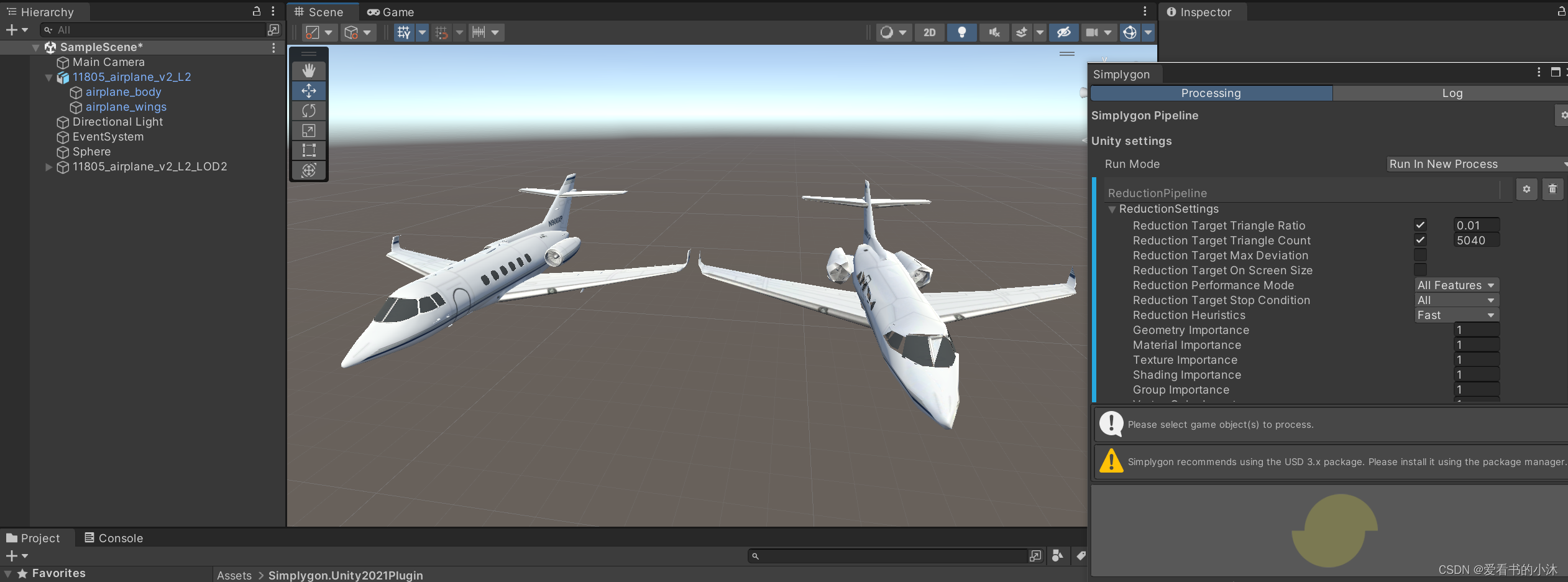
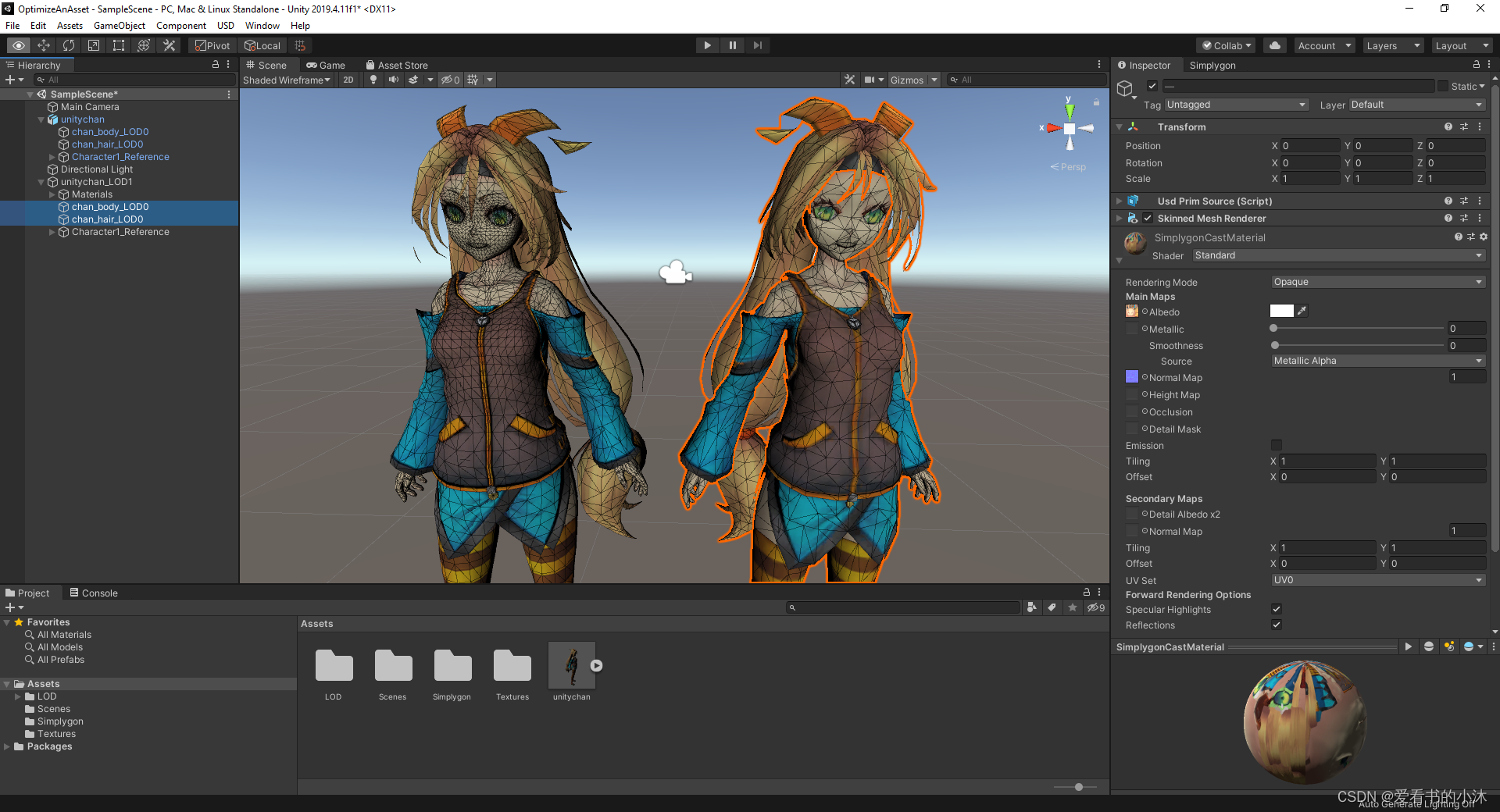
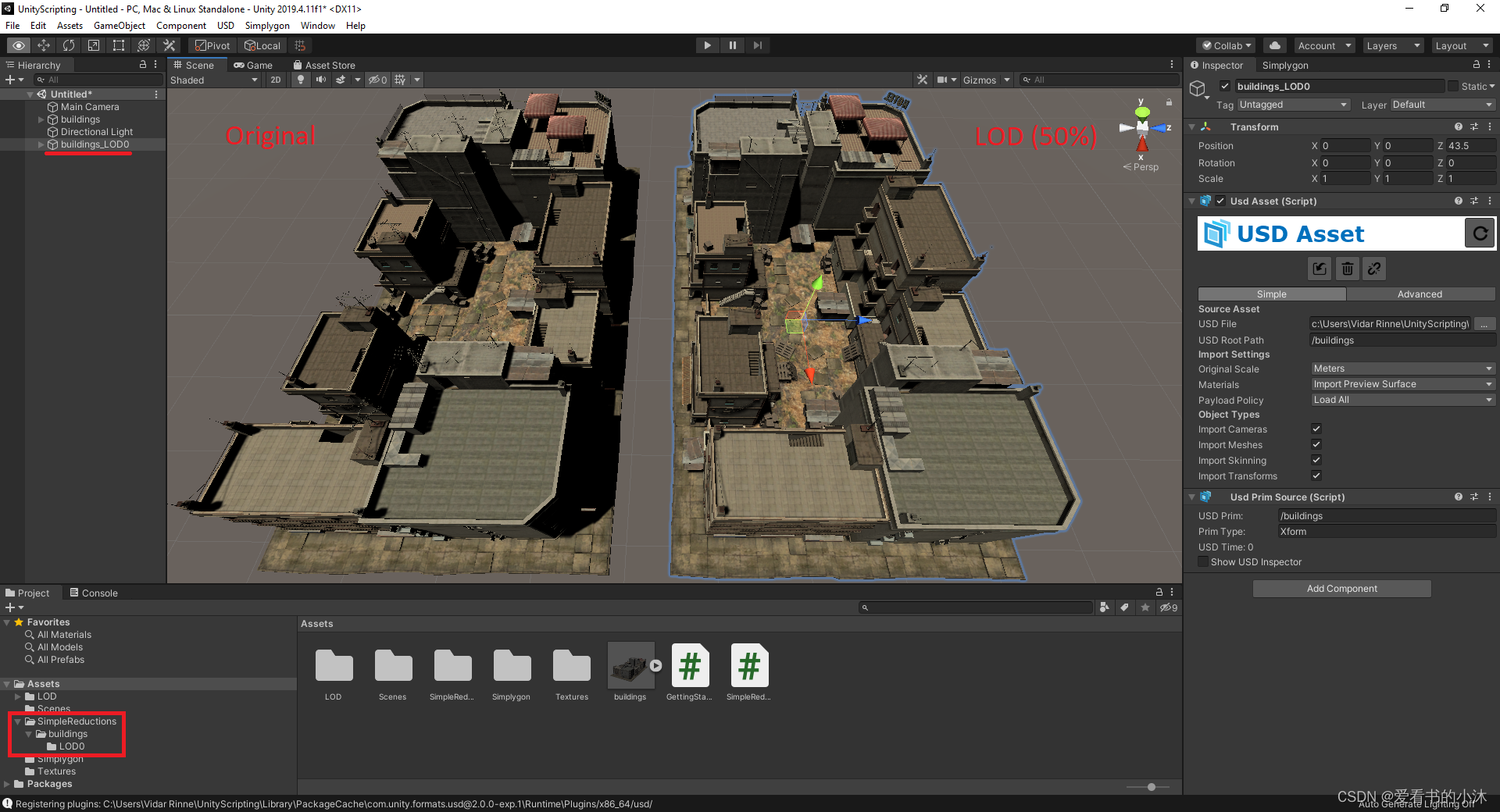
4、Python测试
https://documentation.simplygon.com/SimplygonSDK_10.2.10100.0/api/examples/reduction/reduction.html
- (1)首先安装包里有Simplyon SDK的Python库,如下:
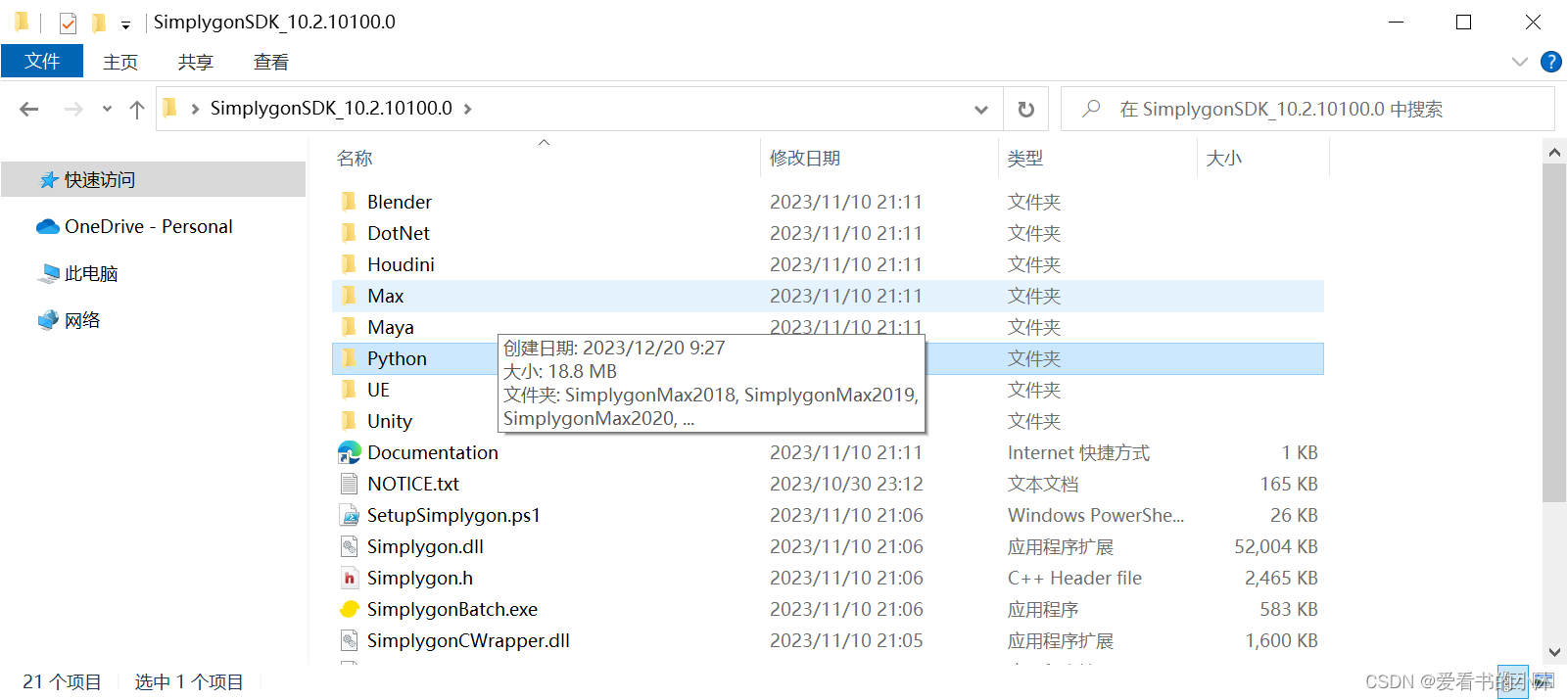
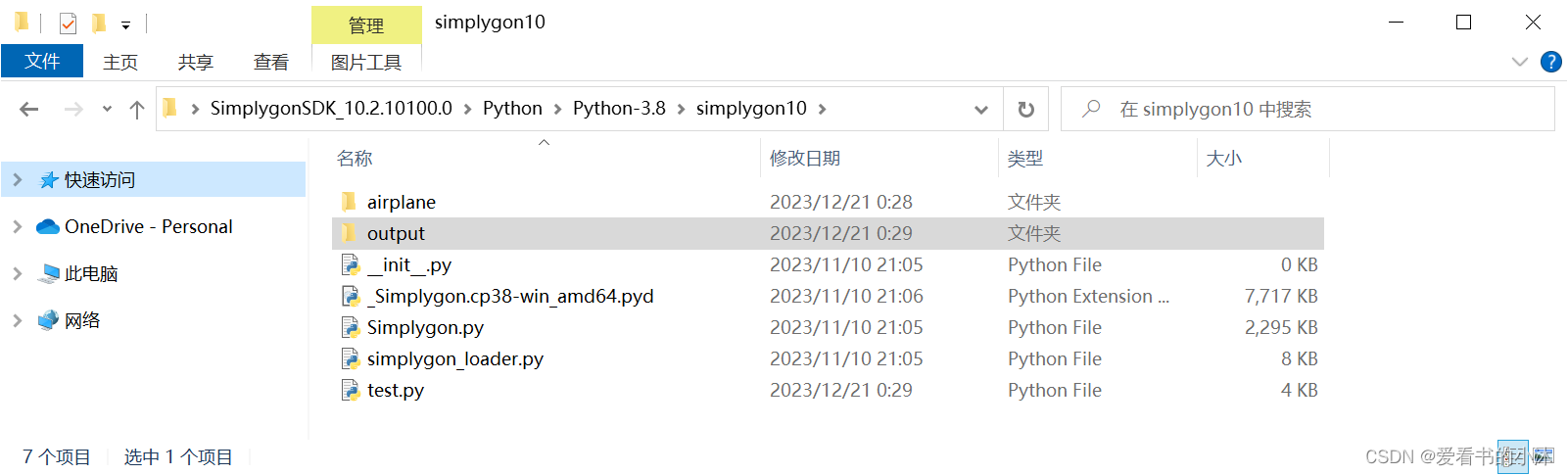
- (2)编写Python代码文件进行测试:
- test.py
# Copyright (c) Microsoft Corporation.
# Licensed under the MIT License.
import math
import os
import sys
import glob
import gc
import threading
from pathlib import Path
from simplygon10 import simplygon_loader
from simplygon10 import Simplygon
def LoadScene(sg: Simplygon.ISimplygon, path: str):
# Create scene importer
sgSceneImporter = sg.CreateSceneImporter()
sgSceneImporter.SetImportFilePath(path)
# Run scene importer.
importResult = sgSceneImporter.Run()
if Simplygon.Failed(importResult):
raise Exception('Failed to load scene.')
sgScene = sgSceneImporter.GetScene()
return sgScene
def SaveScene(sg: Simplygon.ISimplygon, sgScene: Simplygon.spScene, path: str):
# Create scene exporter.
sgSceneExporter = sg.CreateSceneExporter()
outputScenePath = ''.join(['output\\', 'Reduction', '_', path])
sgSceneExporter.SetExportFilePath(outputScenePath)
sgSceneExporter.SetScene(sgScene)
# Run scene exporter.
exportResult = sgSceneExporter.Run()
if Simplygon.Failed(exportResult):
raise Exception('Failed to save scene.')
def CheckLog(sg: Simplygon.ISimplygon):
# Check if any errors occurred.
hasErrors = sg.ErrorOccurred()
if hasErrors:
errors = sg.CreateStringArray()
sg.GetErrorMessages(errors)
errorCount = errors.GetItemCount()
if errorCount > 0:
print('CheckLog: Errors:')
for errorIndex in range(errorCount):
errorString = errors.GetItem(errorIndex)
print(errorString)
sg.ClearErrorMessages()
else:
print('CheckLog: No errors.')
# Check if any warnings occurred.
hasWarnings = sg.WarningOccurred()
if hasWarnings:
warnings = sg.CreateStringArray()
sg.GetWarningMessages(warnings)
warningCount = warnings.GetItemCount()
if warningCount > 0:
print('CheckLog: Warnings:')
for warningIndex in range(warningCount):
warningString = warnings.GetItem(warningIndex)
print(warningString)
sg.ClearWarningMessages()
else:
print('CheckLog: No warnings.')
# Error out if Simplygon has errors.
if hasErrors:
raise Exception('Processing failed with an error')
def RunReduction(sg: Simplygon.ISimplygon):
# Load scene to process.
print("Load scene to process.")
sgScene = LoadScene(sg, 'airplane/11805_airplane_v2_L2.obj')
# Create the reduction processor.
sgReductionProcessor = sg.CreateReductionProcessor()
sgReductionProcessor.SetScene( sgScene )
sgReductionSettings = sgReductionProcessor.GetReductionSettings()
# Set reduction target to triangle ratio with a ratio of 50%.
sgReductionSettings.SetReductionTargets( Simplygon.EStopCondition_All, True, False, False, False )
sgReductionSettings.SetReductionTargetTriangleRatio( 0.5 )
# Start the reduction process.
print("Start the reduction process.")
sgReductionProcessor.RunProcessing()
# Save processed scene.
print("Save processed scene.")
SaveScene(sg, sgScene, 'Output.fbx')
# Check log for any warnings or errors.
print("Check log for any warnings or errors.")
CheckLog(sg)
if __name__ == '__main__':
sg = simplygon_loader.init_simplygon()
if sg is None:
exit(Simplygon.GetLastInitializationError())
RunReduction(sg)
sg = None
gc.collect()
运行结果如下:
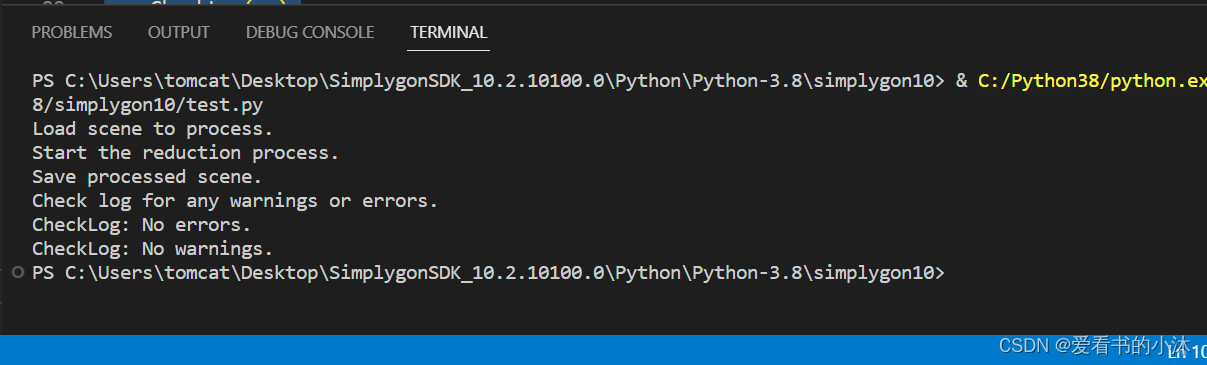
输出简化模型如下:
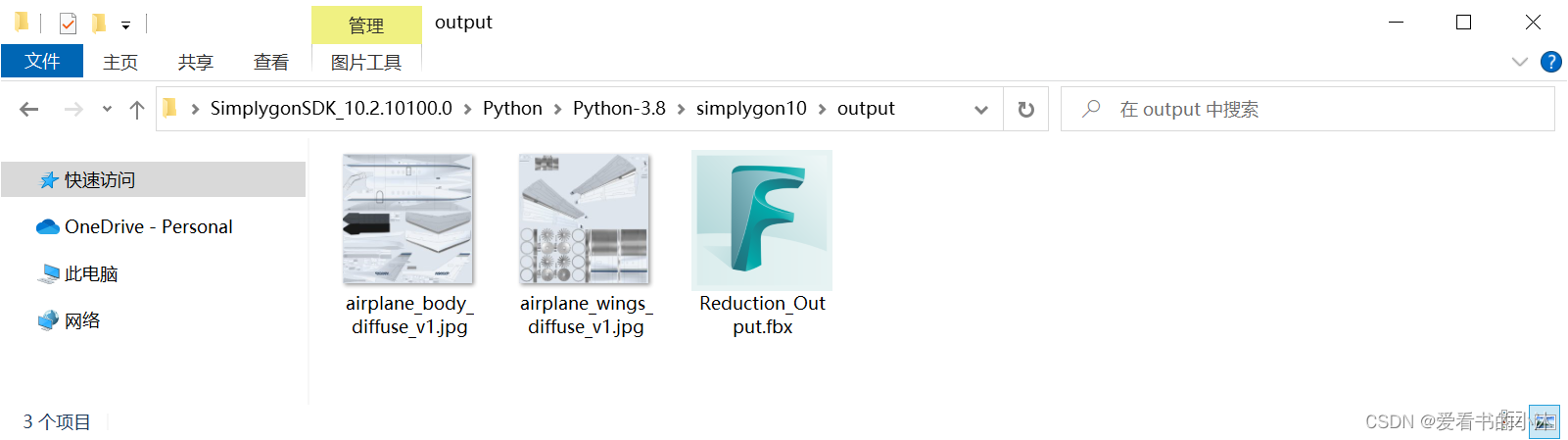
结语
如果您觉得该方法或代码有一点点用处,可以给作者点个赞,或打赏杯咖啡;╮( ̄▽ ̄)╭
如果您感觉方法或代码不咋地//(ㄒoㄒ)//,就在评论处留言,作者继续改进;o_O???
如果您需要相关功能的代码定制化开发,可以留言私信作者;(✿◡‿◡)
感谢各位大佬童鞋们的支持!( ´ ▽´ )ノ ( ´ ▽´)っ!!!