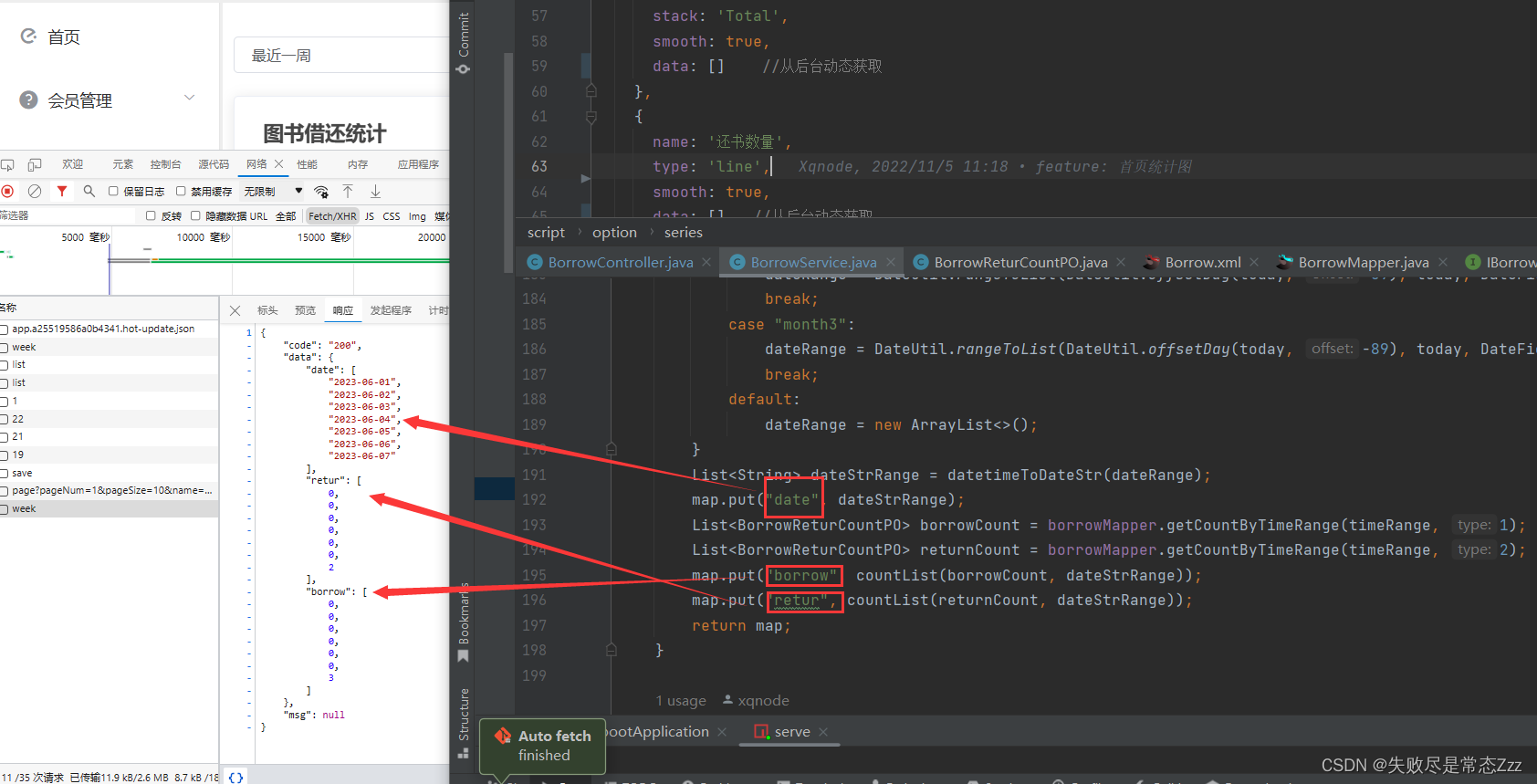数据可视化
前情提要:本次Echarts数据可视化基于图书管理系统设计
一、Echarts
Echarts是一个开源的可视化图表库,由百度前端技术部开发维护。它基于JavaScript语言实现,通过简单的配置即可生成丰富多样的图表,包括柱状图、折线图、饼图等等。Echarts支持各种数据格式,如JSON、XML、CSV等,同时也提供了强大的交互功能,可以让用户在图表上进行缩放、平移、标记等操作。Echarts还有丰富的扩展插件和主题,方便用户根据不同需求进行自定义定制。Echarts的优点在于使用简单、灵活性高、可定制性强,并且提供了完善的文档和API参考,方便开发人员快速上手和开发。
二、前端(Vue+Echarts)
Echarts下载:npm i echarts -S
HomeView.vue(完整代码)
<template>
<div>
<div style="margin: 20px 0">
<el-select class="input" v-model="timeRange" placeholder="请选择" @change="load">
<el-option
v-for="item in options"
:key="item.value"
:label="item.label"
:value="item.value">
</el-option>
</el-select>
</div>
<el-card>
<div id="line" style="width: 100%; height: 400px"></div>
</el-card>
</div>
</template>
<script>
import Cookies from 'js-cookie'
import request from "@/utils/request";
import * as echarts from 'echarts'
const option = {
title: {
text: '图书借还统计'
},
tooltip: {
trigger: 'axis'
},
legend: {
data: ['借书数量', '还书数量']
},
grid: {
left: '3%',
right: '4%',
bottom: '3%',
containLabel: true
},
toolbox: {
feature: {
saveAsImage: {
}
}
},
xAxis: {
type: 'category',
boundaryGap: false,
data: [] //从后台动态获取
},
yAxis: {
type: 'value'
},
series: [
{
name: '借书数量',
type: 'line',
stack: 'Total',
smooth: true,
data: [] //从后台动态获取
},
{
name: '还书数量',
type: 'line',
smooth: true,
data: [] //从后台动态获取
}
]
}
export default {
data() {
return {
admin: Cookies.get('admin') ? JSON.parse(Cookies.get('admin')) : {
},
lineBox: null,
timeRange: 'week',
options: [
{
label: '最近一周', value: 'week'},
{
label: '最近一个月', value: 'month'},
{
label: '最近两个月', value: 'month2'},
{
label: '最近三个月', value: 'month3'},
]
}
},
mounted() {
// 等页面元素全部初始化好才开始加载mounth()函数
this.load()
},
methods: {
load() {
if (!this.lineBox) {
this.lineBox = echarts.init(document.getElementById('line')) //初始化echarts容器
}
//从后台获取数据
request.get('/borrow/lineCharts/' + this.timeRange).then(res => {
option.xAxis.data = res.data.date
option.series[0].data = res.data.borrow
option.series[1].data = res.data.retur
this.lineBox.setOption(option) //设置容器的属性值,当数据重新发生变化时,一定要重新setOption()
})
}
}
}
</script>
<style>
.input {
width: 300px;
}
</style>
1、导入echarts
import * as echarts from 'echarts'
2、原始的option代码
option = {
title: {
text: 'Stacked Line'
},
tooltip: {
trigger: 'axis'
},
legend: {
data: ['Email', 'Union Ads', 'Video Ads', 'Direct', 'Search Engine']
},
grid: {
left: '3%',
right: '4%',
bottom: '3%',
containLabel: true
},
toolbox: {
feature: {
saveAsImage: {
}
}
},
xAxis: {
type: 'category',
boundaryGap: false,
data: ['Mon', 'Tue', 'Wed', 'Thu', 'Fri', 'Sat', 'Sun']
},
yAxis: {
type: 'value'
},
series: [
{
name: 'Email',
type: 'line',
stack: 'Total',
data: [120, 132, 101, 134, 90, 230, 210]
},
{
name: 'Union Ads',
type: 'line',
stack: 'Total',
data: [220, 182, 191, 234, 290, 330, 310]
},
{
name: 'Video Ads',
type: 'line',
stack: 'Total',
data: [150, 232, 201, 154, 190, 330, 410]
},
{
name: 'Direct',
type: 'line',
stack: 'Total',
data: [320, 332, 301, 334, 390, 330, 320]
},
{
name: 'Search Engine',
type: 'line',
stack: 'Total',
data: [820, 932, 901, 934, 1290, 1330, 1320]
}
]
};
3、修改
目录:
text: '图书借还统计
折线:
legend: {
data: ['借书数量', '还书数量']
},
横坐标:
xAxis: {
type: 'category',
boundaryGap: false,
data: []
},
纵坐标:
yAxis: {
type: 'value'
},
series(与相应折线legend对应)
series: [
{
name: '借书数量',
type: 'line',
stack: 'Total',
smooth: true,
data: []
},
{
name: '还书数量',
type: 'line',
stack: 'Total',
smooth: true,
data: []
}
]
4、定义echart图标对应的dom元素
html
<el-card>
<div id="line" style="width: 100%; height: 400px"></div>
</el-card>
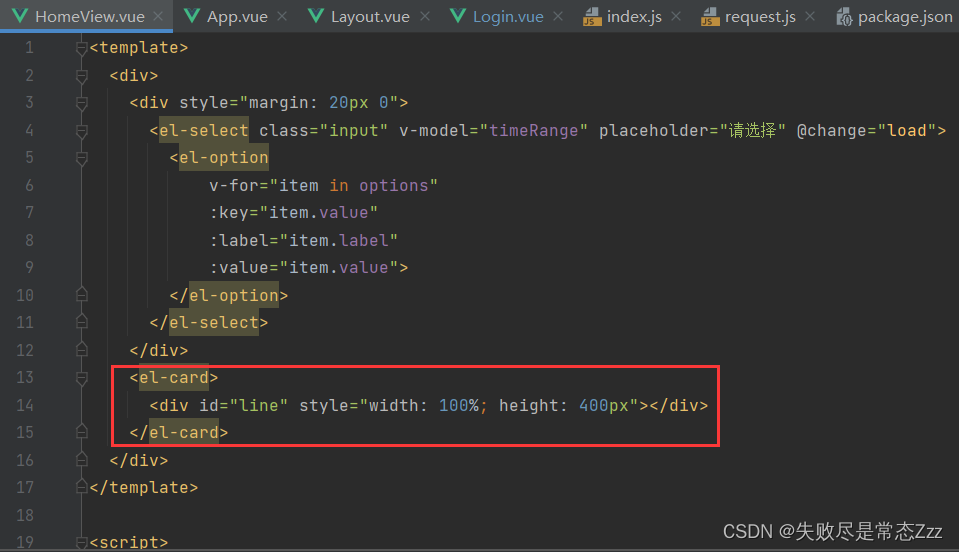
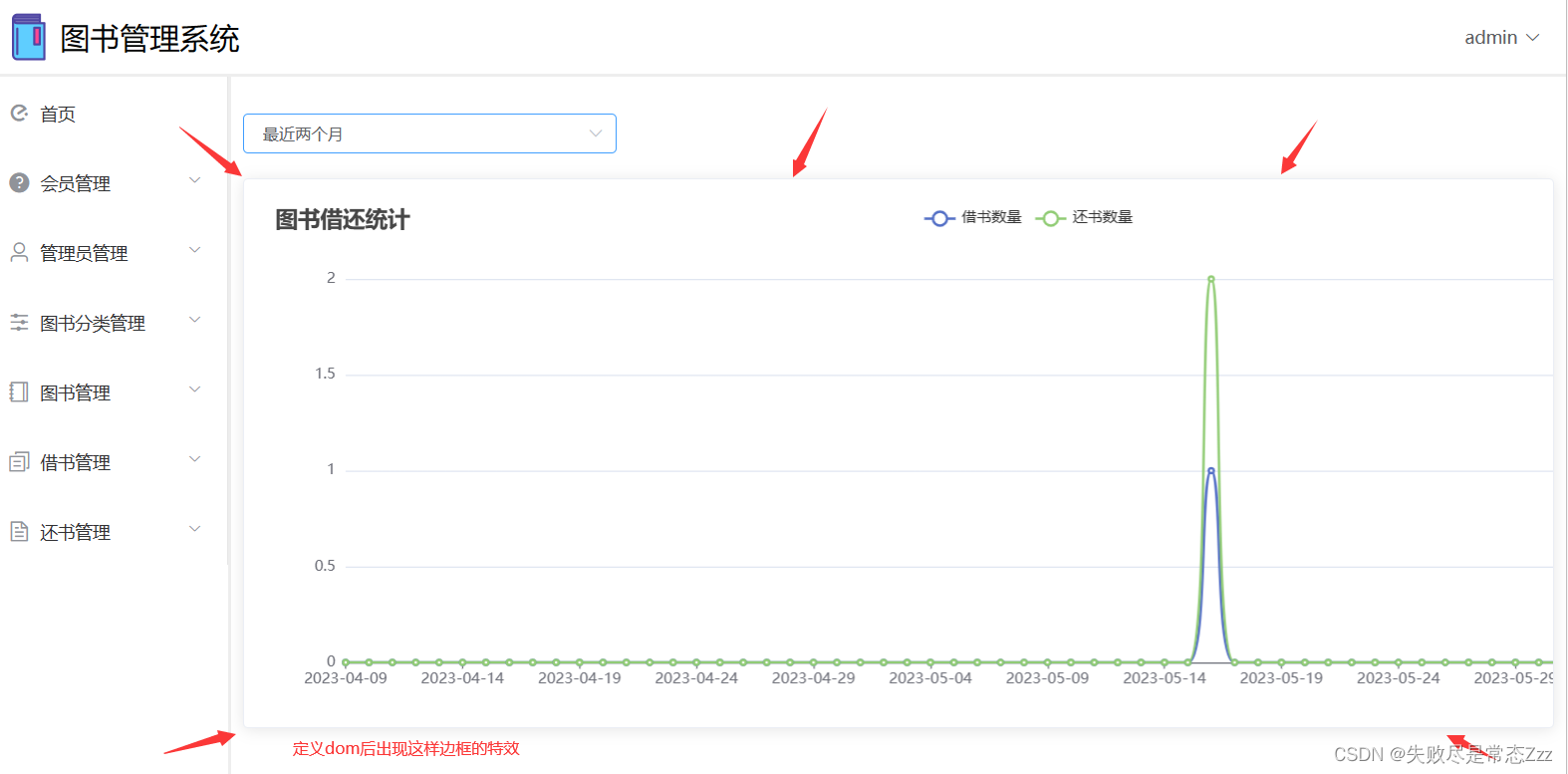 5、定义echarts容器
5、定义echarts容器
js
data() {
return {
lineBox: null,
}
}
6、根据时间范围加载最新的数据
html
<div style="margin: 20px 0">
<el-select class="input" v-model="timeRange" placeholder="请选择" @change="load">
<el-option
v-for="item in options"
:key="item.value"
:label="item.label"
:value="item.value">
</el-option>
</el-select>
</div>
js
mounted() {
// 等页面元素全部初始化好才开始加载mounth()函数
this.load()
},
methods: {
load() {
if (!this.lineBox) {
this.lineBox = echarts.init(document.getElementById('line')) //初始化echarts容器
}
//从后台获取数据
request.get('/borrow/lineCharts/' + this.timeRange).then(res => {
option.xAxis.data = res.data.date
option.series[0].data = res.data.borrow
option.series[1].data = res.data.retur
this.lineBox.setOption(option) //设置容器的属性值,当数据重新发生变化时,一定要重新setOption()
})
}
}
三、后端(SpringBoot+MyBatis)
1、请求接口
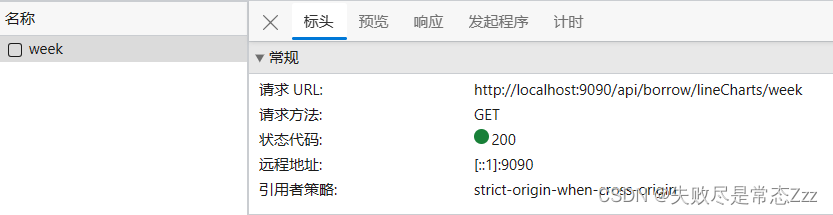 2、返回前端的数据
2、返回前端的数据
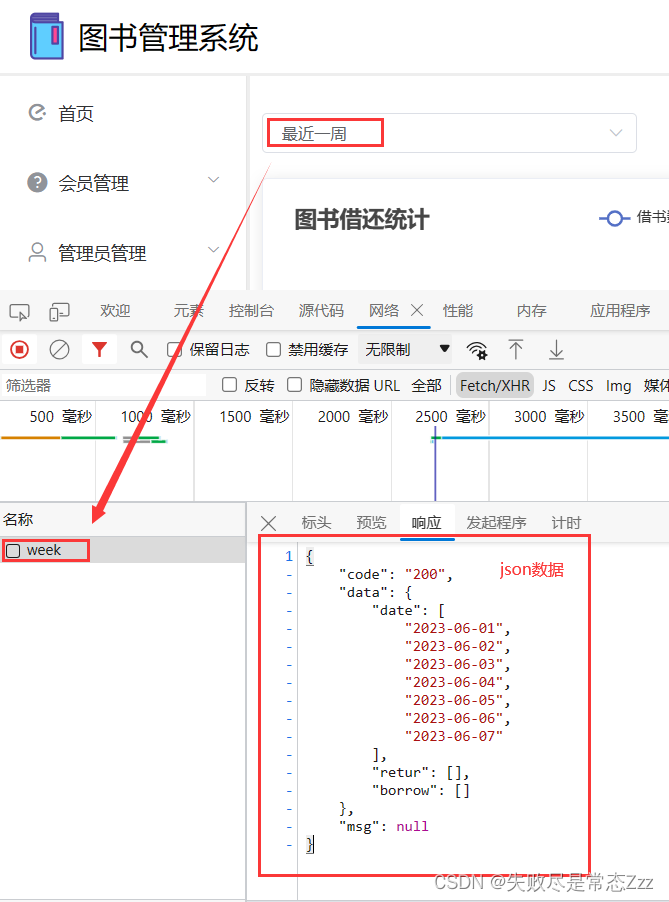
BorrowController.java
//timeRange:week、month、month2、month3
@GetMapping("/lineCharts/{timeRange}")
public Result lineCharts(@PathVariable String timeRange) {
return Result.success(borrowService.getCountByTimeRange(timeRange));
}
IBorrowService.java
Map<String, Object> getCountByTimeRange(String timeRange);
BorrowService.java
导入
import cn.hutool.core.collection.CollUtil;
import cn.hutool.core.date.DateField;
import cn.hutool.core.date.DateTime;
import cn.hutool.core.date.DateUtil;
Java工具类库Hutool 提供的方法:
DateUtil.rangeToList() 返回从开始时间到结束时间的一个时间范围 返回类型 List < DateTime >
DateUtil.offsetDay() 计算时间的一个工具方法 返回类型 DateTime
通过自定义函数 datetimeToDateStr() 把 DateTime类型 的 List 转换成一个 String类型 的 List
原因是前端里 “data”:[ ]、“return”:[ ]、“borrow”:[ ] 数组存储的是String类型的元素
@Override
public Map<String, Object> getCountByTimeRange(String timeRange) {
Map<String, Object> map = new HashMap<>();
Date today = new Date();
List<DateTime> dateRange;
switch (timeRange) {
case "week":
dateRange = DateUtil.rangeToList(DateUtil.offsetDay(today, -6), today, DateField.DAY_OF_WEEK);
break;
case "month":
dateRange = DateUtil.rangeToList(DateUtil.offsetDay(today, -29), today, DateField.DAY_OF_MONTH);
break;
case "month2":
dateRange = DateUtil.rangeToList(DateUtil.offsetDay(today, -59), today, DateField.DAY_OF_MONTH);
break;
case "month3":
dateRange = DateUtil.rangeToList(DateUtil.offsetDay(today, -89), today, DateField.DAY_OF_MONTH);
break;
default:
dateRange = new ArrayList<>();
}
List<String> dateStrRange = datetimeToDateStr(dateRange);
map.put("date", dateStrRange); // x轴的时间日期数据生成完毕
//1 borrow 2 retrun
//getCountByTimeRange:不会统计数据库没有的日期,比如没有2022.11.4,他不会返回 **data=2022-11-04,count=0**
List<BorrowReturCountPO> borrowCount = borrowMapper.getCountByTimeRange(timeRange, 1);
List<BorrowReturCountPO> returnCount = borrowMapper.getCountByTimeRange(timeRange, 2);
map.put("borrow", countList(borrowCount, dateStrRange));
map.put("retur", countList(returnCount, dateStrRange));
return map;
}
注意:
getCountByTimeRange sql语句:不会统计数据库没有的日期,比如没有2022.11.4,他不会返回 data=2022-11-04,count=0 这个数据,所以又写countList()函数对在统计数据库时其中不存在的数据进行处理
datetimeToDateStr()函数
把 DateTime类型 的 List 转换成一个 String类型 的 List
private List<String> datetimeToDateStr(List<DateTime> dateTimeList) {
List<String> list = CollUtil.newArrayList();
if (CollUtil.isEmpty(dateTimeList)) {
return list;
}
for (DateTime dateTime : dateTimeList) {
String date = DateUtil.formatDate(dateTime);
list.add(date);
}
return list;
}
countList()函数
1、对在统计数据库时其中不存在的数据进行处理
2、.map(BorrowReturCountPO::getCount) 取出对象里的count值
3、有就取出,没有就.orElse(0)对没匹配的数据返回 0
private List<Integer> countList(List<BorrowReturCountPO> countPOList, List<String> dateRange) {
List<Integer> list = CollUtil.newArrayList();
if (CollUtil.isEmpty(countPOList)) {
return list;
}
for (String date : dateRange) {
Integer count = countPOList.stream().filter(countPO -> date.equals(countPO.getDate()))
.map(BorrowReturCountPO::getCount).findFirst().orElse(0);
list.add(count);
}
/* "date": [
"2023-06-01",
"2023-06-02",
"2023-06-03",
"2023-06-04",
"2023-06-05",
"2023-06-06",
"2023-06-07"
],
"retur": [
0,
0,
0,
0,
0,
0,
2
],
"borrow": [
0,
0,
0,
0,
0,
0,
3
]*/
return list;
}
BorrowReturCountPO(自定义类封装)
@Data
public class BorrowReturCountPO {
private String date;
private Integer count;
}
BorrowMapper.java
List<BorrowReturCountPO> getCountByTimeRange(@Param("timeRange") String timeRange, @Param("type") int type); // 1 borrow 2 return
Borrow.xml
1、DATE_FORMAT(createtime,‘%Y-%m-%d’) :把DateTime类型的数据格式化为 yyyy-MM-dd
2、getCountByTimeRange sql语句:如果是1查 borrow表,2查 return表
3、DATE_SUB(NOW(),INTERVAL 1 WEEK) :数据库进行时间计算的函数(对当前的时间减去一周)
<select id="getCountByTimeRange" resultType="com.example.springboot.mapper.po.BorrowReturCountPO">
select count(id) as count, DATE_FORMAT(createtime,'%Y-%m-%d') as date from
<if test="type == 1">
borrow
</if>
<if test="type == 2">
retur
</if>
where
<choose>
<when test="timeRange == 'week'">
createtime >= DATE_SUB(NOW(),INTERVAL 1 WEEK)
</when>
<when test="timeRange == 'month'">
createtime >= DATE_SUB(NOW(),INTERVAL 1 MONTH)
</when>
<when test="timeRange == 'month2'">
createtime >= DATE_SUB(NOW(),INTERVAL 2 MONTH)
</when>
<when test="timeRange == 'month3'">
createtime >= DATE_SUB(NOW(),INTERVAL 3 MONTH)
</when>
<otherwise>
createtime > now()
</otherwise>
</choose>
group by date
</select>