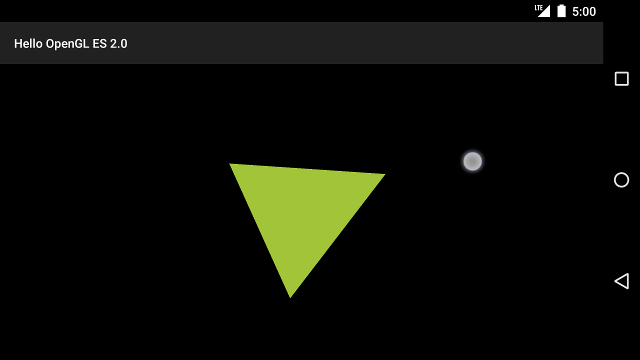使用预设程序使物体移动,比如旋转三角形对吸引用户注意非常有用,但是如果想让OpenGL ES图形与用户交互又该怎么做呢?让OpenGL ES 应用能响应触摸交互的关键是继承GLSurfaceView并重写OnTouchEvent()监听触摸事件.
本课将向你展示如何监听触摸事件让用户旋转OpenGL ES的物体.
设置触摸监听
为了让OpenGL ES应用响应触摸事件,你必须实现 GLSurfaceView的onTouchEvent()方法.下面的示例代码展示了如何监听 MotionEvent.ACTION_MOVE 事件,并对图形做旋转变换:
private final float TOUCH_SCALE_FACTOR = 180.0f / 320;
private float mPreviousX;
private float mPreviousY;
@Override
public boolean onTouchEvent(MotionEvent e) {
// MotionEvent reports input details from the touch screen
// and other input controls. In this case, you are only
// interested in events where the touch position changed.
float x = e.getX();
float y = e.getY();
switch (e.getAction()) {
case MotionEvent.ACTION_MOVE:
float dx = x - mPreviousX;
float dy = y - mPreviousY;
// reverse direction of rotation above the mid-line
if (y > getHeight() / 2) {
dx = dx * -1 ;
}
// reverse direction of rotation to left of the mid-line
if (x < getWidth() / 2) {
dy = dy * -1 ;
}
mRenderer.setAngle(
mRenderer.getAngle() +
((dx + dy) * TOUCH_SCALE_FACTOR));
requestRender();
}
mPreviousX = x;
mPreviousY = y;
return true;
}
注意:计算旋转角度后,会调用requestRender()方法告诉renderer渲染当前帧.示例中的这种方式是最高效的,因为你不需要重新绘制,除非发生旋转变化.然而,如果你想不影响性能,还必须使用setRenderMode()方法来告诉renderer只有在数据发生变化时才重绘,所以确保rendere中的代码取消了注释:
public MyGLSurfaceView(Context context) {
...
// Render the view only when there is a change in the drawing data
setRenderMode(GLSurfaceView.RENDERMODE_WHEN_DIRTY);
}
角度的操作(设置和获取)
上面的示例代码需要你在renderer中添加公开的成员变量.一旦你的rederer代码运行在与主线程分开的单独的线程中,必须将公开变量声明为 volatile.下面的代码声明 变量并提供一对getter和setter方法:
public class MyGLRenderer implements GLSurfaceView.Renderer {
...
public volatile float mAngle;
public float getAngle() {
return mAngle;
}
public void setAngle(float angle) {
mAngle = angle;
}
}
应用投影
注释随机生成的角度,应用触摸输入生成的角度:
public void onDrawFrame(GL10 gl) {
...
float[] scratch = new float[16];
// Create a rotation for the triangle
// long time = SystemClock.uptimeMillis() % 4000L;
// float angle = 0.090f * ((int) time);
Matrix.setRotateM(mRotationMatrix, 0, mAngle, 0, 0, -1.0f);
// Combine the rotation matrix with the projection and camera view
// Note that the mMVPMatrix factor *must be first* in order
// for the matrix multiplication product to be correct.
Matrix.multiplyMM(scratch, 0, mMVPMatrix, 0, mRotationMatrix, 0);
// Draw triangle
mTriangle.draw(scratch);
}
完成上面所有步骤,运行程序然后在屏幕上移动手指来旋转三角形: