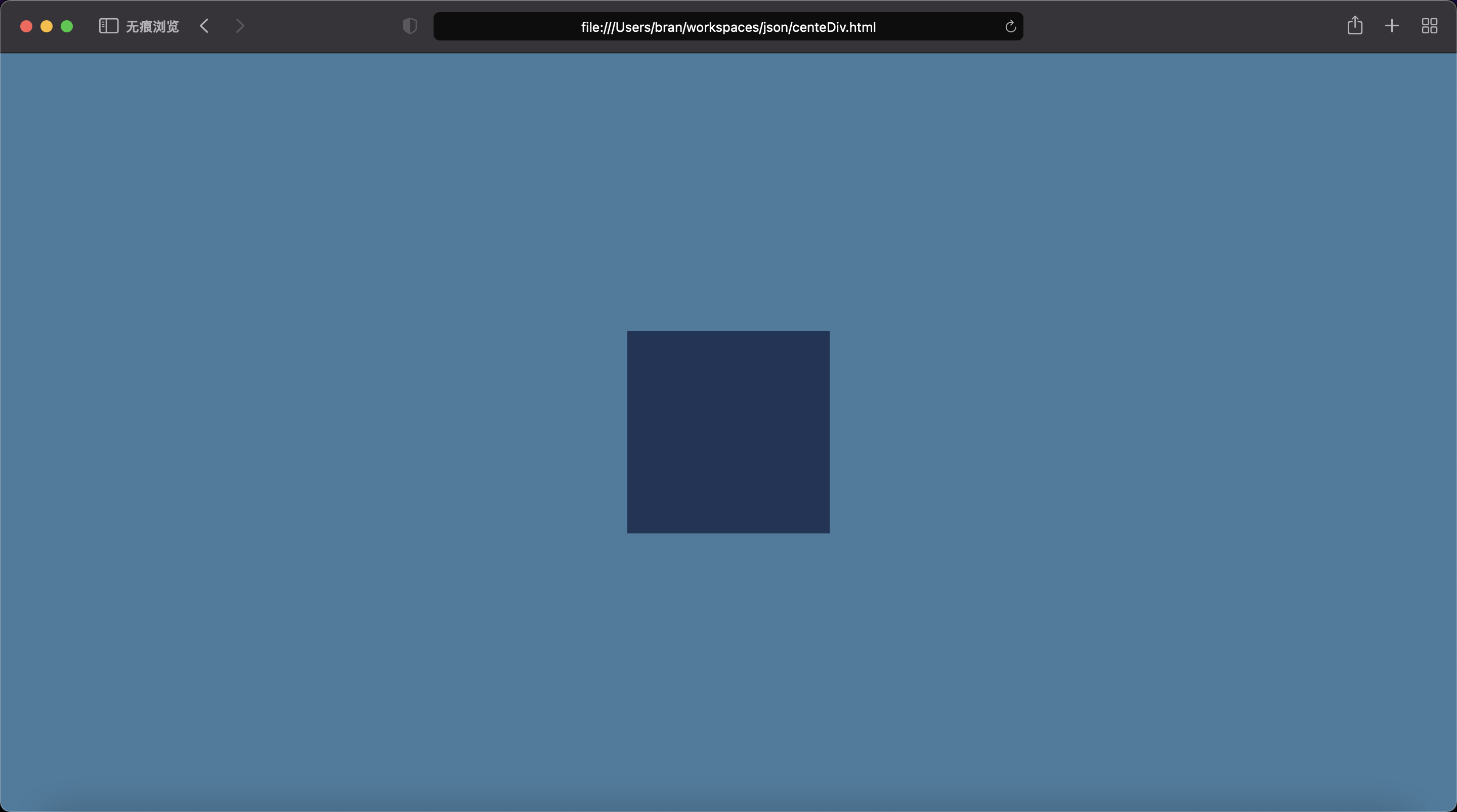前言
日常开发中经常遇到内容水平与垂直居中,不管是文字、图片,我们都把它们放进一个 div 盒子里来操作。
画一个盒子
<!DOCTYPE html>
<html lang="en">
<body>
<div class="child"></div>
</body>
<style>
html {
padding: 0;
margin: 0;
width: 100%;
height: 100vh;
background-color: #457b9d;
box-sizing: border-box;
}
body {
padding: 0;
margin: 0;
}
.child {
background-color: #1d3557;
width: 200px;
height: 200px;
}
</style>
</html>
初始盒子展示
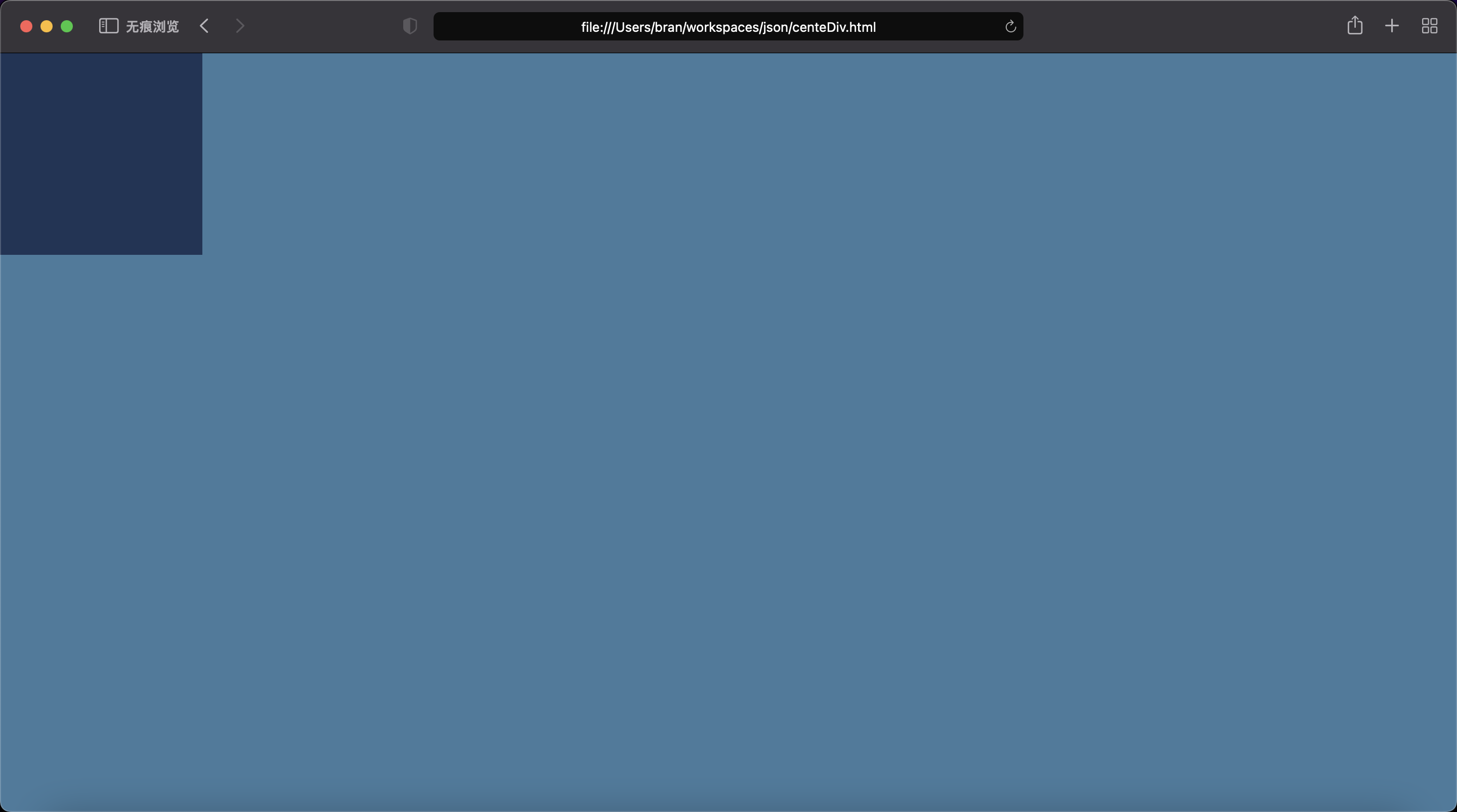
使用 flex 居中盒子
在父容器里面增加如下代码
display: flex;
/* 水平居中 */
align-items: center;
/* 垂直居中 */
justify-content: center;
具体如下
html {
padding: 0;
margin: 0;
width: 100%;
height: 100vh;
background-color: #457b9d;
box-sizing: border-box;
display: flex;
align-items: center;
justify-content: center;
}
效果图