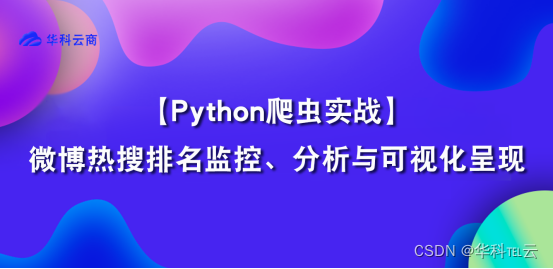
热搜榜是一个反映社会热点话题的实时排行榜。通过监控、分析和可视化 热搜数据,我们可以了解当前的热点事件、舆论走向以及用户关注度。本文将介绍如何使用Python进行 热搜排名监控、分析与可视化呈现。
一、环境准备
首先,确保您已经安装了Python环境。接下来,我们需要安装以下库:
- `requests`:用于发送HTTP请求
- `BeautifulSoup`:用于解析HTML内容
- `pandas`:用于数据处理与分析
- `matplotlib`:用于数据可视化
使用以下命令安装这些库:
```bash
pip install requests beautifulsoup4 pandas matplotlib
```
二、爬取 热搜数据
首先,我们使用`requests`库发送一个GET请求,获取 热搜榜页面内容:
```python
import requests
url = "https://s.weibo.com/top/summary"
response = requests.get(url)
html_content = response.text
```
接下来,我们使用`BeautifulSoup`库解析HTML内容,提取热搜排名和标题:
```python
from bs4 import BeautifulSoup
soup = BeautifulSoup(html_content, "html.parser")
hot_search_list = []
for item in soup.find_all("tr", class_=""):
rank = int(item.find("td", class_="td-01").text)
title = item.find("td", class_="td-02").a.text
hot_search_list.append({"rank": rank, "title": title})
```
至此,我们已经成功爬取了 热搜数据,并将其存储在`hot_search_list`列表中。
三、数据处理与分析
接下来,我们使用`pandas`库对数据进行处理与分析。首先,将数据转换为DataFrame格式:
```python
import pandas as pd
df = pd.DataFrame(hot_search_list)
```
然后,我们可以对数据进行各种分析。例如,筛选出排名前10的热搜:
```python
top10_hot_search = df[df["rank"] <= 10]
```
四、数据可视化
接下来,我们使用`matplotlib`库对数据进行可视化。以柱状图为例,展示排名前10的热搜标题:
```python
import matplotlib.pyplot as plt
fig, ax = plt.subplots()
ax.barh(top10_hot_search["title"], top10_hot_search["rank"])
ax.invert_yaxis()
ax.set_xlabel("Rank")
ax.set_title("Top 10 Weibo Hot Searches")
plt.show()
```
通过本文的示例,我们了解了如何使用Python进行 热搜排名监控、分析与可视化呈现。这些技能可以帮助您洞察社会热点、舆论动态以及用户关注度,为您的工作和生活提供有价值的信息。
希望本文能为您提供有价值的信息!如果您有任何疑问或需要进一步的帮助,欢迎评论区留言。