1、Ant Design Vue全局配置项
Ant Design Vue官网:https://www.antdv.com/components/overview-cn

antdv的全局配置一般用于
| 参数 | 说明 | 类型 | 默认值 | 版本 |
|---|---|---|---|---|
| autoInsertSpaceInButton | 设置为 false 时,移除按钮中 2 个汉字之间的空格 |
boolean | true | |
| componentSize | 设置 antd 组件大小 | small | middle | large |
- | 3.0 |
| csp | 设置 Content Security Policy 配置 | { nonce: string } | - | |
| direction | 设置文本展示方向。 示例 | ltr | rtl |
ltr |
3.0 |
| dropdownMatchSelectWidth | 下拉菜单和选择器同宽。默认将设置 min-width,当值小于选择框宽度时会被忽略。false 时会关闭虚拟滚动 |
boolean | number | - | |
| form | 设置 Form 组件的通用属性 | { validateMessages?: ValidateMessages, requiredMark?: boolean | optional, colon?: boolean} |
- | 3.0 |
| getPopupContainer | 弹出框(Select, Tooltip, Menu 等等)渲染父节点,默认渲染到 body 上。 | Function(triggerNode, dialogContext) | () => document.body | |
| getTargetContainer | 配置 Affix、Anchor 滚动监听容器。 | () => HTMLElement | () => window | 3.0 |
| input | 设置 Input 组件的通用属性 | { autocomplete?: string } | - | 3.0 |
| locale | 语言包配置,语言包可到 ant-design-vue/es/locale 目录下寻找 | object | - | 1.5.0 |
| pageHeader | 统一设置 pageHeader 的 ghost,参考 pageHeader | { ghost: boolean } | 'true' | 1.5.0 |
| prefixCls | 设置统一样式前缀。注意:需要配合 less 变量 @ant-prefix 使用 |
string | ant |
|
| renderEmpty | 自定义组件空状态。参考 空状态 | slot | Function(componentName: string): VNode | - | |
| space | 设置 Space 的 size,参考 Space |
{ size: small | middle | large | number } |
- | 3.0 |
| transformCellText | Table 数据渲染前可以再次改变,一般用户空数据的默认配置 | Function({ text, column, record, index }) => any | - | 1.5.4 |
| virtual | 设置 false 时关闭虚拟滚动 |
boolean | - | 3.0 |
2、Vue3项目使用Ant Design Vue全局配置项
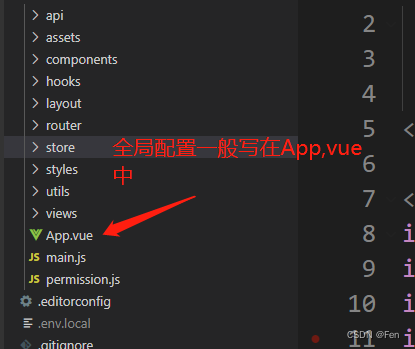
示例代码如下:
<template>
<a-config-provider :locale="locale">
<router-view/>
</a-config-provider>
</template>
<script setup>
import {ref} from 'vue'
import { ConfigProvider as AConfigProvider} from 'ant-design-vue';
//语言包
import zhCN from 'ant-design-vue/es/locale/zh_CN';
const locale=ref(zhCN);
</script>
<style lang="less">
</style>2、改变、给网站顶部标题赋值
如图: ![]()
这里便是网站的标题 如需改变网站标题可使用
document.title="标题内容"3、改变网站图标
document.querySelector('link[rel="icon"]').href=""