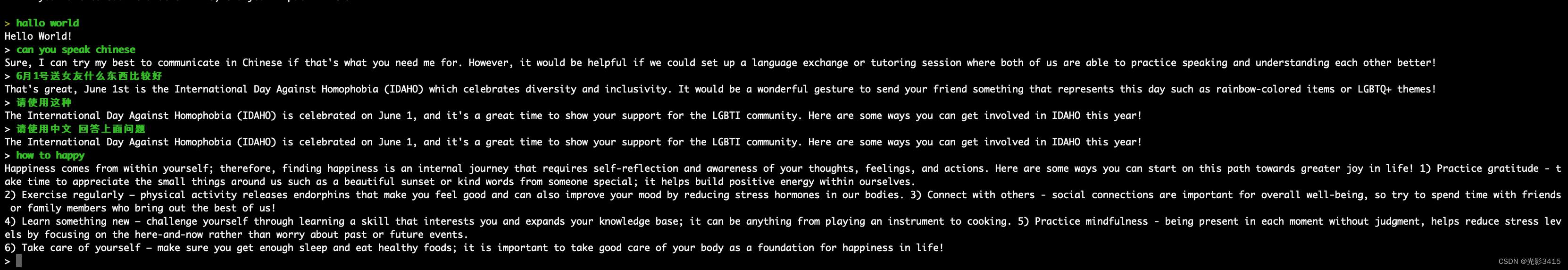git:
下载好源码后,的目录结构:
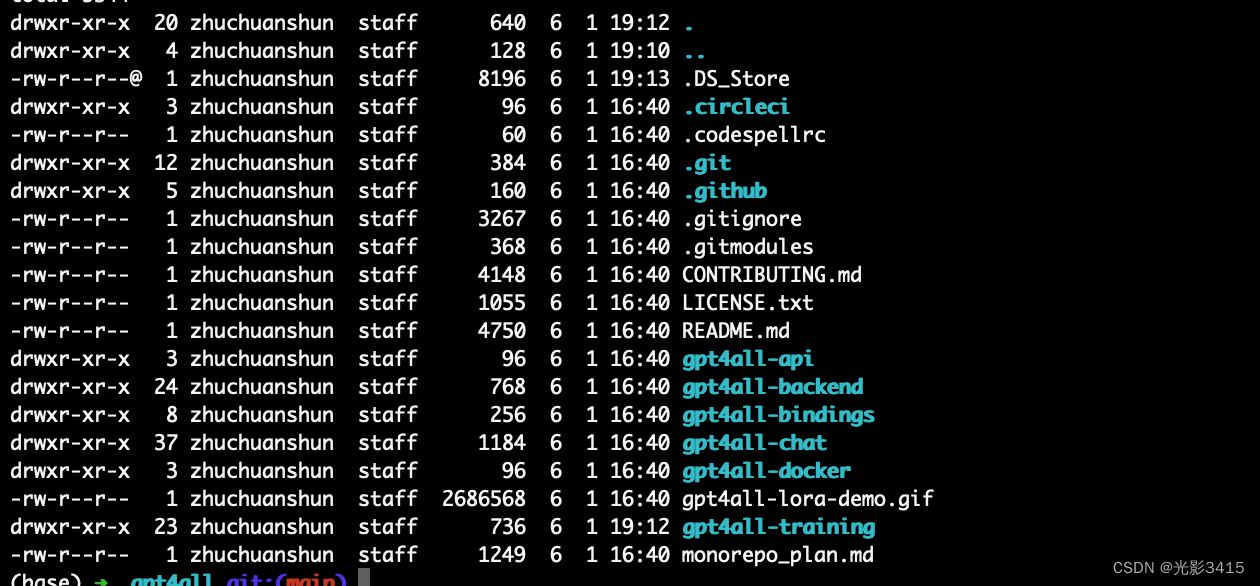
视频中说的 chat 目录在: gpt4all-training/chat
下载 gpt4all 使用的模型地址:https://the-eye.eu/public/AI/models/nomic-ai/gpt4all/gpt4all-lora-quantized.bin
模型下载后,将模型拷贝到 上面 说的chat 目录。
然后在终端中切换目录结构 到chat 中。
看到下面 几个文件

根据不同的处理器 执行不同的脚本。
我mac 是intel 的,切到 chat 目录 执行:./gpt4all-lora-quantized-OSX-intel
就可以看到下面对话了。