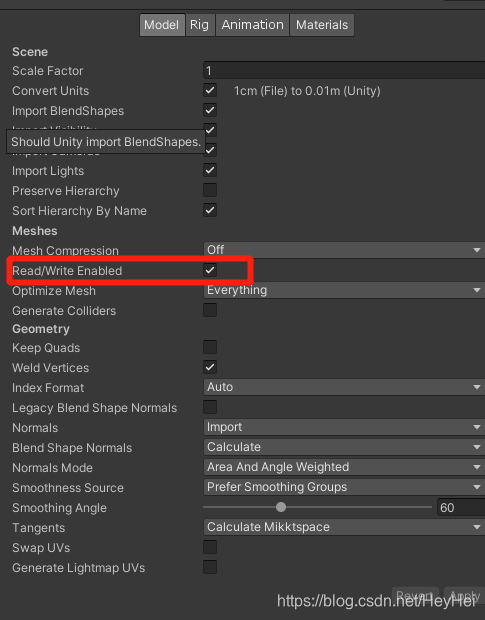Unity3D粒子特效 打包成AB包后 Mesh无法正常显示
将粒子特效打成Asset Bundle后 , 加载并播放,使用到mesh的粒子特效无法显示.
对此官网解释为:
Meshes must be read/write enabled to work on the Particle System.
If you assign them in the Editor, Unity handles this for you.
But if you want to assign different meshes at run time, you need to check the Read/Write Enabled setting in the Import Settings.
大意: 当需要重新指派Mesh时,需要打开 Read/Write 的设置,但是 UnityEditor 会自动执行这个操作.
注意:
1.如果是AB包的话,UnityEditor 并不会执行这个操作.需要在打包前设置FBX.
2.打应用包时,也会出现相同的情况.