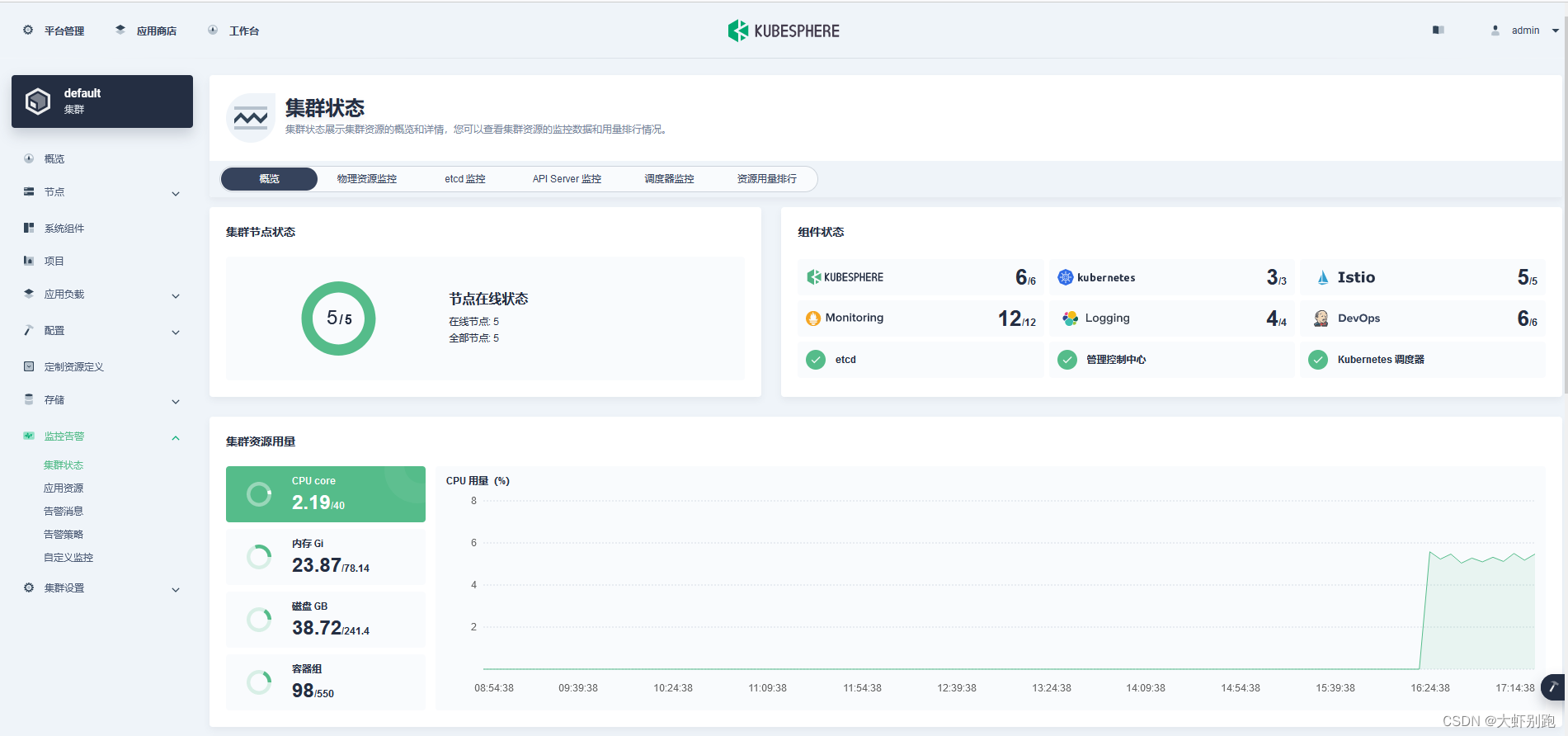
一、基础配置
1.修改主机名
hostnamectl set-hostname k8s-master01
hostnamectl set-hostname k8s-master02
hostnamectl set-hostname k8s-master03
hostnamectl set-hostname k8s-node01
hostnamectl set-hostname k8s-node02
2.添加 主机名与IP地址解析
cat > /etc/hosts <<EOF
127.0.0.1 localhost localhost.localdomain localhost4 localhost4.localdomain4
::1 localhost localhost.localdomain localhost6 localhost6.localdomain6
17.2.1.220 k8s-master01
17.2.1.221 k8s-master02
17.2.1.222 k8s-master03
17.2.1.223 k8s-node01
17.2.1.224 k8s-node02
EOF
3.升级服务器,时间同步,关闭防火墙,重启服务器
#添加访问互联路由
cat > /etc/resolv.conf <<EOF
nameserver 114.114.114.114
nameserver 8.8.8.8
EOF
cat /etc/resolv.conf
# ssh连接Linux比较慢
#sed -i "s|#UseDNS yes|UseDNS no|" /etc/ssh/sshd_config
#sed -i "s|GSSAPIAuthentication yes|GSSAPIAuthentication no|" /etc/ssh/sshd_config
#设置为阿里云yum源
rm -rf /etc/yum.repos.d/bak && mkdir -p /etc/yum.repos.d/bak && mv /etc/yum.repos.d/* /etc/yum.repos.d/bak
curl -o /etc/yum.repos.d/CentOS-7.repo http://mirrors.aliyun.com/repo/Centos-7.repo
yum clean all && yum makecache
cd /etc/yum.repos.d
#CentOS7使用/etc/rc.d/rc.local设置开机自动启动
chmod +x /etc/rc.d/rc.local
#安装依赖包
yum -y install vim net-tools lrzsz unzip gcc telnet wget sshpass ntpdate ntp curl
yum -y install conntrack ipvsadm ipset iptables sysstat libseccomp git
yum install socat -y
yum install conntrack -y
#时间同步
echo '*/5 * * * * /usr/sbin/ntpdate ntp1.aliyun.com >/dev/null 2>&1'>/var/spool/cron/root && crontab -l
#设置防火墙为 Iptables 并设置空规则
systemctl stop firewalld && systemctl disable firewalld
yum -y install iptables-services && systemctl start iptables && systemctl enable iptables && iptables -F && service iptables save
#关闭 SELINUX
swapoff -a && sed -i '/ swap / s/^\(.*\)$/#\1/g' /etc/fstab
setenforce 0 && sed -i 's/^SELINUX=.*/SELINUX=disabled/' /etc/selinux/config
#调整内核参数,对于 K8S
cat > /etc/sysctl.d/kubernetes.conf <<EOF
net.bridge.bridge-nf-call-iptables=1
net.bridge.bridge-nf-call-ip6tables=1
net.ipv4.ip_forward=1
#net.ipv4.tcp_tw_recycle=0
vm.swappiness=0 # 禁止使用 swap 空间,只有当系统 OOM 时才允许使用它
vm.overcommit_memory=1 # 不检查物理内存是否够用
vm.panic_on_oom=0 # 开启 OOM
fs.inotify.max_user_instances=8192
fs.inotify.max_user_watches=1048576
fs.file-max=52706963
fs.nr_open=52706963
net.ipv6.conf.all.disable_ipv6=1
net.netfilter.nf_conntrack_max=2310720
EOF
modprobe ip_vs_rr && modprobe br_netfilter && sysctl -p /etc/sysctl.d/kubernetes.conf
#关闭系统不需要服务
systemctl stop postfix && systemctl disable postfix
# k8s持久化保存日志的目录
mkdir /var/log/journal
mkdir /etc/systemd/journald.conf.d
cat > /etc/systemd/journald.conf.d/99-prophet.conf <<EOF
[Journal]
# 持久化保存到磁盘
Storage=persistent
# 压缩历史日志
Compress=yes
SyncIntervalSec=5m
RateLimitInterval=30s
RateLimitBurst=1000
# 最大占用空间 10G
SystemMaxUse=10G
# 单日志文件最大 200M
SystemMaxFileSize=200M
# 日志保存时间 36 周
MaxRetentionSec=36week
# 不将日志转发到 syslog
ForwardToSyslog=no
EOF
systemctl restart systemd-journald
二、安装kubekey
1.下载kubekey
export KKZONE=cn
curl -sfL https://get-kk.kubesphere.io | VERSION=v2.2.1 sh -
chmod +x kk
2.创建配置
#./kk create config [--with-kubernetes version] [--with-kubesphere version]
#如果您在这一步的命令中不添加标志 --with-kubesphere,则不会部署 KubeSphere,KubeKey 将只安装 Kubernetes。如果您添加标志 --with-kubesphere 时不指定 KubeSphere 版本,则会安装最新版本的 KubeSphere。
#初始化安装的kubesphere,存储为本地的pv和pvc,所有后面在安装kubesphere3.3
#./kk create config --with-kubernetes v1.19.8 --with-kubesphere v3.3.0
./kk create config --with-kubernetes v1.19.8
2.1参考-修改配置
apiVersion: kubekey.kubesphere.io/v1alpha2
kind: Cluster
metadata:
name: sample
spec:
hosts:
- {
name: k8s-master01, address: 17.2.1.220, internalAddress: 17.2.1.220, user: root, password: 1qaz@WSX}
- {
name: k8s-master02, address: 17.2.1.221, internalAddress: 17.2.1.221, user: root, password: 1qaz@WSX}
- {
name: k8s-master03, address: 17.2.1.222, internalAddress: 17.2.1.222, user: root, password: 1qaz@WSX}
- {
name: k8s-node01, address: 17.2.1.223, internalAddress: 17.2.1.223, user: root, password: 1qaz@WSX}
- {
name: k8s-node02, address: 17.2.1.224, internalAddress: 17.2.1.224, user: root, password: 1qaz@WSX}
roleGroups:
etcd:
- k8s-master01
- k8s-master02
- k8s-master03
master:
- k8s-master01
- k8s-master02
- k8s-master03
worker:
- k8s-node01
- k8s-node02
controlPlaneEndpoint:
##启用内置haproxy模式实现高可用
internalLoadbalancer: haproxy
domain: lb.kubesphere.local
address: ""
port: 6443
3.安装
./kk create cluster -f config-sample.yaml
4.验证集群
kubectl get nodes
kubectl get componentstatuses
kubectl get pods -A
5.kubernetes v1.15以上更新证书的方法
更新/etc/kubernetes/pki目录下的所有证书(不包含ca证书)
注意:需要在每一个节点上都更新
# 查看现有证书到期时间
$ kubeadm alpha certs check-expiration
# 使用二进制更新证书
$ kubeadm alpha certs renew all
# 每月的最后1天
crontab -e
* * 1 * * /usr/bin/kubeadm alpha certs renew all
三、安装kubesphere3.3
1.部署kubesphere时需要默认 StorageClass
kubectl edit sc nfs-boge
metadata:
annotations:
storageclass.beta.kubernetes.io/is-default-class: "true"
2.下载yaml
最小化安装
您的 Kubernetes 版本必须为:v1.19.x、v1.20.x、v1.21.x、* v1.22.x、* v1.23.x 和 * v1.24.x。带星号的版本可能出现边缘节点部分功能不可用的情况。因此,如需使用边缘节点,推荐安装 v1.21.x。
wget https://github.com/kubesphere/ks-installer/releases/download/v3.3.0/kubesphere-installer.yaml
wget https://github.com/kubesphere/ks-installer/releases/download/v3.3.0/cluster-configuration.yaml
#修改cluster-configuration.yaml
#将ectd下的 endpointIps改为你的master节点的私有IP地址。
#endpointIps: XX.X.X.X
etcd:
monitoring: true # Enable or disable etcd monitoring dashboard installation. You have to create a Secret for etcd before you enable it.
endpointIps: '17.2.1.220,17.2.1.221,17.2.1.222'
参考修改
apiVersion: installer.kubesphere.io/v1alpha1
kind: ClusterConfiguration
metadata:
name: ks-installer
namespace: kubesphere-system
labels:
version: v3.3.0
spec:
persistence:
storageClass: "" #这里保持默认即可,因为我们有了默认的存储类
authentication:
jwtSecret: "" # Keep the jwtSecret consistent with the Host Cluster. Retrieve the jwtSecret by executing "kubectl -n kubesphere-system get cm kubesphere-config -o yaml | grep -v "apiVersion" | grep jwtSecret" on the Host Cluster.
local_registry: "" # Add your private registry address if it is needed.
etcd:
monitoring: true # 改为"true",表示开启etcd的监控功能
endpointIps: '17.2.1.220,17.2.1.221,17.2.1.222' # 改为自己的master节点IP地址
port: 2379 # etcd port.
tlsEnable: true
common:
redis:
enabled: true #改为"true",开启redis功能
openldap:
enabled: true #改为"true",开启轻量级目录协议
minioVolumeSize: 20Gi # Minio PVC size.
openldapVolumeSize: 2Gi # openldap PVC size.
redisVolumSize: 2Gi # Redis PVC size.
monitoring:
# type: external # Whether to specify the external prometheus stack, and need to modify the endpoint at the next line.
endpoint: http://prometheus-operated.kubesphere-monitoring-system.svc:9090 # Prometheus endpoint to get metrics data.
es: # Storage backend for logging, events and auditing.
# elasticsearchMasterReplicas: 1 # The total number of master nodes. Even numbers are not allowed.
# elasticsearchDataReplicas: 1 # The total number of data nodes.
elasticsearchMasterVolumeSize: 4Gi # The volume size of Elasticsearch master nodes.
elasticsearchDataVolumeSize: 20Gi # The volume size of Elasticsearch data nodes.
logMaxAge: 7 # Log retention time in built-in Elasticsearch. It is 7 days by default.
elkPrefix: logstash # The string making up index names. The index name will be formatted as ks-<elk_prefix>-log.
basicAuth:
enabled: false
username: ""
password: ""
externalElasticsearchUrl: ""
externalElasticsearchPort: ""
console:
enableMultiLogin: true # Enable or disable simultaneous logins. It allows different users to log in with the same account at the same time.
port: 30880
alerting: # (CPU: 0.1 Core, Memory: 100 MiB) It enables users to customize alerting policies to send messages to receivers in time with different time intervals and alerting levels to choose from.
enabled: true # 改为"true",开启告警功能
# thanosruler:
# replicas: 1
# resources: {}
auditing: # Provide a security-relevant chronological set of records,recording the sequence of activities happening on the platform, initiated by different tenants.
enabled: true # 改为"true",开启审计功能
devops: # (CPU: 0.47 Core, Memory: 8.6 G) Provide an out-of-the-box CI/CD system based on Jenkins, and automated workflow tools including Source-to-Image & Binary-to-Image.
enabled: true # 改为"true",开启DevOps功能
jenkinsMemoryLim: 2Gi # Jenkins memory limit.
jenkinsMemoryReq: 1500Mi # Jenkins memory request.
jenkinsVolumeSize: 8Gi # Jenkins volume size.
jenkinsJavaOpts_Xms: 512m # The following three fields are JVM parameters.
jenkinsJavaOpts_Xmx: 512m
jenkinsJavaOpts_MaxRAM: 2g
events: # Provide a graphical web console for Kubernetes Events exporting, filtering and alerting in multi-tenant Kubernetes clusters.
enabled: true # 改为"true",开启集群的事件功能
ruler:
enabled: true
replicas: 2
logging: # (CPU: 57 m, Memory: 2.76 G) Flexible logging functions are provided for log query, collection and management in a unified console. Additional log collectors can be added, such as Elasticsearch, Kafka and Fluentd.
enabled: true # 改为"true",开启日志功能
logsidecar:
enabled: true
replicas: 2
metrics_server: # (CPU: 56 m, Memory: 44.35 MiB) It enables HPA (Horizontal Pod Autoscaler).
enabled: false # 这个不用修改,因为在上面我们已经安装过了,如果这里开启,镜像是官方的,会拉取镜像失败
monitoring:
storageClass: "" # If there is an independent StorageClass you need for Prometheus, you can specify it here. The default StorageClass is used by default.
# prometheusReplicas: 1 # Prometheus replicas are responsible for monitoring different segments of data source and providing high availability.
prometheusMemoryRequest: 400Mi # Prometheus request memory.
prometheusVolumeSize: 20Gi # Prometheus PVC size.
# alertmanagerReplicas: 1 # AlertManager Replicas.
multicluster:
clusterRole: none # host | member | none # You can install a solo cluster, or specify it as the Host or Member Cluster.
network:
networkpolicy: # Network policies allow network isolation within the same cluster, which means firewalls can be set up between certain instances (Pods).
# Make sure that the CNI network plugin used by the cluster supports NetworkPolicy. There are a number of CNI network plugins that support NetworkPolicy, including Calico, Cilium, Kube-router, Romana and Weave Net.
enabled: true # 改为"true",开启网络策略
ippool: # Use Pod IP Pools to manage the Pod network address space. Pods to be created can be assigned IP addresses from a Pod IP Pool.
type: none #如果你的网络插件是calico,需要修改为"calico",这里我是Flannel,保持默认。
topology: # Use Service Topology to view Service-to-Service communication based on Weave Scope.
type: none # Specify "weave-scope" for this field to enable Service Topology. "none" means that Service Topology is disabled.
openpitrix: # An App Store that is accessible to all platform tenants. You can use it to manage apps across their entire lifecycle.
store:
enabled: true # 改为"true",开启应用商店
servicemesh: # (0.3 Core, 300 MiB) Provide fine-grained traffic management, observability and tracing, and visualized traffic topology.
enabled: true # 改为"true",开启微服务治理
kubeedge: # Add edge nodes to your cluster and deploy workloads on edge nodes.
enabled: false # 这个就不修改了,这个是边缘服务,我们也没有边缘的设备。
cloudCore:
nodeSelector: {
"node-role.kubernetes.io/worker": ""}
tolerations: []
cloudhubPort: "10000"
cloudhubQuicPort: "10001"
cloudhubHttpsPort: "10002"
cloudstreamPort: "10003"
tunnelPort: "10004"
cloudHub:
advertiseAddress: # At least a public IP address or an IP address which can be accessed by edge nodes must be provided.
- "" # Note that once KubeEdge is enabled, CloudCore will malfunction if the address is not provided.
nodeLimit: "100"
service:
cloudhubNodePort: "30000"
cloudhubQuicNodePort: "30001"
cloudhubHttpsNodePort: "30002"
cloudstreamNodePort: "30003"
tunnelNodePort: "30004"
edgeWatcher:
nodeSelector: {
"node-role.kubernetes.io/worker": ""}
tolerations: []
edgeWatcherAgent:
nodeSelector: {
"node-role.kubernetes.io/worker": ""}
tolerations: []
3.运行yaml
kubectl apply -f kubesphere-installer.yaml
kubectl apply -f cluster-configuration.yaml
4. 查看日志
kubectl logs -n kubesphere-system $(kubectl get pod -n kubesphere-system -l 'app in (ks-install, ks-installer)' -o jsonpath='{.items[0].metadata.name}') -f
#访问任意机器的 30880端口
#账号 : admin
#密码 : P@88w0rd
5.解决etcd监控证书找不到问题
kubectl -n kubesphere-monitoring-system create secret generic kube-etcd-client-certs \
--from-file=etcd-client-ca.crt=/etc/ssl/etcd/ssl/ca.pem \
--from-file=etcd-client.crt=/etc/ssl/etcd/ssl/member-k8s-master01.pem \
--from-file=etcd-client.key=/etc/ssl/etcd/ssl/member-k8s-master01-key.pem
6.查看jenkins密码
https://v2-1.docs.kubesphere.io/docs/zh-CN/devops/jenkins-setting/

#编辑yaml,随便添加一个labels,然后确定

登陆 Jenkins 重新加载
1、Installer 安装将会同时部署 Jenkins Dashboard,Jenkins 已对接了 KubeSphere 的 LDAP,因此可使用用户名 admin 和 KubeSphere 集群管理员的密码登录 Jenkins Dashboard,访问公网 IP (EIP) + Nodeport (30180) 并登陆 Jenkins Dashboard。登陆后,在左侧导航栏点击 系统管理。
#查看端口
kubectl -n kubesphere-devops-system get svc
#登入Jenkins
http://17.2.1.220:30180/