kubekey 离线部署 kubesphere

安装版本信息:
- 操作系统: ubuntu 22.04 LTS
- kubernetes:v1.22.10
- container-runtime: containerd
- 镜像仓库:由kubekey自动安装harbor
安装流程如下:
- 离线部署harbor仓库
- 离线安装kubernetes集群
- 部署 NFS 后端存储
- 已有kubernetes集群上离线部署kubesphere
仔细确认兼容性要求:
- kubekey支持的kubernetes版本:https://github.com/kubesphere/kubekey#kubernetes-versions
- kubesphere支持的kubernetes版本:https://kubesphere.io/docs/v3.3/installing-on-kubernetes/introduction/prerequisites/
说明:安装前务必确认版本兼容范围,本次采用分阶段安装方式,在未进行充分测试前不要轻易尝试一键安装registry、kubernetes、后端存储和kubesphere,否则可能遇到安装失败时无法清理干净环境,出现进退两难的情况。
节点安装清单:
| 主机名 | IP地址 | 说明 |
|---|---|---|
| node1 | 192.168.72.40 | master |
| node2 | 192.168.72.41 | worker |
| node3 | 192.168.72.42 | worker |
| harbor | 192.168.72.43 | harbor仓库 |
| nfs-server | 192.168.72.61 | NFS服务器 |
1、制作kubernetes离线安装包
说明:以下步骤在一台能够联网的机器上操作。
安装 kubekey v2.2.2 版本
export KKZONE=cn
curl -sfL https://get-kk.kubesphere.io | VERSION=v2.2.2 sh -
创建离线安装包保存目录
mkdir /data/kubekey
cd /data/kubekey
手动创建manifest-sample.yaml文件,定义要安装的集群版本和组件信息,修改组件版本时要格外小心,kubesphere官方并未给出各个组件之间版本应该如何组合。
root@ubuntu:/data/kubekey# cat manifest-sample.yaml
apiVersion: kubekey.kubesphere.io/v1alpha2
kind: Manifest
metadata:
name: sample
spec:
arches:
- amd64
operatingSystems:
- arch: amd64
type: linux
id: ubuntu
version: "22.04"
osImage: Ubuntu 22.04 LTS
repository:
iso:
localPath:
url: https://github.com/kubesphere/kubekey/releases/download/v2.2.2/ubuntu-22.04-debs-amd64.iso
kubernetesDistributions:
- type: kubernetes
version: v1.22.10
components:
helm:
version: v3.6.3
cni:
version: v0.9.1
etcd:
version: v3.4.13
containerRuntimes:
- type: containerd
version: 1.6.4
crictl:
version: v1.24.0
harbor:
version: v2.4.1
docker-compose:
version: v2.2.2
images:
- docker.io/calico/cni:v3.23.2
- docker.io/calico/kube-controllers:v3.23.2
- docker.io/calico/node:v3.23.2
- docker.io/calico/pod2daemon-flexvol:v3.23.2
- docker.io/coredns/coredns:1.8.0
- docker.io/kubesphere/k8s-dns-node-cache:1.15.12
- docker.io/kubesphere/kube-apiserver:v1.22.10
- docker.io/kubesphere/kube-controller-manager:v1.22.10
- docker.io/kubesphere/kube-proxy:v1.22.10
- docker.io/kubesphere/kube-scheduler:v1.22.10
- docker.io/kubesphere/pause:3.5
导出制品 artifacts,从docerkhub和github下载镜像和文件可能并不容易,建议采取科学手段。
kk artifact export -m manifest-sample.yaml -o kubernetes-v1.22.10.tar.gz
制作的离线包仅包含kubernetes集群镜像和操作系统依赖,约1.5G大小,将该离线包以及kk二进制文件复制到离线环境/data/kubekey目录下。
root@ubuntu:/data/kubekey# du -sh kubernetes-v1.22.10.tar.gz
1.5G kubernetes-v1.22.10.tar.gz
root@ubuntu:/data/kubekey# which kk
/usr/local/bin/kk
2、部署harbor仓库
说明:以下操作在离线环境执行。这里复用harbor节点,所以以下操作在harbor节点执行。
cd /data/kubekey
mv kk /usr/local/bin/
创建集群配置文件
kk create config --with-kubernetes v1.22.10 -f config-sample.yaml
修改集群配置文件:
root@ubuntu:/data/kubekey# cat config-sample.yaml
apiVersion: kubekey.kubesphere.io/v1alpha2
kind: Cluster
metadata:
name: sample
spec:
hosts:
- {
name: node1, address: 192.168.72.40, internalAddress: 192.168.72.40, user: root, password: "123456"}
- {
name: node2, address: 192.168.72.41, internalAddress: 192.168.72.41, user: root, password: "123456"}
- {
name: node3, address: 192.168.72.42, internalAddress: 192.168.72.42, user: root, password: "123456"}
- {
name: harbor, address: 192.168.72.43, internalAddress: 192.168.72.43, user: root, password: "123456"}
roleGroups:
etcd:
- node1
control-plane:
- node1
worker:
- node1
- node2
- node3
registry:
- harbor
controlPlaneEndpoint:
domain: lb.kubesphere.local
address: ""
port: 6443
kubernetes:
version: v1.22.10
clusterName: cluster.local
autoRenewCerts: true
containerManager: containerd
etcd:
type: kubekey
network:
plugin: calico
kubePodsCIDR: 10.233.64.0/18
kubeServiceCIDR: 10.233.0.0/18
multusCNI:
enabled: false
registry:
type: harbor
auths:
"dockerhub.kubekey.local":
username: admin
password: Harbor12345
certsPath: "/etc/docker/certs.d/dockerhub.kubekey.local"
privateRegistry: "dockerhub.kubekey.local"
namespaceOverride: "kubesphereio"
registryMirrors: []
insecureRegistries: []
addons: []
部署 harbor 镜像仓库
kk init registry -f config-sample.yaml -a kubernetes-v1.22.10.tar.gz
登录harbor节点确认部署成功
root@harbor:~# cd /opt/harbor
root@harbor:/opt/harbor# docker-compose ps -a
NAME COMMAND SERVICE STATUS PORTS
chartmuseum "./docker-entrypoint…" chartmuseum running (healthy)
harbor-core "/harbor/entrypoint.…" core running (healthy)
harbor-db "/docker-entrypoint.…" postgresql running (healthy)
harbor-jobservice "/harbor/entrypoint.…" jobservice running (healthy)
harbor-log "/bin/sh -c /usr/loc…" log running (healthy) 127.0.0.1:1514->10514/tcp
harbor-portal "nginx -g 'daemon of…" portal running (healthy)
nginx "nginx -g 'daemon of…" proxy running (healthy) 0.0.0.0:4443->4443/tcp, 0.0.0.0:80->8080/tcp, 0.0.0.0:443->8443/tcp, :::4443->4443/tcp, :::80->8080/tcp, :::443->8443/tcp
notary-server "/bin/sh -c 'migrate…" notary-server running
notary-signer "/bin/sh -c 'migrate…" notary-signer running
redis "redis-server /etc/r…" redis running (healthy)
registry "/home/harbor/entryp…" registry running (healthy)
registryctl "/home/harbor/start.…" registryctl running (healthy)
trivy-adapter "/home/scanner/entry…" trivy-adapter running (healthy)
本地配置hosts解析,浏览器登录harbor仓库验证
192.168.72.43 dockerhub.kubekey.local
成功登陆如下图所示
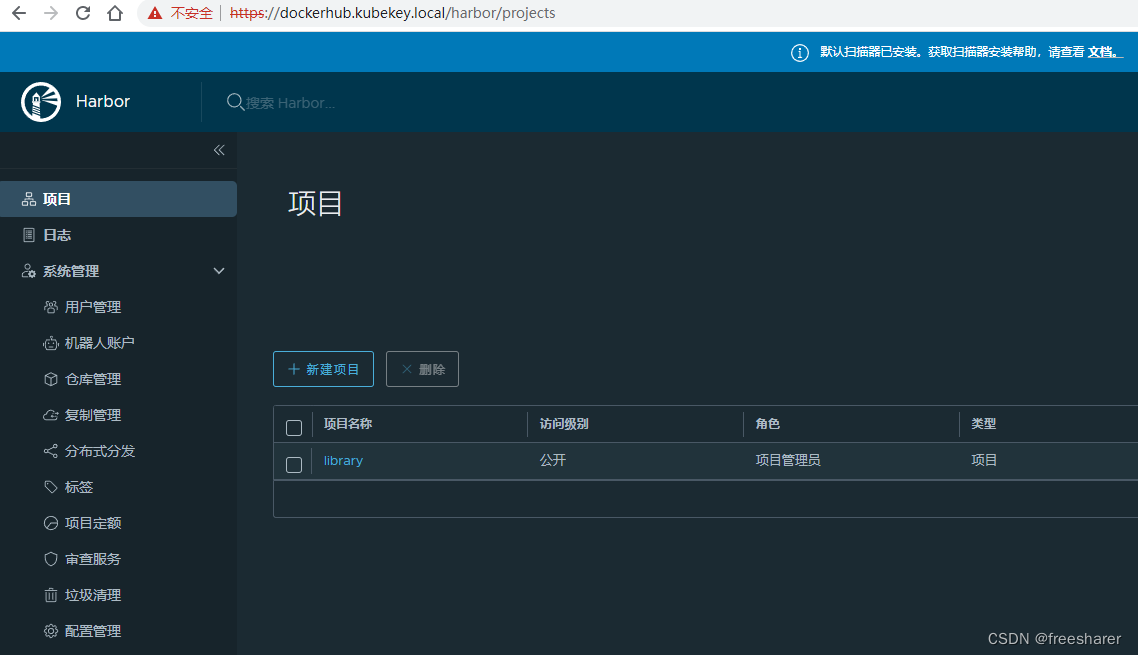
登陆harbor仓库,提示x509错误
root@ubuntu:~# docker login dockerhub.kubekey.local
Username: admin
Password:
Error response from daemon: Get "https://dockerhub.kubekey.local/v2/": x509: certificate signed by unknown authority
harbor节点复制证书到/etc/docker/certs.d/dockerhub.kubekey.local/目录下
mkdir -p /etc/docker/certs.d/dockerhub.kubekey.local
cp /etc/ssl/registry/ssl/ca.pem /etc/docker/certs.d/dockerhub.kubekey.local/ca.crt
cp /etc/ssl/registry/ssl/dockerhub.kubekey.local-key.pem /etc/docker/certs.d/dockerhub.kubekey.local/dockerhub.kubekey.local.key
cp /etc/ssl/registry/ssl/dockerhub.kubekey.local.pem /etc/docker/certs.d/dockerhub.kubekey.local/dockerhub.kubekey.local.cert
重启docker使配置生效
systemctl daemon-reload
systemctl restart docker
再次验证harbor登录
root@harbor:~# docker login dockerhub.kubekey.local
Username: admin
Password:
WARNING! Your password will be stored unencrypted in /root/.docker/config.json.
Configure a credential helper to remove this warning. See
https://docs.docker.com/engine/reference/commandline/login/#credentials-store
Login Succeeded
如果要在其他节点登陆harbor仓库,也需要复制/etc/docker/certs.d/dockerhub.kubekey.local/到对应节点下。
推送离线安装包中的镜像到harbor仓库
联网环境下载用于创建 Harbor 项目的脚本文件
curl -O https://raw.githubusercontent.com/kubesphere/ks-installer/master/scripts/create_project_harbor.sh
修改脚本文件内容如下, 另外注意curl命令末尾加上 -k 参数
root@harbor:~# vim create_project_harbor.sh
#!/usr/bin/env bash
url="https://dockerhub.kubekey.local"
user="admin"
passwd="Harbor12345"
harbor_projects=(library
kubesphereio
kubesphere
calico
coredns
openebs
csiplugin
minio
mirrorgooglecontainers
osixia
prom
thanosio
jimmidyson
grafana
elastic
istio
jaegertracing
jenkins
weaveworks
openpitrix
joosthofman
nginxdemos
fluent
kubeedge
)
for project in "${harbor_projects[@]}"; do
echo "creating $project"
curl -u "${user}:${passwd}" -X POST -H "Content-Type: application/json" "${url}/api/v2.0/projects" -d "{ \"project_name\": \"${project}\", \"public\": true}" -k
done
harbor节点离线环境执行脚本,创建harbor项目
root@harbor:~# chmod +x create_project_harbor.sh
root@harbor:~# ./create_project_harbor.sh
creating library
{
"errors":[{
"code":"CONFLICT","message":"The project named library already exists"}]}
creating kubesphereio
creating kubesphere
creating calico
creating coredns
creating openebs
creating csiplugin
creating minio
creating mirrorgooglecontainers
creating osixia
creating prom
creating thanosio
creating jimmidyson
creating grafana
creating elastic
creating istio
creating jaegertracing
creating jenkins
creating weaveworks
creating openpitrix
creating joosthofman
creating nginxdemos
creating fluent
creating kubeedge
推送kubernetes镜像到harbor仓库
kk artifact image push -f config-sample.yaml -a kubernetes-v1.22.10.tar.gz
3、部署kubernetes集群
在harbor节点执行以下命令,离线部署kubernetes集群
kk create cluster -f config-sample.yaml -a kubernetes-v1.22.10.tar.gz --with-packages
查看kubernetes集群状态
root@node1:~# kubectl get nodes -o wide
NAME STATUS ROLES AGE VERSION INTERNAL-IP EXTERNAL-IP OS-IMAGE KERNEL-VERSION CONTAINER-RUNTIME
node1 Ready control-plane,master,worker 9h v1.22.10 192.168.72.40 <none> Ubuntu 22.04 LTS 5.15.0-27-generic containerd://1.6.4
node2 Ready worker 9h v1.22.10 192.168.72.41 <none> Ubuntu 22.04 LTS 5.15.0-39-generic containerd://1.6.4
node3 Ready worker 9h v1.22.10 192.168.72.42 <none> Ubuntu 22.04 LTS 5.15.0-27-generic containerd://1.6.4
4、部署NFS server 存储
在nfs-server节点执行,离线环境可以搭建本地建yum源自行解决
root@nfs-server:~# apt install -y nfs-kernel-server
root@nfs-server:~# mkdir -p /data/nfs_share/k8s
配置权限
sudo chown -R nobody:nogroup /data/nfs_share/k8s
sudo chmod 777 /data/nfs_share/k8s
cat >>/etc/exports<<EOF
/data/nfs_share/k8s 192.168.72.0/24(rw,sync,no_subtree_check,no_root_squash)
EOF
导出共享目录
sudo exportfs -a
sudo systemctl restart nfs-kernel-server
所有kubernetes节点部署nfs客户端
sudo apt install -y nfs-common
在kubernetes集群中部署nfs-subdir-external-provisioner
helm charts和镜像需要自行处理,在线环境执行
helm repo add nfs-subdir-external-provisioner https://kubernetes-sigs.github.io/nfs-subdir-external-provisioner
helm pull nfs-subdir-external-provisioner/nfs-subdir-external-provisioner --version=4.0.17
docker pull kubesphere/nfs-subdir-external-provisioner:v4.0.2
docker tag kubesphere/nfs-subdir-external-provisioner:v4.0.2 dockerhub.kubekey.local/library/nfs-subdir-external-provisioner:v4.0.2
docker push dockerhub.kubekey.local/library/nfs-subdir-external-provisioner:v4.0.2
离线环境kubernetes node1节点执行以下命令
helm install nfs-subdir-external-provisioner ./nfs-subdir-external-provisioner-4.0.17.tgz \
--namespace=nfs-provisioner --create-namespace \
--set image.repository=dockerhub.kubekey.local/library/nfs-subdir-external-provisioner \
--set image.tag=v4.0.2 \
--set replicaCount=2 \
--set storageClass.name=nfs-client \
--set storageClass.defaultClass=true \
--set nfs.server=192.168.72.61 \
--set nfs.path=/data/nfs_share/k8s
确认默认storage-class已经就绪
root@node1:~# kubectl get sc
NAME PROVISIONER RECLAIMPOLICY VOLUMEBINDINGMODE ALLOWVOLUMEEXPANSION AGE
nfs-client (default) cluster.local/nfs-subdir-external-provisioner Delete Immediate true 5h3m
5、部署kubesphere
说明:以下操作在联网机器执行。
联网环境下载kubesphere镜像清单文件 images-list.txt:
curl -L -O https://github.com/kubesphere/ks-installer/releases/download/v3.3.0/images-list.txt
处理字符问题
cat -A images-list.txt
sed -i 's/\r$//' images-list.txt
下载 offline-installation-tool.sh。
curl -L -O https://github.com/kubesphere/ks-installer/releases/download/v3.3.0/offline-installation-tool.sh
chmod +x offline-installation-tool.sh
执行 offline-installation-tool.sh 拉取镜像到本地
./offline-installation-tool.sh -s -l images-list.txt -d ./kubesphere-images
将kubesphere-images/目录复制到离线环境,约11G大小
root@ubuntu:/data/kubekey# ll kubesphere-images/
total 11225116
drwxr-xr-x 2 root root 4096 Sep 10 19:57 ./
drwxr-xr-x 4 root root 4096 Sep 10 21:36 ../
-rw-r--r-- 1 root root 1305886169 Sep 10 20:08 example-images.tar.gz
-rw-r--r-- 1 root root 24158869 Sep 10 19:16 gatekeeper-images.tar.gz
-rw-r--r-- 1 root root 504847253 Sep 10 20:02 istio-images.tar.gz
-rw-r--r-- 1 root root 751242548 Sep 10 19:06 k8s-images.tar.gz
-rw-r--r-- 1 root root 36864448 Sep 10 19:16 kubeedge-images.tar.gz
-rw-r--r-- 1 root root 6833486886 Sep 10 19:48 kubesphere-devops-images.tar.gz
-rw-r--r-- 1 root root 818288843 Sep 10 19:14 kubesphere-images.tar.gz
-rw-r--r-- 1 root root 800497114 Sep 10 19:59 kubesphere-logging-images.tar.gz
-rw-r--r-- 1 root root 354155978 Sep 10 19:53 kubesphere-monitoring-images.tar.gz
-rw-r--r-- 1 root root 34787481 Sep 10 19:16 openpitrix-images.tar.gz
-rw-r--r-- 1 root root 30274818 Sep 10 20:08 weave-scope-images.tar.gz
root@ubuntu:/data/kubekey# du -sh kubesphere-images/
11G kubesphere-images/
离线环境harbor节点执行,推送镜像至harbor仓库
./offline-installation-tool.sh -l images-list.txt -d ./kubesphere-images -r dockerhub.kubekey.local
联网下载KubeSphere 部署文件,复制到kubernetes node1节点
curl -L -O https://github.com/kubesphere/ks-installer/releases/download/v3.3.0/cluster-configuration.yaml
curl -L -O https://github.com/kubesphere/ks-installer/releases/download/v3.3.0/kubesphere-installer.yaml
编辑 cluster-configuration.yaml 添加私有镜像仓库,另外可选启用需要的插件。
spec:
persistence:
storageClass: ""
authentication:
jwtSecret: ""
local_registry: dockerhub.kubekey.local
修改kubesphere-installer.yaml文件,将文件中的 ks-installer 镜像替换为私有仓库的地址。
sed -i "s#^\s*image: kubesphere.*/ks-installer:.*# image: dockerhub.kubekey.local/kubesphere/ks-installer:v3.0.0#" kubesphere-installer.yaml
开始安装kubesphere
kubectl apply -f kubesphere-installer.yaml
kubectl apply -f cluster-configuration.yaml
kubesphere部署完成后确认所有pods运行正常
root@node1:~# kubectl get pods -A
NAMESPACE NAME READY STATUS RESTARTS AGE
argocd devops-argocd-application-controller-0 1/1 Running 0 40m
argocd devops-argocd-applicationset-controller-7db9699bf7-9z5xs 1/1 Running 0 40m
argocd devops-argocd-dex-server-7879dcc866-xqjct 1/1 Running 0 47s
argocd devops-argocd-notifications-controller-5c76d597bc-tvdnp 1/1 Running 0 40m
argocd devops-argocd-redis-57d6568bc5-f8gzc 1/1 Running 0 40m
argocd devops-argocd-repo-server-68d88f8c4d-tt592 1/1 Running 0 40m
argocd devops-argocd-server-8d48dcff5-4dcxc 1/1 Running 0 40m
kube-system calico-kube-controllers-846ddd49bc-mwdtp 1/1 Running 3 (133m ago) 31h
kube-system calico-node-6ksj2 1/1 Running 0 31h
kube-system calico-node-dms6q 1/1 Running 0 31h
kube-system calico-node-nv5xq 1/1 Running 0 31h
kube-system coredns-558b97598-6c98j 1/1 Running 0 31h
kube-system coredns-558b97598-l2jr7 1/1 Running 0 31h
kube-system kube-apiserver-node1 1/1 Running 1 (136m ago) 31h
kube-system kube-controller-manager-node1 1/1 Running 5 (134m ago) 31h
kube-system kube-proxy-4r54v 1/1 Running 0 31h
kube-system kube-proxy-cjtfh 1/1 Running 0 31h
kube-system kube-proxy-zsz6f 1/1 Running 0 31h
kube-system kube-scheduler-node1 1/1 Running 4 (140m ago) 31h
kube-system metrics-server-7fcfb4f77c-q8hlt 1/1 Running 4 (134m ago) 9h
kube-system nodelocaldns-k2jqj 1/1 Running 0 31h
kube-system nodelocaldns-rxf4j 1/1 Running 0 31h
kube-system nodelocaldns-xvnrl 1/1 Running 0 31h
kube-system snapshot-controller-0 1/1 Running 0 9h
kubesphere-controls-system default-http-backend-5c4485fdc-7zp75 1/1 Running 0 4h30m
kubesphere-controls-system kubectl-admin-67db7946fd-n6dmp 1/1 Running 0 4h22m
kubesphere-devops-system devops-27713550-lgfsc 0/1 Completed 0 72m
kubesphere-devops-system devops-27713580-fckls 0/1 Completed 0 42m
kubesphere-devops-system devops-27713610-z7p2k 0/1 Completed 0 12m
kubesphere-devops-system devops-apiserver-84497594bb-4cxn6 1/1 Running 0 4h28m
kubesphere-devops-system devops-controller-c895c456c-l8m6w 1/1 Running 0 4h28m
kubesphere-devops-system devops-jenkins-9569bc9d5-v4zh6 1/1 Running 0 4h28m
kubesphere-devops-system s2ioperator-0 1/1 Running 0 4h28m
kubesphere-logging-system elasticsearch-logging-data-0 1/1 Running 0 4h33m
kubesphere-logging-system elasticsearch-logging-data-1 1/1 Running 0 4h31m
kubesphere-logging-system elasticsearch-logging-discovery-0 1/1 Running 0 4h33m
kubesphere-logging-system fluent-bit-8g8lc 1/1 Running 0 4h32m
kubesphere-logging-system fluent-bit-k7j4z 1/1 Running 0 4h32m
kubesphere-logging-system fluent-bit-sntkq 1/1 Running 0 4h32m
kubesphere-logging-system fluentbit-operator-67587cc876-s2b79 1/1 Running 0 4h32m
kubesphere-logging-system logsidecar-injector-deploy-7967df78d-4wc5x 2/2 Running 0 4h28m
kubesphere-logging-system logsidecar-injector-deploy-7967df78d-wxvv9 2/2 Running 0 4h28m
kubesphere-monitoring-system alertmanager-main-0 2/2 Running 0 4h25m
kubesphere-monitoring-system alertmanager-main-1 2/2 Running 0 4h25m
kubesphere-monitoring-system alertmanager-main-2 2/2 Running 0 4h25m
kubesphere-monitoring-system kube-state-metrics-9895669cb-xvc68 3/3 Running 0 4h25m
kubesphere-monitoring-system node-exporter-6w47d 2/2 Running 0 4h25m
kubesphere-monitoring-system node-exporter-82f8z 2/2 Running 0 4h25m
kubesphere-monitoring-system node-exporter-pbrjk 2/2 Running 0 4h25m
kubesphere-monitoring-system notification-manager-deployment-dc69cfcd8-d7t8d 2/2 Running 0 4h24m
kubesphere-monitoring-system notification-manager-deployment-dc69cfcd8-dmcvc 2/2 Running 0 4h24m
kubesphere-monitoring-system notification-manager-operator-547bf6dc98-bm6j2 2/2 Running 2 (139m ago) 4h24m
kubesphere-monitoring-system prometheus-k8s-0 2/2 Running 1 (137m ago) 4h25m
kubesphere-monitoring-system prometheus-k8s-1 2/2 Running 1 (136m ago) 4h25m
kubesphere-monitoring-system prometheus-operator-69f895bd45-qtnb7 2/2 Running 0 4h26m
kubesphere-system ks-apiserver-5c5df4d76f-2gz74 1/1 Running 0 4h30m
kubesphere-system ks-console-858b489f87-7zdrj 1/1 Running 0 4h30m
kubesphere-system ks-controller-manager-df69bd65f-747tz 1/1 Running 2 (139m ago) 4h30m
kubesphere-system ks-installer-8656f95dc8-pb4dx 1/1 Running 0 4h34m
kubesphere-system minio-84f5764688-vzwqf 1/1 Running 1 (138m ago) 9h
kubesphere-system openldap-0 1/1 Running 1 (4h35m ago) 9h
kubesphere-system openpitrix-import-job-gkcds 0/1 Completed 0 4h29m
nfs-provisioner nfs-subdir-external-provisioner-5fb45d6cf7-qrxwv 1/1 Running 2 4h35m
nfs-provisioner nfs-subdir-external-provisioner-5fb45d6cf7-t7bhg 1/1 Running 1 (142m ago) 4h35m
通过 http://{IP}:30880 使用默认帐户和密码 admin/P@88w0rd 访问 KubeSphere 的 Web 控制台。
确认节点状态
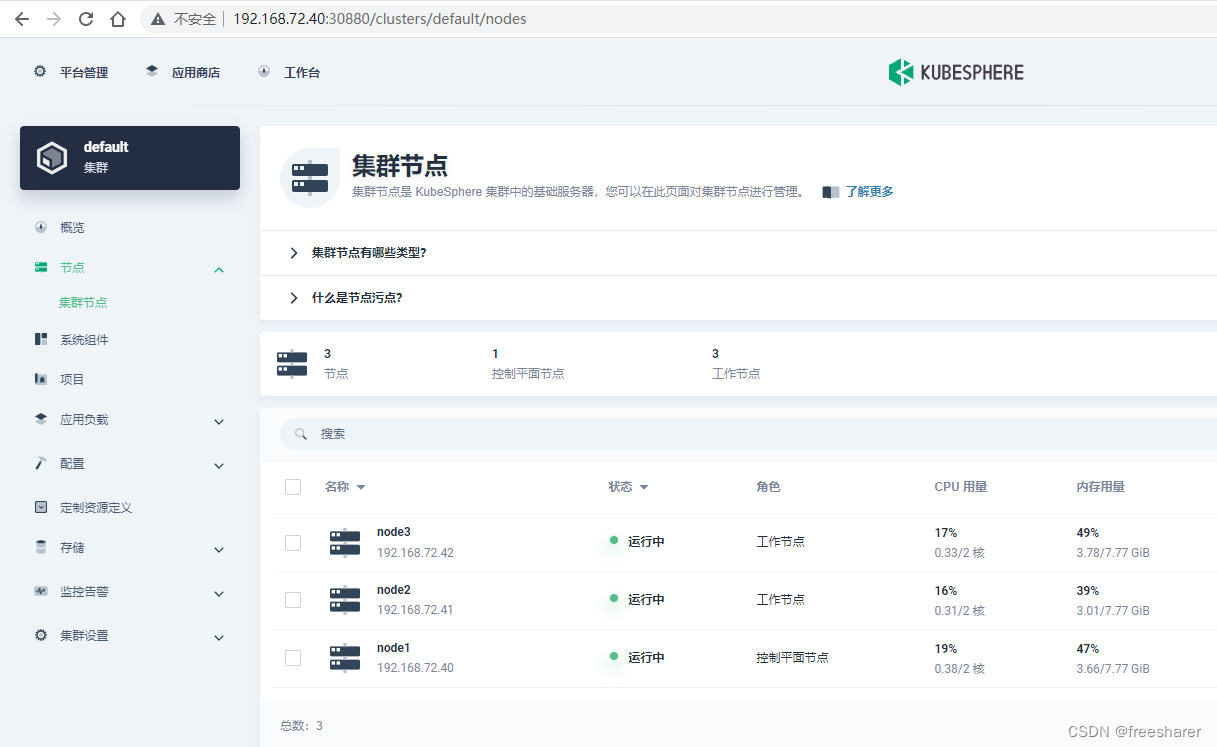
确认系统组件状态
