目录
1 初始化
旋转的两种办法:
(1)旋转矩阵:a = Ra', a' = R^T a, 旋转矩阵的特性:是一个行列式为1的正交矩阵. 三维空间的旋转是3x3矩阵,即9个变量控制。
(2)旋转向量:方向与旋转轴一致,长度等于旋转角度,及只需要一个三维向量即可描述旋转。
// Eigen/Geometry 模块提供了各种旋转和平移的表示
// 3D 旋转矩阵直接使用 Matrix3d 或 Matrix3f
Matrix3d rotation_matrix = Matrix3d::Identity();
// 1, 初始化旋转向量使用 AngleAxis, 它底层不直接是Matrix,但运算可以当作矩阵(因为重载了运算符)
// 旋转向量:一个旋转轴和一个旋转角,刻画任意旋转。
AngleAxisd rotation_vector(M_PI / 4, Vector3d(0, 0, 1)); //沿 Z 轴旋转 45 度
cout.precision(3);
cout << "rotation matrix =\n" << rotation_vector.matrix() << endl; //用matrix()转换成矩阵
// 2, 初始化旋转矩阵,也可以直接赋值
rotation_matrix = rotation_vector.toRotationMatrix(); rotation matrix =
0.707 -0.707 0
0.707 0.707 0
0 0 1
2 旋转空间中的向量
// 3, 旋转,用 AngleAxis 可以进行坐标变换
Vector3d v(1, 0, 0);
Vector3d v_rotated = rotation_vector * v;
cout << "(1,0,0) after rotation (by angle axis) = " << v_rotated.transpose() << endl;
// 4, 旋转,或者用旋转矩阵
v_rotated = rotation_matrix * v;
cout << "(1,0,0) after rotation (by matrix) = " << v_rotated.transpose() << endl;(1,0,0) after rotation (by angle axis) = 0.707 0.707 0
(1,0,0) after rotation (by matrix) = 0.707 0.707 0
3 欧拉角
无论是旋转矩阵还是旋转向量,对人类来说都不直观,欧拉角则把一个旋转分解成3次绕不同轴的旋转。3个轴上的转角。
由旋转矩阵->欧拉角
// 5, 欧拉角: 可以将旋转矩阵直接转换成欧拉角
Vector3d euler_angles = rotation_matrix.eulerAngles(2, 1, 0); // ZYX顺序,即yaw-pitch-roll(ypr)顺序
cout << "yaw pitch roll = " << euler_angles.transpose() << endl;yaw pitch roll = 0.785 -0 0
4 变换矩阵
旋转加平移

// 6, 欧氏变换 矩阵使用 Eigen::Isometry
Isometry3d T = Isometry3d::Identity(); // 虽然称为3d,实质上是4*4的矩阵
T.rotate(rotation_vector); // 按照rotation_vector进行旋转
T.pretranslate(Vector3d(1, 3, 4)); // 把平移向量设成(1,3,4)
cout << "Transform matrix = \n" << T.matrix() << endl;
// 7, 用变换矩阵进行坐标变换
Vector3d v_transformed = T * v; // 相当于R*v+t
cout << "v tranformed = " << v_transformed.transpose() << endl;Transform matrix =
0.707 -0.707 0 1
0.707 0.707 0 3
0 0 1 4
0 0 0 1
v tranformed = 1.71 3.71 4
5 四元素
旋转矩阵用9个量描述3个自由度的旋转,具有冗余性;欧拉角和旋转向量是紧凑的,但是具有奇异性。四元素既是紧凑的,也没有奇异性。缺点是不够直观,其运算稍复杂。
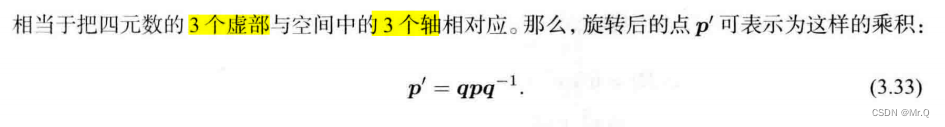
q是四元素,指定旋转。如果需要平移,则在公式后面+t即可。
// 8, 四元数
// 初始化1,可以直接把选择向量AngleAxis赋值给四元数,反之亦然
Quaterniond q = Quaterniond(rotation_vector);
// 请注意coeffs的顺序是(x,y,z,w),w为实部,前三者为虚部
cout << "quaternion from rotation vector = " << q.coeffs().transpose() << endl;
// 初始化2,也可以把旋转矩阵赋给它
q = Quaterniond(rotation_matrix);
cout << "quaternion from rotation matrix = " << q.coeffs().transpose() << endl;quaternion from rotation vector = 0 0 0.383 0.924
quaternion from rotation matrix = 0 0 0.383 0.924
// 使用四元数旋转一个向量,使用重载的乘法即可
v_rotated = q * v; // 注意数学上是qvq^{-1}
cout << "(1,0,0) after rotation = " << v_rotated.transpose() << endl;
// 用常规向量乘法表示,则应该如下计算
cout << "should be equal to " << (q * Quaterniond(0, 1, 0, 0) * q.inverse()).coeffs().transpose() << endl;(1,0,0) after rotation = 0.707 0.707 0
should be equal to 0.707 0.707 0 0
完整程序
#include <iostream>
#include <cmath>
using namespace std;
#include <eigen3/Eigen/Core>
#include <eigen3/Eigen/Geometry>
using namespace Eigen;
// 本程序演示了 Eigen 几何模块的使用方法
int main(int argc, char **argv) {
// Eigen/Geometry 模块提供了各种旋转和平移的表示
// 3D 旋转矩阵直接使用 Matrix3d 或 Matrix3f
Matrix3d rotation_matrix = Matrix3d::Identity();
// 1, 初始化旋转向量使用 AngleAxis, 它底层不直接是Matrix,但运算可以当作矩阵(因为重载了运算符)
// 旋转向量:一个旋转轴和一个旋转角,刻画任意旋转。
AngleAxisd rotation_vector(M_PI / 4, Vector3d(0, 0, 1)); //沿 Z 轴旋转 45 度
cout.precision(3);
cout << "rotation matrix =\n" << rotation_vector.matrix() << endl; //用matrix()转换成矩阵
// 2, 初始化旋转矩阵,也可以直接赋值
rotation_matrix = rotation_vector.toRotationMatrix();
// 3, 旋转,用 AngleAxis 可以进行坐标变换
Vector3d v(1, 0, 0);
Vector3d v_rotated = rotation_vector * v;
cout << "(1,0,0) after rotation (by angle axis) = " << v_rotated.transpose() << endl;
// 4, 旋转,或者用旋转矩阵
v_rotated = rotation_matrix * v;
cout << "(1,0,0) after rotation (by matrix) = " << v_rotated.transpose() << endl;
// 5, 欧拉角: 可以将旋转矩阵直接转换成欧拉角
Vector3d euler_angles = rotation_matrix.eulerAngles(2, 1, 0); // ZYX顺序,即yaw-pitch-roll(ypr)顺序
cout << "yaw pitch roll = " << euler_angles.transpose() << endl;
// 6, 欧氏变换 矩阵使用 Eigen::Isometry
Isometry3d T = Isometry3d::Identity(); // 虽然称为3d,实质上是4*4的矩阵
T.rotate(rotation_vector); // 按照rotation_vector进行旋转
T.pretranslate(Vector3d(1, 3, 4)); // 把平移向量设成(1,3,4)
cout << "Transform matrix = \n" << T.matrix() << endl;
// 7, 用变换矩阵进行坐标变换
Vector3d v_transformed = T * v; // 相当于R*v+t
cout << "v tranformed = " << v_transformed.transpose() << endl;
// 对于仿射和射影变换,使用 Eigen::Affine3d 和 Eigen::Projective3d 即可,略
// 8, 四元数
// 初始化1,可以直接把选择向量AngleAxis赋值给四元数,反之亦然
Quaterniond q = Quaterniond(rotation_vector);
// 请注意coeffs的顺序是(x,y,z,w),w为实部,前三者为虚部
cout << "quaternion from rotation vector = " << q.coeffs().transpose() << endl;
// 初始化2,也可以把旋转矩阵赋给它
q = Quaterniond(rotation_matrix);
cout << "quaternion from rotation matrix = " << q.coeffs().transpose() << endl;
// 使用四元数旋转一个向量,使用重载的乘法即可
v_rotated = q * v; // 注意数学上是qvq^{-1}
cout << "(1,0,0) after rotation = " << v_rotated.transpose() << endl;
// 用常规向量乘法表示,则应该如下计算
cout << "should be equal to " << (q * Quaterniond(0, 1, 0, 0) * q.inverse()).coeffs().transpose() << endl;
return 0;
}