uniapp开发小程序如何使用地图让用户选择位置,并跳转到相关位置?

getUserLocation() {
uni.getLocation({
type: 'gcj02',
success: res => {
console.log(res.latitude, res.longitude)
uni.showToast({
title: '已经来到当前手机定位',
duration: 800
});
},
fail: err => {
console.error(err);
}
});
},执行上述方法小程序会自动跳转到地图搜索页,搜索选择地址后,点击确定然后返回所选地址的经纬度,那如何跳转到所选位置呢?我们进一步完善
<map style="width: 100%; height: 50vh;"
:longitude="curLongitude" :latitude="curLatitude" id="myMap" />data() {
return {
curLongitude: 113.324520,
curLatitude: 23.099994,
mapContext: null,
}
},onReady() {
this.mapContext = uni.createMapContext('myMap')
console.log(this.mapContext)
} getUserLocation() {
uni.getLocation({
type: 'gcj02',
success: res => {
console.log(res.latitude, res.longitude)
this.curLongitude = res.longitude
this.curLatitude = res.latitude
//this.mapContext.moveToLocation():调用地图上下文中提供的移动到当前地图中心点位置的方法,让地图自动定位到新的中心点位置
this.mapContext.moveToLocation()
uni.showToast({
title: '已经来到当前手机定位',
duration: 800
});
},
fail: err => {
console.error(err);
}
});
},uniapp开发小程序如何获取用户位置,并跳转到当前位置?
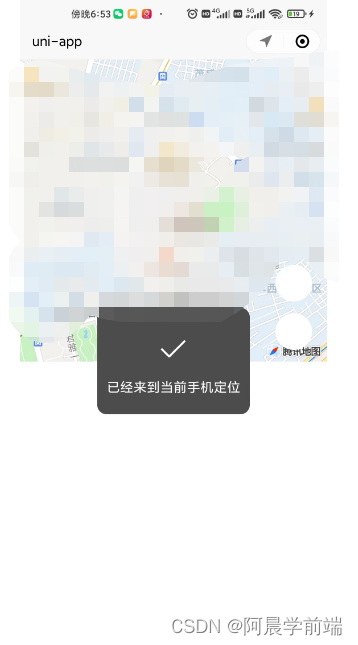
<map style="width: 100%; height: 50vh;" :longitude="curLongitude" :latitude="curLatitude" id="myMap" /> data() {
return {
curLongitude: 113.324520,
curLatitude: 23.099994,
mapContext: null,
selectedLocation: null
}
},onReady() {
this.mapContext = uni.createMapContext('myMap')
console.log(this.mapContext)
}, searchLocation() {
//uni.chooseLocation():调用微信内置地图打开位置选择器,允许用户选择位置。
uni.chooseLocation({
success: res => {
this.selectedLocation = {
longitude: res.longitude,
latitude: res.latitude,
name: res.name,
address: res.address,
}
console.log(this.selectedLocation)
this.curLongitude = this.selectedLocation.longitude
this.curLatitude = this.selectedLocation.latitude
//this.mapContext.moveToLocation():调用地图上下文中提供的移动到当前地图中心点位置的方法,让地图自动定位到新的中心点位置
this.mapContext.moveToLocation()
uni.showToast({
title: '已经来到' + this.selectedLocation.name,
duration: 800
});
},
fail: err => {
console.log("已取消")
}
})
}报错
如何遇到报错:getLocation:fail fail:require permission desc
这个错误主要是因为小程序在获取地理位置时没有进行权限授权,或者用户拒绝了该权限导致的
在manifest.json中配置如下:
"permission": {
"scope.userLocation": {
"desc": "获取地理位置用于小程序定位"
}
},
"requiredPrivateInfos": ["chooseLocation", "getFuzzyLocation"]完成代码分享
两个功能的完整代码附上:
<template>
<view class="page-map">
<map style="width: 100%; height: 50vh;" :longitude="curLongitude" :latitude="curLatitude" id="myMap" />
<view class="currentPosition" @click="getUserLocation">
<uni-icons type="location-filled" size="30"></uni-icons>
定位
</view>
<view style="top:34%" class="currentPosition" @click="searchLocation">
<uni-icons type="search" size="30"></uni-icons>
搜索
</view>
</view>
</template>
<script>
export default {
data() {
return {
curLongitude: 113.324520,
curLatitude: 23.099994,
mapContext: null,
selectedLocation: null
}
},
onReady() {
this.mapContext = uni.createMapContext('myMap')
console.log(this.mapContext)
},
methods: {
searchLocation() {
uni.chooseLocation({
success: res => {
this.selectedLocation = {
longitude: res.longitude,
latitude: res.latitude,
name: res.name,
address: res.address,
}
console.log(this.selectedLocation)
this.curLongitude = this.selectedLocation.longitude
this.curLatitude = this.selectedLocation.latitude
this.mapContext.moveToLocation()
uni.showToast({
title: '已经来到' + this.selectedLocation.name,
duration: 800
});
},
fail: err => {
console.log("已取消")
}
})
},
getUserLocation() {
uni.getLocation({
type: 'gcj02',
success: res => {
console.log(res.latitude, res.longitude)
this.curLongitude = res.longitude
this.curLatitude = res.latitude
this.mapContext.moveToLocation()
uni.showToast({
title: '已经来到当前手机定位',
duration: 800
});
},
fail: err => {
console.error(err);
}
});
},
}
}
</script>
<style lang="scss" scoped>
.currentPosition {
position: absolute;
right: 5%;
top: 42%;
z-index: 9;
border-radius: 50%;
background-color: white;
width: 90rpx;
height: 91rpx;
display: flex;
align-items: center;
justify-content: center;
}
</style>