使用uni.chooseLocation()打开地址选择位置:
实现效果图:

1、在Uniapp源码视图进行设置
添加这个属性:"requiredPrivateInfos":["chooseLocation"]
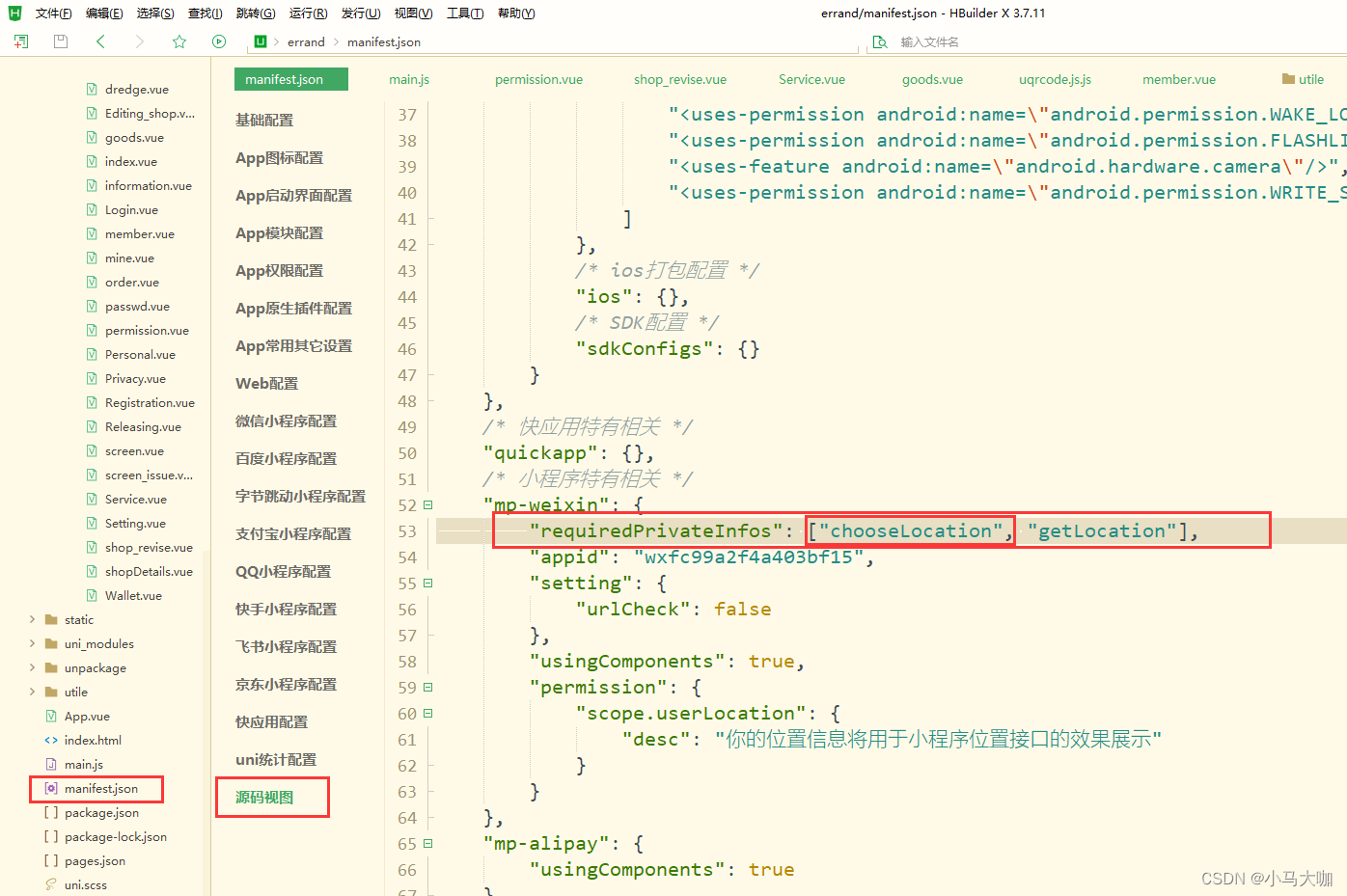
uni.chooseLocation成功返回的参数
2、在页面使用地图选择
</template>
<view class="location_box">
<view class="location_box_icon">
<image src="../../static/weizhi.svg" mode=""></image>
<view style="margin-top: 15px;">
{
{current_name}}
</view>
</view>
<view class="current_location" @click="current">
<view style="margin-top: 15px;width: 100%;">
当前位置
</view>
<image src=" ../../static/shuxin.svg" mode="">
</image>
</view>
</view>
<template>
<script>
export default {
data() {
return {
current_name: '',
}
},
onLoad() {
},
methods: {
current() {
uni.chooseLocation({
success: (res) => {
console.log('位置名称:' + res.name);
console.log('详细地址:' + res.address);
console.log('纬度:' + res.latitude);
console.log('经度:' + res.longitude);
this.current_name = res.name
}
});
}
}
}
</script>
<style scoped>
.location_box {
width: 90%;
height: 60px;
margin-left: 3%;
margin-top: 10px;
display: flex;
justify-content: space-between;
background-color: #F5F5F5;
}
.location_box_icon {
width: 65%;
height: 50px;
display: flex;
}
.location_box_icon image {
width: 12%;
height: 50px;
}
.current_location {
width: 30%;
height: 50px;
display: flex;
}
.current_location image {
width: 35%;
height: 50px;
margin-left: 10%;
}
</style>