确保animator里面有多个animation动画剪辑,点击Animator里面[Parameters]添加触发条件
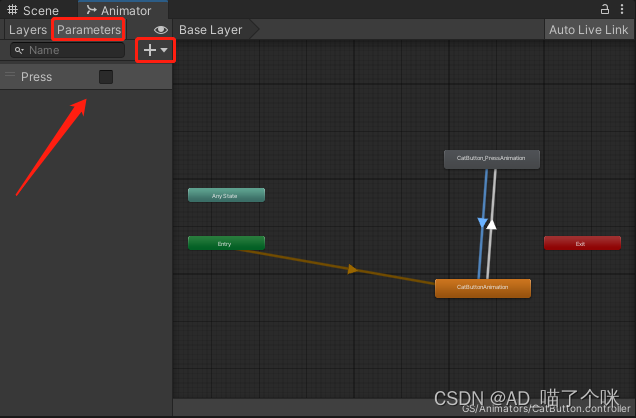
添加连线箭头并且 给箭头连线绑定触发事件

添加连线箭头并且 给箭头连线绑定触发事件
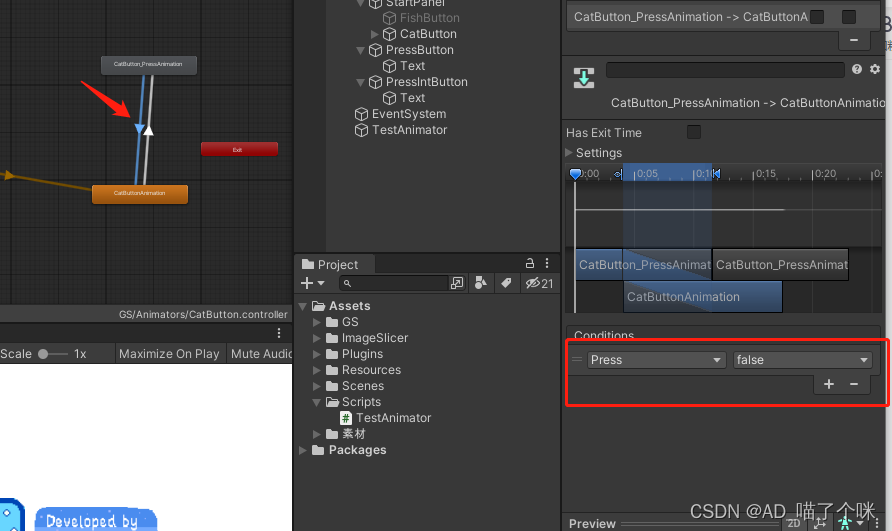
using System.Collections;
using System.Collections.Generic;
using UnityEngine;
using UnityEngine.UI;
//测试Animator动画控制器里面 用条件切换动画
public class TestAnimator : MonoBehaviour
{
//物体的动画管理器组件
public Animator catButton_ator;
//更改连线条件的按钮
public Button PressButton;
public Button PressIntButton;
void Start()
{
PressButton.onClick.AddListener(delegate
{
catButton_ator.SetBool("Press", true);//设置物体的Animator动画管理器组件的连线到指定动画的条件
});
PressIntButton.onClick.AddListener(delegate
{
catButton_ator.SetBool("Press", false);//设置物体的Animator动画管理器组件的连线到指定动画的条件
});
}
}