1.任务目标
我们上几节课学习了id选择器和class选择器,那我们这一小节学习一下通配符选择器。
2.通配符选择器
我们这里说的通配符选择器也是全选选择器,这个选择器的通途一般是在,清除浏览器默认样式时候使用。
3.代码演示
<!DOCTYPE html>
<html lang="en">
<head>
<meta charset="UTF-8">
<meta http-equiv="X-UA-Compatible" content="IE=edge">
<meta name="viewport" content="width=device-width, initial-scale=1.0">
<title>Document</title>
<!--这个选择器 就一个* 他可以全选任何内容-->
<style>
*{
color: blue;
}
</style>
</head>
<body>
<p>你好啊</p>
<p>你吃饭了吗</p>
<p>你在干啥呢莫</p>
<div>hhhh</div>
</body>
</html>
效果如下
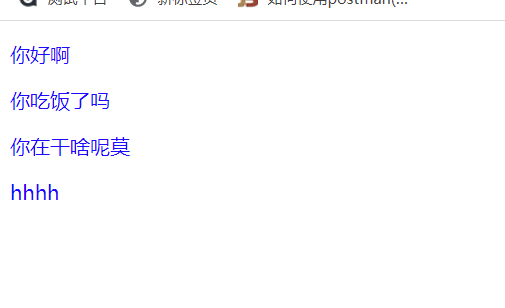
4.小结
通配符选择器也叫全选选择器,我们一般会在清除浏览器默认格式的时候使用。