文中若有代码、术语等错误,欢迎指正
前言
-
此节目的
为了完成008计划窗口事件的接收glfw窗口事件以及回调部分
-
此节要完成
使用glfw函数可以设置(拦截)真正窗口事件的回调函数,在回调函数中转换为我们自定义的事件,再回调给Application的OnEvent,OnEvent拦截对应的事件
-
图示部分

图中是将Appilication的事件给Layer去处理,但本节是Application自己拦截事件并处理,修改后的图如下
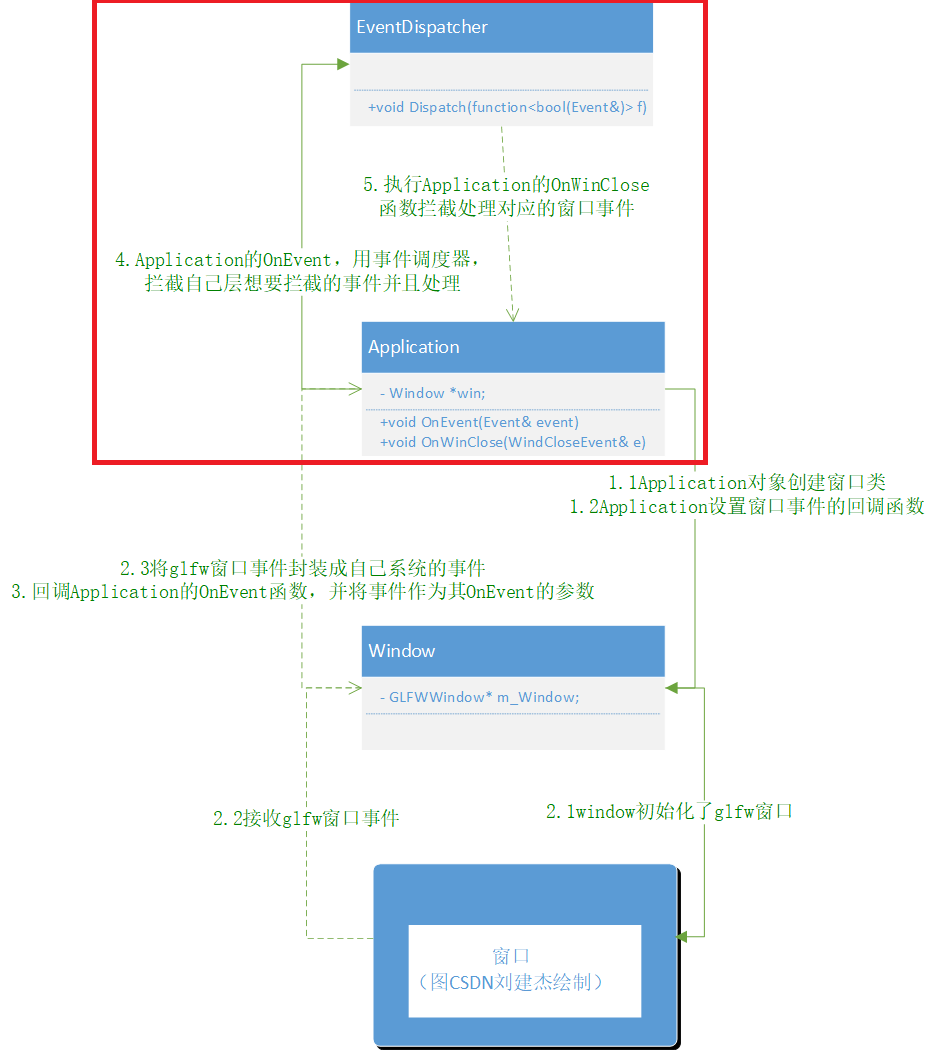
如何确定GLFW窗口事件的回调函数参数
-
引出
glfwSetKeyCallback(m_Window, [](GLFWwindow* window, int key, int scancode, int action, int mods)如上代码,用lambda接收GLFW按键事件,可是为什么能确定lambda的参数
-
需要ctrl+左键点开glfwSetKeyCallback

Application接收事件回调流程
原项目流程(12345)
对应第二张图按照1、2、3、4、5顺序
-
Application
#include "hzpch.h" #include "Application.h" #include "Hazel/Log.h" #include <GLFW/glfw3.h> namespace Hazel { #define BIND_EVENT_FN(x) std::bind(&Application::x, this, std::placeholders::_1) Application::Application() { // 1.1Application创建窗口 m_Window = std::unique_ptr<Window>(Window::Create()); // 1.2Application设置窗口事件的回调函数 m_Window->SetEventCallback(BIND_EVENT_FN(OnEvent)); } // 回调glfw窗口事件的函数 void Application::OnEvent(Event& e) { // 4.用事件调度器,拦截自己层想要拦截的事件并处理 EventDispatcher dispatcher(e); dispatcher.Dispatch<WindowCloseEvent>(BIND_EVENT_FN(OnWindowClose)); HZ_CORE_TRACE("{0}", e); } void Application::Run() { while (m_Running) { glClearColor(1, 0, 1, 1); glClear(GL_COLOR_BUFFER_BIT); m_Window->OnUpdate(); // 更新glfw } } // 5.执行Application的OnWinClose函数拦截处理event事件 bool Application::OnWindowClose(WindowCloseEvent& e) { m_Running = false; return true; } } -
WindowsWindow.cpp
// 2.1window创建窗口 m_Window = glfwCreateWindow((int)props.Width, (int)props.Height, m_Data.Title.c_str(), nullptr, nullptr); // 设置glfw当前的上下文 glfwMakeContextCurrent(m_Window); /* 设置窗口关联的用户数据指针。这里GLFW仅做存储,不做任何的特殊处理和应用。 window表示操作的窗口句柄。 pointer表示用户数据指针。 */ glfwSetWindowUserPointer(m_Window, &m_Data); SetVSync(true); // 2.2设置glfw事件回调=接收glfw窗口事件 glfwSetWindowSizeCallback(m_Window, [](GLFWwindow* window, int width, int height){ // glfwGetWindowUserPointer获取void*指针可以转换为由glfwSetWindowUserPointer自定义数据类型, WindowData& data = *(WindowData*)glfwGetWindowUserPointer(window); data.Width = width; data.Height = height; // 2.3将glfw窗口事件转换为自定义的事件 WindowResizeEvent event(width, height); // 3.回调Application的OnEvent函数,并将事件作为其OnEvent的参数 data.EventCallback(event); }); -
效果
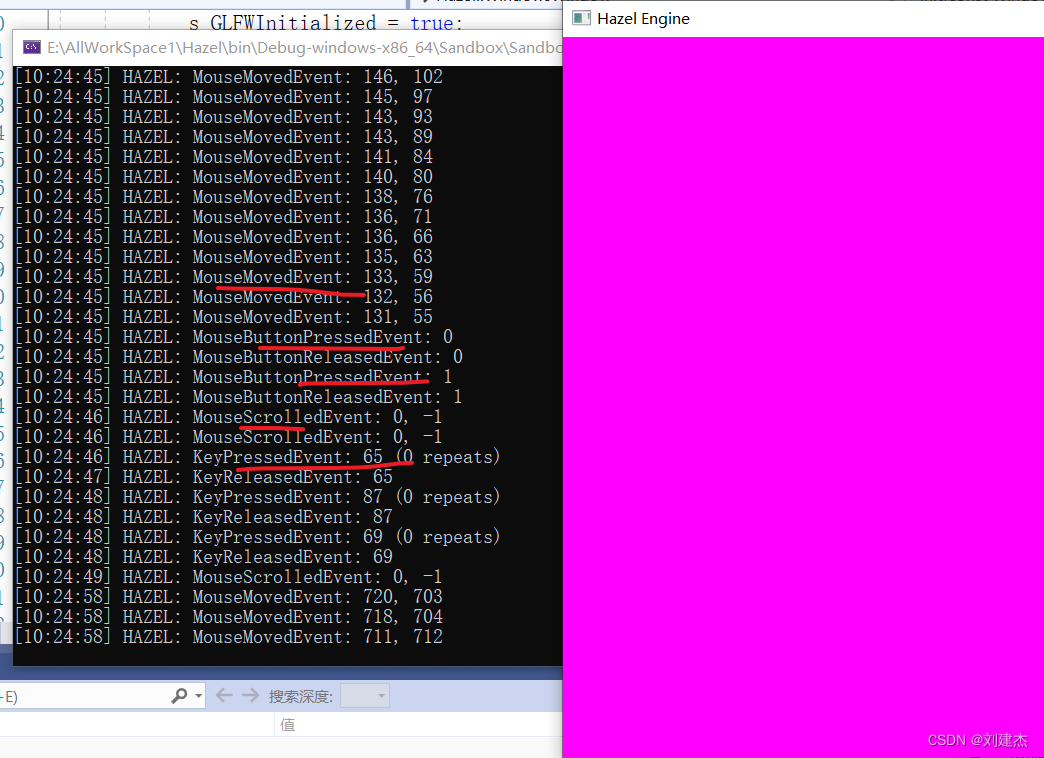
自己写的简单Demo与流程(123)
对应第二张图的1、2、3步(少了4、5步,可以回到009.事件系统-自定义事件细看整个事件系统的设计与流程)
#include <iostream>
#include <string>
#include <functional>
using namespace std;
using namespace std::placeholders;// 占位符空间
// 事件类定义//
class Event {
// 事件基类
public:
virtual void Say() {
cout << "Event::Say()" << endl; }
bool m_Handled; // 事件是否处理完
};
class WindowCloseEvent : public Event {
// 窗口关闭事件子类
public:
virtual void Say() {
cout << "WindowEvent::Say()" << endl;}
};
// 窗口类定义//
class Window {
public:
using EventCallbackFn = std::function<void(Event&)>; // 声明function类型void function(Event&)
static Window* CreateWindow() {
// 模拟创建窗口
return new Window;
}
void SetEventCallback(const EventCallbackFn& callback) {
EventCallback = callback; // 绑定Application::OnEvent
}
void SendEvent() {
cout << "Window::模拟glfw窗口事件" << endl;
// 2.将glfw窗口事件封装成自己系统的事件
WindowCloseEvent windowe;
// 3.回调Application的OnEvent函数,并将事件作为其OnEvent的参数
EventCallback(windowe);
}
EventCallbackFn EventCallback; // 定义function
};
// 应用层类定义//
class Application {
public:
Window* win; // 持有的窗口类
void OnEvent(Event& event) {
event.Say();
cout << "Application::OnEvent(Event& event)" << endl;
// 4.Application的OnEvent,将事件传递给Application的所有Layer层的OnEvent
// ......
}
};
int main() {
Application app;
// 1.1Application对象创建窗口类,窗口类初始化了glfw窗口
app.win = Window::CreateWindow();
// 1.2Application设置窗口事件的回调函数
app.win->SetEventCallback(bind(&Application::OnEvent, app, _1));// bind的argument1是函数地址,arug2是哪个类,arug3是调用OnEvent的参数
// 1.3模拟glfw窗口事件
app.win->SendEvent();
return 0;
}
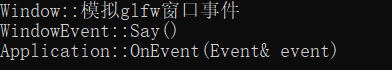
少了Application自己拦截处理事件