文中若有代码、术语等错误,欢迎指正
文章目录
前言
-
目的
为实现像大多3D软件那种,点击物体,会有那种拖动、缩放、旋转的辅助小程序。
-
如何实现
利用开源的imguizmo库,网址
-
介绍imguizmo
ImGizmo是一个建立在Dear ImGui之上的小型(.h和.cpp)库,允许你操作(目前是旋转和平移)4x4浮点矩阵,没有其他依赖性。编写时考虑到了即时模式(IM)的理念。
-
gizmos实现小点
- 平移、缩放、旋转可以用快捷键切换
- 可以像Unity一样设置每次移动或者旋转的量,snap
如何引入ImGuiZmo库
-
git加入子模块
git submodule add https://github.com/TheCherno/ImGuizmo GameEngineLightWeight/vendor/ImGuizmo -
premake5.lua修改
和glm库一样,只需要包含目录,但需过滤,不包含预编译头
IncludeDir["ImGuizmo"] = "GameEngineLightWeight/vendor/ImGuizmo" files{ "%{prj.name}/src/**.h", "%{prj.name}/src/**.cpp", "%{prj.name}/vendor/stb_image/**.cpp", "%{prj.name}/vendor/stb_image/**.h", "%{prj.name}/vendor/glm/glm/**.hpp", "%{prj.name}/vendor/glm/glm/**.inl", "%{prj.name}/vendor/ImGuizmo/ImGuizmo.h", "%{prj.name}/vendor/ImGuizmo/ImGuizmo.cpp" } includedirs{ "%{prj.name}/src", "%{prj.name}/vendor/spdlog/include", "%{IncludeDir.Glad}", "%{IncludeDir.GLFW}", "%{IncludeDir.ImGui}", "%{IncludeDir.glm}", "%{IncludeDir.stb_image}", "%{IncludeDir.entt}", "%{IncludeDir.yaml_cpp}", "%{IncludeDir.ImGuizmo}" } -- imguizmo不使用编译头? 没用 这句 filter "files:%{prj.name}/vendor/ImGuizmo/**.cpp" flags { "NoPCH" }
关键代码
void EditorLayer::OnImGuiRender()
{
// ImGuizmos
Entity selectedEntity = m_SceneHierarchyPanel.GetSelectedEntity();
if (selectedEntity && m_GizmoType != -1) {
ImGuizmo::SetOrthographic(false);
ImGuizmo::SetDrawlist();
float windowWidth = (float)ImGui::GetWindowWidth();
float windowHeight = (float)ImGui::GetWindowHeight();
ImGuizmo::SetRect(ImGui::GetWindowPos().x, ImGui::GetWindowPos().y, windowWidth, windowHeight);
// Camera
auto cameraEntity = m_ActiveScene->GetPrimaryCameraEntity();
const auto& camera = cameraEntity.GetComponent<CameraComponent>().camera;
const glm::mat4& cameraProjection = camera.GetProjection();
glm::mat4 cameraView = glm::inverse(cameraEntity.GetComponent<TransformComponent>().GetTransform());
// Entity transform
auto& tc = selectedEntity.GetComponent<TransformComponent>();
glm::mat4 transform = tc.GetTransform();
// Snapping
bool snap = Input::IsKeyPressed(Key::LeftControl);
float snapValue = 0.5f; // 平移的snap
if (m_GizmoType == ImGuizmo::OPERATION::ROTATE) {
// rotate的度数
snapValue = 45.0f;
}
float snapValues[3] = {
snapValue, snapValue,snapValue };
// 这里可以说是传入相应参数,得到绘画出来的gizmos
ImGuizmo::Manipulate(glm::value_ptr(cameraView), glm::value_ptr(cameraProjection),
(ImGuizmo::OPERATION)m_GizmoType, ImGuizmo::LOCAL, glm::value_ptr(transform),
nullptr, snap ? snapValues : nullptr);
// 如果gizmos被使用 或者 说被移动
if (ImGuizmo::IsUsing()) {
glm::vec3 translation, rotation, scale;
Math::DecomposeTransform(transform, translation, rotation, scale);
// 用增量旋转,解决矩阵可能会造成万向锁。
glm::vec3 deltaRotation = rotation - tc.Rotation;
tc.Translation = translation;
tc.Rotation += deltaRotation; // 每一帧增加没有限制角度,而不是固定在360度数。
tc.Scale = scale;
}
}
bool EditorLayer::OnKeyPressed(KeyPressedEvent& e)
{
if (e.GetRepeatCount() > 0) {
return false;
}
bool control = Input::IsKeyPressed(Key::LeftControl) || Input::IsKeyPressed(Key::RightControl);
bool shift = Input::IsKeyPressed(Key::LeftShift) || Input::IsKeyPressed(Key::RightShift);
switch (e.GetKeyCode()) {
case Key::N: {
if (control) {
NewScene();
}
break;
}
case Key::O: {
if (control) {
OpenScene();
}
break;
}
case Key::S: {
if (control && shift) {
SaveSceneAs();
}
// 保存当前场景:要有一个记录当前场景的路径。
//if (control) {
//}
break;
}
// Gizmos
case Key::Q:
m_GizmoType = -1;
break;
case Key::W:
m_GizmoType = ImGuizmo::OPERATION::TRANSLATE;
break;
case Key::E:
m_GizmoType = ImGuizmo::OPERATION::ROTATE;
break;
case Key::R:
m_GizmoType = ImGuizmo::OPERATION::SCALE;
break;
}
效果
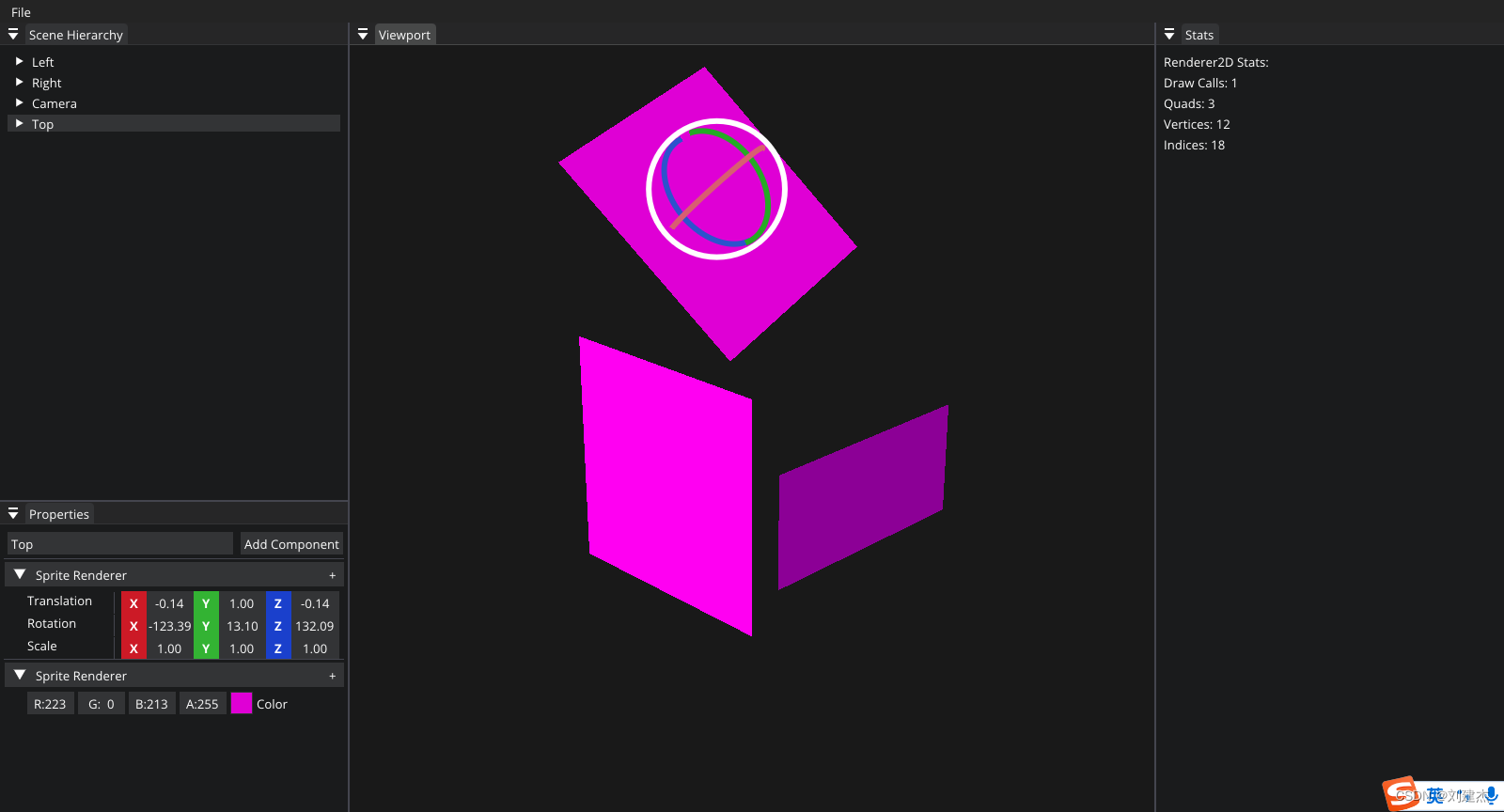
修改Bug
-
问题详情
在Hierarchy点击了实体后,鼠标即使悬停在viewport窗口,快捷键按下,也不会切换gizmos的类型
要修改为鼠标停在viewport窗口,快捷键按下,才会切换gizmos的类型
-
修改之前
Application::Get().GetImGuiLayer()->BlockEvents(!m_ViewportFocused || !m_ViewportHovered); // 修改之前:意思是当鼠标点击面板并且悬停在面板上,才能接受事件,其它情况均不能接收事件 bool canshu = !m_ViewportFocused || !m_ViewportHovered; m_ViewportFocused = true, m_ViewportHovered = true; canshu = false, m_BlockEvents:false-> viewport面板 能 接收事件 m_ViewportFocused = true, m_ViewportHovered = false;canshu = true, m_BlockEvents:true-> viewport面板 不 能接收事件 m_ViewportFocused = false, m_ViewportHovered = true; canshu = true, m_BlockEvents:true-> viewport面板 不 能接收事件 m_ViewportFocused = false, m_ViewportHovered = false;canshu = true, m_BlockEvents:true-> viewport面板 不 能接收事件 -
修改之后
Application::Get().GetImGuiLayer()->BlockEvents(!m_ViewportFocused && !m_ViewportHovered); // 修改之后:意思是当鼠标没有点击面板并且没有悬停在面板上,就不接受事件,其它情况均可接收事件 bool canshu = !m_ViewportFocused && !m_ViewportHovered; m_ViewportFocused = true, m_ViewportHovered = true; canshu = false, m_BlockEvents:false-> viewport面板 能 接收事件 m_ViewportFocused = true, m_ViewportHovered = false;canshu = false, m_BlockEvents:true-> viewport面板 能 接收事件 m_ViewportFocused = false, m_ViewportHovered = true; canshu = false, m_BlockEvents:true-> viewport面板 能 接收事件 m_ViewportFocused = false, m_ViewportHovered = false;canshu = true, m_BlockEvents:true-> viewport面板 不 能接收事件