昨天,我简单的介绍了一下过渡和动画,这些主要是对一些属性的理解和运用,今天我们就来练练,实操检验成果,一起来看看吧!
前言
今天都是一些实操练习,有什么不清楚的可以发私信给我呀~内附源码,
一、旋转相册
1.运行效果

代码如下(示例):
<!DOCTYPE html>
<html lang="en">
<head>
<meta charset="UTF-8">
<meta http-equiv="X-UA-Compatible" content="IE=edge">
<meta name="viewport" content="width=device-width, initial-scale=1.0">
<title>照片墙</title>
<style>
body {
margin: 0px;
}
#div {
background-image: url(w3.jpeg);
position: fixed;
top: 0;
left: 0;
width: 100%;
height: 100%;
min-width: 1000px;
z-index: -10;
zoom: 1;
background-color: #fff;
background-repeat: no-repeat;
background-size: cover;
background-position: center 0;
}
#photo_box {
width: 280px;
height: 400px;
position: fixed;
left: 0;
right: 0;
top: 0;
bottom: 0;
margin: 200px auto;
transform-style: preserve-3d;
transform: rotateX(-5deg) rotateY(0deg);
animation: run 30s linear infinite;
}
#photo_box img {
width: 250px;
height: 350px;
border: 5px solid #ccc;
border-radius: 5px;
position: absolute;
left: 0;
top: 0;
}
#photo_box img:nth-child(1) {
transform: rotateY(0deg) translateZ(500px);
}
#photo_box img:nth-child(2) {
transform: rotateY(60deg) translateZ(500px);
}
#photo_box img:nth-child(3) {
transform: rotateY(120deg) translateZ(500px);
}
#photo_box img:nth-child(4) {
transform: rotateY(180deg) translateZ(500px);
}
#photo_box img:nth-child(5) {
transform: rotateY(240deg) translateZ(500px);
}
#photo_box img:nth-child(6) {
transform: rotateY(300deg) translateZ(500px);
}
#photo_box img:nth-child(7) {
transform: rotateY(360deg) translateZ(500px);
}
@keyframes run {
0% {
transform: rotateX(0deg) rotateY(0deg);
}
25% {
transform: rotateX(10deg) rotateY(90deg);
}
50% {
transform: rotateX(0deg) rotateY(180deg);
}
75% {
transform: rotateX(-10deg) rotateY(270deg);
}
100% {
transform: rotateX(0deg) rotateY(360deg);
}
}
</style>
</head>
<body>
<div>
<div id="photo_box">
<img src="./img/1.jpg">
<img src="./img/2.jpg">
<img src="./img/3.jpg">
<img src="./img/4.jpg">
<img src="./img/5.jpg">
<img src="./img/6.jpg">
<img src="./img/7.jpg">
</div>
</div>
</body>
</html>
二、城市动画
运行效果:


<!DOCTYPE html>
<html lang="en">
<head>
<meta charset="UTF-8">
<title></title>
<style>
* {
margin: 0;
padding: 0;
}
body {
background: pink;
overflow: hidden;
animation: bg 20s linear infinite;
}
@keyframes bg {
0% {
background: pink;
}
25% {
background: pink;
}
65% {
background: #111;
}
85% {
background: #111;
}
100% {
background: pink;
}
}
.wrap {
width: 100%;
height: 100%;
}
/*草坪*/
.ground-front {
position: absolute;
bottom: 0;
width: 100%;
height: 300px;
background: url(images/groundFront.png);
background-repeat: repeat-x;
background-position: center;
z-index: 9;
}
.ground-mid {
position: absolute;
bottom: 0;
width: 100%;
height: 300px;
background: url(images/groundMid.png);
z-index: 7;
}
.ground-back {
position: absolute;
bottom: 0;
width: 100%;
height: 250px;
background: url(images/groundBack.png) no-repeat;
z-index: 4;
}
/*建筑*/
.bulid .skyline {
position: absolute;
bottom: 78px;
width: 100%;
height: 250px;
background: url(images/skyline.png) repeat-x;
background-position: center;
}
.bulid .frendship-shell img {
position: absolute;
left: 222px;
bottom: 90px;
z-index: 8;
}
.bulid .dowEvenCenter img {
position: absolute;
left: 70px;
bottom: 100px;
z-index: 6;
transform: scale(0.9);
}
.bulid .glokenspiel img {
position: absolute;
left: 515px;
bottom: 147px;
z-index: 5;
transform: scale(0.9);
}
.bulid .plantarium img {
position: absolute;
right: 150px;
bottom: 105px;
z-index: 5;
transform: scale(0.9);
}
.cloud img {
position: absolute;
top: 50px;
opacity: 0.6;
}
.cloud-large img {
z-index: 2;
left: 500px;
animation: cloud-move 80s linear infinite alternate;
}
.cloud-midium img {
top: 180px;
z-index: 1;
left: 100px;
animation: cloud-move 100s linear infinite alternate;
}
.cloud-small img {
left: 1000px;
animation: cloud-move 100s linear infinite alternate;
}
@keyframes cloud-move {
0% {}
50% {
left: 105%
}
100% {
left: -100px
}
}
.balloon img {
position: absolute;
animation: balloon-move 50s linear infinite;
left: -200px;
top: 80px;
z-index: 3;
}
@keyframes balloon-move {
10% {
transform: rotate(0deg);
}
25% {
transform: rotate(45deg);
}
50% {
left: 105%;
transform: rotate(0deg);
}
60% {
transform: rotate(0deg);
}
75% {
transform: rotate(-45deg);
}
100% {
left: -200px
}
}
</style>
</head>
<body>
<div class="wrap">
<div class="ground-front"></div>
<div class="ground-mid"></div>
<div class="ground-back"></div>
<div class="bulid">
<div class="skyline"></div>
<div class="frendship-shell">
<img src="images/friendshipShell.png">
</div>
<div class="dowEvenCenter">
<img src="images/dowEventCenter.png">
</div>
<div class="glokenspiel">
<img src="images/Glockenspiel.png">
</div>
<div class="plantarium">
<img src="images/Planetarium.png">
</div>
</div>
<div class="cloud">
<div class="cloud-large"><img src="images/cloudLarge.png"></div>
<div class="cloud-midium"><img src="images/cloudMedium.png"></div>
<div class="cloud-small"><img src="images/cloudSmall.png"></div>
</div>
<div class="balloon">
<img src="images/balloon.png">
</div>
</div>
</body>
</html>
三、wc3导航条
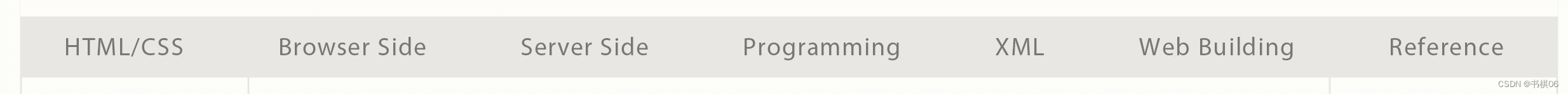
<!DOCTYPE html>
<html>
<head>
<meta charset="utf-8">
<title>导航条</title>
<link rel="stylesheet" type="text/css" href="css/reset.css" />
<style type="text/css">
* {
margin: 0;
padding: 0;
text-decoration: none;
list-style: none;
}
.nav {
display: flex;
width: 1200px;
height: 50px;
line-height: 50px;
margin: 50px auto;
background-color: #e8e7e3;
}
.nav li {
flex-grow: 1;
}
.nav a {
display: block;
color: #808080;
font-size: 16px;
text-align: center;
}
.nav a:hover {
color: #FFF;
background-color: #636363;
}
</style>
</head>
<body>
<ul class="nav">
<li><a href="#">HTML/CSS</a></li>
<li><a href="#">Browser Side</a></li>
<li><a href="#">Server Side</a></li>
<li><a href="#">Programming</a></li>
<li><a href="#">XML</a></li>
<li><a href="#">Web Building</a></li>
<li><a href="#">Reference</a></li>
</ul>
</body>
</html>
四.骰子

<!DOCTYPE html>
<html>
<head>
<meta charset="utf-8">
<title>骰子</title>
<style>
body {
display: flex;
background-color: white;
}
ul,
li {
margin: 0;
padding: 0;
list-style: none;
}
.one {
display: flex;
width: 100px;
height: 100px;
margin: 10px;
background: #333;
border-radius: 10px;
}
.one li {
height: 30px;
width: 30px;
background: #FFF;
border-radius: 50px;
}
.er {
display: flex;
justify-content: space-between;
align-items: center;
}
.two {
display: flex;
justify-content: space-between;
}
.two li:nth-child(2) {
align-self: center;
}
.two li:nth-child(3) {
align-self: flex-end;
}
.three {
display: flex;
flex-wrap: wrap;
align-content: space-around;
}
.three ul {
width: 100%;
display: flex;
justify-content: space-around;
}
.five {
display: flex;
flex-wrap: wrap;
align-content: space-between;
}
.five ul {
width: 100%;
display: flex;
justify-content: space-between;
}
.five ul:nth-child(2) {
justify-content: center;
}
</style>
</head>
<body>
<ul class="one first">
<li></li>
</ul>
<ul class="one er">
<li></li>
<li></li>
</ul>
<ul class="one two">
<li></li>
<li></li>
<li></li>
</ul>
<div class="one three">
<ul>
<li></li>
<li></li>
</ul>
<ul>
<li></li>
<li></li>
</ul>
</div>
<div class="one five">
<ul>
<li></li>
<li></li>
</ul>
<ul>
<li></li>
</ul>
<ul>
<li></li>
<li></li>
</ul>
</body>
</html>
总结
旋转transform: rotate();
1. 默认情况下是绕着中⼼点进⾏转动的; 2. 默认的单位是deg,⽐如rotate(45deg) 3. 如果这个值为正值,则是元素对原点中⼼顺时针旋转;
从过渡到动画再到弹性盒子,主要就是一些属性的运用,掌握这些属性,这些简单的效果非常 容易就写出来了,反之如果这个值为负值,元素对原点中⼼进⾏逆时针旋转。
可以单独对x轴y轴z轴进⾏设置:这⾥的X/Y/Z也是是需要⼤写的。
rotateX() ,指元素围绕其 X 轴以设定的度数进⾏旋转
rotateY() ,元素围绕其 Y 轴以设定的度数进⾏旋转
rotateZ() ,元素围绕其 Y 轴以设定的度数进⾏旋转
主要就是一些属性的运用,好啦,今天的分享就到这里啦,明天就周五啦,这周又要过完啦,又是很充实的一周呀!最后,祝愿屏幕前的你,生活愉快呀~