vantUI底部tabbar自定义引用img图标
案例截图:
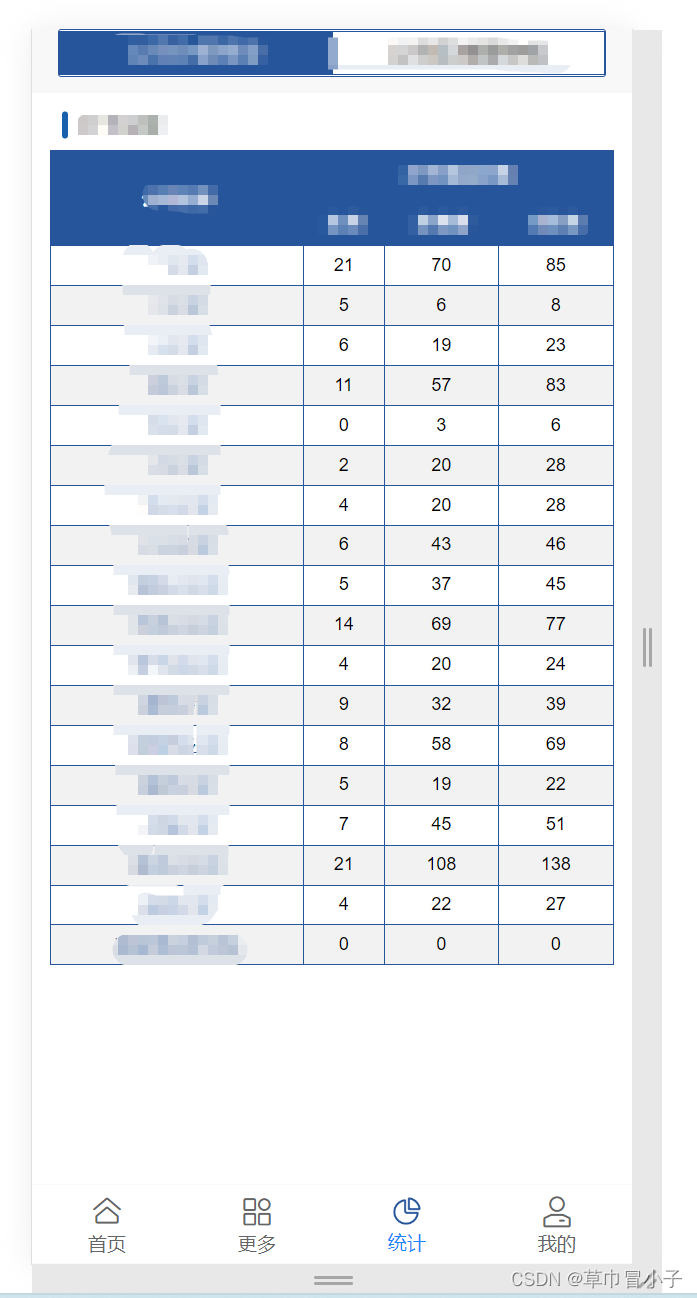
<van-tabbar v-model="active" @change="onChange" route>
<van-tabbar-item icon="home-o" to="/attendanceMng/attendanceAnalysis">首页</van-tabbar-item>
<van-tabbar-item icon="apps-o" to="/attendanceMng/attendanceDetail/moreDetail">更多</van-tabbar-item>
<!-- <van-tabbar-item icon="home-o" to="/attendanceMng/report/reportDetail">统计</van-tabbar-item> -->
<van-tabbar-item to="/attendanceMng/report/reportDetail">
<span>统计</span>
<template #icon="props">
<img :src="props.active ? icon.active : icon.inactive" />
</template>
</van-tabbar-item>
<van-tabbar-item icon="manager-o" to="/attendanceMng/attendanceDetail/attendanceMy">我的</van-tabbar-item>
</van-tabbar>
export default {
name: "myDetail",
data() {
return {
icon: {
active: 3,//当前激活的对象
//本地路径使用require请求图片
active: require('../../../../assets/tabbar/tongji_on.png'),
inactive: require('../../../../assets/tabbar/tongji.png'),
},
}
},
methods:{
onChange(index){
this.active=index;
},
}
}
注意 · 显示正常:
关键词require的使用,如上文提到的:
active: require('../../../../assets/tabbar/tongji_on.png'),
完结。